BlueStacks Among Us Guide: It's Time Crewmates Learn How to Use Doorlogs

Among Us is not just a game you play with your friends. It is a game that you play with the world and the more you play the more you start appreciating the simplicity of the game itself. The thing is, playing Among Us is less about doing things in the game and more about what you can do outside the game. Games like Among Us are called Social Deduction games but not all are the same. Where Among Us excels and exceeds other games is in the social interaction.
It is the same reason why games like CODM, PUBGM, or Free Fire are so popular among the masses but unlike these games Among Us doesn’t need its players to have good aiming skills or quick reactions. Simply put, anyone can play Among us even if they have only played games like tic-tac-toe or any other casual game. There is no skill set that anyone needs to have to start playing it and it is especially fun when you are playing it with Keyboard and Mouse. With BlueStacks you can play Among Us on your PC for free and with Voice Chat.

Like any good social deduction game, Among Us also divides the players into two groups. One being the Impostors and the other being the Crewmates. The chances of you being the crewmate are far higher than an impostor. In the game, the highest limit of players is set at 10 in each match with a maximum of three impostors out of the ten players. Impostors are chosen randomly by the game before the match starts and only the player who are impostors know who the other impostors are while the crewmates have the numerical advantage.
You can also Play Among Us in your browser on your PC or mobile without downloading. Click and Play instantly!

Since we will be covering a Security Guide here for crewmates the impostors can head over to How to Be a Smooth Criminal in Among Us to read a comprehensive impostor guide. Crewmates let’s continue forward. Now, as a crewmate your job in the game starts with tasks around the space ship, and if you’re lucky you won’t get killed by the impostor and vote them out before damage is done. This guide here is going to help you find the impostor players easily. This is an in-depth guide for all of the Among Us security advantages that the game gives to crewmates so the next emergency meeting you won’t have to skip voting.

This is How You Use Admin Map in Among Us

Admin is an important place in Among us and it better be since it is in all the maps and is full of tasks. Admin is full of tasks like card swipe and wire matching for crewmates and with vents for the impostors so try to not go in alone. In Admin there is a map of the space ship that shows the number of players in each area of the ship. Even though the admin map doesn’t give a complete view of where each player is but what it does do is tell you the position of everyone in the game.
The Admin map also shows a dead body but in a very roundabout way. If a player is just staying in one place for a long time then chances of them being dead are high. What you can do here is take a screenshot using the BlueStacks Andriod Emulator and then go and call an emergency meeting immediately. If the player is alive then you can ask them why were they taking so long in that area and if the player is dead then just blaze through each crewmate position on the map and match it to the screenshot you took and get closer to finding the impostor.

Among Us Mira HQ Door Logs Simplified for Crewmates
MIRA HQ is a unique map in Among us since this is the only map that has door logs. Door logs of MIRA HQ is maybe the most underrated and underused feature in the game and the biggest reason for this is the complicated way it presents information. To an untrained eye, the door log only displays information about who moved across a sensor in the main hallway but that is where you as a crewmate use your power of deductions like Sherlock Holmes. The thing about door logs is that no one expects them to be monitored by a Crewmate and especially not impostors.

The way to use door logs in among us is to monitor how the players are moving and to catch impostors when they are venting. If a player who crossed the sensor on the north side of the map but is also shown crossing the sensor on a different direction of the map within seconds then they are the impostors. Call an emergency meeting and tell the crewmates what you have observed and vote the impostor out before the bodies start piling up.
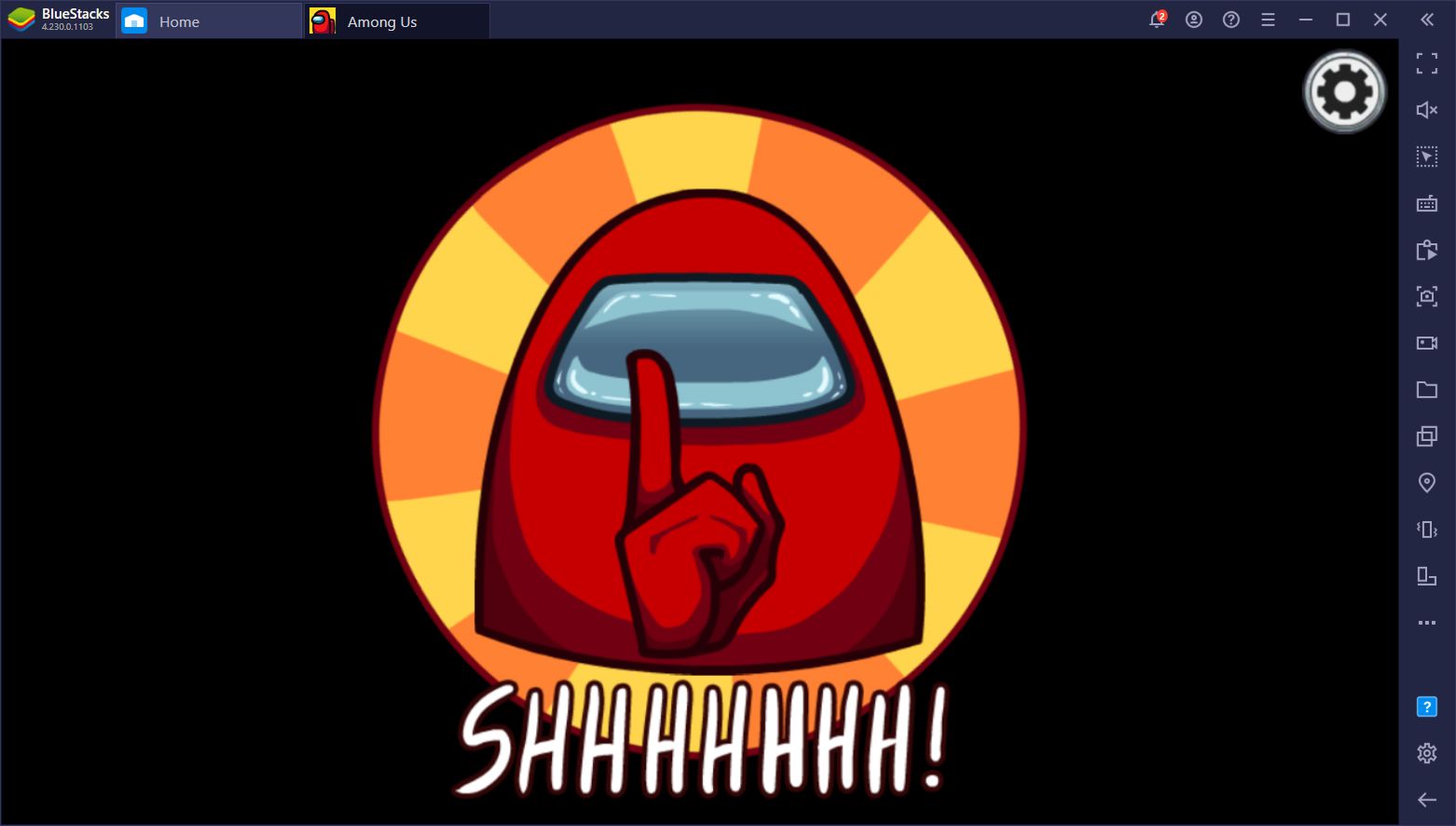
Blaze Through Your Tasks in Among Us with Bluestacks Macros

Remember that time when you were voted out of the game when you took too long at swiping cards in Admin. Every player has their days when even the simplest of tasks take longer than expected. Well, now they don’t have to anymore. BlueStacks Andriod Emulator has an in-built feature called Macros. Used well and these Macros and make you go through tasks like a hot knife through butter. The way BlueStacks Macros work is actually quite simple. All you need to do is press CTRL+ Shift+ 7 or press the Macro Recorder button in the BlueStacks sidebar. The moment you do that you will see a timer start on the top of the emulator.
Now once you have turned the Macro function on, proceed to complete a task. Once the task is done just hit the stop button present next to the timer. That’s it. Now BlueStacks has recorded the actions you took to complete the task in the exact sequence. Assign it to a key on your keyboard and the next time you are doing the same task just press the assigned key. BlueStacks will take care of the rest.
You can also Play Among Us in your browser on your PC or mobile without downloading. Click and Play instantly!
















