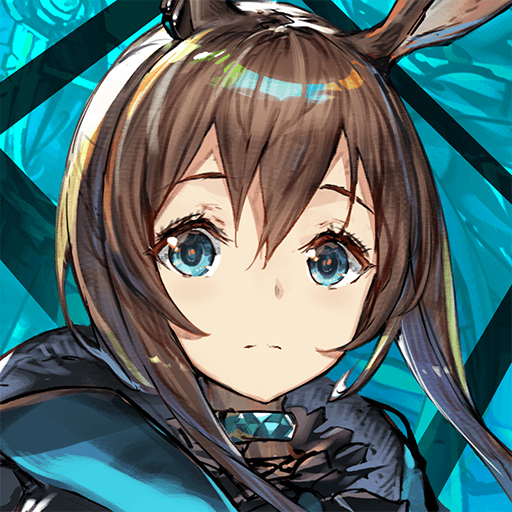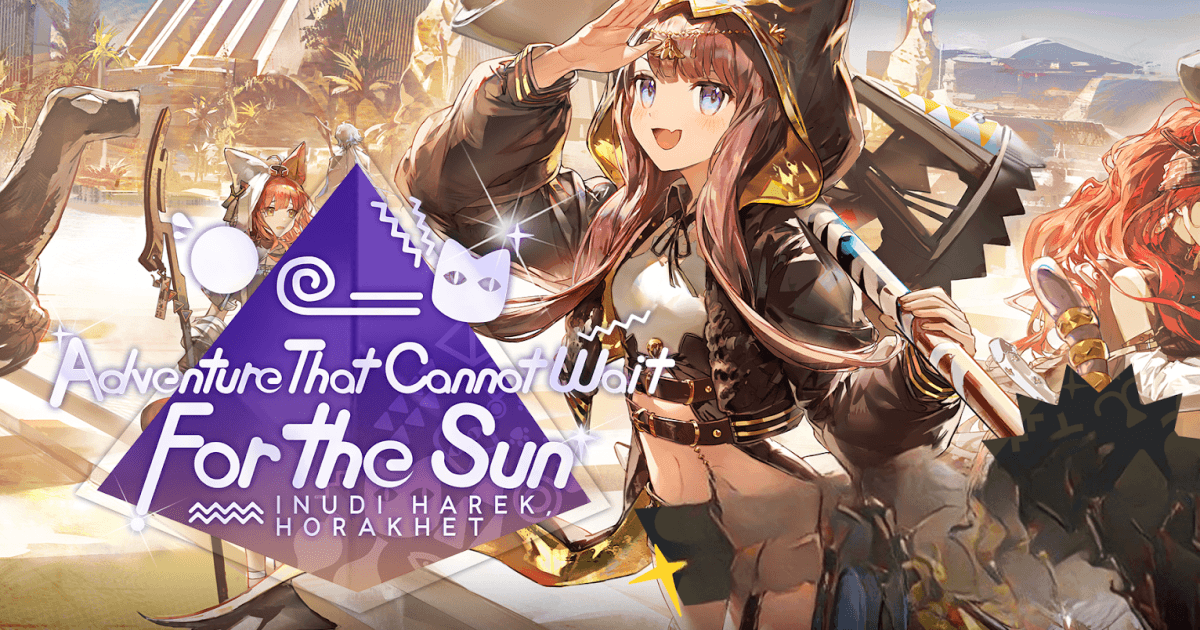Arknights : Everything You Need to Know about Combat
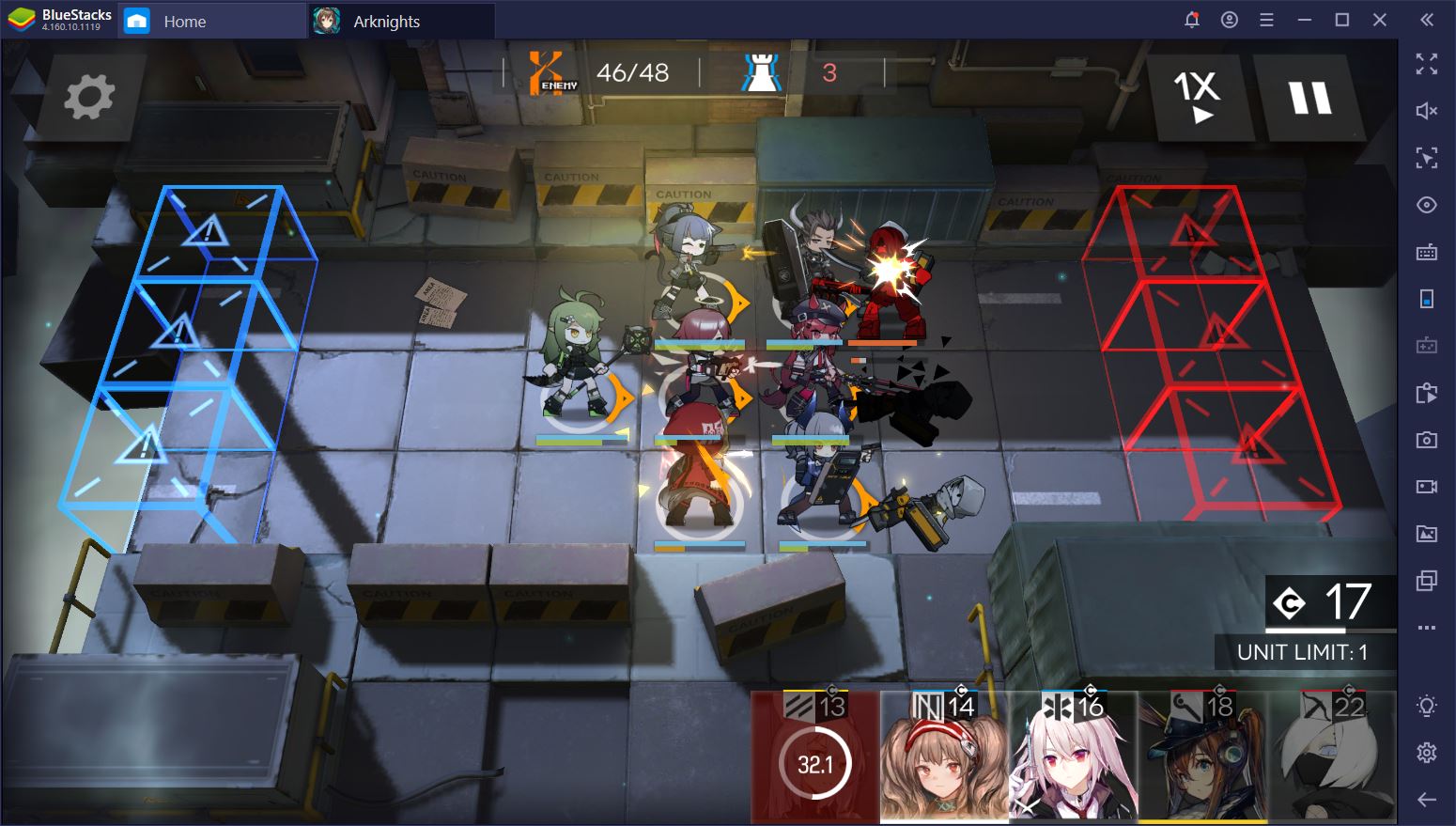
Although Arknights is a mobile game with a strong Gacha component, the core of its combat system is designed in the style of the classic tower defense genre. On every map, there are several “gates”. Different types of enemies spawn from the red gates and attempt to make their way to one of your blue gates on a fixed route that is briefly signaled to you. Your goal is to use your units (or operators) in such a way as to prevent this from happening.
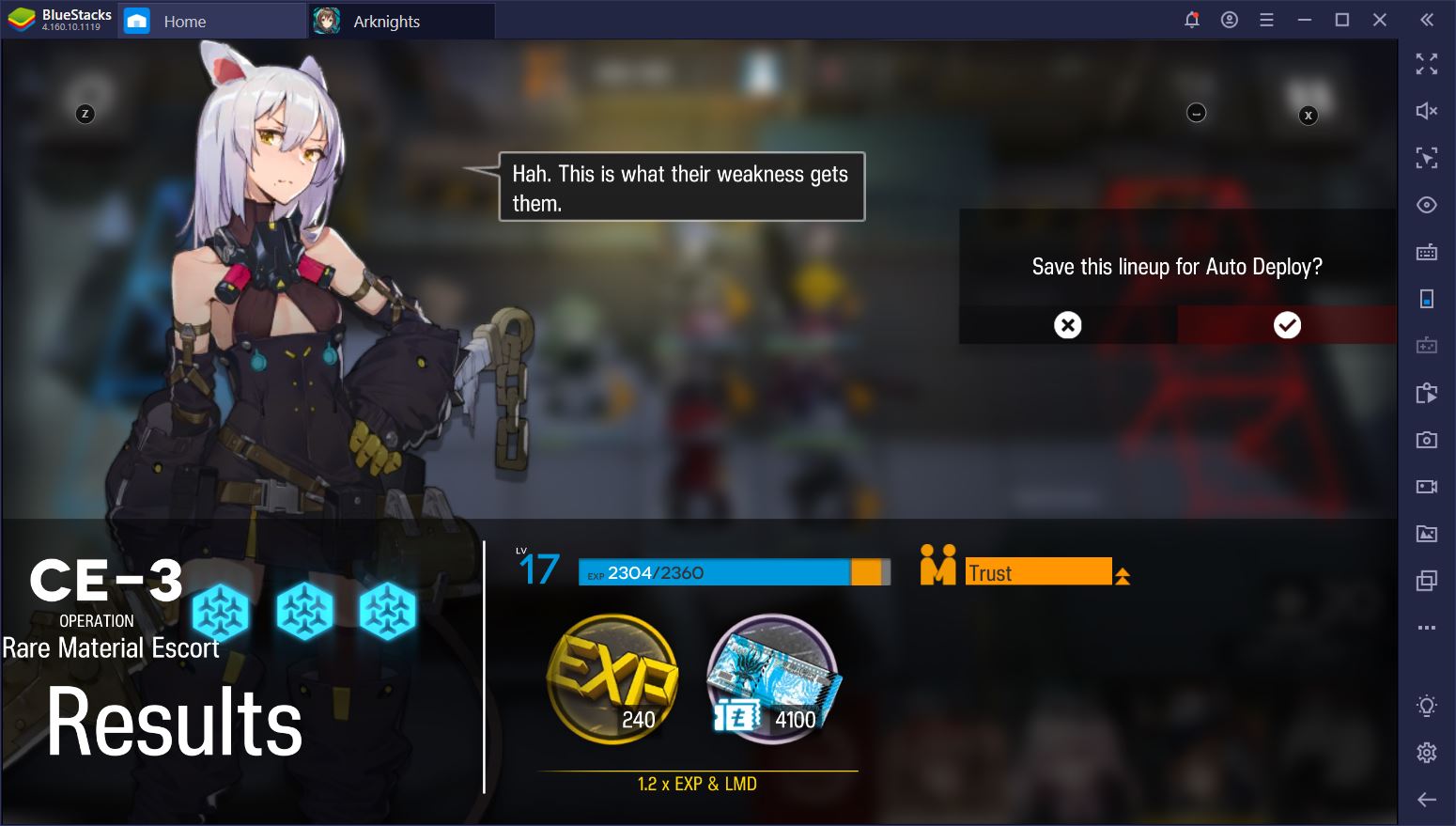
During each battle, you can let a number of enemies slide, but if you want to collect the premium resource rewarded for a 3-star victory, you have to ensure that no enemy unit reaches your gates. In the beginning, this is more or less a simple task. As you complete more tutorial missions, however, the game becomes increasingly difficult and you have to pay additional attention to all aspects of your strategy in order to ensure a perfect victory.
All Classes and Subclasses Serve Unique Functions
As is the case with any Gacha game, some operators are better than others. Especially during the early- and mid-game, however, it is far more important that you use the right type of operator than it is to acquire and upgrade the best possible characters.
Vanguards, for example, have relatively low health compared to Defenders, fairly low damage compared to Guards, and can only block 1-2 enemies at a time. Your first instinct might be to exclude them from your formation as soon as you are able to acquire better Defenders and damage dealers, but as you would quickly find out during your next battle, this would be a critical mistake.
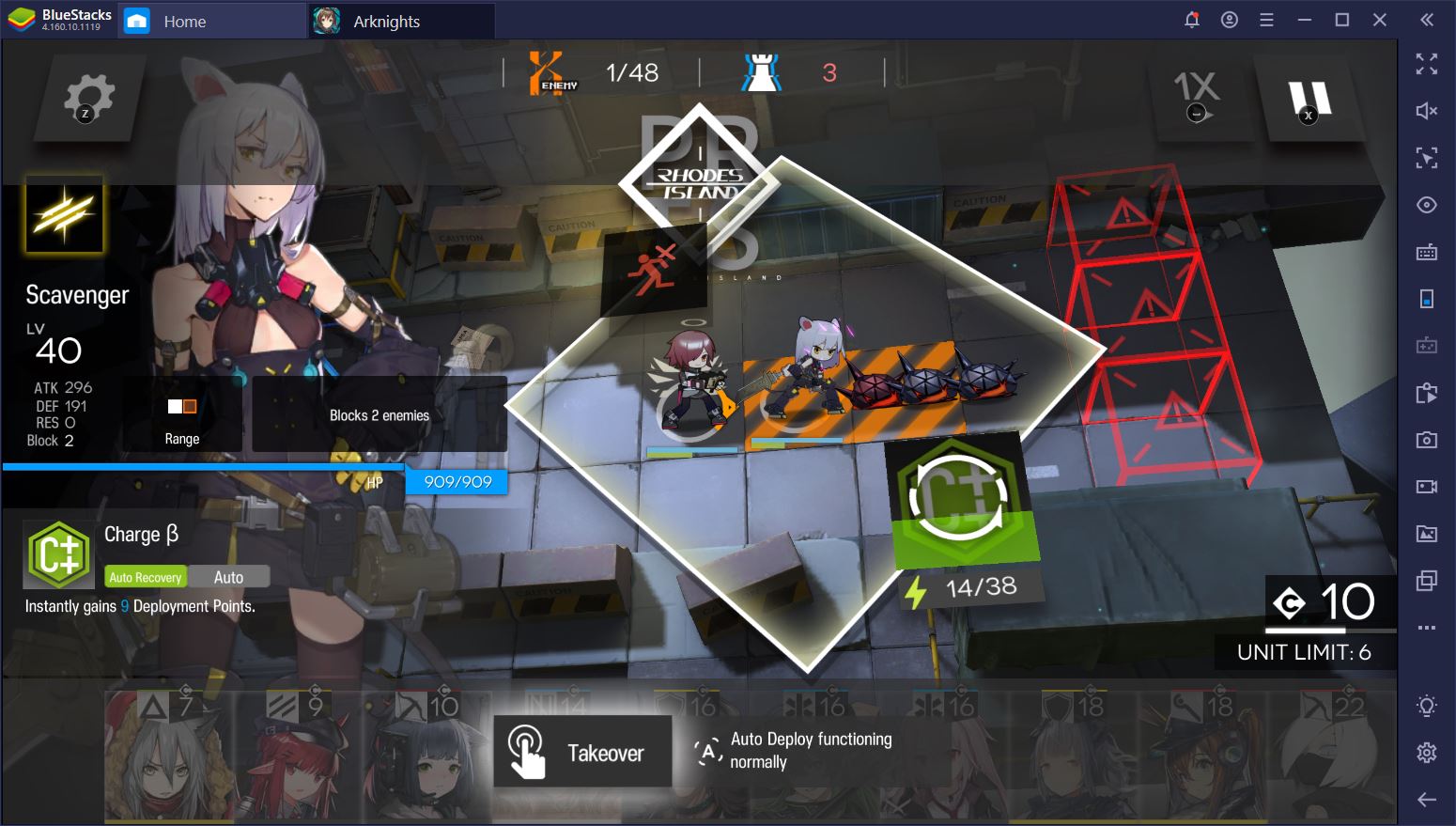
Despite all of their shortcomings, Vanguards have a very low deployment cost, which means that they are essential for the initial stages of every battle. Especially when you’re dealing with very quick enemy units such as hounds, you need enough Vanguards to secure your gates until you are able to generate the necessary DP for better units.
The same applies to all other classes and subclasses: certain operators might appear to be weak in a number of circumstances, but are absolutely indispensable in others. If you’re not yet familiar with the functions of each type of operator, feel free to jump to this article next.
Positioning and Order Are Essential
On most regular maps, you will find a good number of squares where you can position your units. Some of these will be on the ground, where operators will be attacked by melee enemies, and some will be on elevated platforms, where operators are safe from melee attacks, but can still be targeted by snipers, bombers, and spell casters. Although each map will present a variety of possible placement options, your first move should be to determine the best possible positioning to intercept all enemies while keeping your own operators close together.
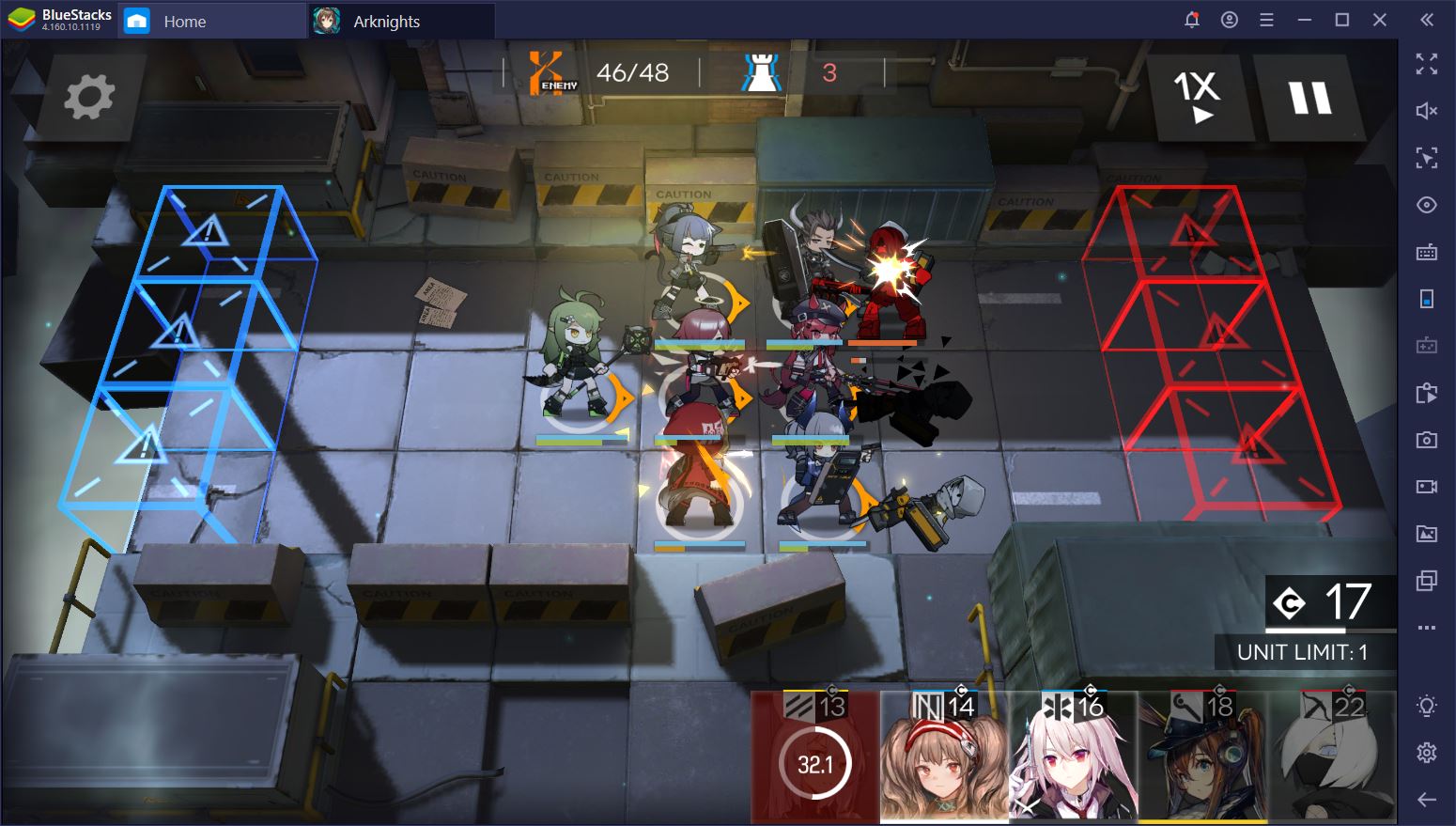
Once you become accustomed to proper operator placement, the game will start throwing difficult, hard-hitting ranged enemies at you. These ranged units are more than capable of defeating the operators you have placed on high ground, which is where order comes in.
While in range, enemies will always attack the last operator that you have placed on the map. In other words, if you want to protect a mushy Sniper or Caster, for example, you have to place them before you place a stronger operator, such as a Guard or Defender, in the same range. Initially, this will feel counterintuitive. Since enemies pour out of the gates in large numbers, how can you place your damage dealers before you place your tanks?
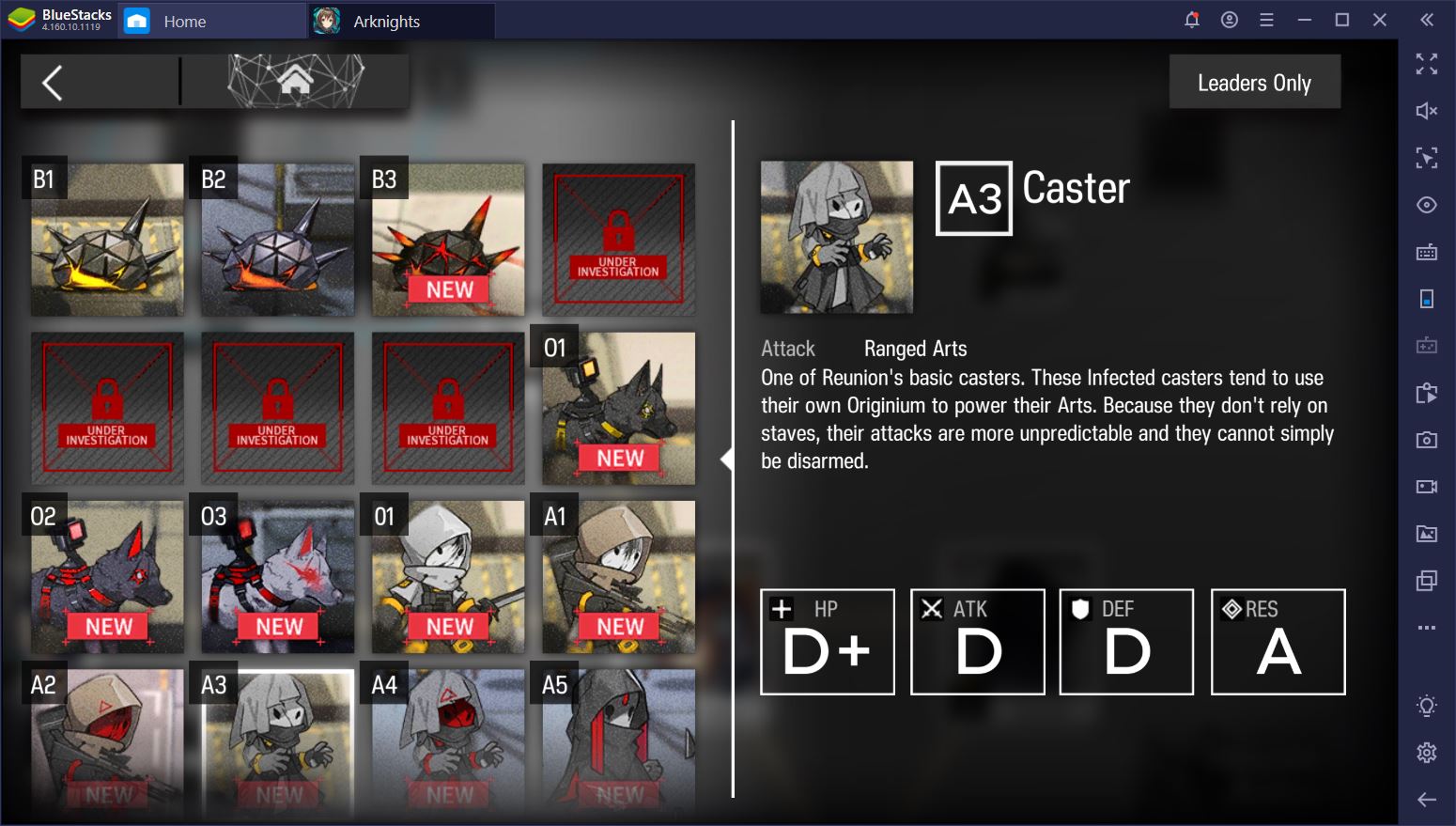
Most of the times, the solution is to use Vanguards to stop the initial enemy push, then position all your ranged and vulnerable operators, and finally switch the Vanguards out for Defenders. Since most Vanguards also generate DP over time, this deployment strategy ensures that you are able to use all your operators as quickly as possible. Don’t forget about those pesky AoE mages, though! Where AoE enemies get involved, it doesn’t matter that you place your Defenders last if they are positioned right next to your vulnerable units.
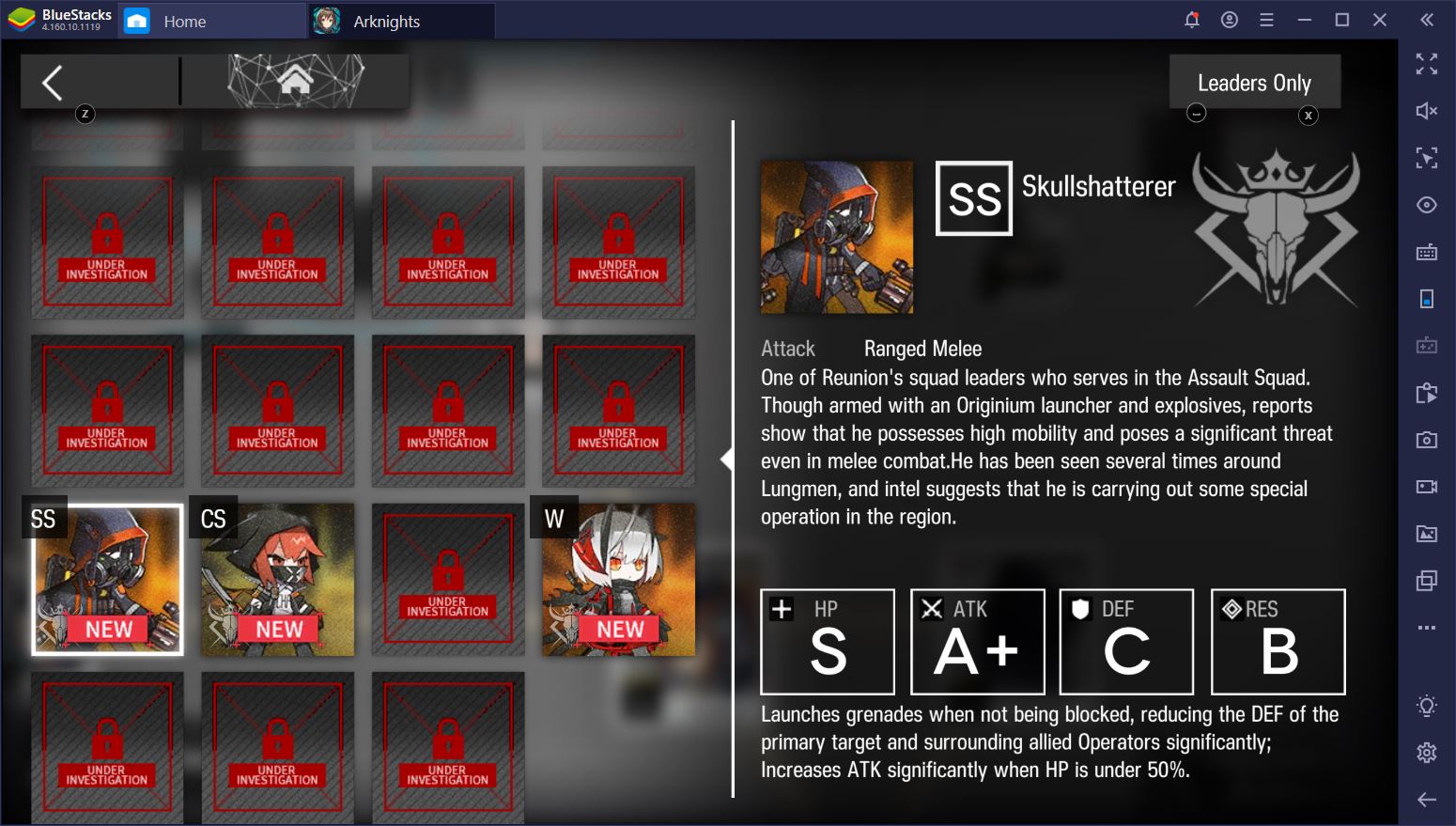
Roadblocks and Terrain Can Work to Your Advantage
Part of the reason why Arknights is so thoroughly entertaining is that it keeps throwing challenges at you as soon as you feel like you’ve become accustomed to all possible scenarios. Roadblocks and special terrain are suitable examples.
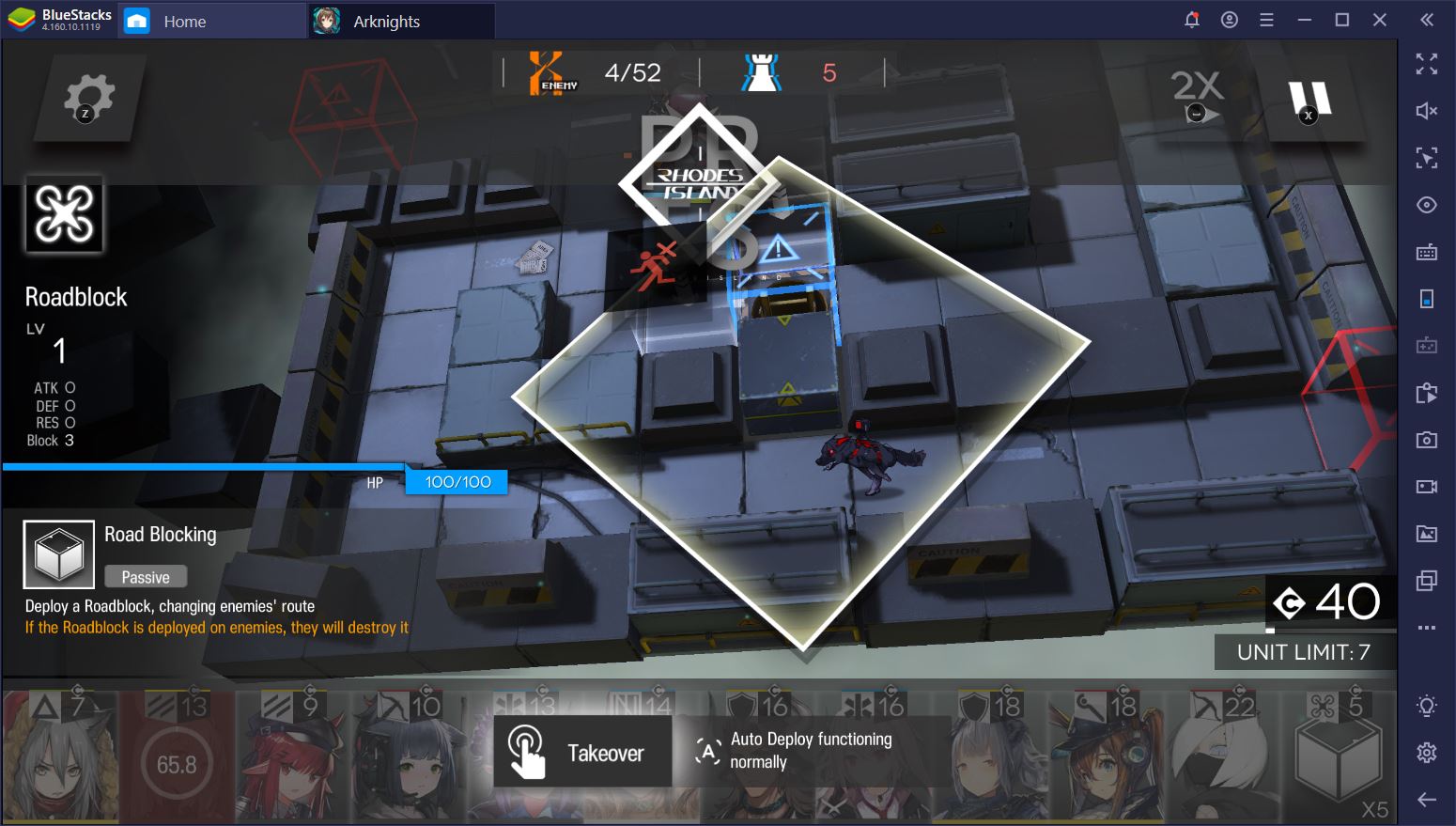
Roadblocks are essentially large crates that you can position in order to redirect enemies. They are especially useful when enemies enter the map from multiple directions because they allow you to guide all units towards your main defense point(s). Just don’t attempt to block enemies altogether because if they can find no path towards one of your gates, they will simply destroy the roadblock. Unfortunately, roadblocks are only available during certain missions, so don’t rely on their help to complete the most difficult maps.
Special terrain is another feature that only appears on certain maps, but that must be used effectively to complete missions. These are basically pits or unprotected edges that you can use to instantly kill highly-armored units. For the terrain to work to your advantage, however, you have to deploy special operators that can push or pull your enemies into the right position. This brings us to our next point.
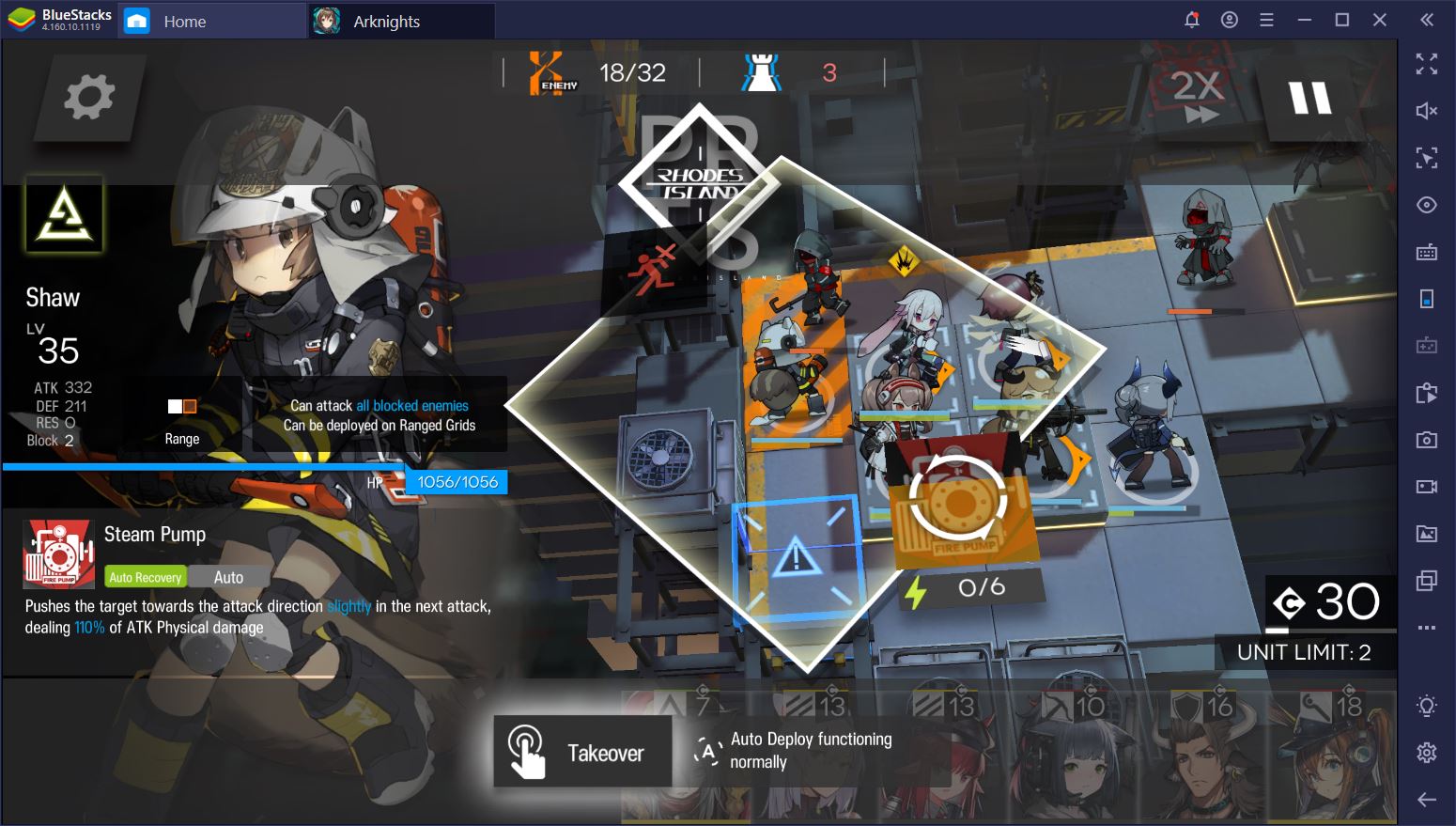
Specialists and Support Operators Are Indispensable
Specialists and supporters are not operators that you will use on every mission. On certain maps, however, they perform unique functions that can determine whether or not you are able to achieve a perfect victory. Shift specialists, for example, are the only way to push and/or pull difficult enemies into pits for an instant kill. Fast-redeploy specialists, on the other hand, can be used to intercept and quickly destroy enemies that slip past your Vanguards and Defenders.
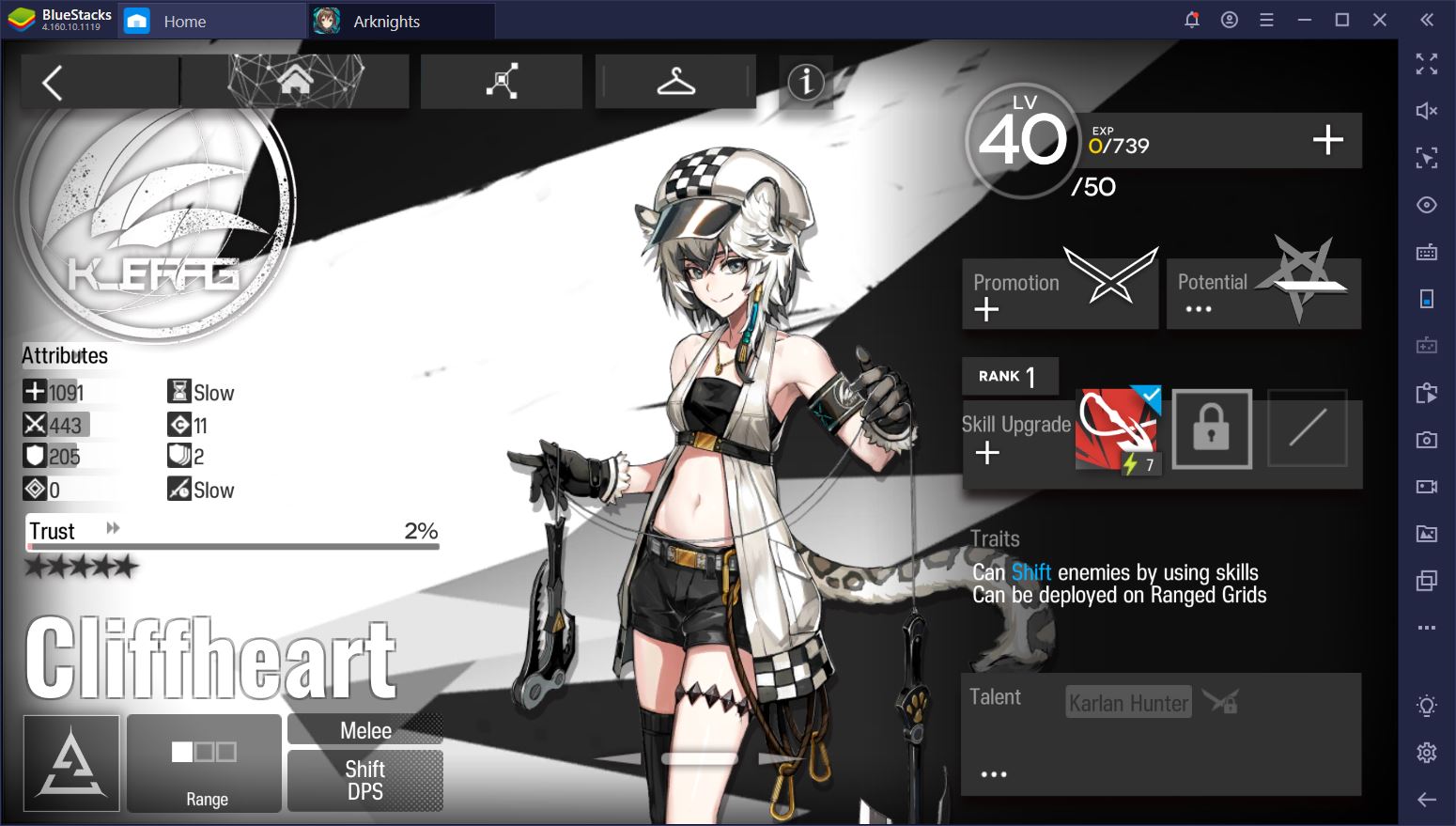
All in all, you have to keep a lot of details in mind when you devise your strategy for complex missions in Arknights. At times, it might seem impossible to get a mission right on the first attempt, simply because the game just keeps throwing surprises at you. Luckily, you don’t have to waste your Sanity as you practice. You can either choose to use Practice Passes (and no Sanity) until you get your strategy straight or you can cancel a mission as soon as it becomes obvious that you will no longer achieve a perfect victory to obtain a refund. Cancelling a mission that costs 12 Sanity, for example, will return 11 Sanity, which is not a bad deal as far as mobile games go.
Last, but not least, don’t forget to try Akrnights on your PC with BlueStacks. Viewing the map on a large screen and the precision that comes with using a mouse and keyboard can make a tremendous difference and help you waste less time on each mission. Not to mention that you’ll never have to deal with lag again. Those of you who have had the immense satisfaction to place a Defender or Vanguard in the way of a loose enemy at the last second surely know how important a smooth game experience can be.