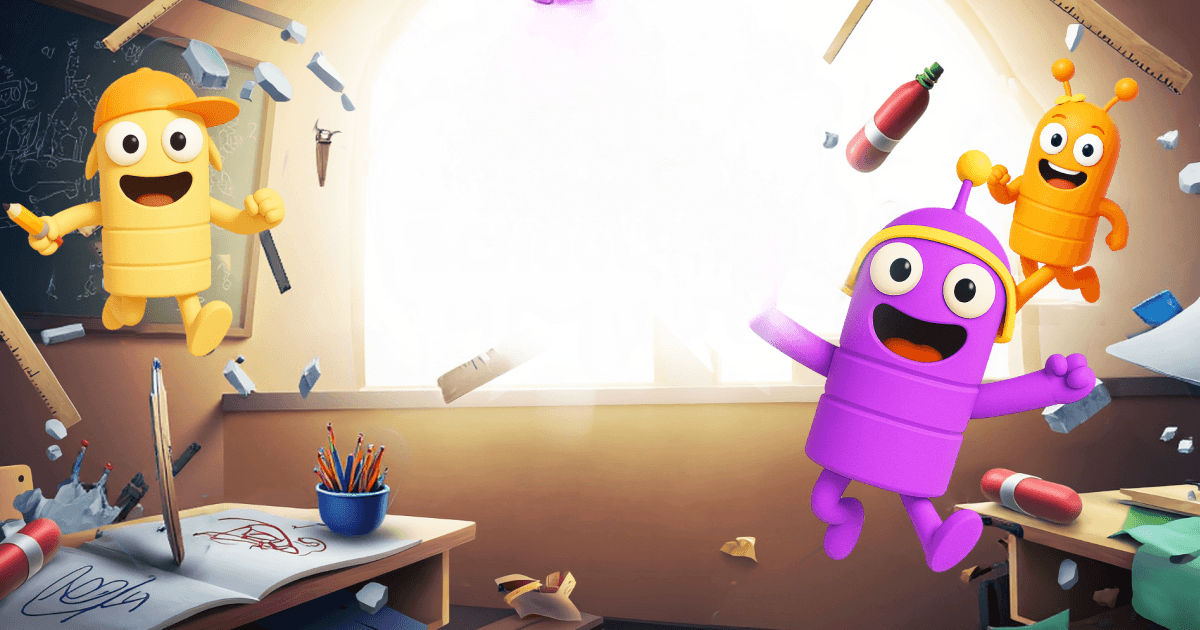How to Install and Play Bad Student: School Prank on PC with BlueStacks
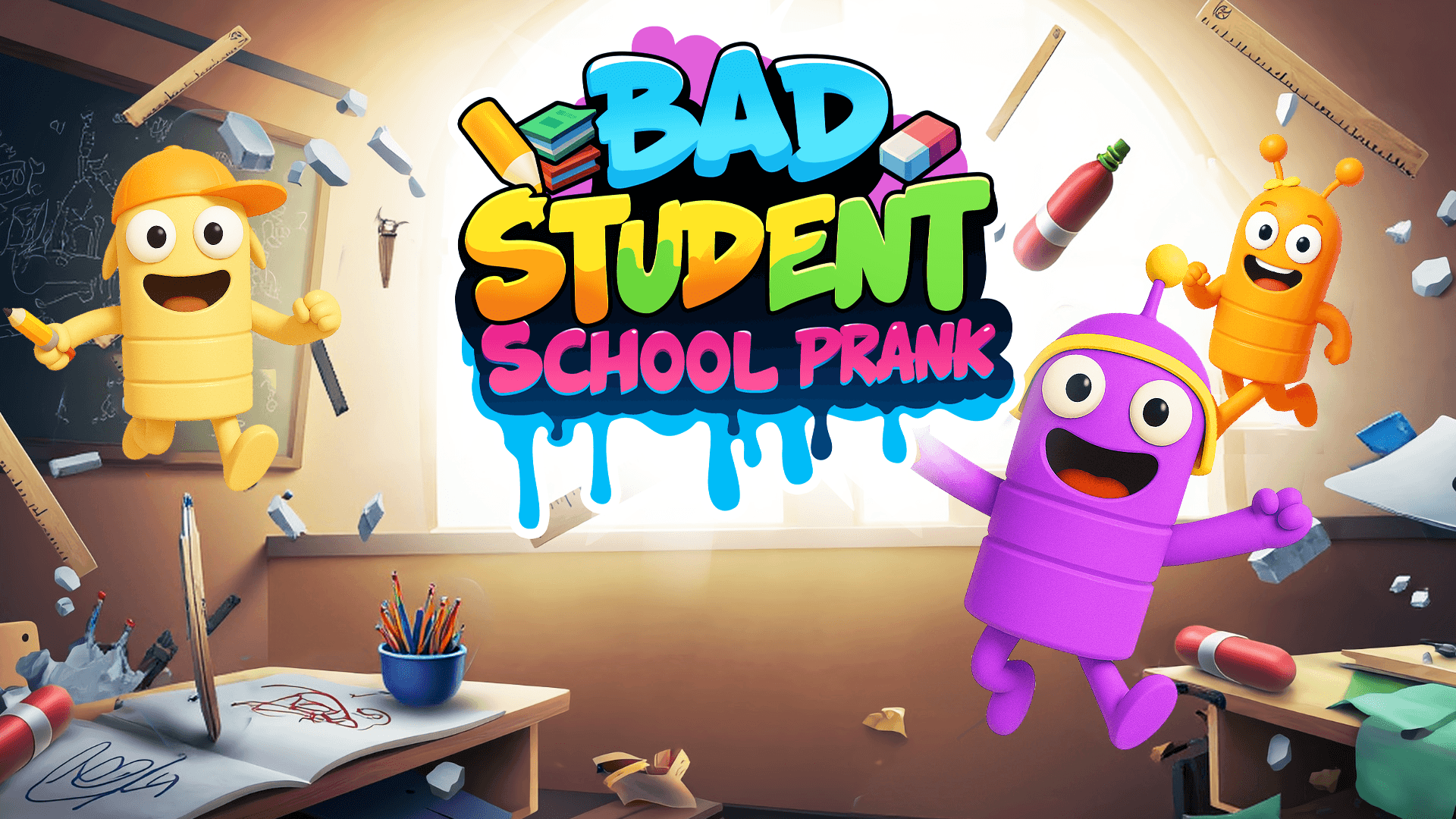
Bad Student: School Prank is a simulation game that drops you right into a lively classroom where mischief rules. As the cheeky troublemaker, your mission is to line up jokes and traps that make the teacher snap while you stay cool in the background.
From whoopee cushions to chalk explosions, every trick feeds bright cartoon animations and over-the-top sound effects, which turn each prank into a laugh-out-loud moment. Plan smart combos, watch reactions grow wilder, and feel that sweet rush of harmless chaos with every new stunt. Got questions about guilds, gaming, or our product? Join our Discord for discussions and support!
How to Install Bad Student: School Prank on PC
- Head to the game’s page and hit the “Play Bad Student: School Prank on PC” button.
- Download and open BlueStacks.
- Sign in to Google Play.
- Start pranking right away.
Already Have BlueStacks? Here’s What You Should Do
- Open BlueStacks on your computer.
- Type “Bad Student: School Prank” into the home-screen search bar.
- Click the game in the results list.
- Select Install and wait a moment.
- Press Play and let the mischief begin.
Minimum System Requirements
You don’t need a powerhouse PC; meeting these basics is enough:
- OS: Microsoft Windows 7 or newer
- Processor: Intel or AMD CPU
- RAM: 4 GB or more (disk space doesn’t count)
- Storage: 5 GB free disk space
- Permissions: Administrator rights
- Graphics: Recent drivers from Microsoft or your GPU vendor
Whether you’re killing time after classes or sharing laughs with friends on a weekend, this cartoon prank-fest fits the bill. The simple controls make it great for quick sessions, while the endless prank combos keep things fresh during longer play. Anyone who ever doodled in notebooks or dreamed up sly tricks will feel right at home stirring up classroom chaos.
Playing Bad Student: School Prank through BlueStacks on PC delivers sharper visuals, steadier frame rates, and precise mouse-and-keyboard control. Add a large monitor, and every exaggerated teacher meltdown looks even funnier—perfect for streaming or group laughs.