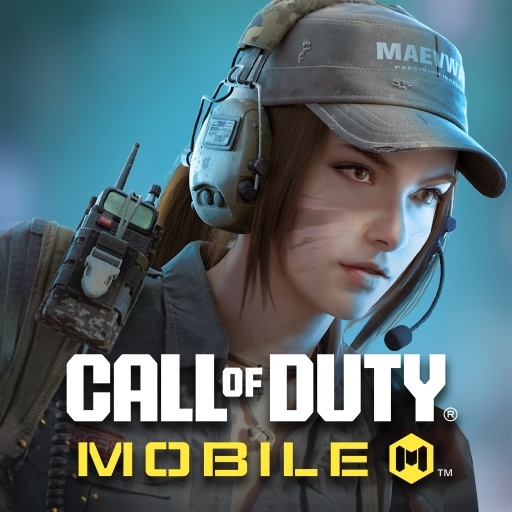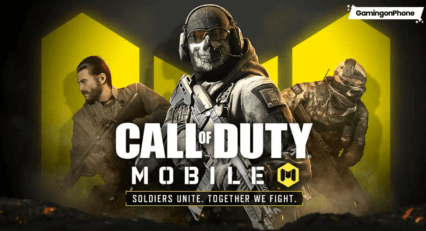Call of Duty Mobile(CoD): How to Rank Up Fast
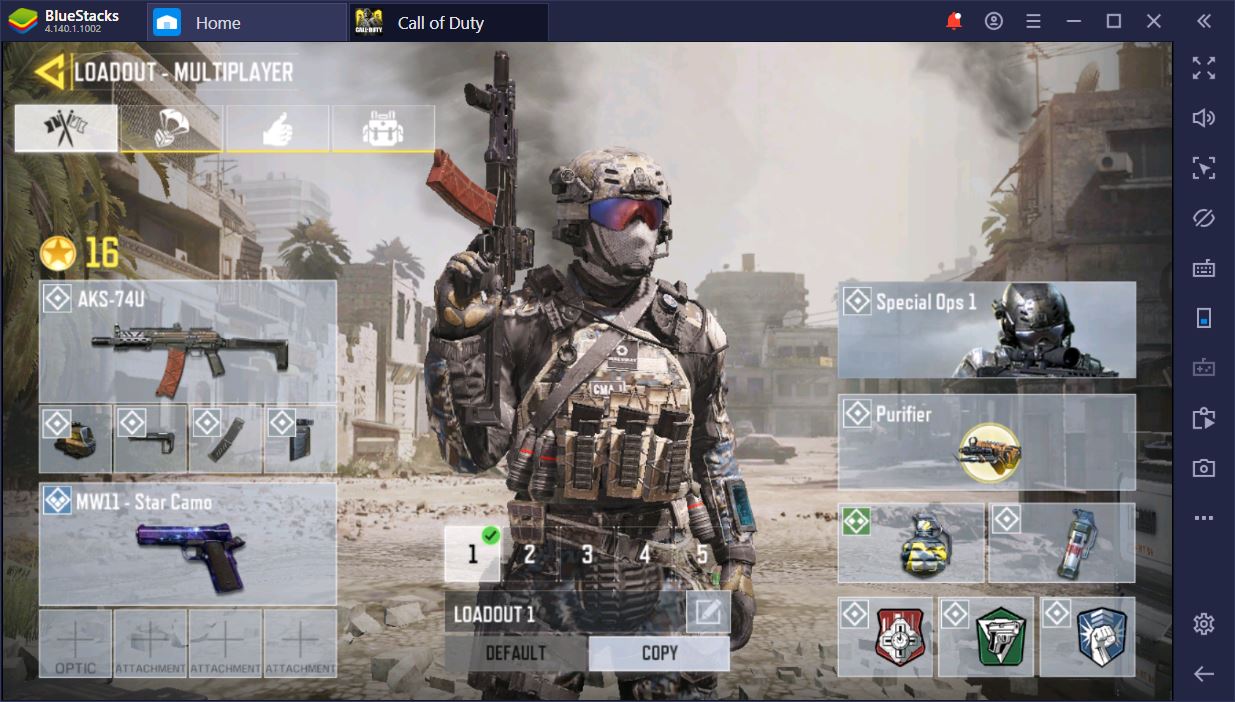
Call of Duty: Mobile is set to break some mobile gaming records this year. In its first official week, it managed to surpass 100 million worldwide downloads. To give you some perspective on what this means, the number is roughly 4 times larger than what PUBG managed to achieve in the same timeframe, and almost 5 times greater than Fortnite’s performance. We’ve already discussed how amazing we think this game is in our feature article during the early stages of beta. Ever since, it only got better.
If you’re looking for ways to climb the matchmaking ladder, you’re in the right place. Before we get started, though, you should probably check out our pro CoD: Mobile tips and tricks to get you warmed up. The advice there serves as a preamble to what we will discuss in this article, so if you don’t already know all of those things, you might have a hard time with what we say here.
On a new account, we’ve only been playing ranked for a single day. We’re almost R5.
#1. Choose Your Teammates
It’s difficult to find people that try hard in mobile games and there’s a good reason why: these games meant for you to have fun, rather than seriously compete with others. Nonetheless, those with a desire to win are better off finding somebody to play with. You’re looking for the committed casual category, if not something even more serious. Clans are a great place to find like-minded people, but the serious ones usually have steep entry requirements.
To get to level 80 or 65, you’ll need to spend quite a bit of time farming both ranked and casual matches. On the one hand, this is likely a good idea, since you don’t really want newbies to pull you down. On the other, it means that you’ll be postponing your serious gameplay conditions for at least a week.
If you happen to land in a party with 2 or more teammates, make sure to add them to friends and see if they want to go again. Discord servers are also a great place to find a 5-stack even if you’re a Rookie.
#2. Play Together
Your squad should all be playing on the same platform, since you will be matched up against others who are using the same interface. There are numerous reasons why playing Call of Duty: Mobile on PC is much better than on Android and we’ve mentioned some of them playing Call of Duty: Mobile on PC. Aside from this, you should also make sure to actually play together in the game.
Don’t go off rushing the enemy base on your own. You’ll die and give them the advantage. Instead, use the buddy system. If you get killed, at least there’s somebody with you to down your opponent. We can’t emphasize how impactful coordinated attacks are versus running around like a Serious Sam kamikaze. At least they exploded on impact. You won’t.
Play Call of Duty: Mobile on PC
If you see somebody doing this in random matchmaking, follow them around and pick up the slack when they die. It’s like having your own personal shield. It’ll pay off in spades.
#3. Play Confidently
This is more of an attitude, rather than in-game trick. Still, your approach to a match or engagement will very much define the outcome. If you’re constantly looking for camping spots and trying to avoid big confrontations, you’re actually more likely to lose. Instead, you want to confidently engage your opponents as much as possible.
Learn the maps and go for the places where they’re most likely to appear depending on their spawn positions. This is ultimately a race for score, not for who can survive the longest. You’ll die, but, in the process, you’ll also kill tons of opponents. Stop thinking that dying is a bad thing (unless you’re feeding, of course) and shoot to kill with every chance you get.
#4. Loadouts
We have written an entire guide to CoD: Mobile loadouts (hyperlink to: “CoD Mobile: Guide to the Best Loadouts”), so you can go ahead and check out the information there to get a good idea of what we mean. The more attuned your loadout is to your personal gameplay, as well as to your teammates’ gear, the higher the odds that even as a beginner, you will consistently outperform your opponents.
For mid to long-range maps, the Type 25 and AK117 are outstanding choices in terms of Primary Weapons, whereas Toughness with Agile should be your go-to combo for perks.
#5. Improve Your Aim
Since we’re playing an FPS (or TPS for the BR mode, if you prefer), consistently landing your shots is a major part of winning and ranking up. Even though we’ve left it for last, this is just as important (if not, in some instances, more so) as the previous tips. Naturally, you’ll go for Advanced Mode settings.
Muscle memory is a big part of aiming well, so you should try to play (at least) one bot game before getting into a ranked one. You need to be able to consistently aim down your sights, control your recoil, and land a kill without even thinking about it. If you can’t, then you need to practice until this routine goes as smooth as peanut butter and jelly.
To get an idea of how a weapon recoils, you should first spray against the wall and then try to move your mouse in the opposite direction (if it goes up, move your mouse slightly downwards, if it goes left, you go right, etc.)
In this manner, you’ll be controlling the spray and landing as many shots in as little time as possible.
Rank Up in CoD: Mobile on PC
So far, these are some of the most important aspects of being able to rank up in Call of Duty: Mobile. The list is, by no means, a comprehensive one. Ask any legend on the leaderboard and they’ll likely be talking about what it took to get there for hours on end. However, the guide does comprise some of the most important aspects of being successful in ranked matchmaking.
So far, we managed a decent Rookie III in our first hours of competitive gameplay. Give us a week and we reckon Veteran I is within reach. If you’re also playing Call of Duty: Mobile on PC with BlueStacks, don’t be shy and let us know what got you a decent spot on the leaderboard in the comments section below.