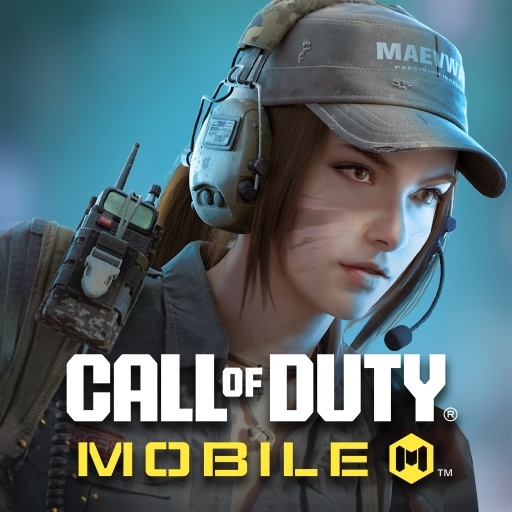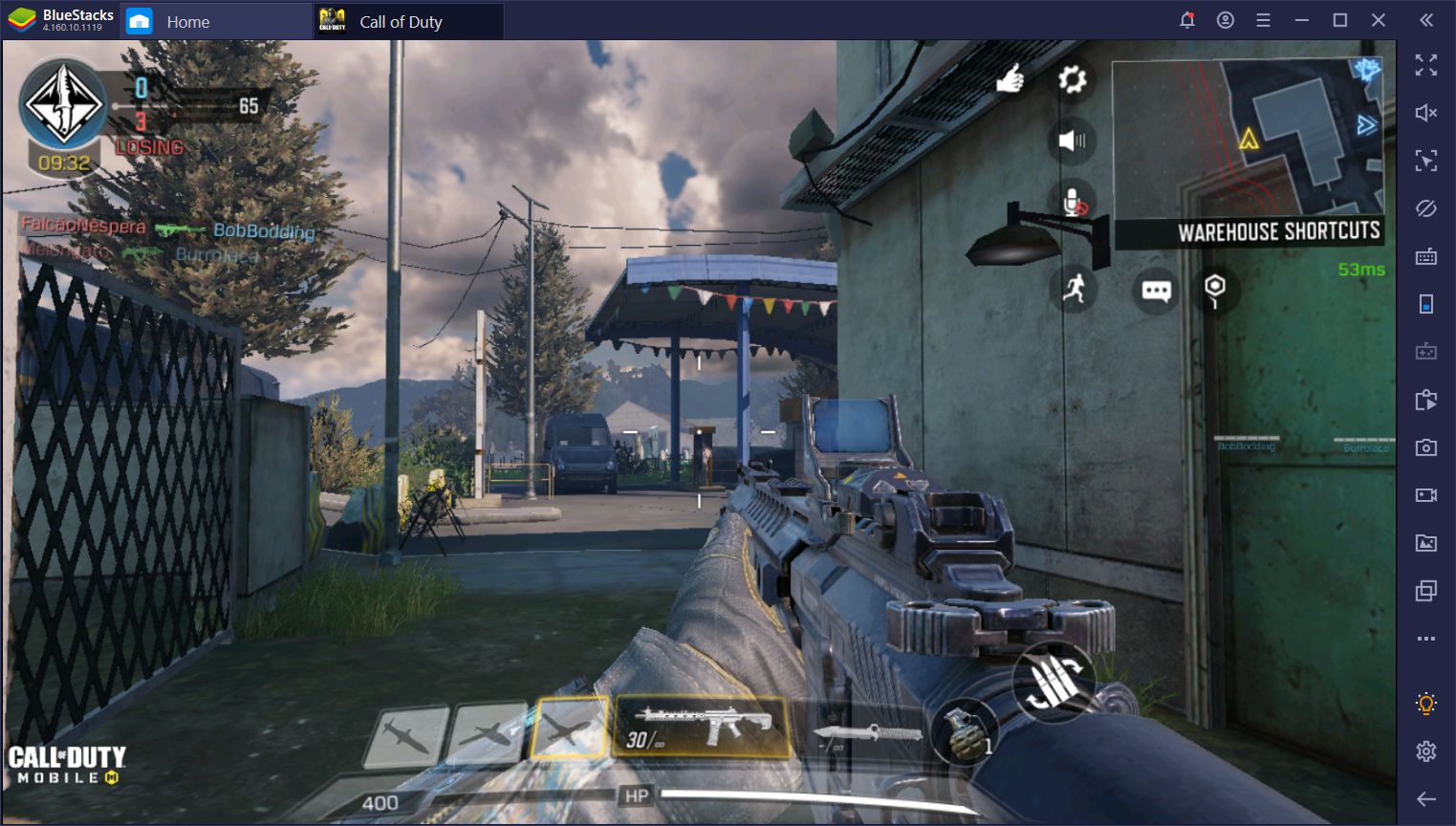Call of Duty: Mobile on PC- Pro Tips and Tricks

There is absolutely no doubt about the fact that playing Call of Duty: Mobile on PC will greatly improve your stats. The mouse and keyboard offer increased accuracy, mobility, and control over your character, so this is something you should definitely try at least once.

Before we actually get to the game proper, you should also head over to our loadouts guide to make sure that you have the right set-up for your upcoming games. Sometimes, all it takes to win is to have the right weapon-perk configuration. Now, let’s go over some of the tips and tricks that consistently bring us MVPs in all our games.
1. Don’t Be a (Sitting) Duck
This is very much like dodgeball. If you stand still, you’re likely dead. Try to get used to strafe shooting by moving left and right between rifle bursts. If you’re bad at this, it’s the most likely reason why you’re dying more often than you should and why you’re not getting more kills.
Also, get used to sliding. It’ll save you precious seconds when trying to get to cover, while also making your opponents miss their shots. To see how you can activate your slide, head over to game Settings, Basic, and scroll down until you see the option come up.
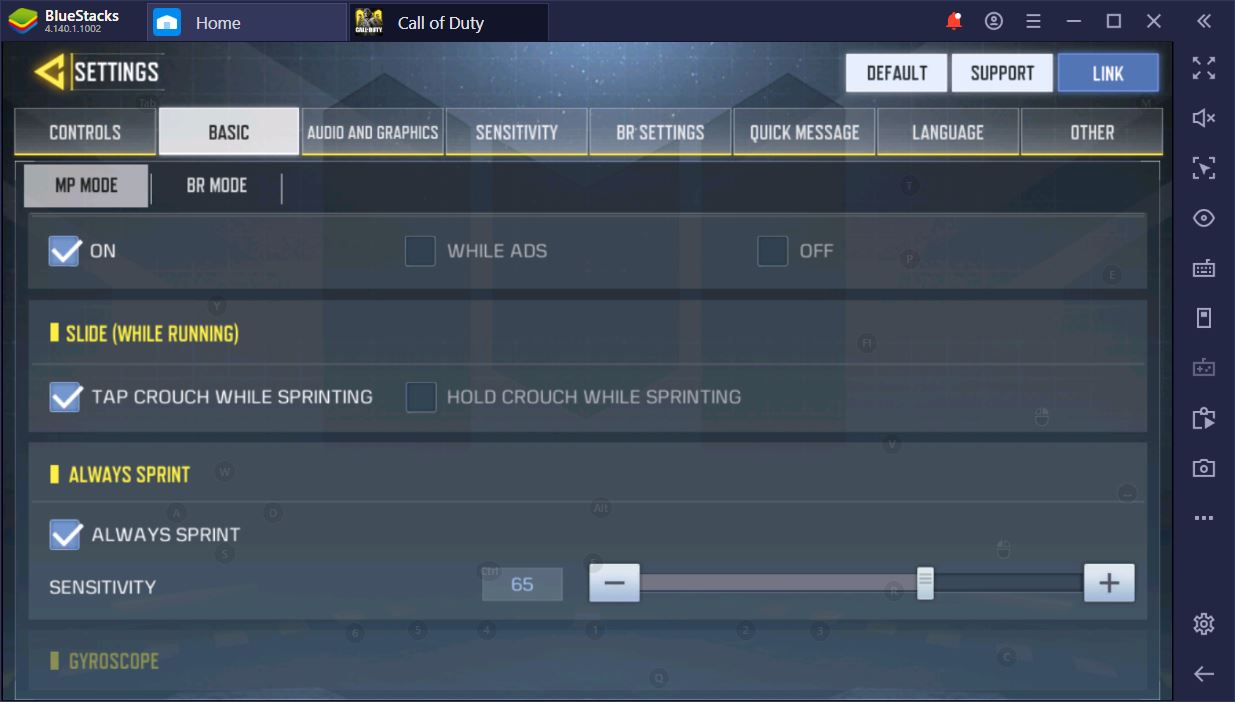
Unlike most FPS shooters, you’ll regenerate health when you’re not in combat, so take full advantage of this mechanic and don’t fully commit to any fight unless you have no choice.
2. Pay Attention: Sound and Radar
Another reason why you’ll want to play CoD: Mobile on PC is to experience better sound and use a bigger screen for your targets. If you haven’t noticed, the radar map has a slight delay, so it’s best to rely on your hearing, rather than what you se, if you don’t want to be taken by surprise. Also, a good percentage of your enemies will play with silencers and try to walk, rather than run.
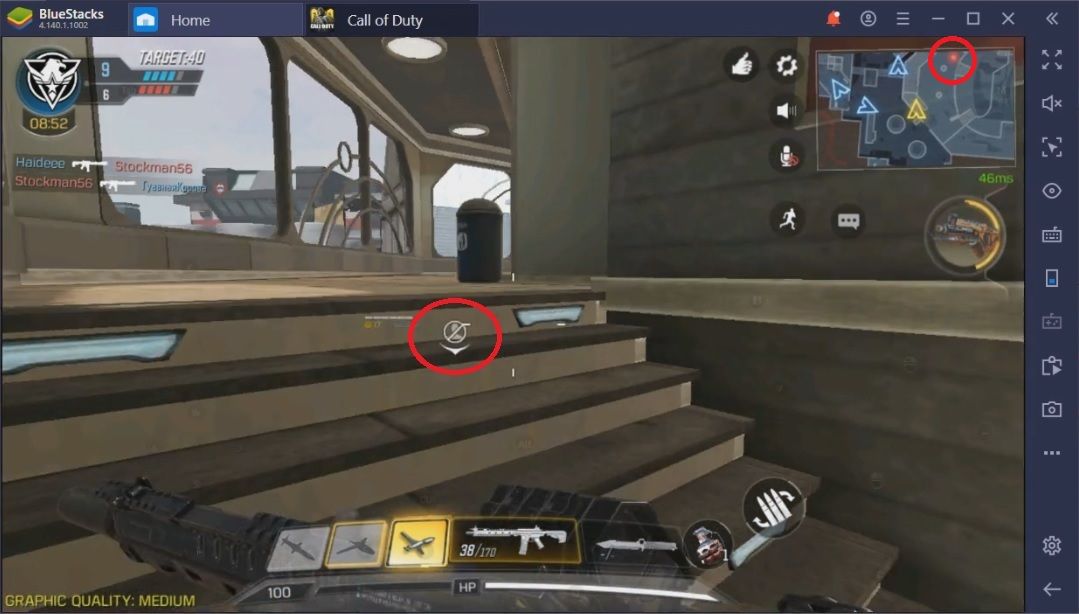
Download Call of Duty: Mobile
Until you reach the higher ranks, many of your teammates and opponents will not pay much attention to the radar or the map. Since we have a designated BlueStacks script for it (the “M” key), this should help you inspect both with every opportunity you get. If you can’t see any enemies, rely on your allies’ positions to determine where your opponents are spawning or hiding. The golden rule of thumb is: if blue is there, red is not. Also, whenever somebody dies, a round, white, crossed-person icon will appear above their position. You can’t miss it because it looks very similar to the standard mute button.
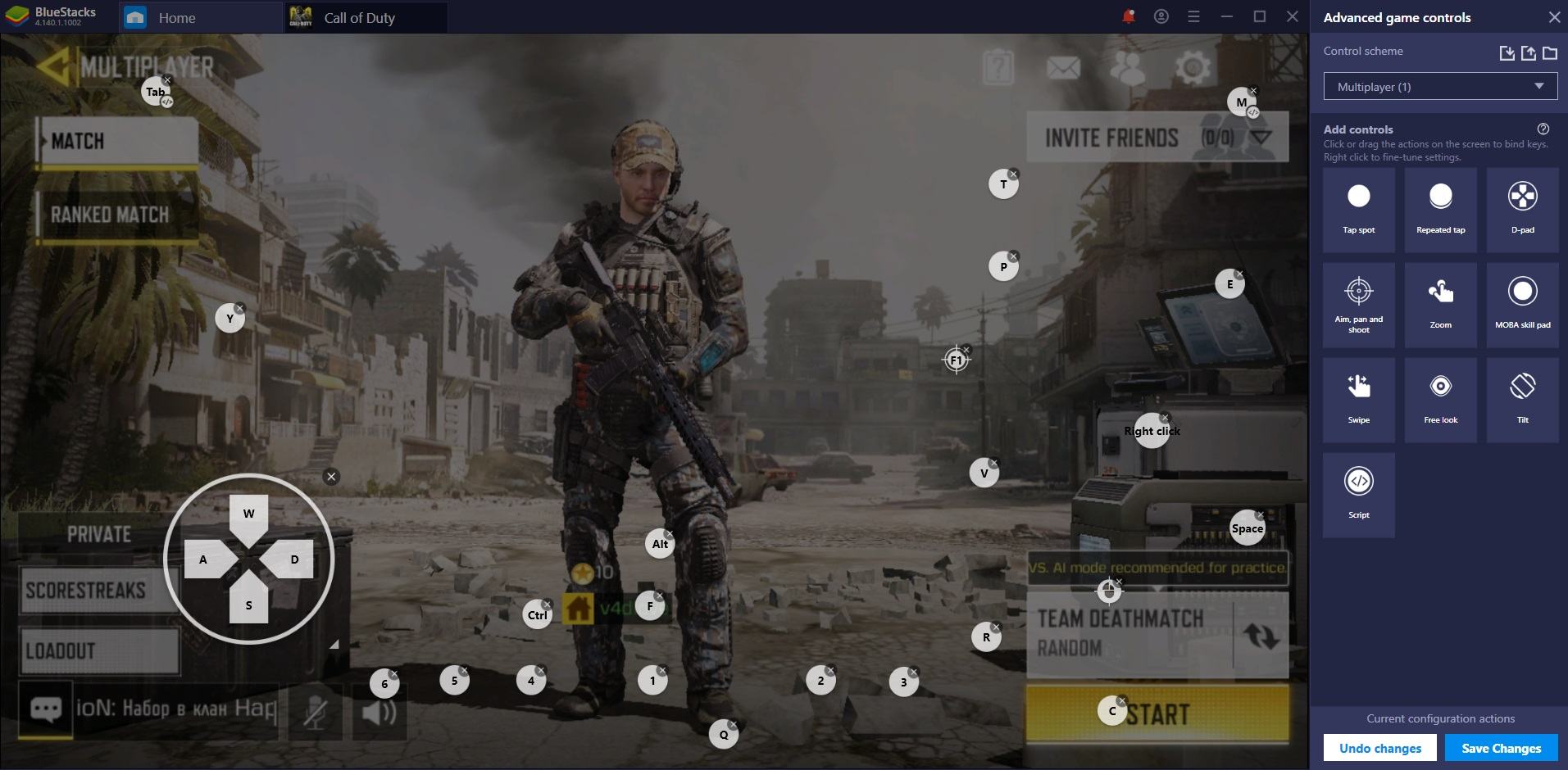
3. When They Go High
You may not have noticed, but if you hold the Crouch button, your character will prone. This is not something many players know about, so you have a good chance of catching them off guard. Ideally, you want to crouch/prone whenever you’re in an extended engagement – the recoil of your opponents will, more often than not, send bullets above your head rather than straight through it.
4. Positional Advantage
This is a no-brainer in real-life combat and, as it turns out, it also applies to video game shootouts. The higher you are, the better for you; unless, of course, you don’t have where to hide. There’s just something about a good vantage point that makes it possible for you to spot and shoot your opponent before they get a chance to aim down their sights. Use buildings and structures to your advantage whenever you can.

Once you’ve killed 2-3 opponents, don’t forget about tip #1 and switch it up. They know where you are by now, so they’ll do everything in their power to kill you first, including scorestreaks.
5. Pick the Right Scorestreak
Depending on what class you’re using for battle royale and on your loadout for MP games, some scorestreaks are better than others. For example, if you’re using a Rush or SMG build, you want a low-scorestreak activator, like the Molotov, the UAV, or the Killer Drone. If you’re constantly pushing positions and killing enemies, odds are you’ll need every advantage you can get right now. As such, you might not get a chance to launch a Predator Missile or a Stealth Chopper, for that matter.

Conversely, if you’re a sniper always picking the most strategic and remote spots, the Sentry Gun, Turret, and Chopper make much more sense.
6. Go Old School
One habit that would always get us unfairly banned from public servers in CS: GO is the practice of pre-firing. What this means is that, if you know that a position is often taken up by an enemy, you can start shooting there even before you turn the corner. This will give you an upper-hand, not to mention scare the beeswax off your enemy. To not give away too much info about yourself or your team, try to use a silencer and always fire in short bursts.

Usually, the person who starts shooting first has higher odds of winning the engagement, particularly in situations of similar skill and/or accuracy.
7. Know Your Whereabouts
Last, but certainly not least, you have to try and learn all of the maps by heart. It might be a tall ask for new players, but it’s a game, so go exploring with every chance you get. You never know when you find one of those strategic positions we mentioned at #4. This will also help you become more aware of possible hiding spots for your adversaries. Just hop into several A.I. games and run the bots around the map. They could use the exercise.
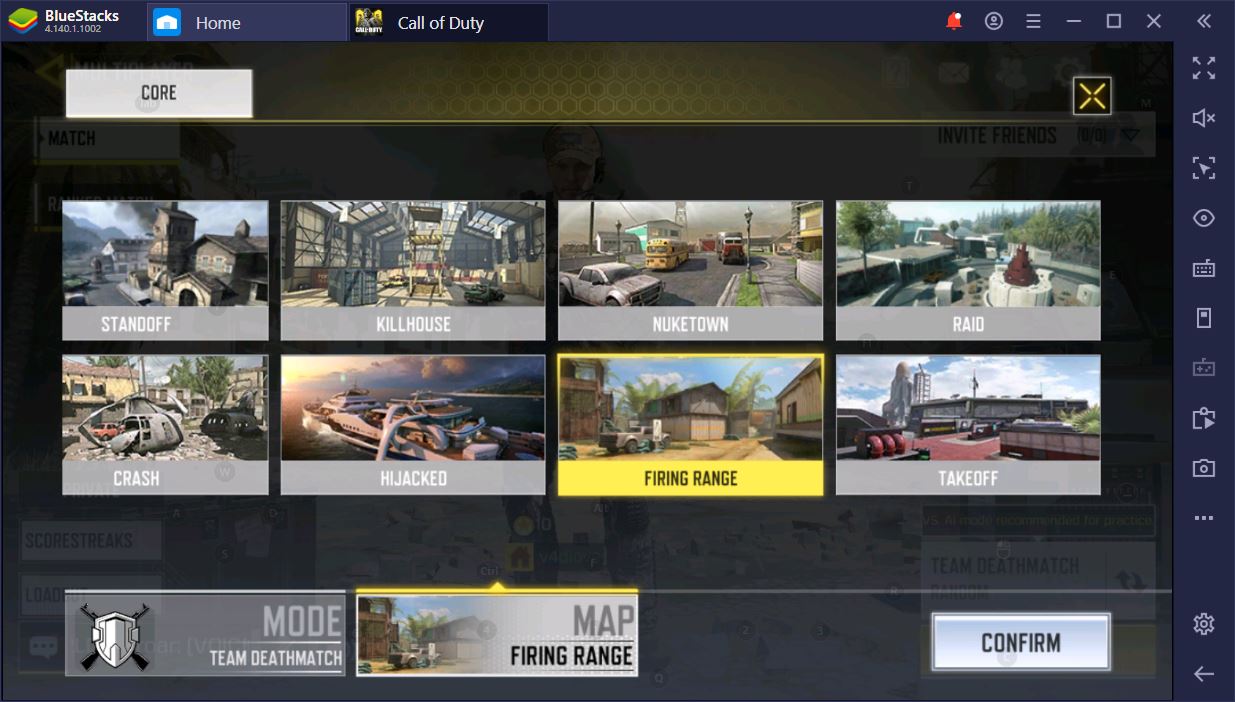
What many players don’t know is that, when you’re expecting somebody to be somewhere, you’re more likely to kill them before they pick you off, not to mention avoid getting startled or taken by surprise. If you have a mental image of the physical map you’re playing on, then it also becomes easier to perform strategic rushing, flanking, or retreating alongside your teammates.
So far, this is the must-know list of pro tips you should always have in mind whenever playing Call of Duty: Mobile on PC. These are the tricks that are most likely to improve your performance right now. Naturally, there are many other things players often do to boost their KDA and we’d love to hear what works for you, so let us know in the comments section below.