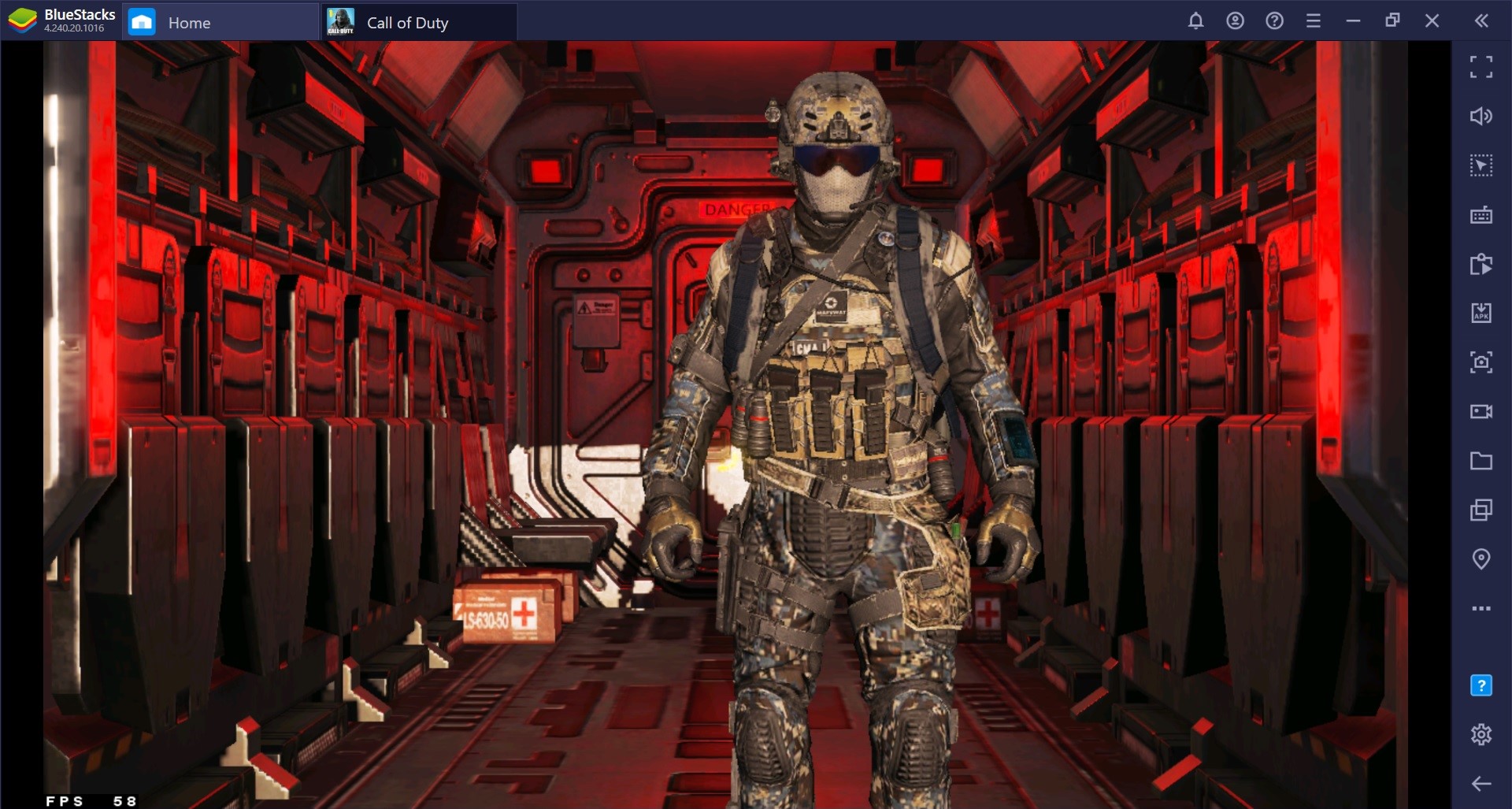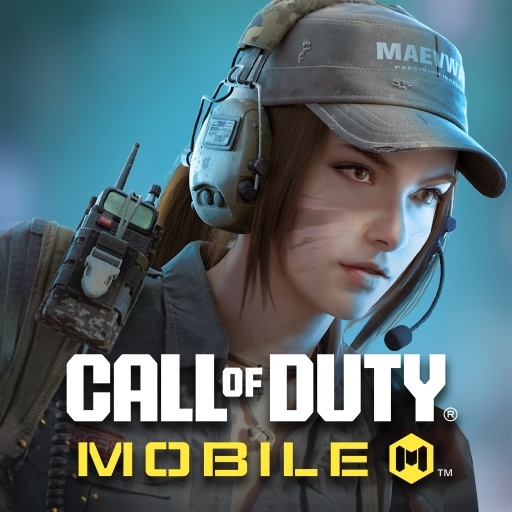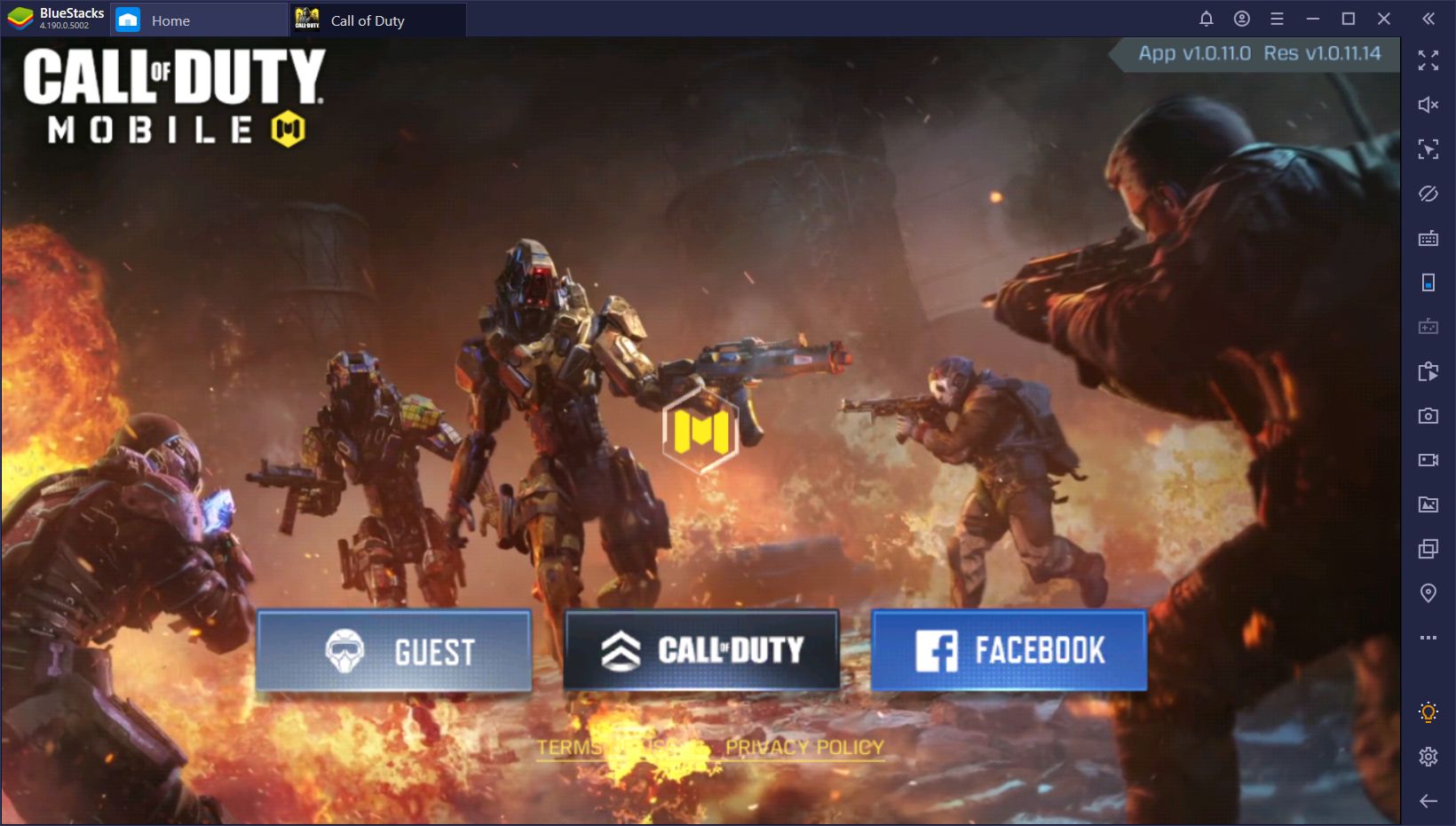Call of Duty: Mobile Battle Royale Solo Classes Guide, Not All Classes are Same
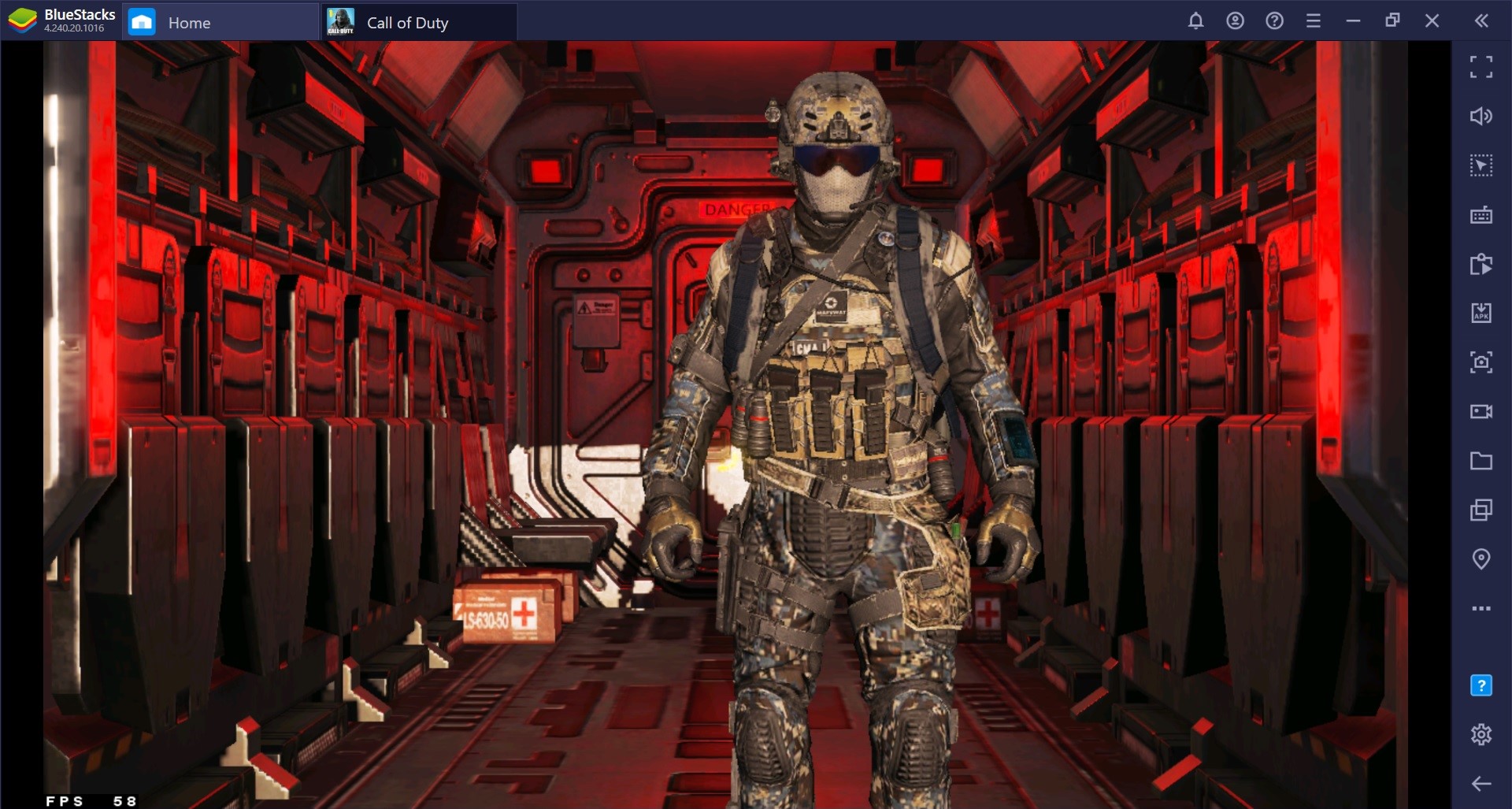
Call of Duty: Mobile battle royale mode underwent a massive change in the season 9 update making it resemble more like its bigger brother CoD Warzone. The battle royale mode of CoD Mobile now not only has classes that also have been expanded but also perks, mods, armor plate vests, and more, making it probably one of the most polished games available on android. The Battle Royale mode of Call of Duty: Mobile has solo, duo, and squad matches that players can play in either TPP or FPP view.
Now, if you take a look at the battle royale mode of CoD Mobile, it is clear that the devs are not interested in giving players more maps like PUBG Mobile or Free Fire does. Instead, there is only one map available that also gets updated with new locations and expansion. This is something that is also seen in other CoD games like Warzone. The mechanics of CoD Mobile’s battle royale mode are well laid out, to say the least, but there is a significant learning curve that may seem daunting to new players but that is precisely why these game guides are needed.
When you are playing battle royale in CoD Mobile you will get to choose your class as well.

Classes in CoD Mobile give players equipment that they can use in the match. Each class has its own unique and special abilities and disadvantages as well. Choosing the right class for the right match depends on a lot of factors like your drop location, game strategy, solo or squad match, and more importantly your own playstyle.
In this game guide for Call of Duty: Mobile, we will be focusing on battle royale classes that are perfect for solo matches only. Duo and Squad matches have other players as well so the parameters of choosing the right class changes tremendously. In solo matches, you will be playing alone so choosing the right class depends a lot more on the type of gameplay style you have. Since no one will be calling a revive flight if you get killed, choosing a class that can keep you safe from other players may be a good approach.
CoD Mobile Battle Royale Classes for Solo Matches Explained
A good way to know if you are choosing the right class for your battle royale match in CoD Mobile is by knowing if they can keep you out of trouble. Solo matches tend to get intense and if your class can get you out of a losing fight and save your life then that the class you should choose. Certain classes like the scout and the medic are mostly suited for squad matches while other classes are more for solo matches.
Here are some of the best classes for solo matches in CoD Mobile:
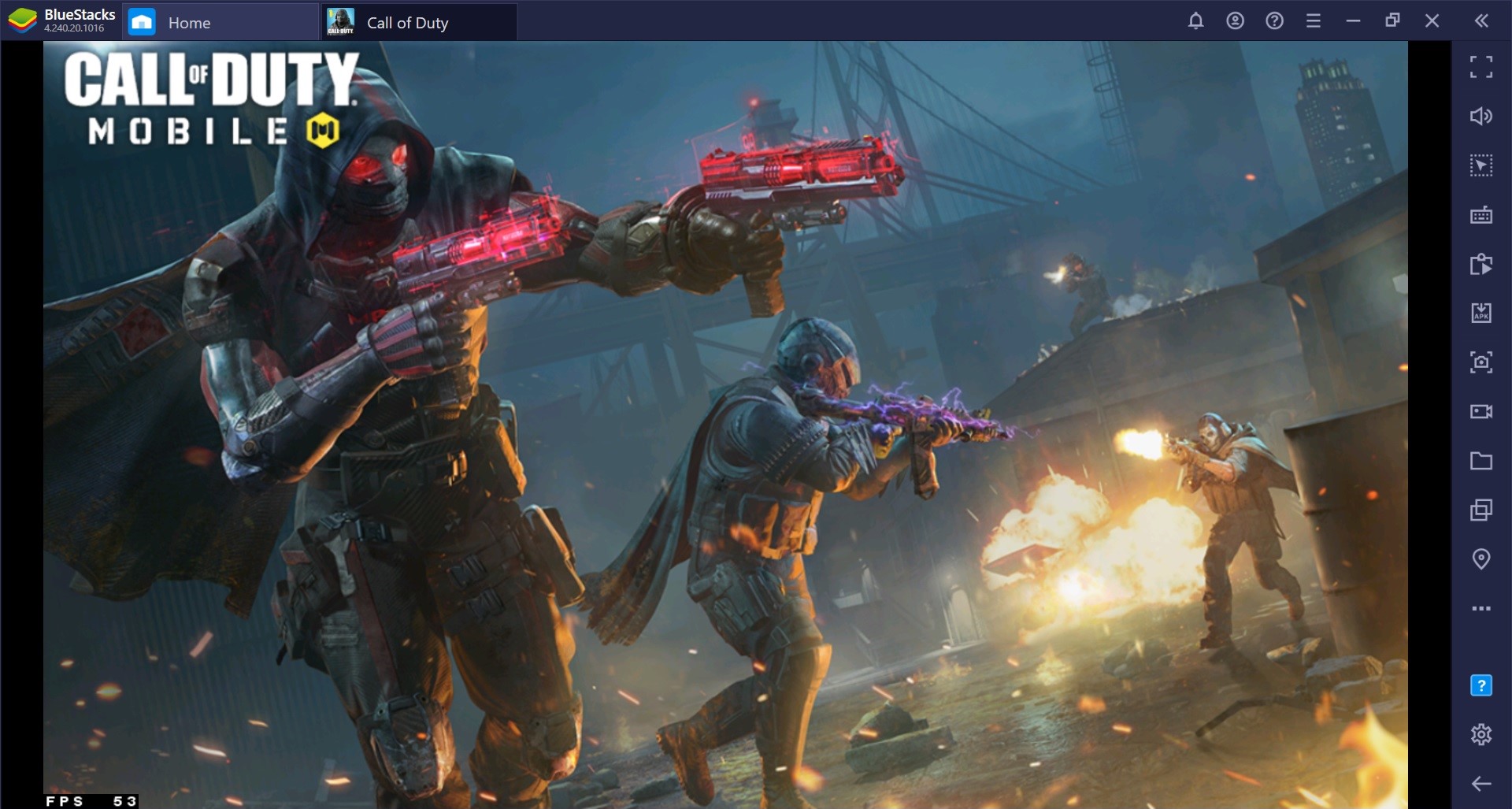
Ninja Class
One of the most iconic classes in CoD Mobile’s battle royale is the Ninja. This class has been in CoD Mobile for the longest time and to this day is one of the best classes for BR matches. Known for its grappling hook and its dead silent ability, Ninja is the easiest BR class in CoD Mobile to master. Especially for newer players, Ninja’s dead silence ability gives it a huge bump when it comes to masking footsteps. One might even call the dead silent ability of Ninja to be a cheat since most players if not all depend a lot on footsteps sound to find enemies nearby.
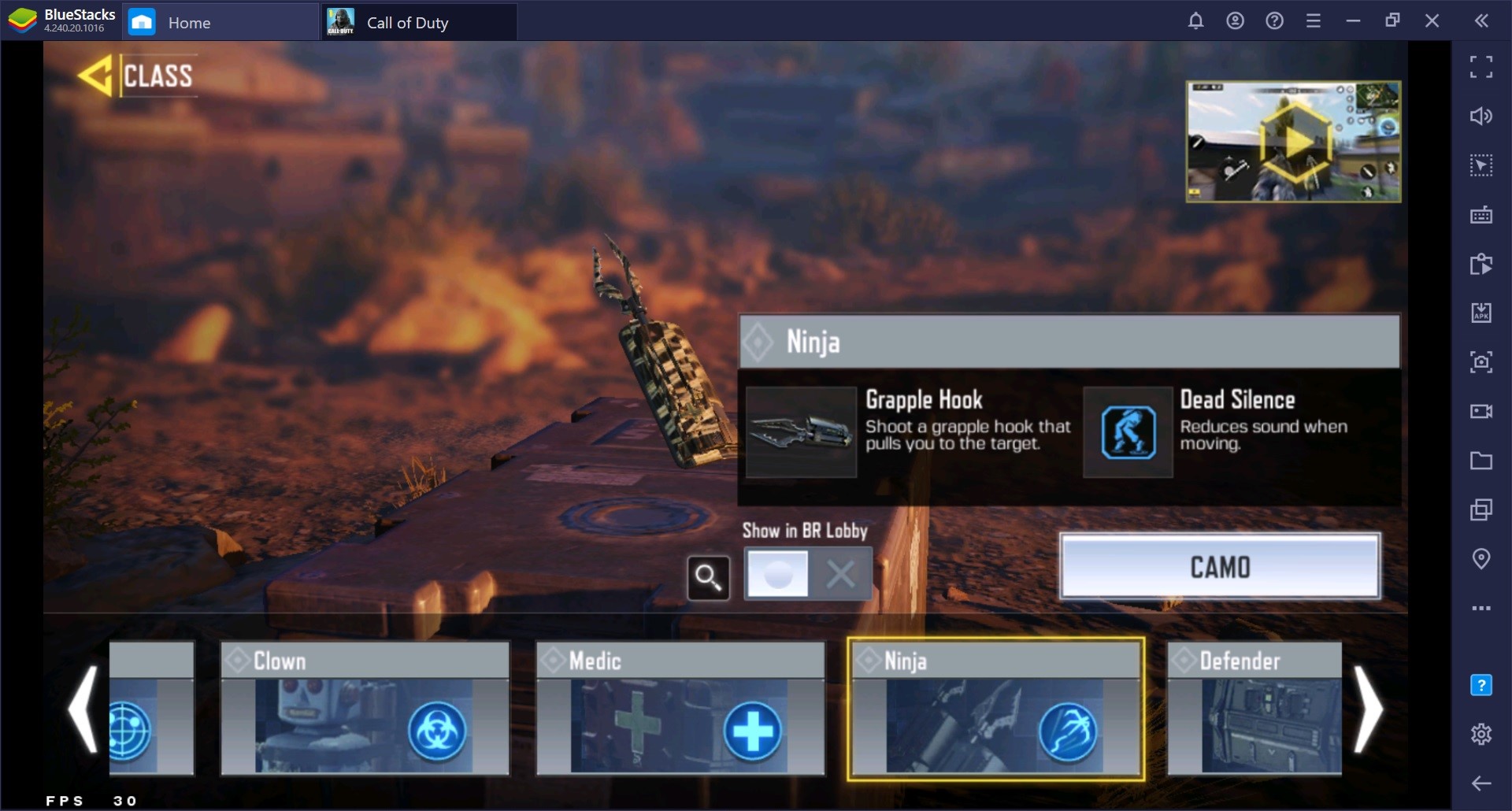
Poltergeist Class
Easily one of the most hated classes in CoD Mobile the Poltergeist is a class like no other. The poltergeist class has two advantages in solo matches. One is the ability to turn invisible for a short amount of time, which can be very frustrating for players who are shooting at you. The other is its ability to increase movement speed when you are invisible.
Using Poltergeist in solo matches or duo matches when paired with Trap Master is absolutely godlike. You can bait enemies and turn invisible when the trouble gets too much. It is literally the class of no responsibility in CoD Mobile.

Trickster Class
Maybe one of the most overpowered classes in all the classes of CoD Mobile’s BR mode is the Trickster. One could argue that this class is based on Loki or on something else but the fact is, a trickster is a tricky one to deal with. In CoD Mobile the trickster class gets two major buffs. One is the ability to make two holograms which are like clones and the other is of sounds. When you are using trickster class in CoD
Mobile you will be able to get out of tough situations but using your holograms to confuse the enemy between the real you and the fake you.
The sound buff allows players using trickster class to hear footsteps over a wider area compared to other classes. One piece of advice for using the trickster class is to practice a lot. This class has a much higher learning curve when compared to other BR classes we have mentioned here.

Trap Master
Usually, trap master is a class best reserved for squad or duo matches but there are ways you can use it in solo matches as well. Trap master allows you to make booby traps all over the map and its ability of Territorial effect is especially useful in squad matches. You can use three lines of trap master at a time until the next recharge. Once your chip upgrade trap master then you will be able to use 4 lines.
Once an enemy gets caught in the trap that you have laid for them then you will see it go off in your map. Once the trap is activated the enemy player will get an electric shock that will impair their movement and make them visible to you as well.
The best places to use trap master would be near helicopters, airdrops, ziplines, or anything that you can trap with your imagination.
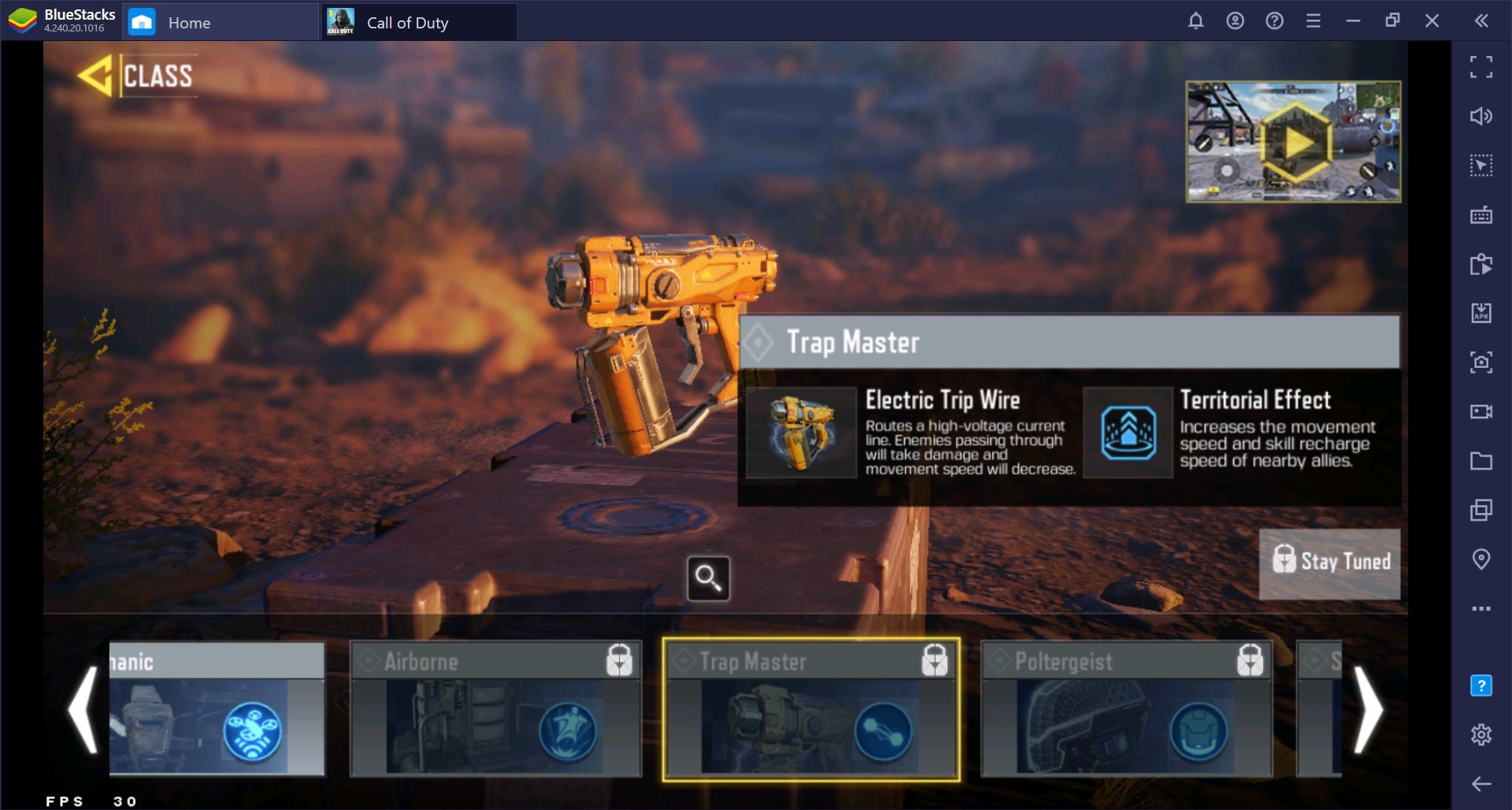
Play CoD Mobile on Your PC with a Controller on BlueStacks
CoD Mobile is one of the few battle royale games that have controller support natively. We at BlueStacks have taken that controller support of CoD Mobile to the next level. BlueStacks Emulator has controller support built-in for players who prefer playing games with them. The same is the case for CoD Mobile. Not only can you play CoD Mobile on your PC with BlueStacks but also with a controller. All you need to do is to plug the controller into your PC and open BlueStacks. The rest will be done by us.