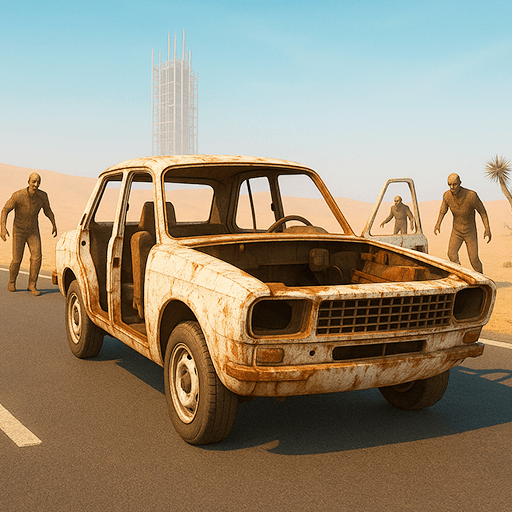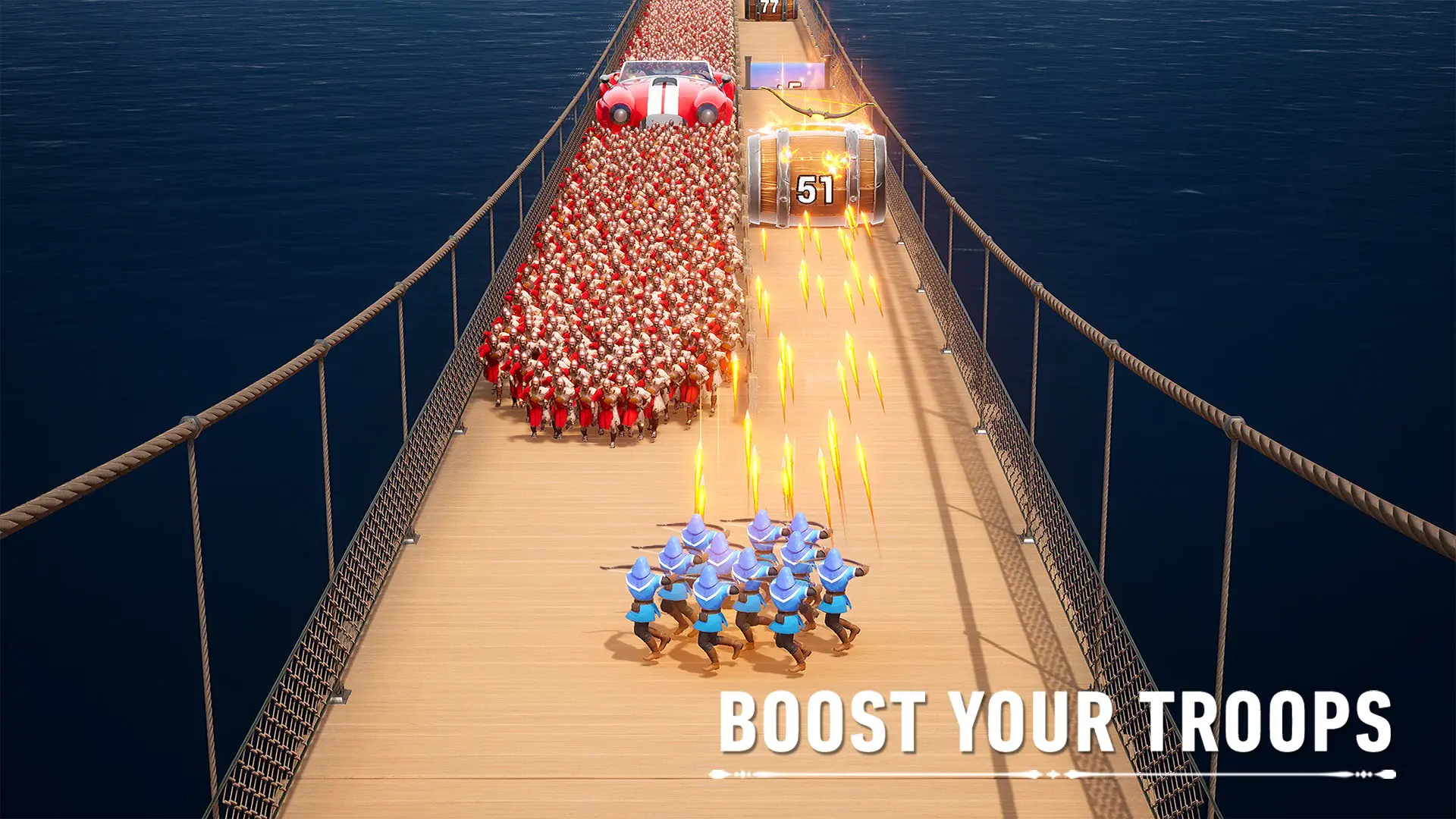How to Install and Play Drive Beyond Horizonline on PC with BlueStacks

Drive Beyond Horizonline throws you into a massive open world where danger is everywhere, and survival depends on how well you build and drive. Set in a harsh post-apocalyptic wasteland, this action game lets you scavenge for car parts, upgrade your ride, and battle both terrain and enemies, especially the undead. It’s more than just driving – it’s about staying alive with limited fuel, supplies, and time.
You’ll begin your journey with a broken frame and no support. Slowly rebuild your car piece by piece – engine, tires, fuel tank, armor – and make it your best shot at surviving. Weather, visibility, and even the time of day affect how the game plays out. Whether you’re exploring abandoned factories or dodging zombie hordes, Drive Beyond Horizonline delivers a gritty and rewarding experience for fans of survival games and realistic car mechanics.
How to Install Drive Beyond Horizonline on PC
- Head to the game’s page and click on the “Play Drive Beyond Horizonline on PC” button.
- Download and install BlueStacks on your computer.
- Launch BlueStacks and log in to your Google Play account.
- Begin your survival journey on PC.
Already Using BlueStacks? Here’s How to Get Started
- Launch the BlueStacks app on your PC.
- Use the search bar on the BlueStacks home screen to find “Drive Beyond Horizonline”.
- Click on the game from the search results.
- Hit “Install” and let the emulator take care of the rest.
- Start playing right away once installation is done.
Minimum System Requirements
Drive Beyond Horizonline is a good fit for players who enjoy open-world survival with a hands-on approach to gameplay. Whether you like tuning cars, scavenging for rare parts, or testing your driving skills in rough weather and tough terrain, this game gives you full control of your fate.
To run the game smoothly on your PC via BlueStacks, make sure your computer meets these requirements:
- OS: Windows 7 or higher
- Processor: Intel or AMD processor
- RAM: 4GB minimum (Note: Disk space does not count toward RAM)
- Storage: 5GB free space
- Permissions: Administrator access
- Drivers: Up-to-date graphics drivers from Microsoft or your chipset vendor
Drive Beyond Horizonline works best for players who like a mix of strategy, tension, and freedom. There are no preset paths or guided missions because you decide where to go, when to stop, and how to survive. It’s a great game to enjoy solo, especially if you like testing your problem-solving and resource management skills in challenging environments.
Playing Drive Beyond Horizonline on PC with BlueStacks unlocks a better experience through better graphics, smoother controls, and a bigger screen. You can easily manage your vehicle upgrades and loot inventory with a keyboard and mouse, which gives you more comfort and accuracy. The PC setup is perfect for longer sessions and immersive survival gameplay.