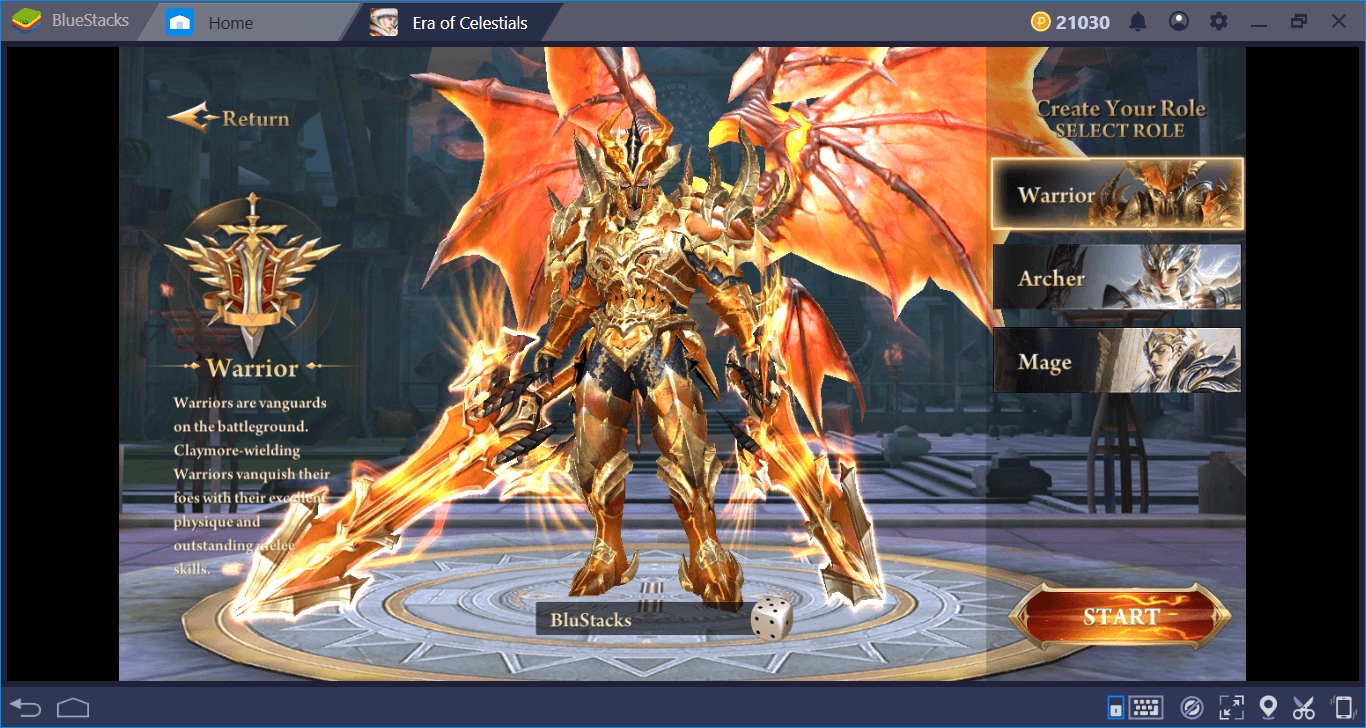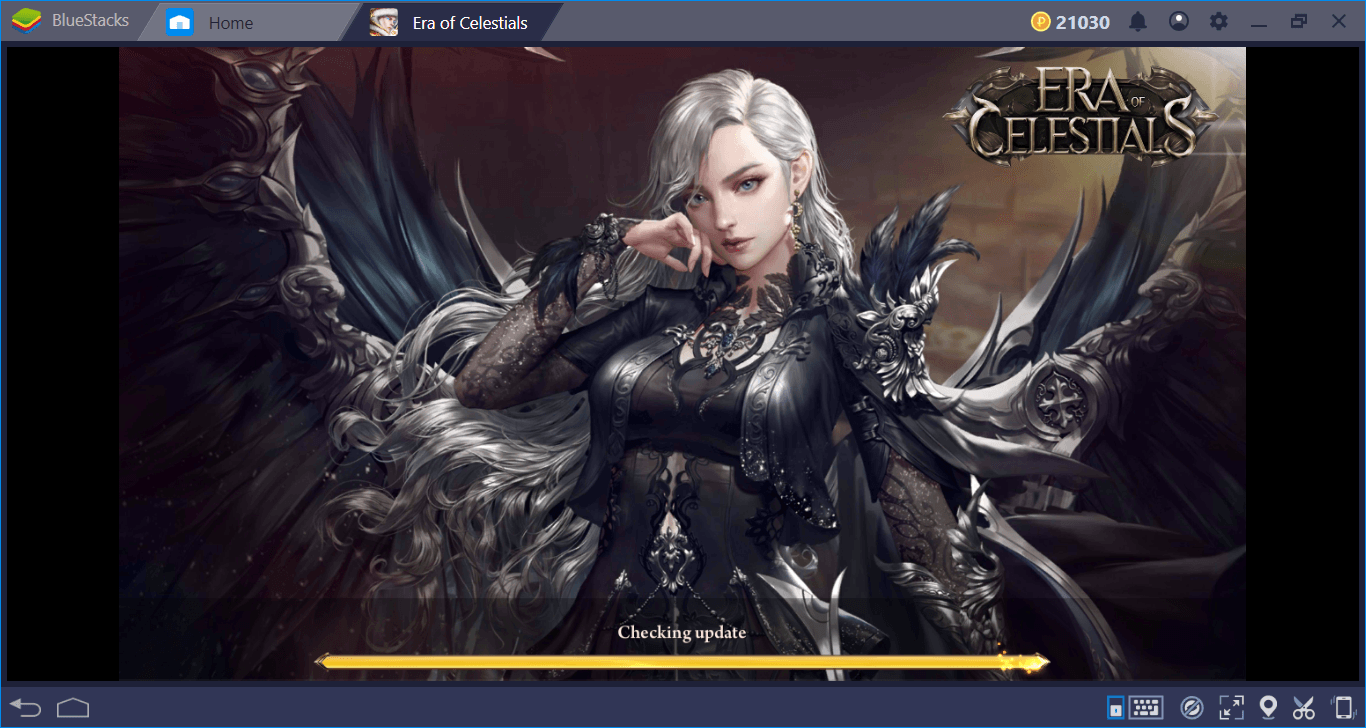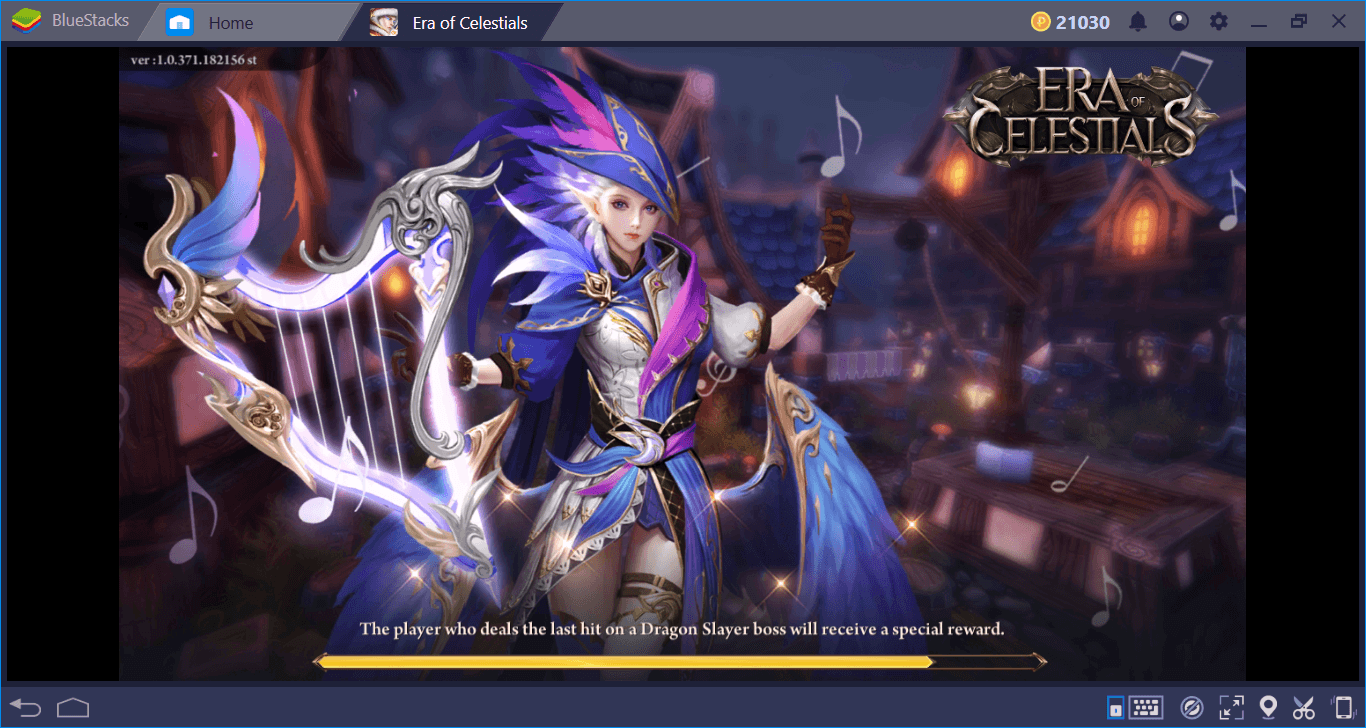How to Install and Play Era of Celestials on PC with BlueStacks

Era of Celestials is an intense action role-playing game where you battle invading armies, unleash divine transformations, and collect rare loot to grow stronger. The story drops you into a world under siege, where only the bravest heroes can stand against endless waves of darkness.
You play as a warrior on the Path of Vanquisher to defeat monsters, unlock powerful forms, and build your legacy as a savior of the last bastion. Also, the game features flashy 3D visuals, smooth controls, and booming sound effects that make every fight feel alive.
How to Install Era of Celestials on PC
- Visit the official game page and click the “Play Era of Celestials on PC” button.
- Once the installer downloads, open it from your browser’s downloads section.
- Follow the on-screen instructions to install BlueStacks and launch it.
- Log in to the Google Play Store, install Era of Celestials, and jump into the game.
How to Install Era of Celestials on Mac with BlueStacks Air
- Download BlueStacks Air: Go to the game’s page and click the “Play Era of Celestials on Mac” button to get the installer.
- Install BlueStacks Air: Double-click the BlueStacksInstaller.pkg file, then follow the setup steps to finish the installation.
- Launch and Sign In: Open BlueStacks Air from the Launchpad or Applications folder, and sign in with your Google account to access the Play Store.
- Install Era of Celestials: Search for the game in the Play Store and install it.
- Enjoy Playing: Start the game and begin your adventure!
Already Have BlueStacks Installed? Here’s How to Start
- Head to the game’s page and click the “Era of Celestials on PC” button.
- Open BlueStacks on your computer.
- Search for Era of Celestials in the BlueStacks Store or Play Store and install it.
- Once it’s done, launch the game and begin your journey.
H2: Minimum System Requirements
BlueStacks gives you smooth gameplay and vivid graphics for action-packed titles like Era of Celestials. Here’s what your PC or Mac needs to run it properly:
- OS: Microsoft Windows 7 or later / macOS 11 (Big Sur) or newer
- Processor: Intel or AMD CPU, or Apple Silicon (M1–M4)
- RAM: At least 4GB of memory
- Storage: Minimum 10GB of free disk space
- Permissions: Administrator rights on your system
- Graphics: Updated drivers from Microsoft or your hardware vendor
If you like fast-paced combat, glowing visual effects, and constant progression, this game fits right in. You can play solo, challenge others in PvP, or grind for loot during boss hunts. It’s perfect for players who want non-stop action and satisfying upgrades without complicated systems.
Playing Era of Celestials on PC with BlueStacks makes it even better. You’ll get cleaner visuals, smooth controls with a keyboard and mouse, and a bigger screen that captures every spark of magic and detail in the battle scenes.