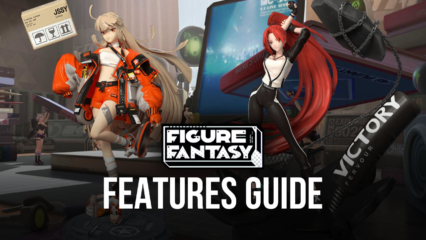Reroll Guide for Figure Fantasy - How to Obtain the Best Characters From the Beginning
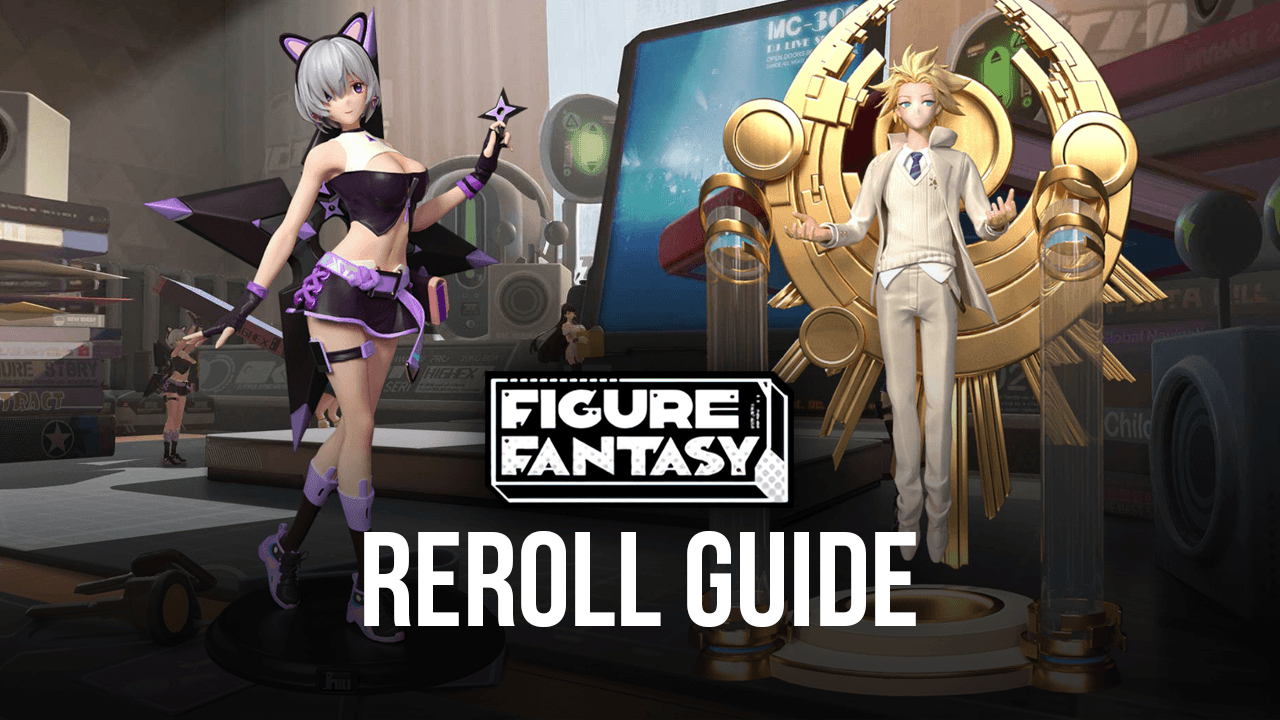
Figure Fantasy adds a unique spin to the traditional gacha formula not because it does anything differently, but because its presentation resembles far better the “collectible” aspect of these games, by making the characters actual collectible figurines. Regardless, despite this distinct visual aspect, the game is still a gacha idle RPG, with most of the same mechanics that you’d expect in a game of this genre. This includes the fact that you’ll have to save lots of resources in order to “pull” for certain characters, and also the fact that the best characters are locked behind this randomized summoning system.
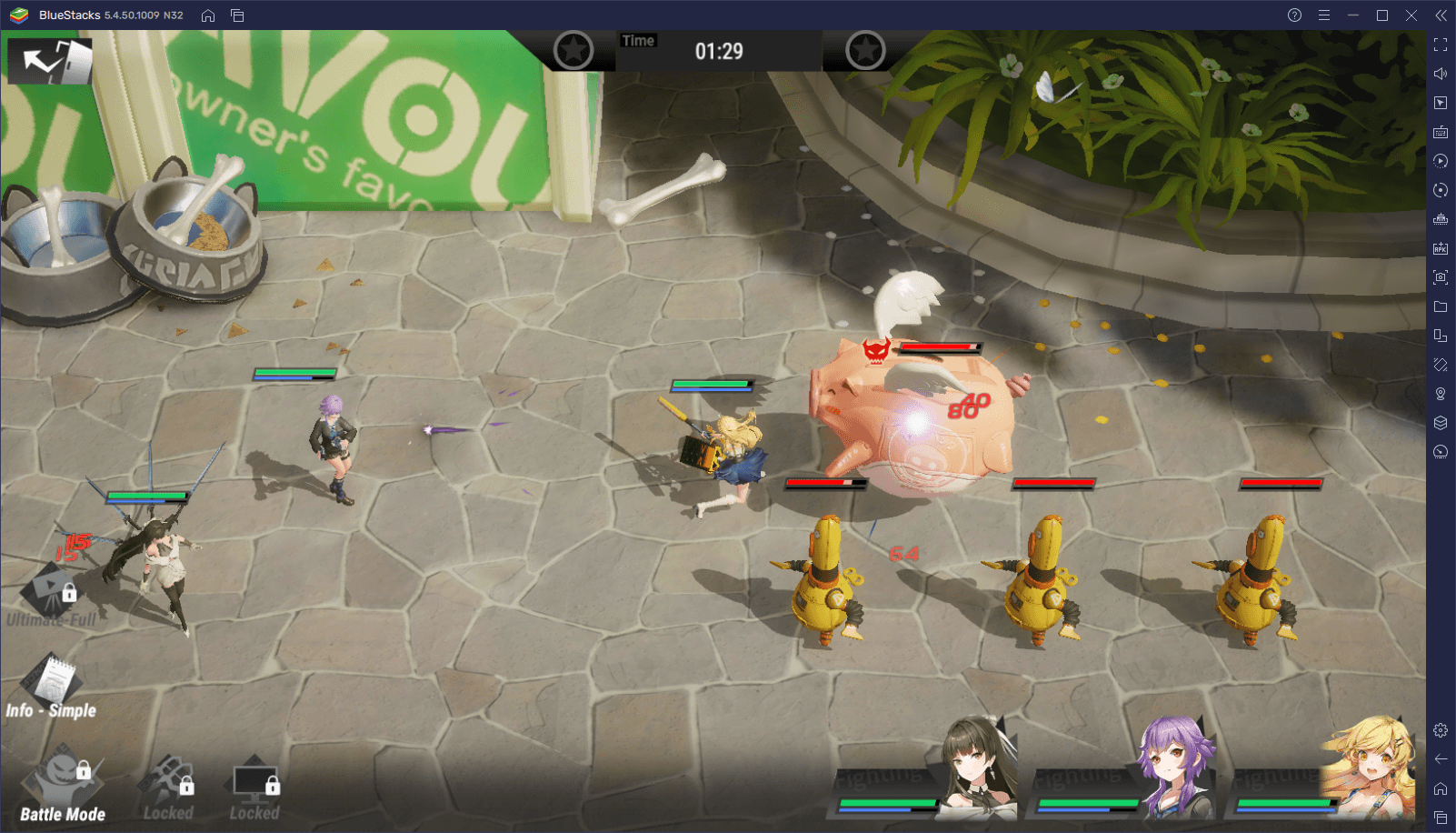
For these reasons, many players attempt to reroll in Figure Fantasy, in the hopes of obtaining some powerful figures from the very beginning. And what better time to do it than right now, when there are plenty of pre-registration rewards that let you make many free pulls right at the start of the game?
While we can’t really recommend rerolling in Figure Fantasy on any other occasion, since it’s quite difficult to save up enough diamonds for single pulls, we strongly suggest attempting it at the moment of writing this guide since it’s the best time to nab 30 free pulls right from the start.
With that being said, in this guide, we’re going to show you exactly how to reroll in Figure Fantasy, as well as show you how to significantly expedite this process by playing on PC with BlueStacks.
Rerolling in Figure Fantasy
Just like with any other gacha game, rerolling in Figure Fantasy revolves around performing the first free summonings in the game and restarting if you don’t get the characters that you’re aiming for. However, this exact process varies from game to game, and Figure Fantasy is no exception.
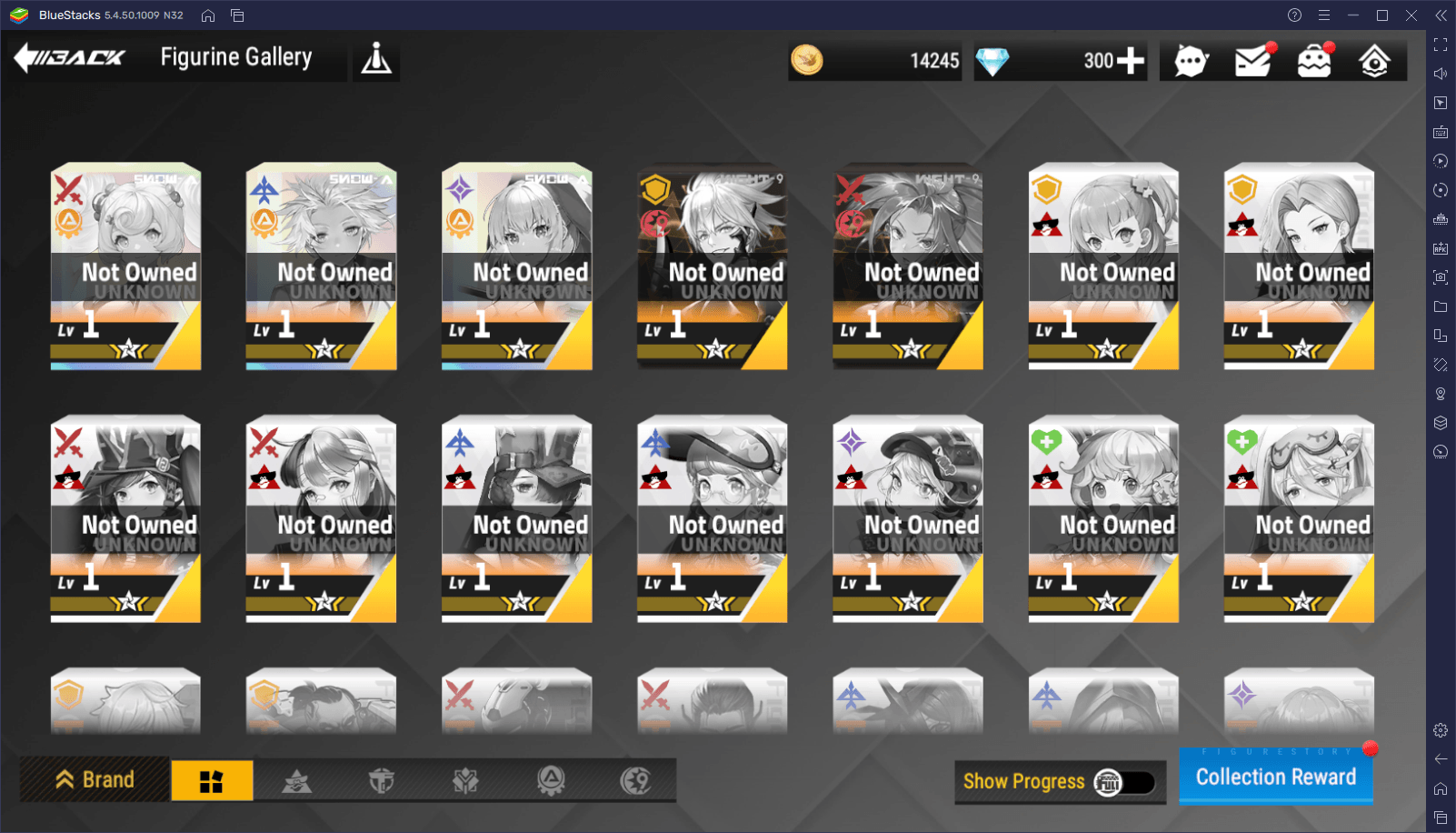
For your convenience, we’ve broken down the reroll process in Figure Fantasy into several easy steps that you can follow:
- Launch the game and login as a guest in the main title screen.
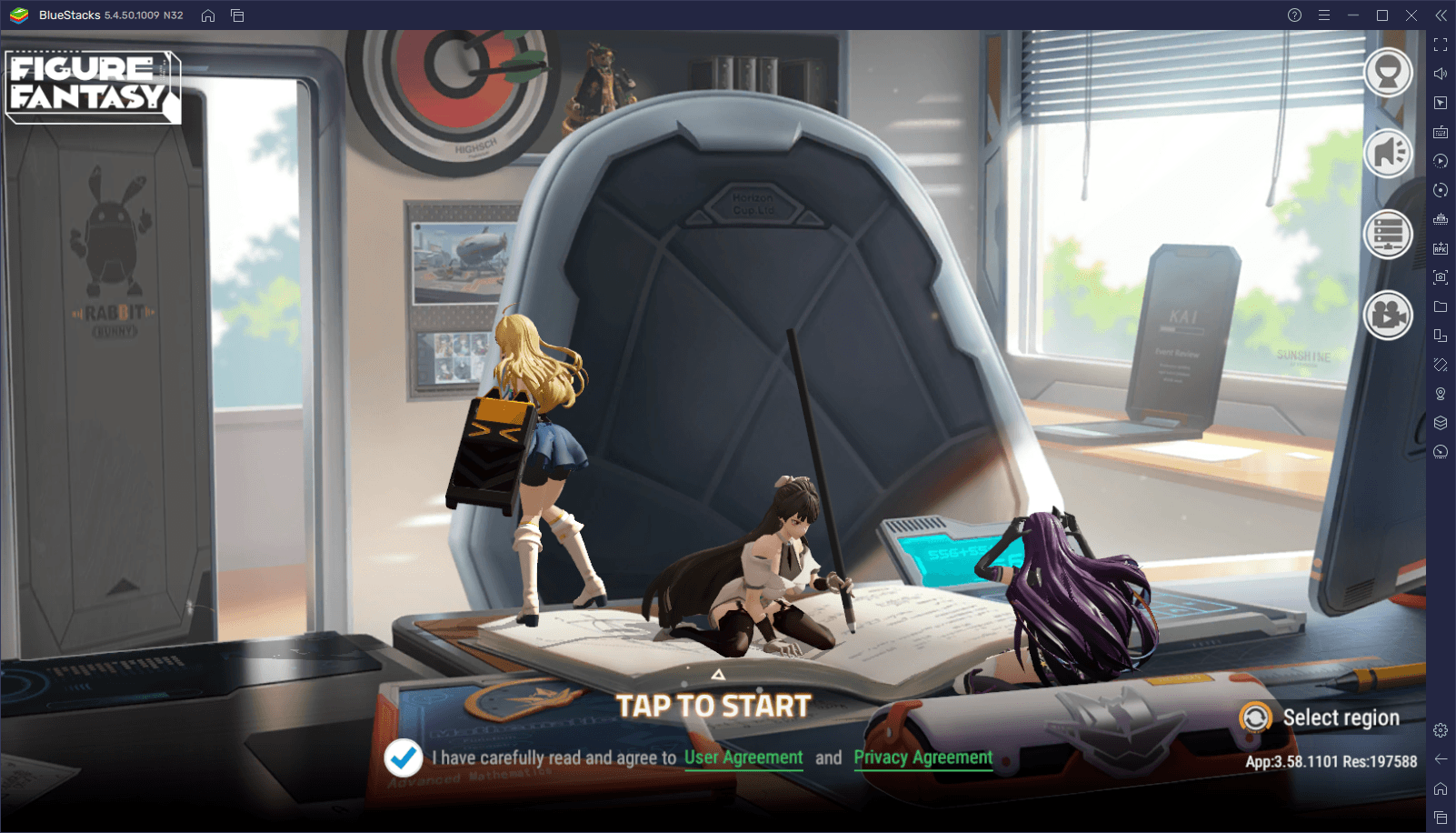
- Progress in the story missions until you beat levels 1-4, which is when you unlock the inbox feature.
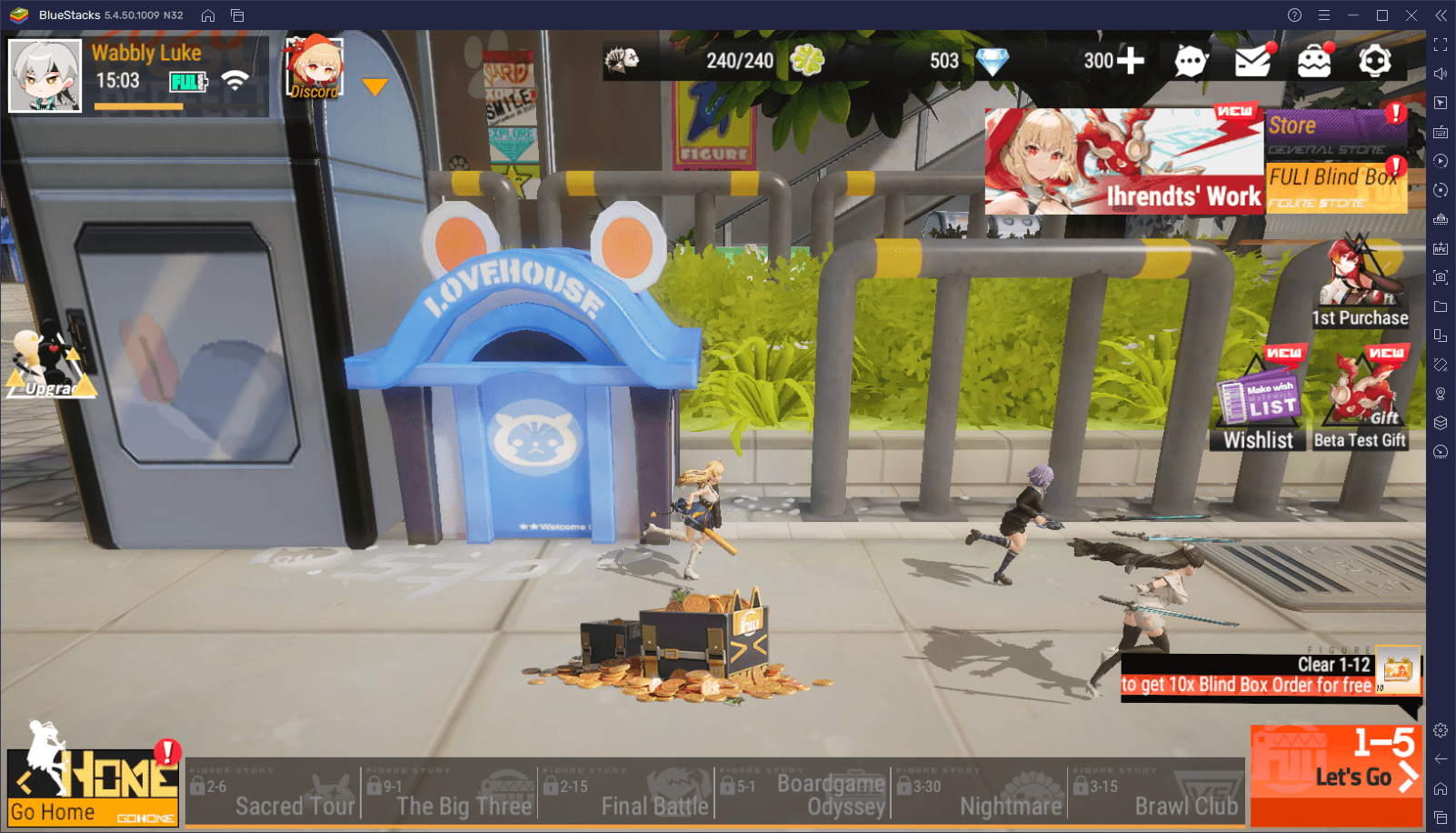
- Go to your inbox and claim all the pre-registration rewards, which should give you 30 Super Blind Box Coupons, and 300 diamonds, which will let you perform a grand total of 31 pulls.
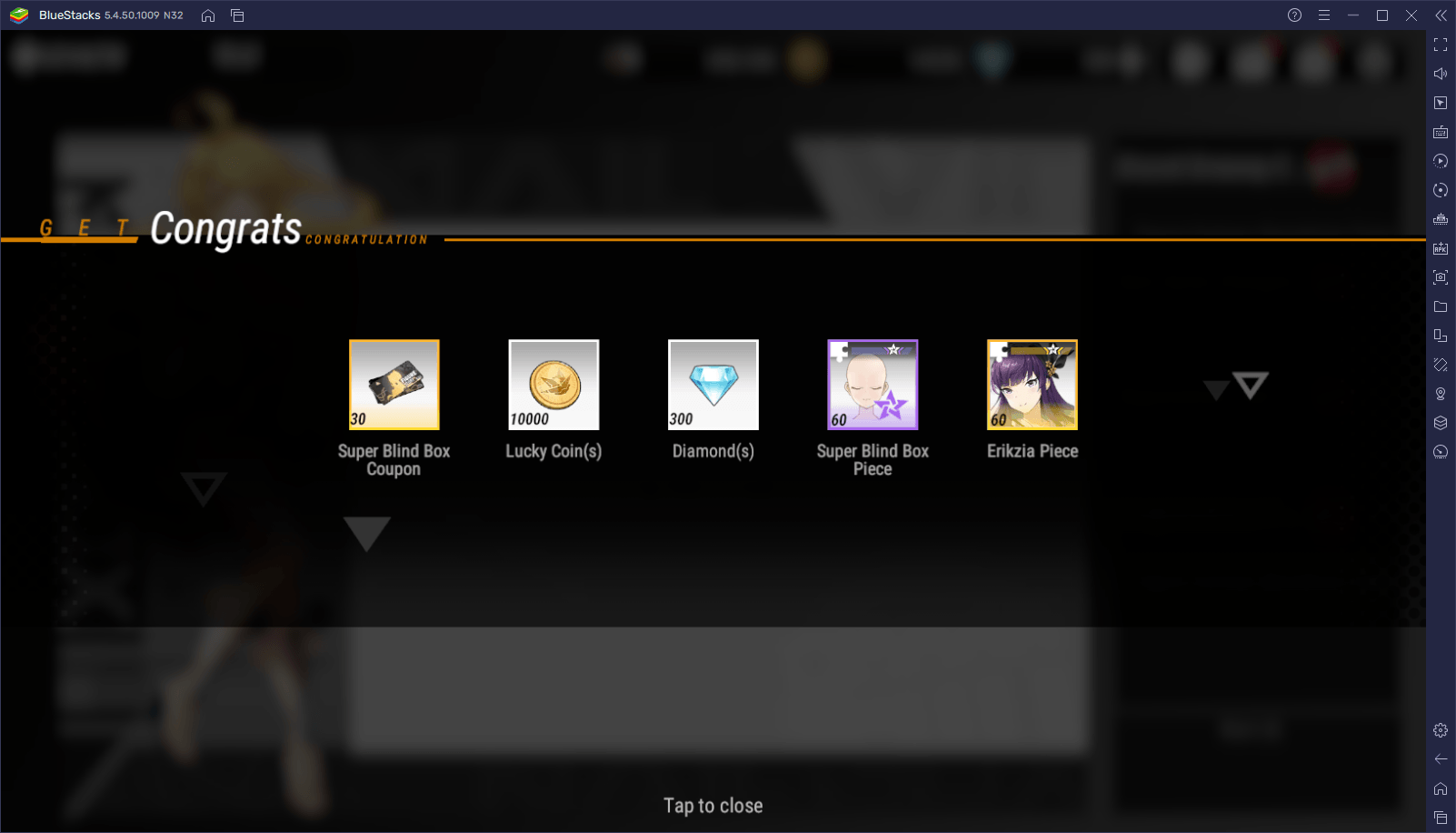
- Go to the Full Blind Box menu and use all your tickets and diamonds on summonings.
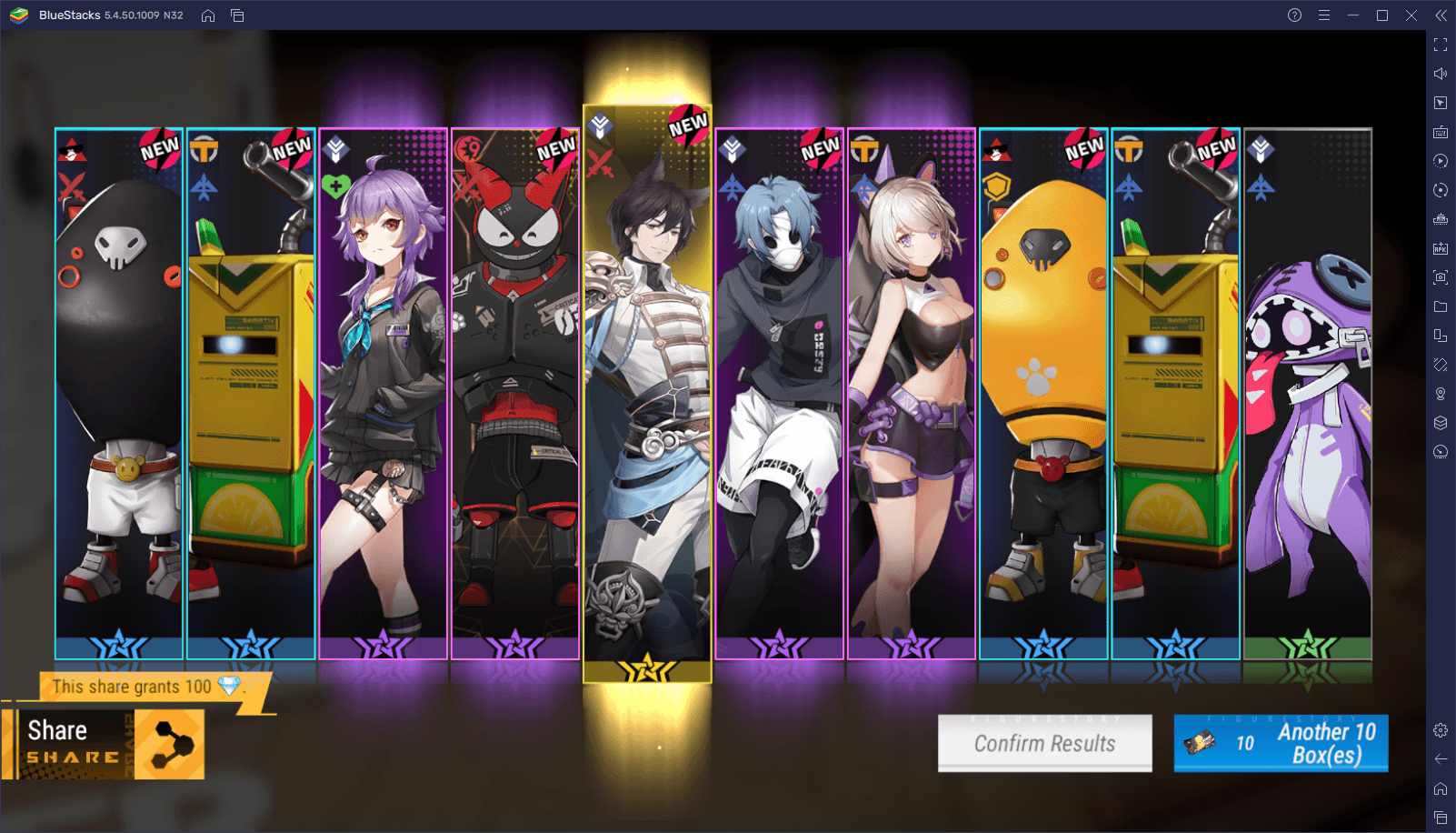
- If you don’t get the characters that you wanted, you can reset your progress through the settings menu, by switching servers.
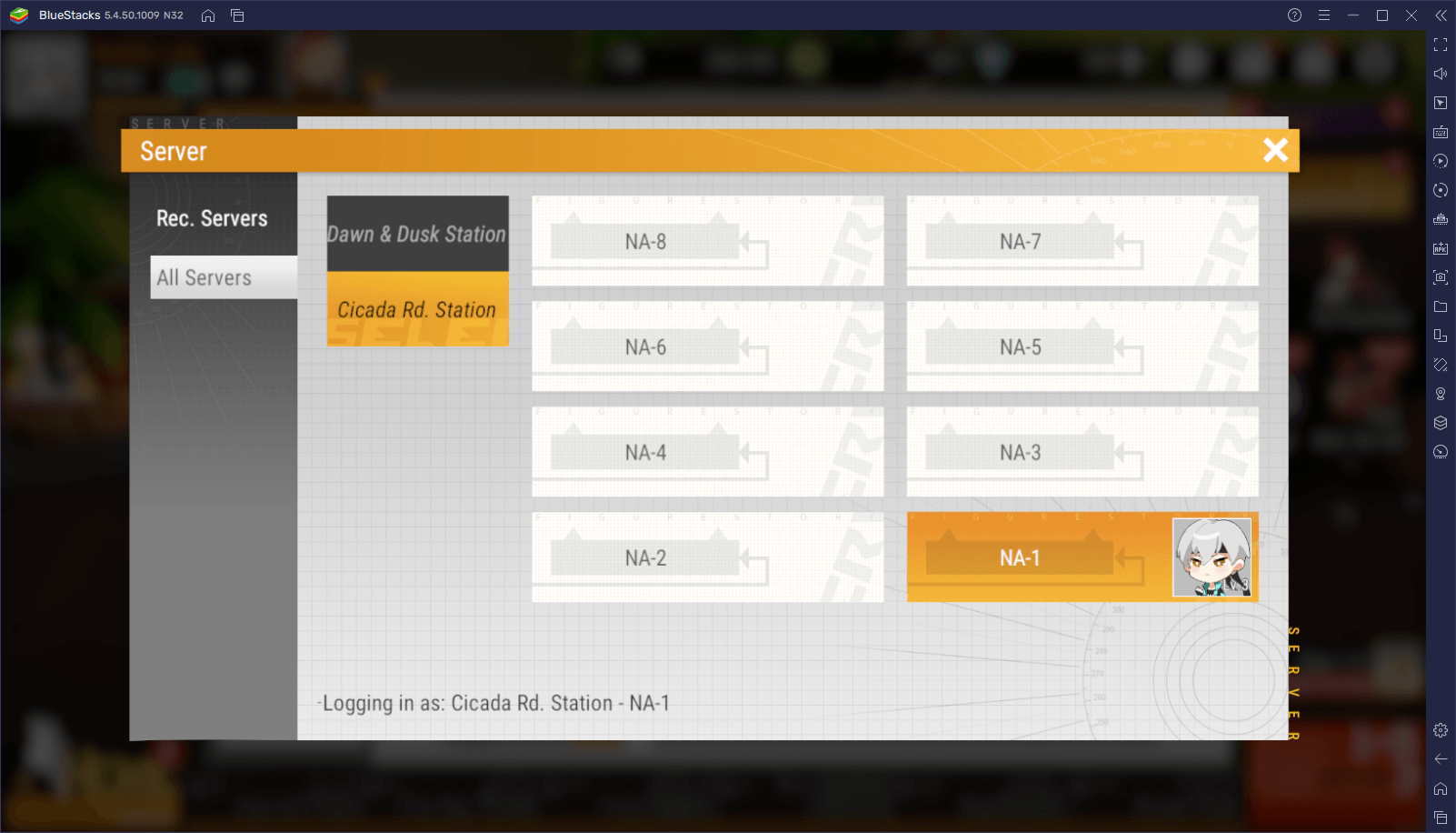
- Repeat steps 1 through 5 until you obtain the characters that you want.
Keep in mind that, as we mentioned above, rerolling in Figure Fantasy is only recommended as of now when there are plenty of free pulls for everyone. If you’re reading this in a few months and find that there are no longer any rewards in your inbox after beating mission 1-4, you might not be able to reroll, at which point we simply recommend playing the game as you normally would.
Also, once you DO get the characters that you want, please remember to bind your account with Google Play in order to safeguard your progress and avoid losing your data by accident.
How to Significantly Speed Up Rerolling With BlueStacks
Despite being a mobile game, anyone can play Figure Fantasy on PC with BlueStacks , our Android app player, and get access not only to the best graphics and performance but also to a plethora of tools to enhance their experience with any game. Among some of these tools we can find the Instance Manager, a feature through which you can create many BlueStacks instances. Furthermore, by installing Figure Fantasy on every individual instance, we can access the game on multiple guest accounts simultaneously, which in turn will let us multiply the number of pulls we can do on every reroll cycle.
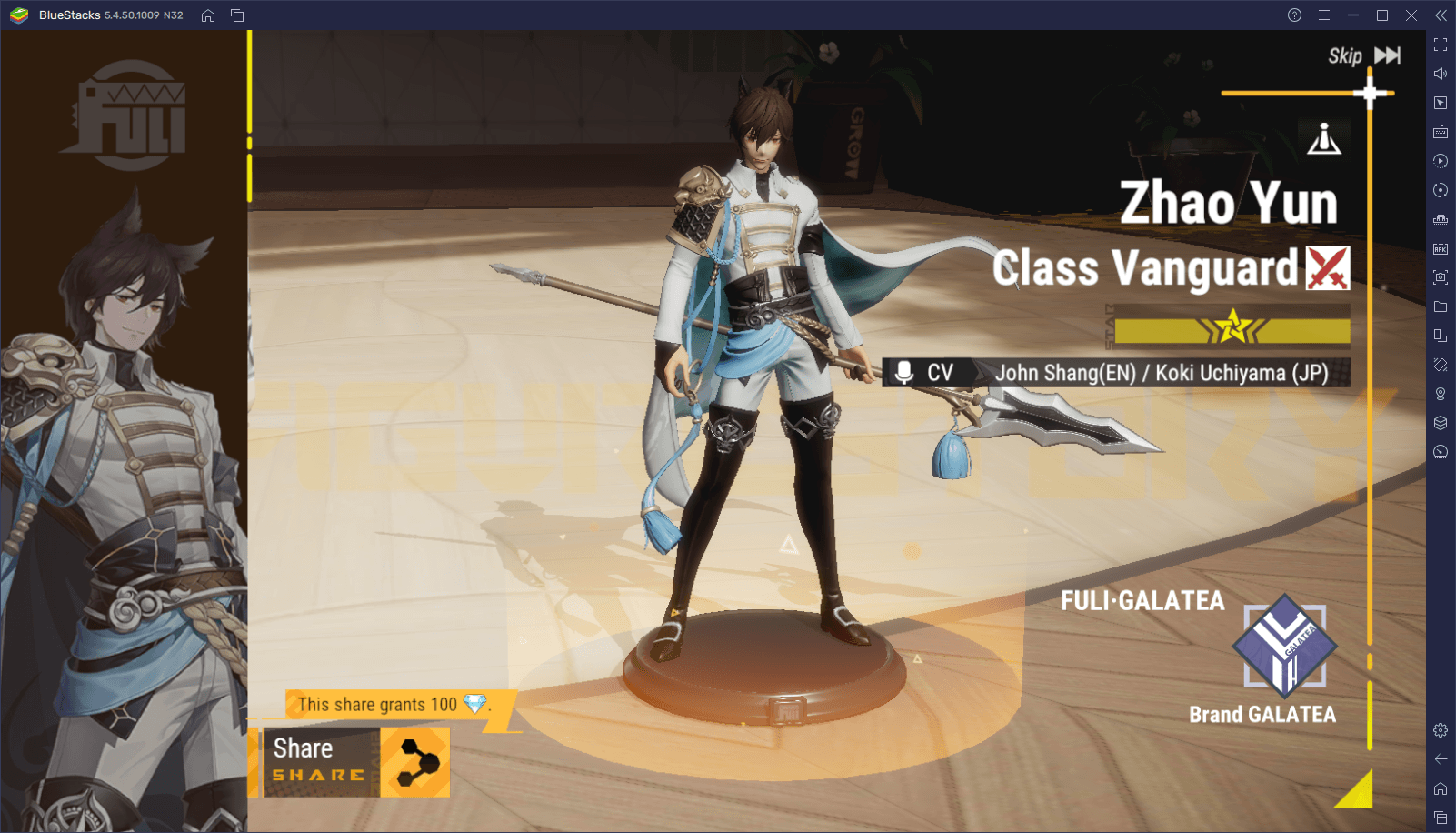
If you can do 31 pulls per cycle on a single account, rerolling on three accounts will net you a whopping 93 pulls per cycle. And while we can’t do anything for your chances of actually receiving good characters, the fact that you’ll be summoning so much means that you could obtain powerful figures in less time.
Feel free to check out our PC setup guide for Figure Fantasy to learn how to install this gacha RPG on your computer. However, once you’ve gone through the initial setup process and have launched BlueStacks, you can press Ctrl + Shift + 8 at any moment to open the Instance Manager. In this panel, you may click on “New instance” to create as many instances as your PC can handle, and the more instances you create, the more pulls per cycle you will be able to do.
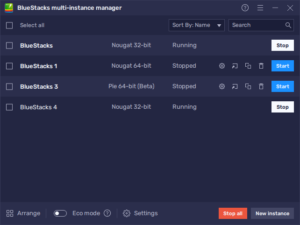
The only drawback of rerolling on multiple accounts is that you’d have to play on each individual instance in order to progress on each account and reach the point where you can start summoning. Fortunately, you can save yourself the effort by using the Multi-Instance Sync tool, which you can access by pressing Ctrl + Shift + 9.
Once activated, this feature basically replicates all the actions you perform on your main instance, across all the other active BlueStacks windows. For instance, if you’re running three instances, you can launch the game and activate the Sync feature when all your games are in the main title screen. Afterward, you can play as you normally would on your main instance, while BlueStacks will mirror all your actions on the other two windows, letting you progress on all your accounts without the extra hassle.
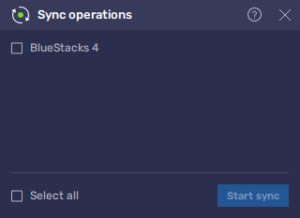
BlueStacks is simply the best way to speed up your rerolling in Figure Fantasy, as well as any other gacha RPG in the market.