How to Play Figure Fantasy on PC with BlueStacks
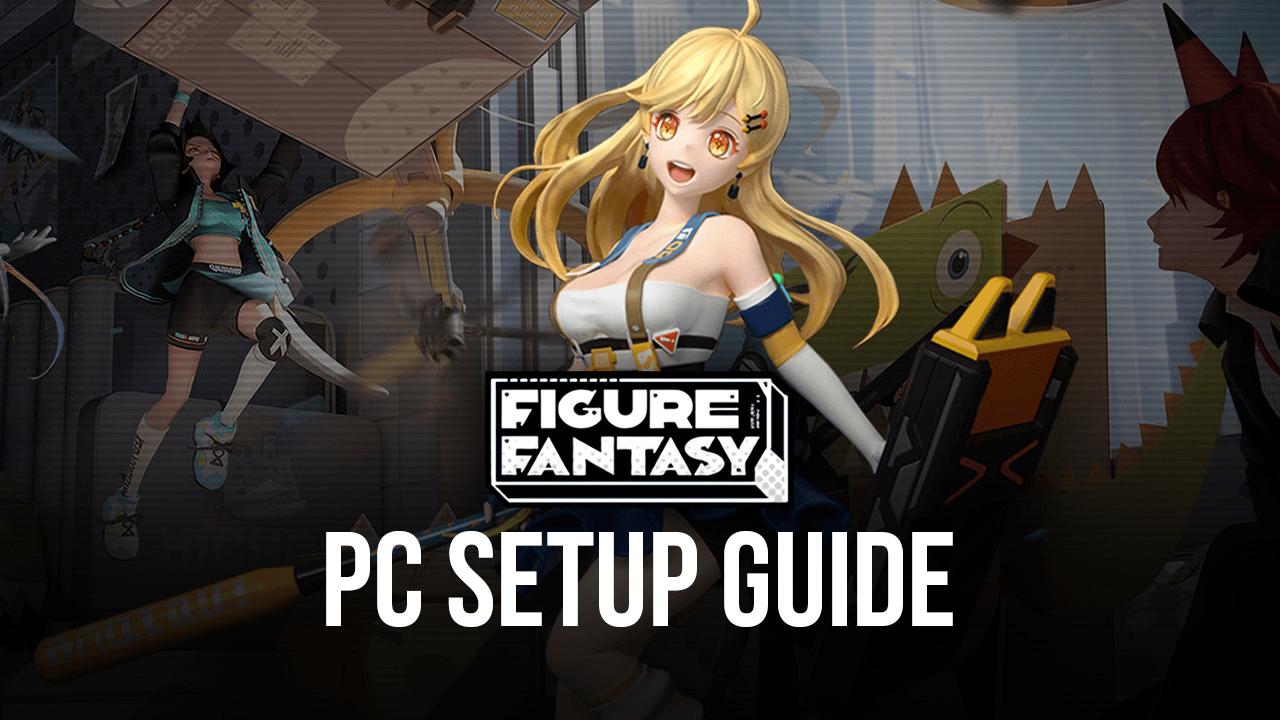
What do you get when you combine Toy Story with anime? If you said Kingdom Hearts 3, you’d be right. But then again, if you said Figure Fantasy, then you’d also be right, as this brand new gacha RPG lets you collect a variety of awesome action figures based on countless different anime characters. And the best part is, when they’re left alone, they come to life and can interact with the environment, and even help out by fighting against a variety of nasty creatures across many different levels.
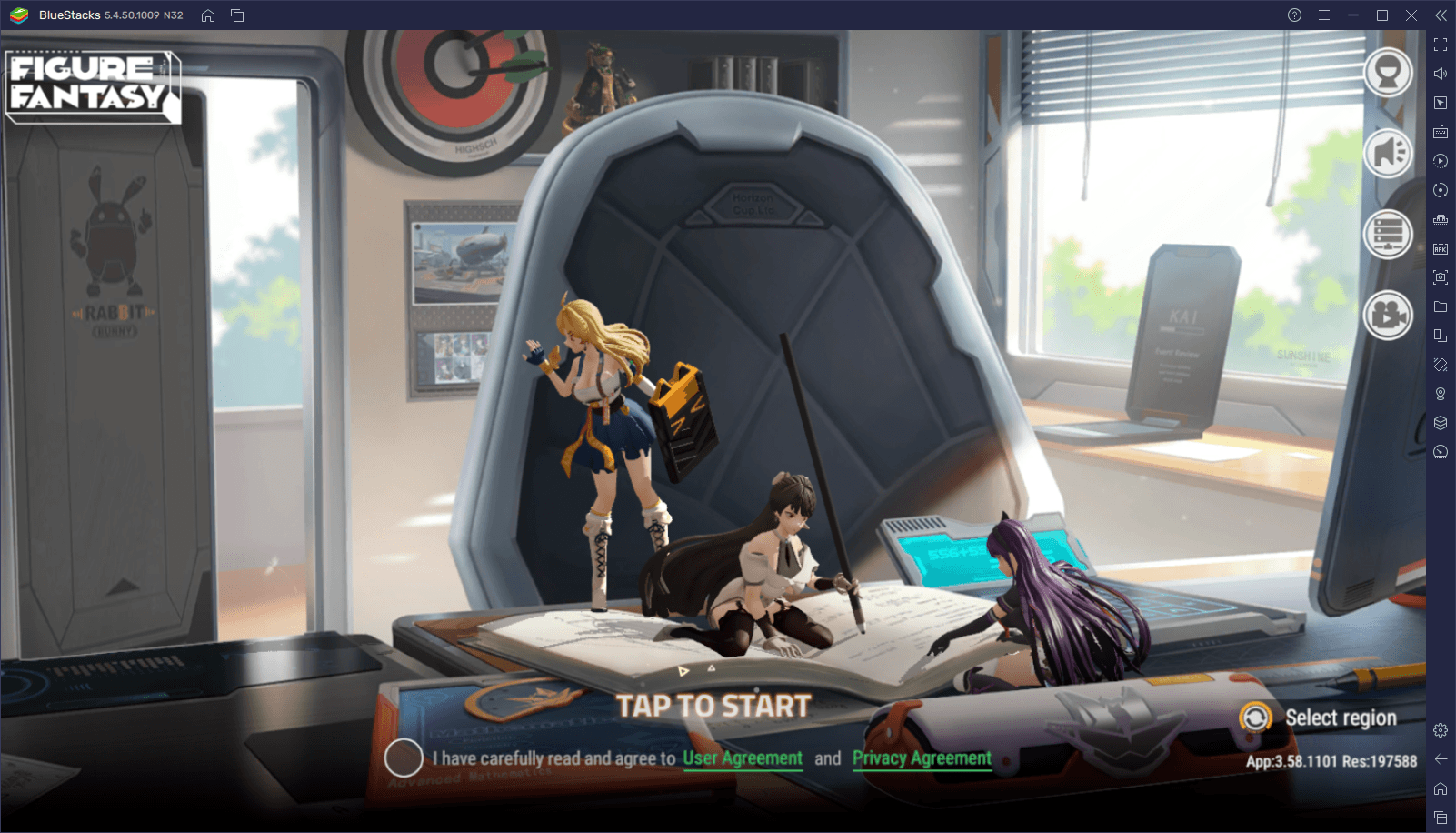
Jokes aside, Figure Fantasy is a gacha RPG with idle mechanics that offers pretty much what you’d expect from a game in this genre. Specifically, you must farm and grind in order to unlock powerful figures, and then upgrade them to unleash their full potential. Moreover, while you’re AFK or offline, your squad of figures continuously farm and grind for you and produce resources every minute, which you can then use for various purposes. And when you’re not farming, you’ll probably be tackling levels and challenges of increasing difficulty in order to progress through the game.
One of the best parts about Figure Fantasy, however, is its presentation. The game simply looks amazing and the graphics are highly customizable, so that players can run it with decent performance regardless of their phone. Alternatively, players could also play Figure Fantasy on PC with BlueStacks , and enjoy everything that this gacha game has to offer, but with the best graphics and performance, and from the comfort of their own PC. And this is without mentioning that BlueStacks also offers an assortment of tools and features to significantly enhance the gaming experience, such as by allowing users to play using their mouse and keyboard, giving them access to macros to automate the grind, and much more.
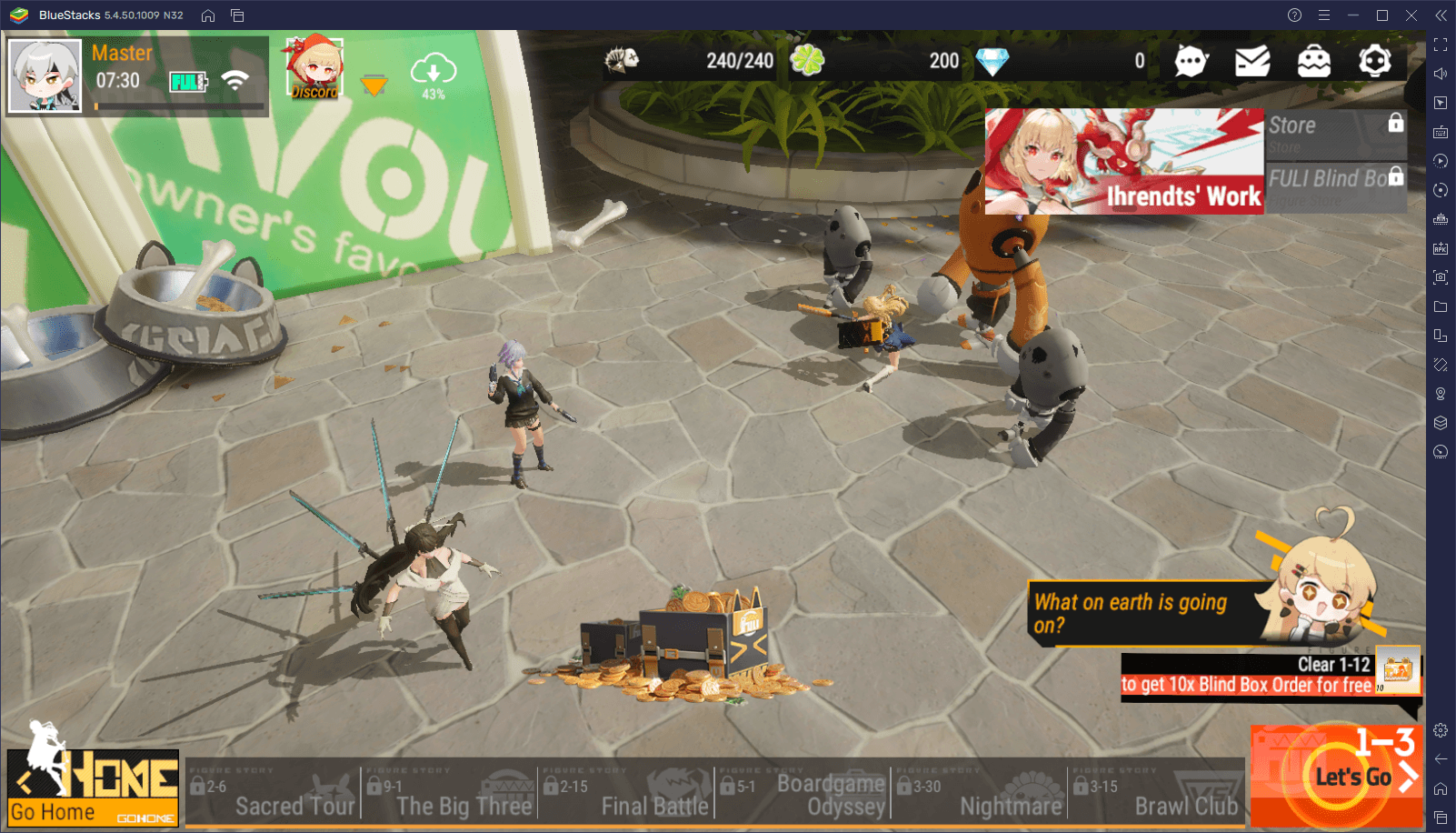
How to Download and Install Figure Fantasy on PC
Getting started with this game on BlueStacks is as simple as can be, and only takes a few easy and quick steps:
- Download and Install BlueStacks on your PC.
- Complete Google Sign-in to access the Play Store, or do it later.
- Look for Figure Fantasy using the search bar on the top-right corner.
- Click to install Figure Fantasy from the search results.
- Complete Google Sign-in (if you skipped step 2) to install Figure Fantasy.
- Click the Figure Fantasy icon on the home screen to start playing.
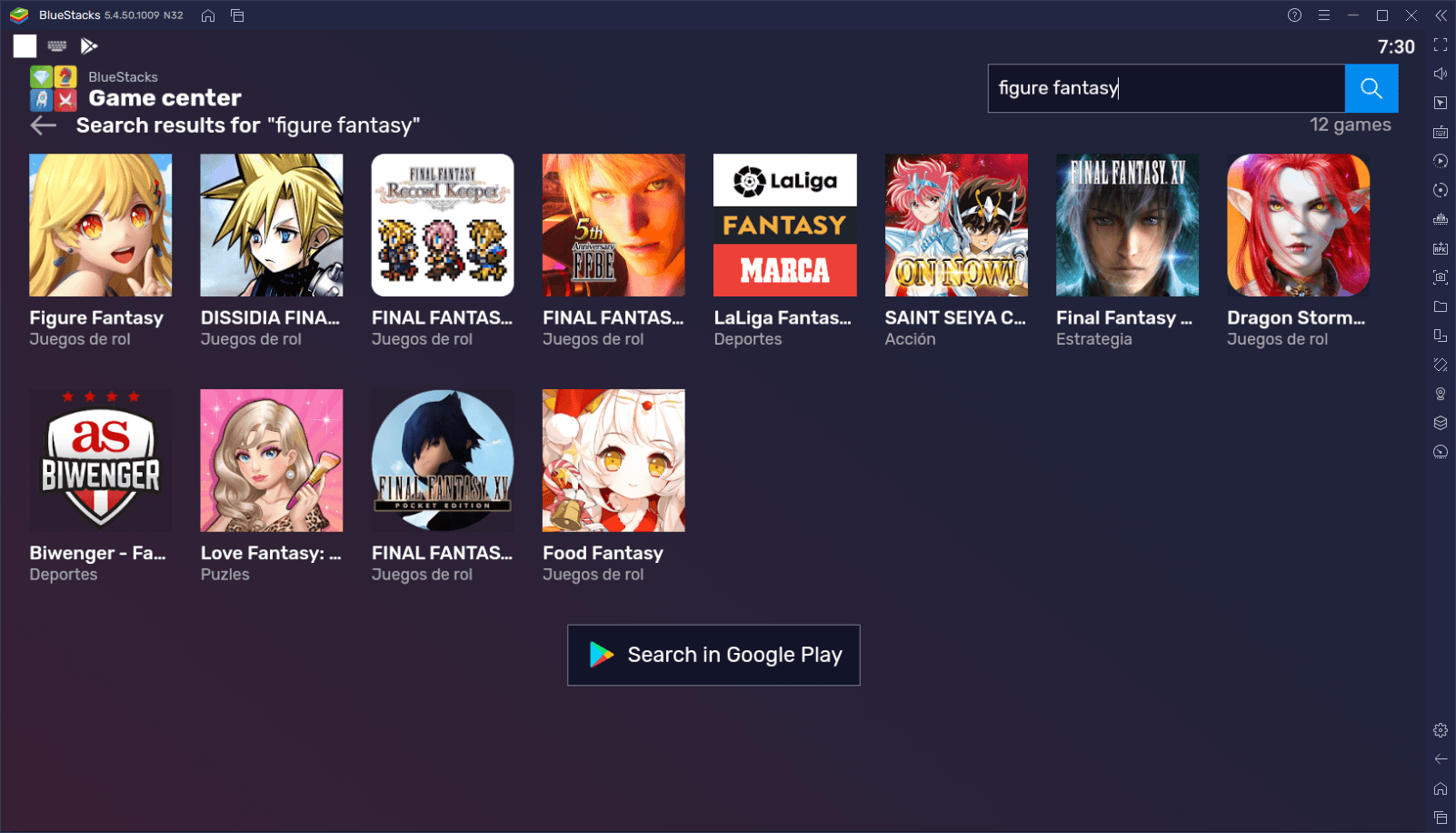
In just a matter of a couple of minutes, depending on your internet speed, you’ll be playing Figure Fantasy on your PC, and with the best possible experience that you can get, all courtesy of BlueStacks.
















