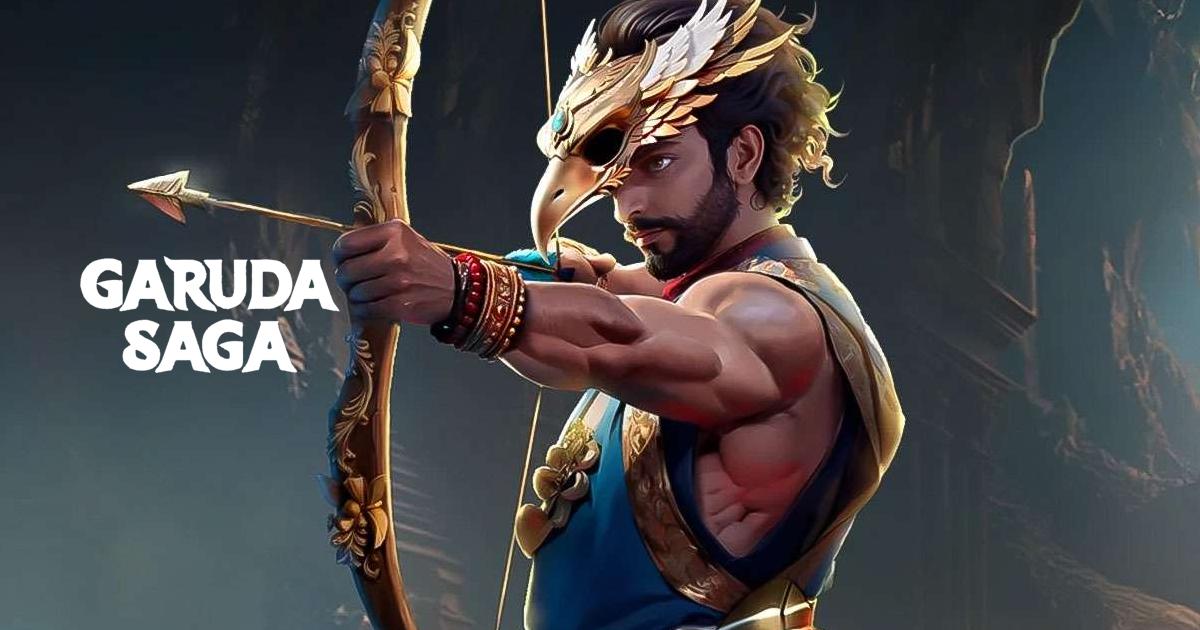How to Install and Play Garuda Saga: Fantasy RPG on PC with BlueStacks
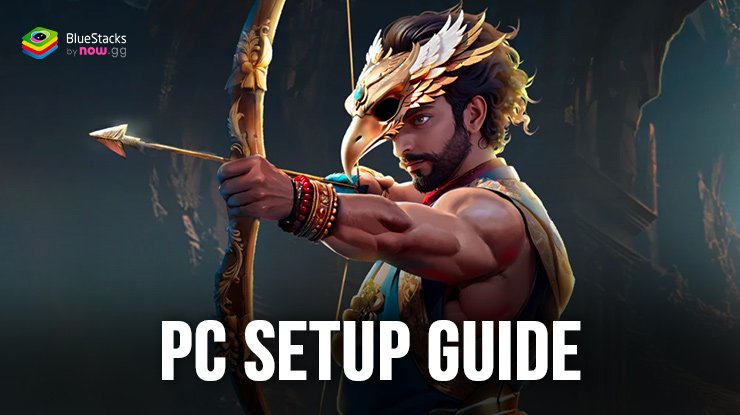
Garuda Saga: Fantasy RPG is a roguelike action RPG that see’s you transported into a maze-like dungeon with multiple rooms! You role-play as Garuda, a courageous warrior looking for his friend Allu who is trapped in these horrific mazes. Seize the opportunity and make the right strategic choices by picking up super powers. Equipped with a reliable bow and unparalleled swiftness, traverse through diverse stages, vanquishing your adversaries along the way. Experience a compelling roguelike single-player game with strong role-playing aspects as a survivor where your choices affect the path of your fate. Garuda Saga: Fantasy RPG is available as a free-to-play game on both Google Play Store and iOS App Store.

How to Install Garuda Saga: Fantasy RPG on PC
- Go to the game’s page, and click on the “Play Garuda Saga: Fantasy RPG on PC” button.
- Install and launch BlueStacks
- Sign in to the Google Play Store and install the game.
- Start playing!
For Those Who Already Have BlueStacks Installed
- Launch BlueStacks on your PC
- Search for Garuda Saga: Fantasy RPG on the home screen search bar
- Click on the relevant result
- Install the game and start playing!
System Requirements and BlueStacks Installation
To ensure a smooth and enjoyable experience playing Garuda Saga: Fantasy RPG on your PC, it’s essential to ensure that your system meets the following requirements. First things first, having a compatible operating system with the latest updates installed is crucial. The Operating system must be above Windows 7. Secondly, the processor must be either Intel or AMD. 
Having a minimum of 4GB of RAM is recommended. Please note that having 4GB free disk space is not equivalent to having 4GB RAM. As Garuda Saga: Fantasy RPG is an online live service game, having a stable internet connection is also required to launch the application. Ensure your PC has at least 5GB of Disk Space free at the time of installation. It’s also needed to be an administrator of your PC. Keep your graphics drivers updated from Windows or any other chipset provider. When your system meets these recommended specifications, you can expect smoother gameplay, shorter loading times, and improved graphical performance.

Prepare for an interesting journey through the depths of hell, fending off against unimaginable enemies. Fight against mini-bosses and encounter a large level boss at the end. Show off your skills and ability to manoeuvre in tough situations. Save your trapped friend Allu and showcase your potential as a true hero!! The challenges only get tough as you progress. Adapt to the different environment and the mobs of enemies that lurk toward you. Customize your hero to your desire! You will be able to glam up Garuda according to your own liking. Garuda will have an advantage over the waves of enemies in his fight with every piece of gear he wears.
For more information, players can take a look at the Google Play Store page of Garuda Saga: Fantasy RPG. For more in-depth insights, tips, and exciting gameplay strategies, explore our extensive BlueStacks Blogs on the game. Players can enjoy Garuda Saga: Fantasy RPG even more on a bigger screen with your keyboard and mouse via BlueStacks!