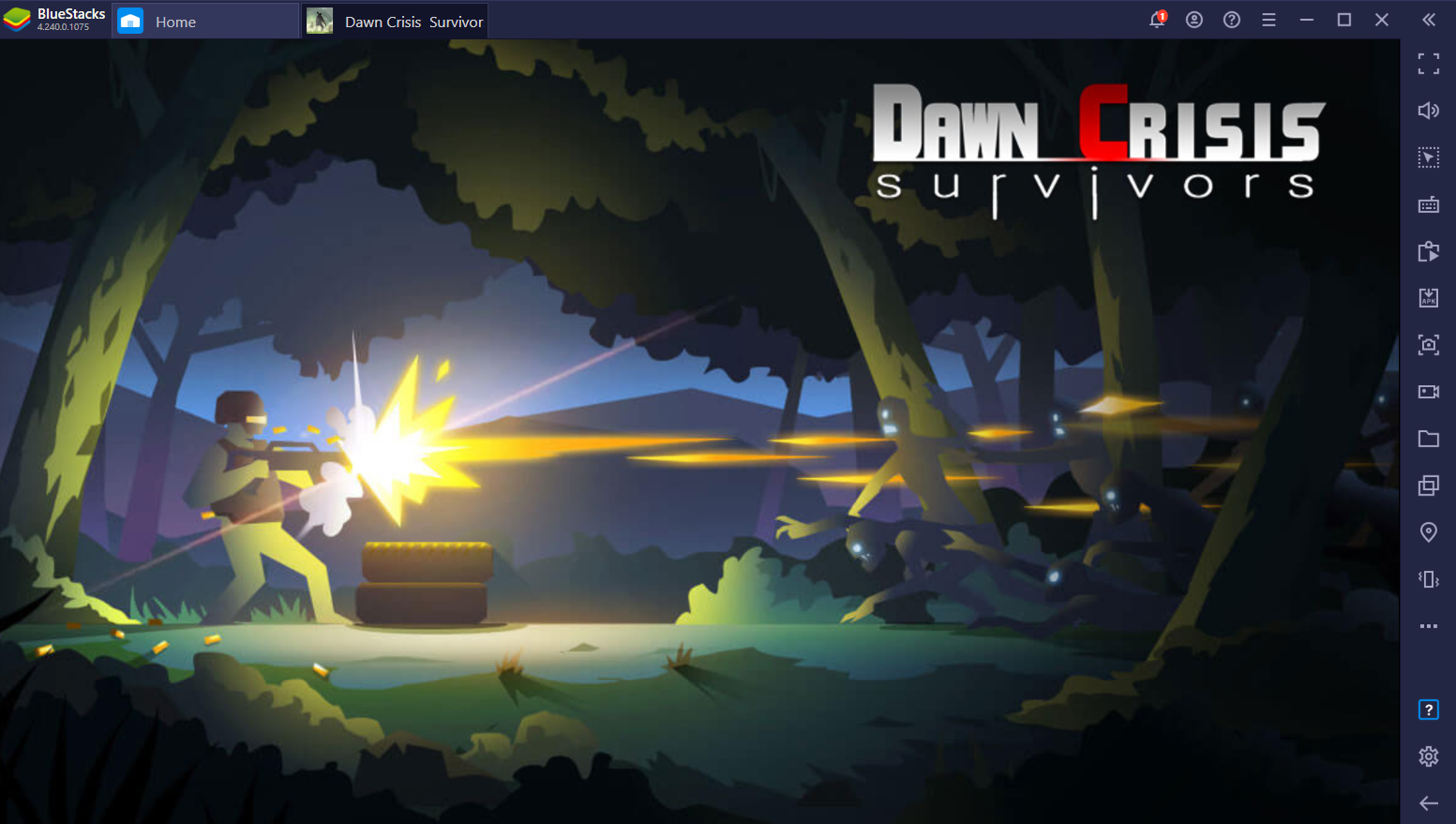How to Play Gig Life Tycoon on PC with BlueStacks
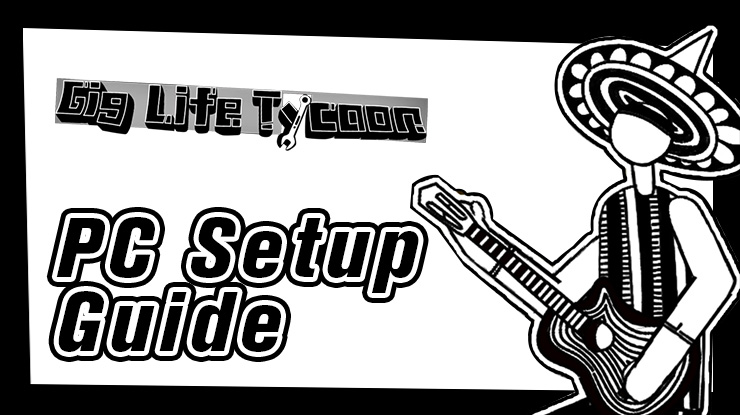
The gaming community has begun to play Gig Life Tycoon, a life simulation game where the player will be working odd jobs to keep themselves afloat while living in a harsh environment and buried under a million responsibilities. For adults, this might not sound like the most appealing game out there but you’ll find the jokes and fun dialogues worth trying out. Make sure to learn everything you need to know if you want to play on PC with the help of BlueStacks’ PC setup guide.

Gig Life Tycoon is a life simulator that focuses heavily on narrative and dialogue. In this stickman game, players will be tasked with the difficult challenge of earning money in the middle of the jungle while supporting their families in the game. It’s a messed up situation to be in while playing a game but if you’re up to the challenge, you’ll find a way to overcome your current dilemma. Join tens of thousands of other players in playing such an interesting game on their phones or on BlueStacks.
Gig Life Tycoon BlueStacks PC Setup Guide
People who play Gig Life Tycoon on their phones don’t get to enjoy their experience fully since there’s only so much you can do playing on a mobile device with such limited capabilities. In these games, it’s better to play on PC so that you’ll be able to download a powerful platform like BlueStacks which offers advantageous features that make gaming much more accessible for both casual players and hardcore grinders. This PC setup guide aims to introduce a different approach to gaming.
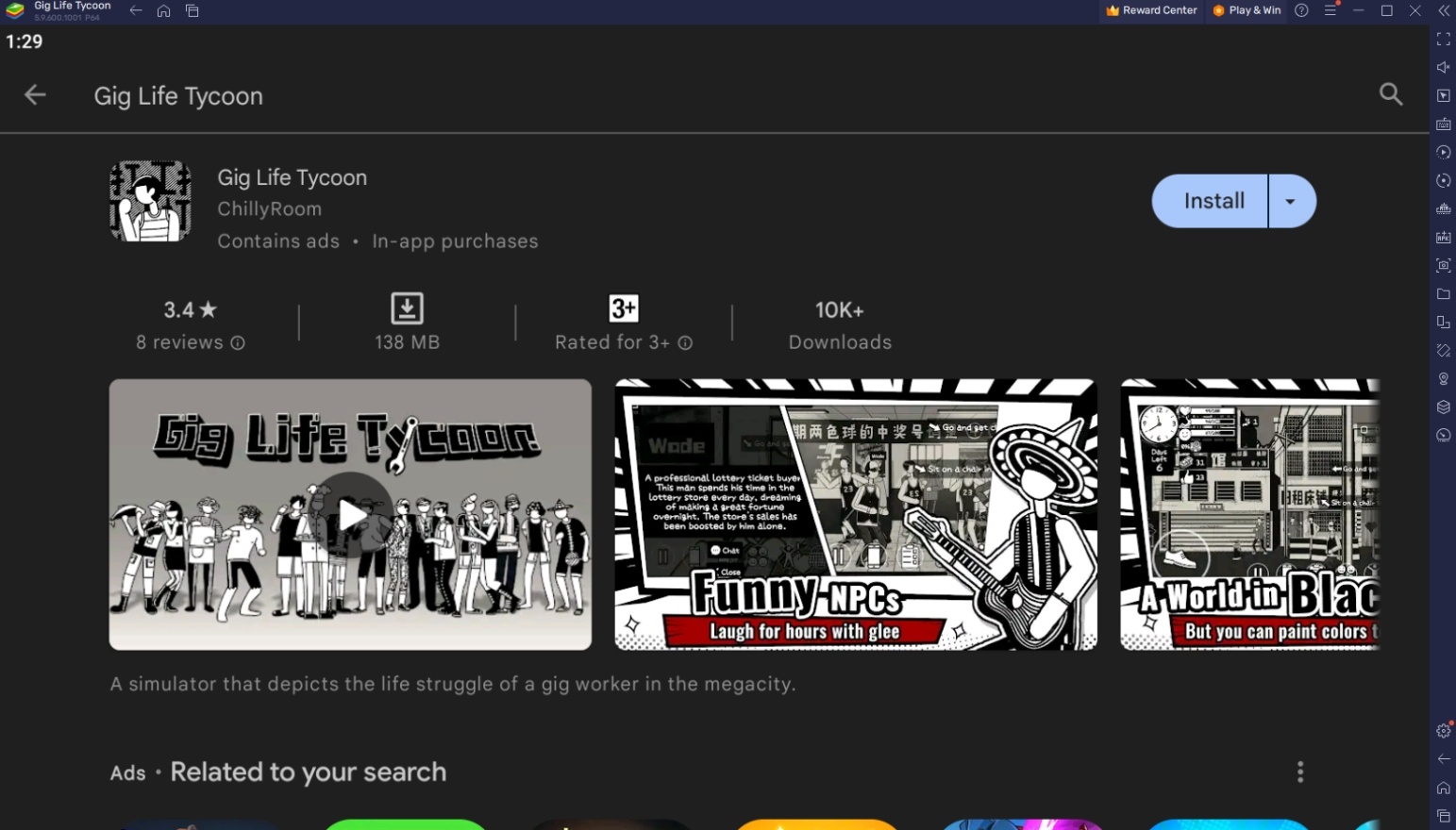
To install Gig Life Tycoon on your computer, please follow these easy steps:
- On the BlueStacks website, search “Gig Life Tycoon” and click on the relevant result.
- Click on the “Play Gig Life Tycoon on PC” link on the top left.
- Download and Install the BlueStacks App player on your PC.
- Click on the “Gig Life Tycoon” icon at the bottom in the app player.
- Complete the Google Sign-in to install the game.
- Click the Gig Life Tycoon icon on the home screen to start playing.
Useful Features When Playing Gig Life Tycoon
BlueStacks isn’t just a way to play on PC. The platform provides all players with additional features that will make gaming a lot easier and more accessible. The platform can prove to be an advantage to all types of game genres including simulator games like Gig Life Tycoon. Even if the game doesn’t require much to be played efficiently, you’ll find that the different features that BlueStacks has to offer will help you re-discover how Android games can be enjoyed.
-
Multi-Instance Function
The BlueStacks Multi-Instance Function is one of the most popular features in BlueStacks. Android gaming has forever been changed because of the existence of multi-instance gaming since it opens up unlimited possibilities for gamers. Its basic function is allowing players to open two or more instances that allow players to have multiple applications or games active at the same time. That allows players to do stuff like Multi-Instance Rerolling and multitasking games when they play on PC.
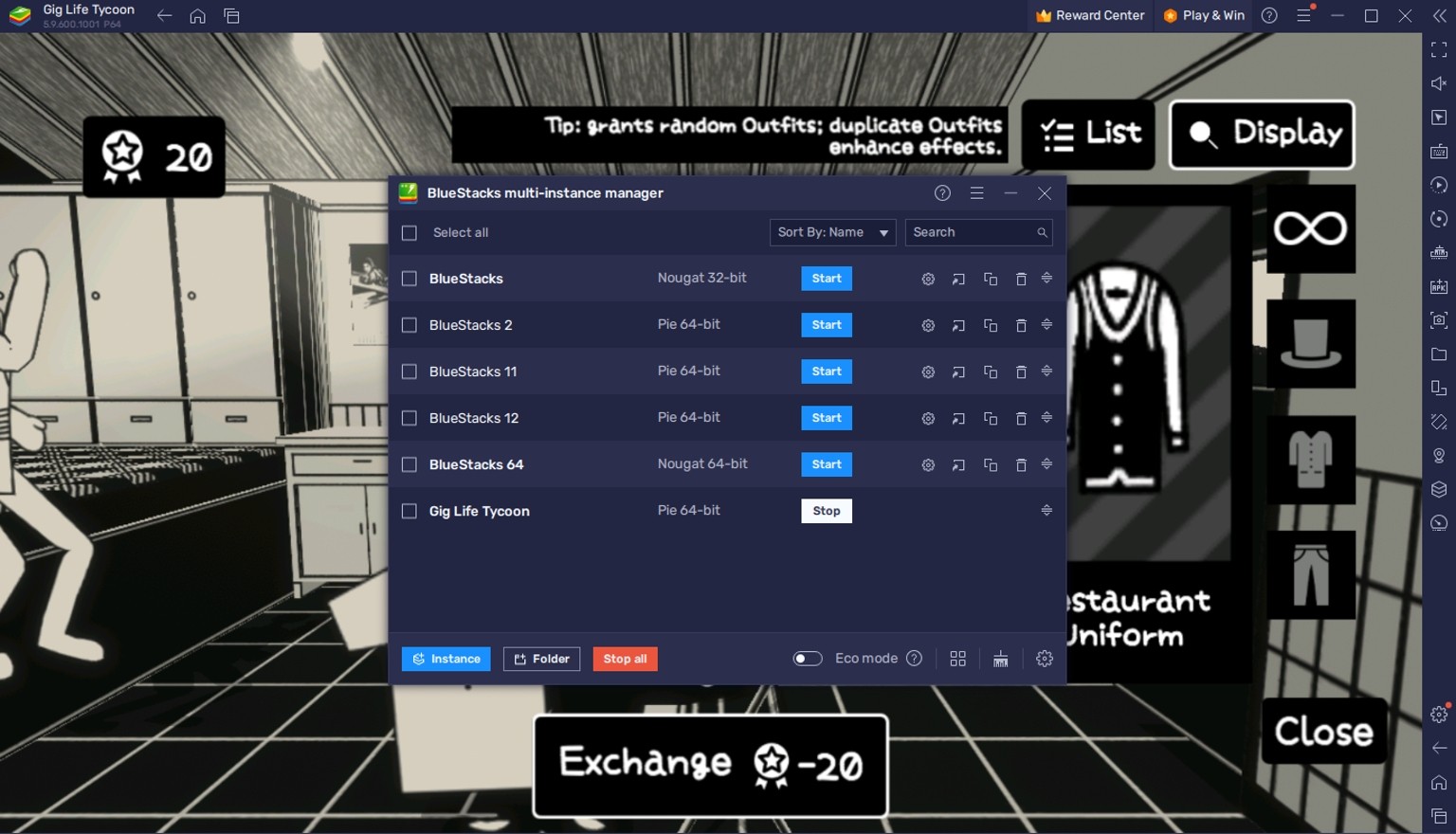
People who play Gig Life Tycoon might be confused about this function’s application in the game. However, narrative-heavy games are notorious for being extremely boring for most players who aren’t interested in reading walls of text. That’s why it’s good to have another game active on the side that will make your experience a lot more enjoyable while you read up on the dialogue and story.
-
Macro Feature
The BlueStacks Macro Feature is another cool function that allows players to bypass the limitations of most applications and games when played on a mobile device. This feature allows players to create custom commands that basically copy what an auto-play command does in the game. These macros have different uses and users can do whatever they want with these macros to give them an easier time playing their games. It might sound complicated but you’ll be surprised at how easy it is to use this function despite being a beginner.
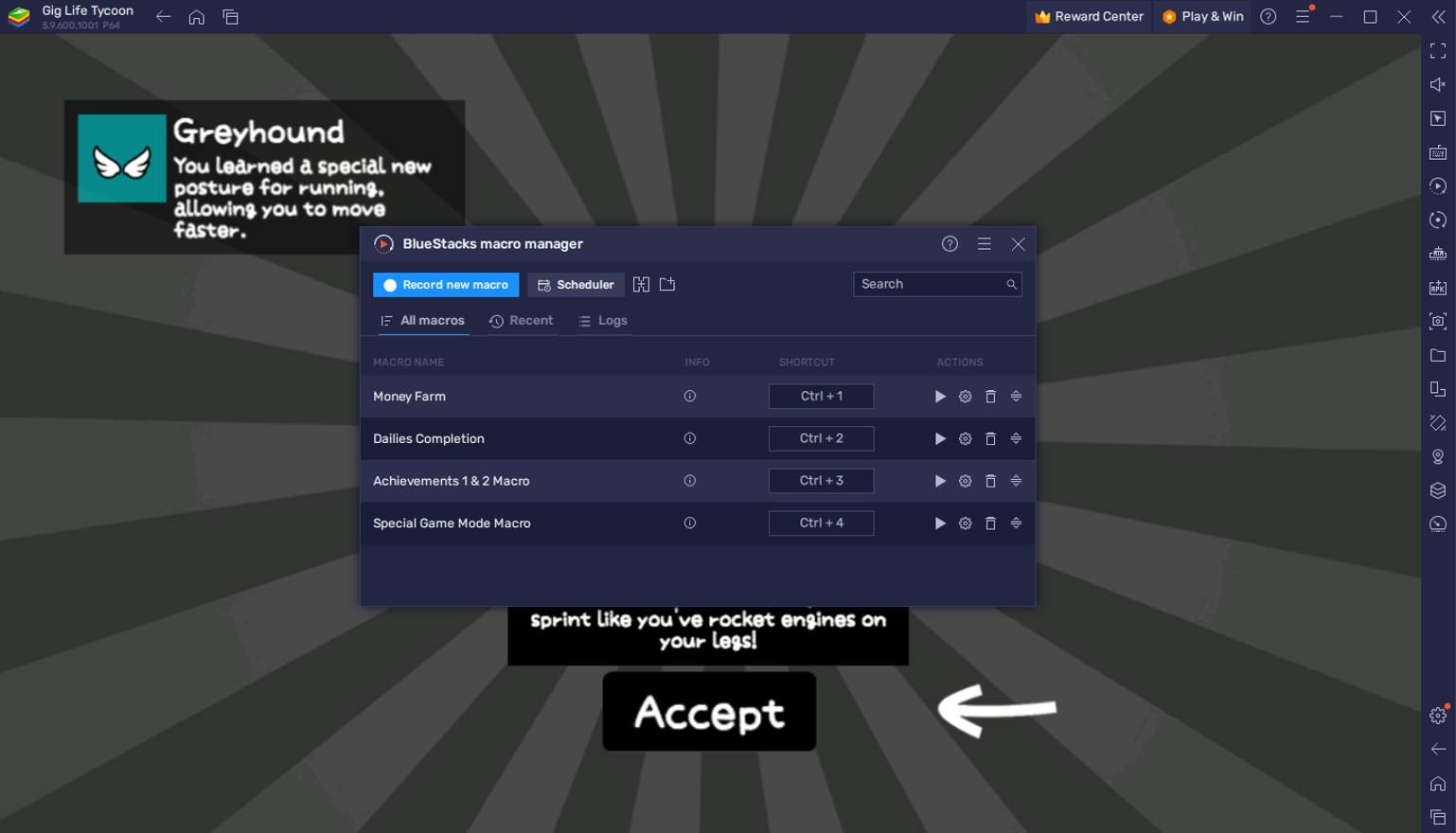
Gig Life Tycoon isn’t a game that requires advanced gameplay mechanics but the macro feature can still work well in this case. One common feature in simulation games is replayability and the macro commands take full advantage of that by allowing the user to record and replay command sequences that would otherwise be too much of a pain to repeat. You can even make a macro that automatically does random jobs for you to give you an easier time making money.
-
Eco Mode
The Eco Mode isn’t as impressive as the other features in BlueStacks but you have to admit that the importance of this function has become increasingly noticeable as games become more taxing on your devices. The BlueStacks Eco Mode provides all the power-saving features that are necessary for a mobile game being played on an emulator. This is perfect for when you want to save your computer’s performance by lowering the processes on BlueStacks while keeping the rest of your applications in top shape.

Gig Life Tycoon isn’t a game that eats too much of your PC’s performance but having multiple instances open and having macros active definitely has a chance of slowing down your computer by a bit. If you’re using your PC to do other tasks or play other games, this might prove to be a problem. That’s why it’s always recommended that players use the Eco Mode whenever they aren’t actively playing games on BlueStacks.
Ready to take on Real Life Problems?
The concept of Gig Life Tycoon is definitely funny since players can take real-life problems in a carefree manner. The main charm of this game is that you have the freedom to choose what you want to do with very few consequences behind your actions. If you ever lose at the game, you can simply restart your progress and try again, which isn’t necessarily true in the real world.
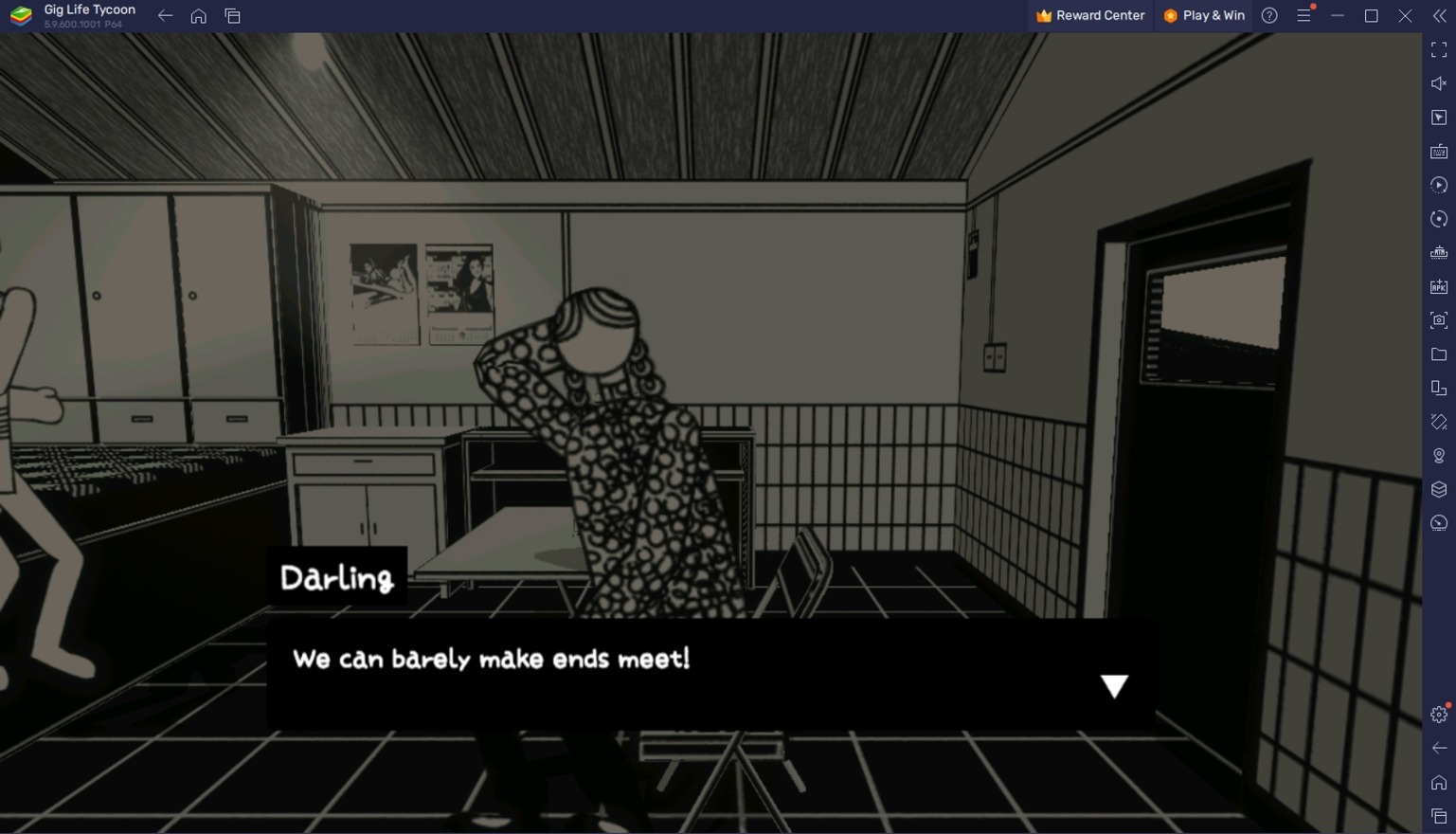
Playing this game on your phone doesn’t really provide the best experience. Being able to read the dialogue on a bigger screen and with more features to choose from will elevate your enjoyment of the game. As long as you follow the tips we shared in our PC setup guide, you’re guaranteed to have a good time in this game.