Getting Started in Guild of Heroes
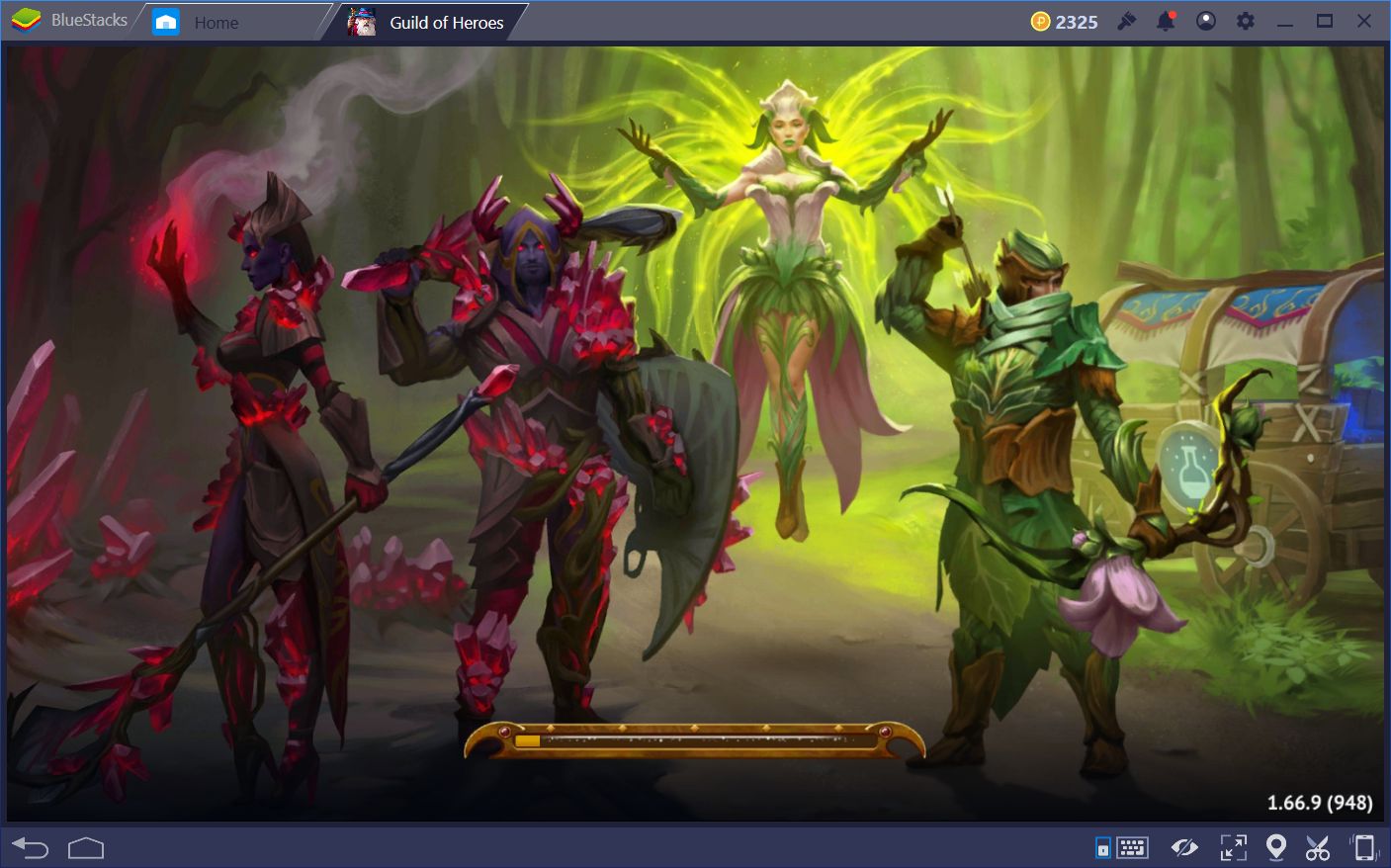
Welcome to the world of Guild of Heroes, where you’re introduced to a setting of fantasy; of magic and sorcery; of combat and might, where you’ll be tested at every stage to see if your hero is strong enough to defeat the forces of evil. This game is an unusual specimen, as it is a point and click action RPG, which is an uncommon genre for mobile games — at least for the good ones. Nevertheless, Guild of Heroes promises to provide hours of fun, as long as you can master the basics, which is a bit difficult to accomplish since the game doesn’t have much in the way of a tutorial.
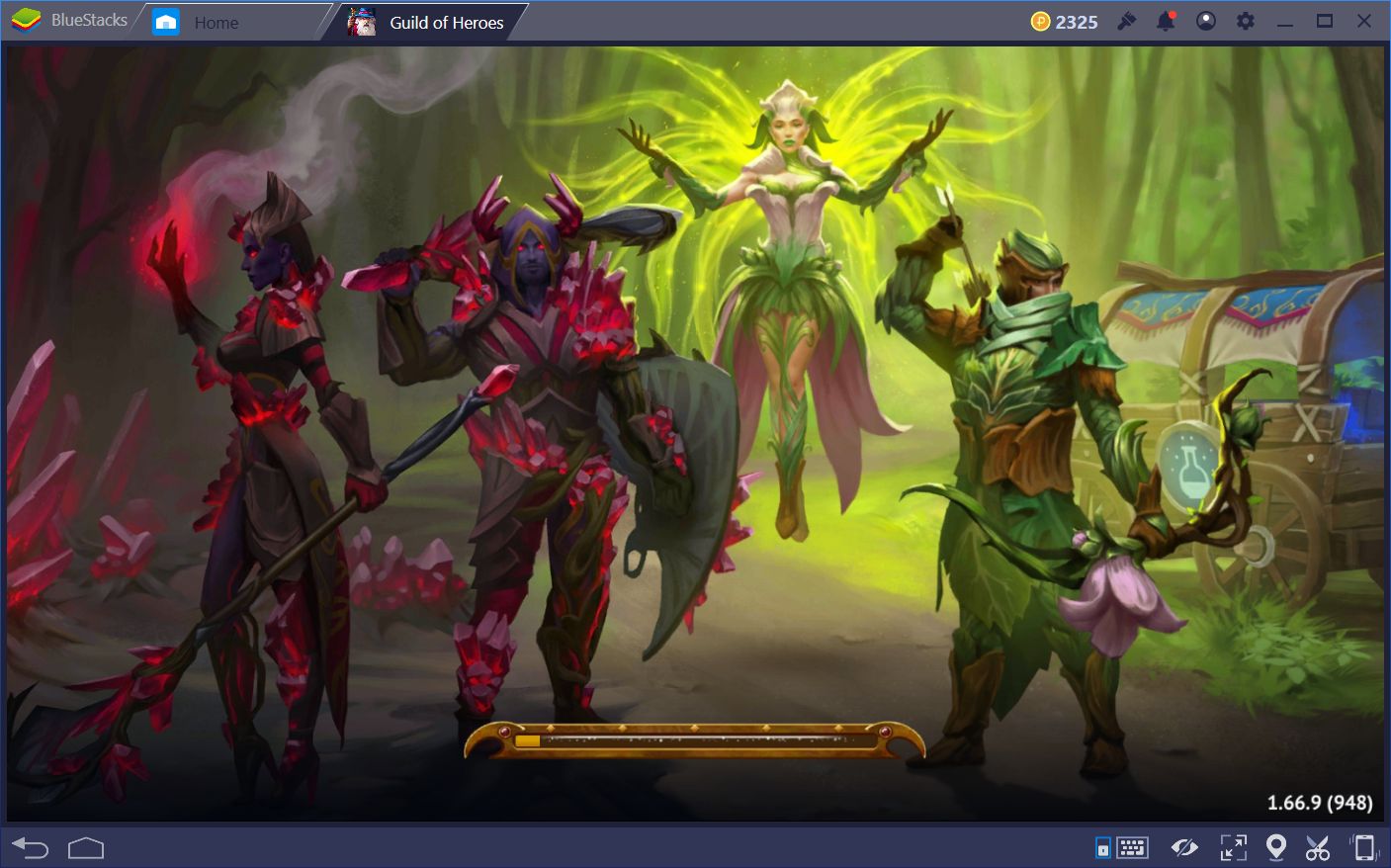
After wrapping up the introductory level, and proceeding to clear the wheat fields of gremlins, you’ll be thrown in Greyhaven, the main hub of the game, where you’ll find all you need to strengthen your character, brew potions, upgrade your skills, and prepare for the upcoming battles. Regardless, while you gain access to all these features, the game doesn’t go into detail on how to use them to their full extent.
This is where this guide comes in.
In the following paragraphs, you will find all you need to know to get started in Guild of Heroes and to prepare your character to fight against the forces of evil.

But first, a bit of background info.
Guild of Heroes, as we mentioned above, is an action RPG played in a semi-isometric fashion. After viewing a very short cutscene, and choosing your character’s gender and class, you will be able to move around the introductory stage, which you can clear easily. However, as the final boss of the stage is defeated, your hero is killed. Luckily, your companion at this stage is a wizard that quickly brings you back to life, albeit without your starting equipment and skills. You’ve been effectively stripped of your power and must traverse the different levels and settings to power up once again, and take the fight to your enemies.
In this sense, the goal of Guild of Heroes is to train your character to turn him from a peasant wielding a stick, to a magnificent warrior of veritable prowess. To do this, you must travel from stage to stage, clear them of enemy forces, and take the spoils of victory, which you can use to strengthen your fighter. You can collect Gold, Runes, Manna, and gear, and use them all to upgrade your hero’s attributes, weapons, armor, abilities, and overall power.

The stages in the game are divided into 8 very different map areas, all with their unique habitats, biomes, and overall feel. This is great because each area looks quite different, and makes you feel that you’re effectively progressing through a living world. Your journeys across this world will take you through fields, mountains, and forests, as well as ruined forts, and swamps, among others.
Moving Around
Journeying across the land is as easy as clicking on a spot to order your character to move to that location. Attacking is just as easy, and can be achieved through the same process; by clicking on an enemy. At this point, we definitely have to point out that the awesome mouse controls provided by BlueStacks make the difference in this game, especially in the stages where you get overwhelmed by enemies and must swiftly dispatch them by clicking with precision. Also, few things are worse in this game than dying because you couldn’t tap on the potion icon on time due to faulty touchscreen controls. With that being said, do yourself a favor, and play Guild of Heroes on BlueStacks; you’ll love it.

On the bottom part of the screen, you will see your action bar, which is divided into 3 main elements, your health globe on the left, which features a button to quickly chug a potion if your HP drops; the skills, which can be used at any time by clicking on them; the inventory button that lets you swap equipment on the fly. Furthermore, on the upper portion of the action bar, you’ll see a thin golden gauge, which represents your XP; your character will level up every time this bar is filled.
The Classes
As we mentioned above, Guild of Heroes lets you pick from three classes to begin your journey: the mighty warrior, armed with his trusty sword and shield; the elusive archer, clad in light armor, and who deftly wields a bow and arrow; the mystical mage, which rains destruction upon the battlefield.

Regardless of your choice, you will always be able to switch classes by swapping out your weapon. In this sense, if you pick up and equip a bow, you’ll switch to the archer; if you equip a sword, you’ll switch to the warrior; if you find a staff, you’ll switch to the mage. Each class has its strengths and weaknesses, so there are no wrong choices here. Simply give them all a try, and stick with the one that appeals to you the most.
Abilities
Your special skills in this game are called abilities. You start with 3 of these in the beginning and can swap them out at any time when you pick up special ability gems, which bestow you new perks. You can get new abilities by gathering keys from the campaign levels and using them in dungeons to open special chests. You can get one gem per chest but can use diamonds to roll for the others. Be wary, however, as diamonds are the premium currency of the game, and are difficult to come by without purchasing them in the store. You can equip up to 5 abilities, but these always have to match your class, so keep on replaying your favorite maps and dungeons for a chance to get more skills.

Upgrading and Leveling
Since the objective of this game is to grow in power, you’ll find yourself defeating monsters and bosses more than anything else. However, you can also strengthen your hero by improving your equipment at the blacksmith, your abilities at the White Mage, and evolving both in the Star Altar. Furthermore, you can also attach runes to your equipment and upgrade them with rune fragments in order to bolster your strength.
This is all you need to know about the game in order to get started. Stay tuned for other guides about this awesome game, hope you have fun playing the game!
















