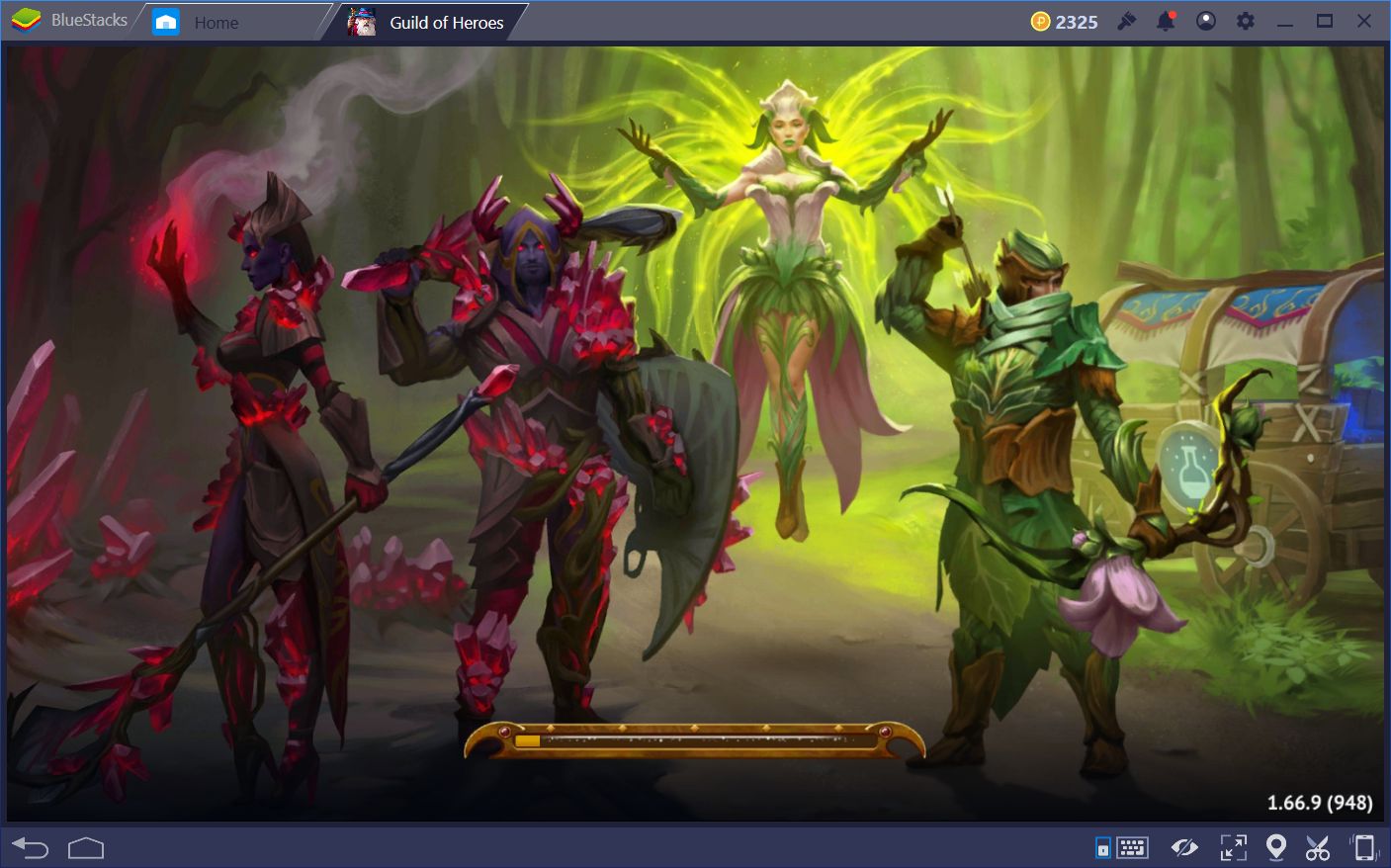How to Play Guild of Heroes: Adventure RPG on PC With BlueStacks

In the vast universe of Guild of Heroes: Adventure RPG, players find themselves amidst an old-school action RPG adventure teeming with heroic wizards, knights, and enigmatic entities. This magical realm beckons players to traverse medieval cities, explore shadowy dungeons, confront monstrous adversaries, and venture into dragon lairs. As one journey through this magical epoch, encounters with enigmatic elves, deceptive dwarves, malicious orc shamans, and crafty troll sorcerers become the norm.
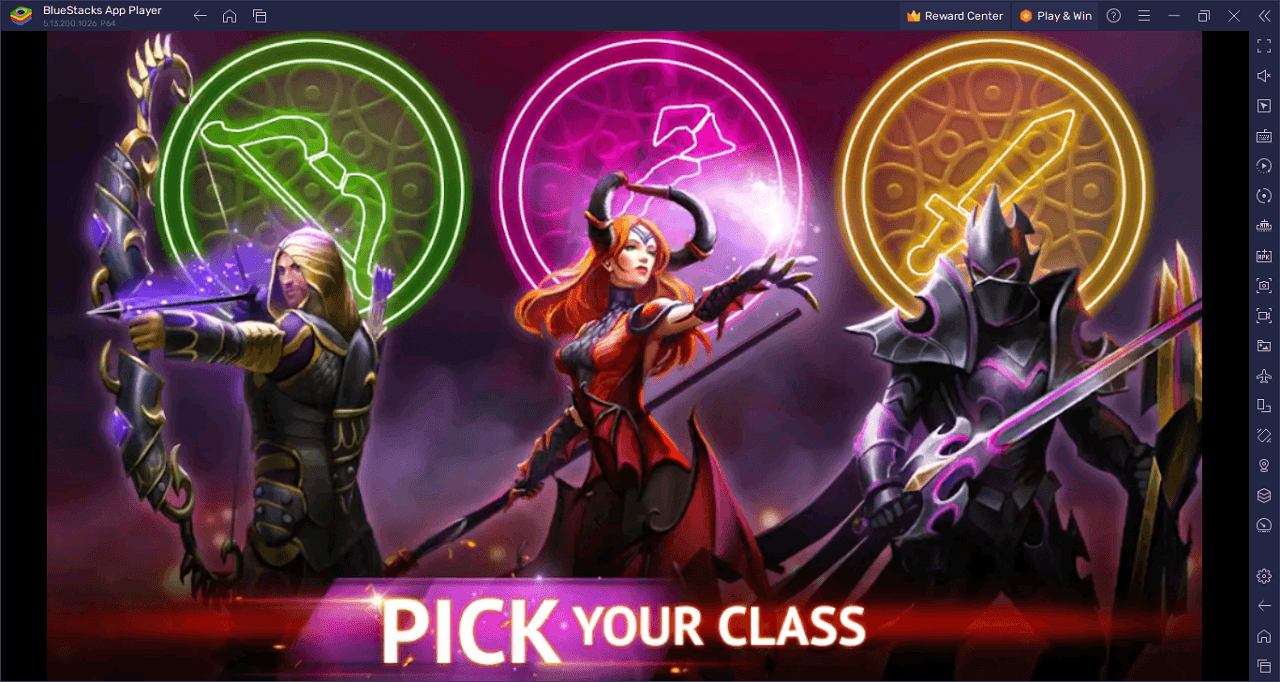
However, the world of Guild of Heroes: Adventure RPG is not solely about exploration and confronting mythical creatures. It also beckons players to engage in PVP challenges, where they stand toe-to-toe with mages in the arena or partake in Guild Wars, with every strategic move controlled by other players.
A highlight of this game includes its impressive graphics that bring the fantasy to life. Players have the liberty to equip their characters across various classes like mages, archers, and warriors, allowing for flexibility and strategy. The gameplay also features an extensive crafting system where medieval weapons and armor can be forged. With thousands of distinct monsters, including the enigmatic diabolic exorcists, the game continually surprises and challenges players.
Key Game Features
Guild of Heroes: Adventure RPG beckons players to a world where magic and might coalesce. Here’s a deeper look into the prominent features of this enchanting game:
Old School Action RPG Adventure: Relive the golden age of RPGs, filled with heroic knights, mysterious wizards, and captivating quests.
Medieval Cities and Dark Dungeons: Traverse intricately designed medieval settings and delve deep into dungeons that harbor secrets and challenges.
Player vs. Player (PVP) Challenges: Enter the arena and pit your skills against other players, showcasing your strategic prowess and combat techniques.
Guild Wars: Engage in large-scale battles where guilds vie for supremacy, with every move orchestrated by real players from around the world.
Interchangeable Character Classes: Players enjoy the flexibility to switch between mage, archer, and warrior roles, offering varied gameplay experiences.
Crafting System: Forge your destiny by crafting a plethora of medieval weapons and armors, creating a unique combat style tailored to your preferences.
Dynamic Monster Encounters: From diabolic exorcists to myriad other creatures, face off against thousands of different adversaries, each promising a distinct challenge.
Immersive Game Graphics: The game pushes the boundaries of visual storytelling with its stunning graphics, ensuring every moment is vividly etched in the player’s memory.
System Requirements and BlueStacks Installation
To maximize your adventure in Guild of Heroes: Adventure RPG on your PC, it’s vital that your system aligns with the recommended criteria. A foremost requirement is an up-to-date compatible operating system. Suitable options include Windows 7, 8, or 10.
Download and Installing Guild of Heroes: Adventure RPG on PC
Now that you know what Guild of Heroes: Adventure RPG has to offer, it’s now time to dive into how you can play on your PC or Mac using BlueStacks.
- On the BlueStacks website, search “Guild of Heroes: Adventure RPG” and click on the relevant result.
- Click on the “Play Guild of Heroes: Adventure RPG on PC” link on the top left.
- Download and install BlueStacks on your PC.
- Click on the “Guild of Heroes: Adventure RPG” icon at the bottom in the app player.
- Complete the Google Sign-in to install the game.
- Click the “Guild of Heroes: Adventure RPG” icon on the home screen to start playing.
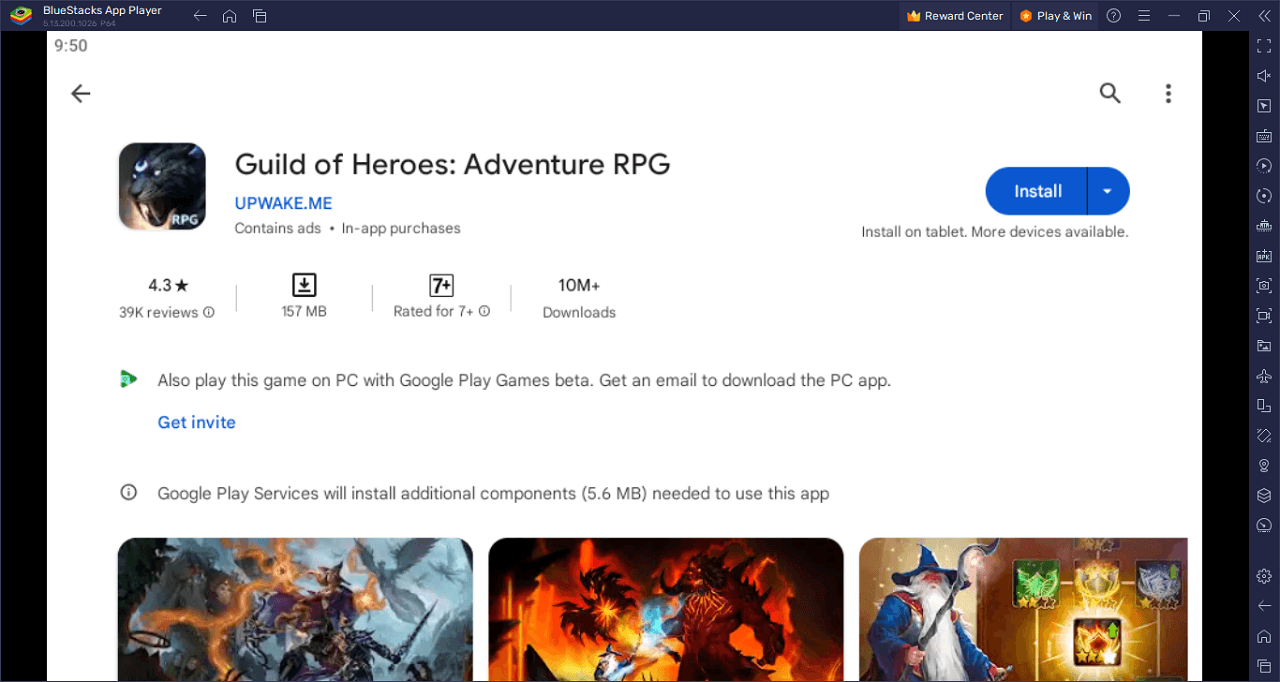
Step into a world where magic reigns supreme and heroes are forged in the fires of combat. Guild of Heroes: Adventure RPG offers an old school action-packed escapade, ready to challenge your inner wizard or knight. Wander through bustling medieval cities, uncover secrets hidden in the depth of mysterious dungeons, and take on fierce monsters guarding coveted treasures. Whether it’s confronting the wily dwarves or evading the spells of orc shamans, every step is an adventure.
Yet, the realm doesn’t solely revolve around mystic tales and formidable dungeons. The thrill amplifies as you lock horns with other players in intense PVP battles. Test your mettle against formidable mages in the arena or lead your guild to supremacy in strategic Guild Wars. Every decision, every attack, every defense – it’s a player-driven world where your strategies matter.
Guild of Heroes: Adventure RPG boasts impeccable graphics that breathe life into this fantasy world. Flexibility is at its core, with the ability to switch between character classes – be it a warrior, archer, or mage – at any given moment.
Arm yourself for the battles ahead by crafting medieval weapons and armor in numerous unique combinations. And as you gear up, prepare to face an array of adversaries. With thousands of distinct monsters waiting in the shadows, each encounter promises a twist, ensuring the adventure never grows old.
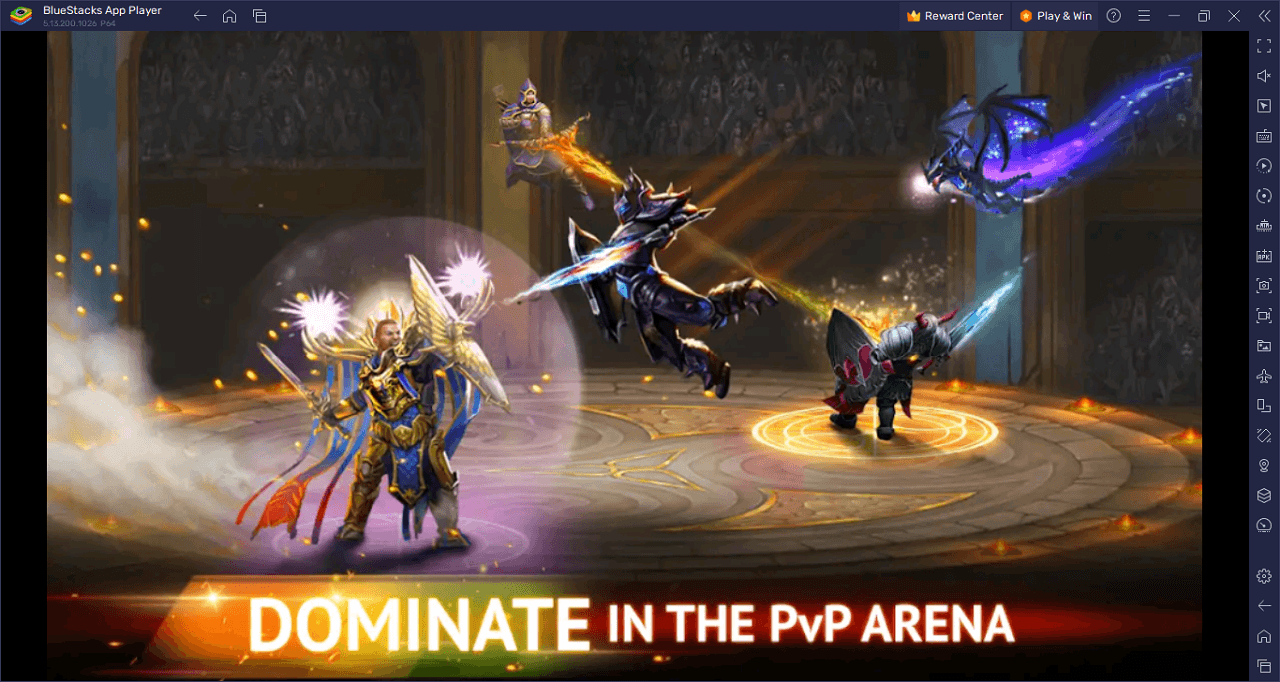
Dominate the battlefield in Guild of Heroes: Adventure RPG on PC with BlueStacks and play on a larger screen with enhanced controls. Play with a mouse, keyboard, or gamepad, and forego smudging your phone’s screen with your thumbprints!