Marvel Snap Will be Playable on PC With BlueStacks - Here’s What You Can Expect From Playing on Your Computer

With the release of the upcoming Marvel Snap right around the corner, enthusiasts of the collectible card game (CCG) genre have yet another promising title to look forward to, this time centered around the Marvel franchise of superhero comics and films. And while there is already another CCG game based on this universe, in the form of Marvel Duel, Marvel Snap features vastly different game mechanics, centered around short matches of about three minutes, at most. In this sense, the game definitely lives up to its “snap” namesake.
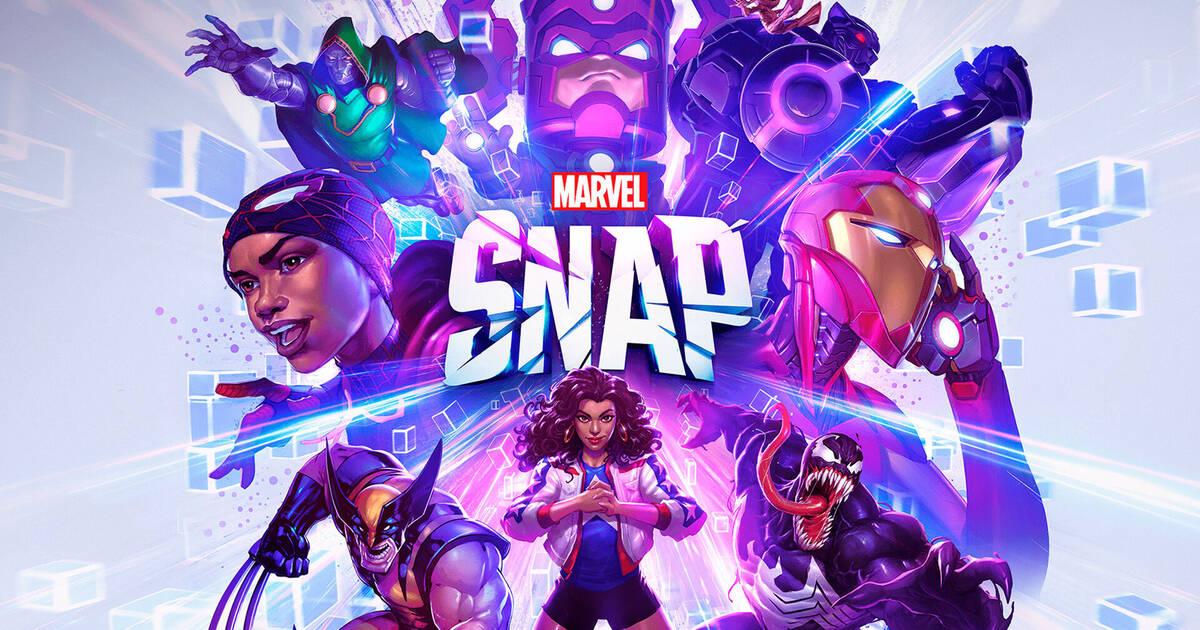
Marvel Snap will be releasing on October 18 for Android and iOS devices, with a PC open beta also releasing on the same day. And while players can freely access the beta on their computers with the native client, the best way to enjoy this game is by playing Marvel Snap on PC with BlueStacks, as our Android emulator will give users access to tons of different tools and features to enhance their experience with this awesome CCG.
If you’re looking forward to playing Marvel Snap on PC when the game finally releases, here’s a brief overview of everything you can expect to find when you play it on your computer with our BlueStacks Android app player.
Gaming on a Larger Screen and With the Best Graphics and Performance
For those who don’t own a gaming PC, their only option if they want to try out this new CCG, might be to play Marvel Snap on their phone, which can leave a lot to be desired in terms of screen size and comfort. Furthermore, unless the user has a fairly decent phone, they might have to conform to playing with sub-par graphics and performance. And what’s more, even with a good phone, you’d still have to deal with a small screen, as well as with inherent issues like overheating, battery drainage, and others.

On the other hand, those who play on PC with BlueStacks don’t even have to own a gaming computer, since our Android app player runs on virtually any machine, with great performance. In this sense, you can enjoy everything Marvel Snap has to offer, without breaking the bank on an expensive phone or a decent computer, and while also getting access to tools and features that you won’t find on the regular PC or mobile versions, which we’ll briefly explain further down below.
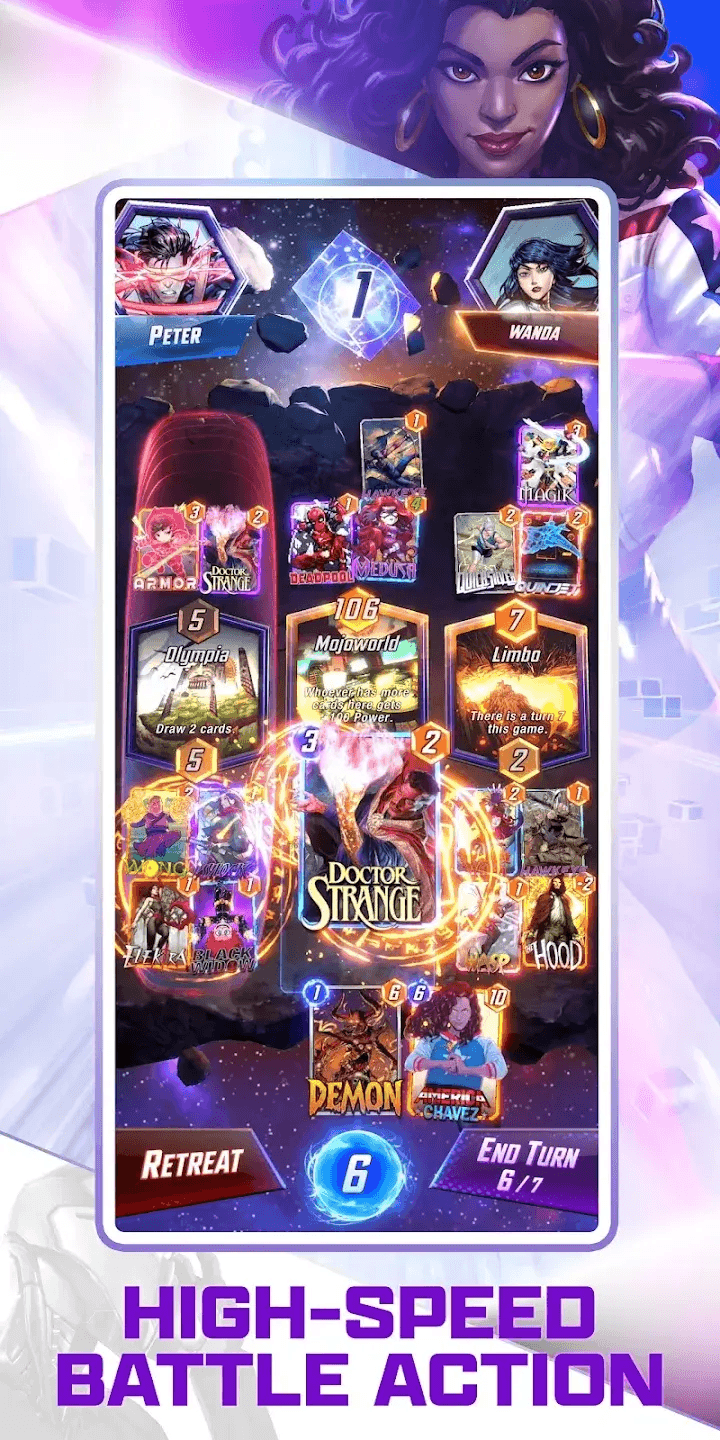
In other words, if you’re looking forward to playing Marvel Snap, there’s no reason to not play it on PC with BlueStacks if you’re already at home relaxing. And since you can synchronize your progress through your Google Play account, you can easily switch to your laptop if you’re out and about, or to your phone if need be.
Manage Multiple Decks and Strategies Simultaneously
One of the defining traits of card games like Marvel Snap is the wide variety of cards available for unlocking and upgrading, which in turn gives the players access to near-endless configurations and setups to try out during matches. And while there always will be a meta in these types of games, such as the one we went over in our Marvel Snap meta deck builds guide, there is also always space to innovate and create unique and ingenious strategies, particularly since these games always tend to get updated with new content and cards down the line.
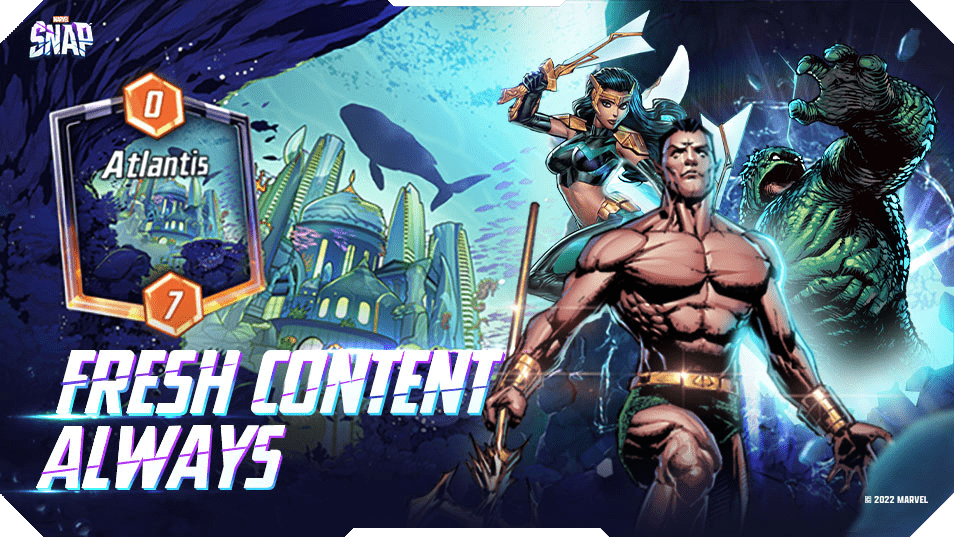
In these cases, you might want to experiment with many different builds just to see which one appeals to you the most. The problem with this is that you’re usually limited in terms of the cards and decks that you can use. However, this isn’t the case if you play Marvel Snap on PC with BlueStacks, since you can simply use the Instance Manager to run multiple different instances of our Android emulator, and access the same game on several accounts simultaneously.
By playing on different accounts at the same time, you can effectively experiment with different decks and setups on each of them, without as many restrictions as you would have when playing on just one account. And since you don’t have to log out and switch accounts to swap between setups, you can simply minimize your current window and bring any of the other instances if you feel like messing around with any of your other accounts.

The only drawback of this method is that you’ll essentially have the same decks on all your accounts until you reach collector level 18 on each of them, which is when you’ll start unlocking the randomized cards from the Collection Level feature. At this point, you will be able to start diversifying your decks on all your accounts, and play with all of them as you see fit, or simply stick with the one you like the most.
Marvel Snap is shaping up to be one of the best CCGs to come out in the past few years, even possibly rivaling the likes of Hearthstone, the one true titan in the genre. And even if it doesn’t reach this level of popularity, it’s still an excellent game that everyone should definitely try, especially if they are fans of the genre. And if you’re looking for the very best experience with it, we strongly suggest playing Marvel Snap on PC with BlueStacks when the game releases in a few weeks.
















