How to Play Mavin All-Stars Runner on PC with BlueStacks

Mavin All-Stars Runner emerges as an exhilarating endless runner game, blending the rush of rapid gameplay with celebrated characters from the Mavin universe. Set against the vibrant backdrop of Lagos, Nigeria, players have the opportunity to navigate the bustling streets as their cherished Mavin artists.
Mavin All-Stars Runner resonates with fans of Mavin Records and aficionados of the endless runner genre. The game pulses with swift gameplay sequences, melodious Mavin tunes, and awe-inspiring graphics that promise to captivate players.
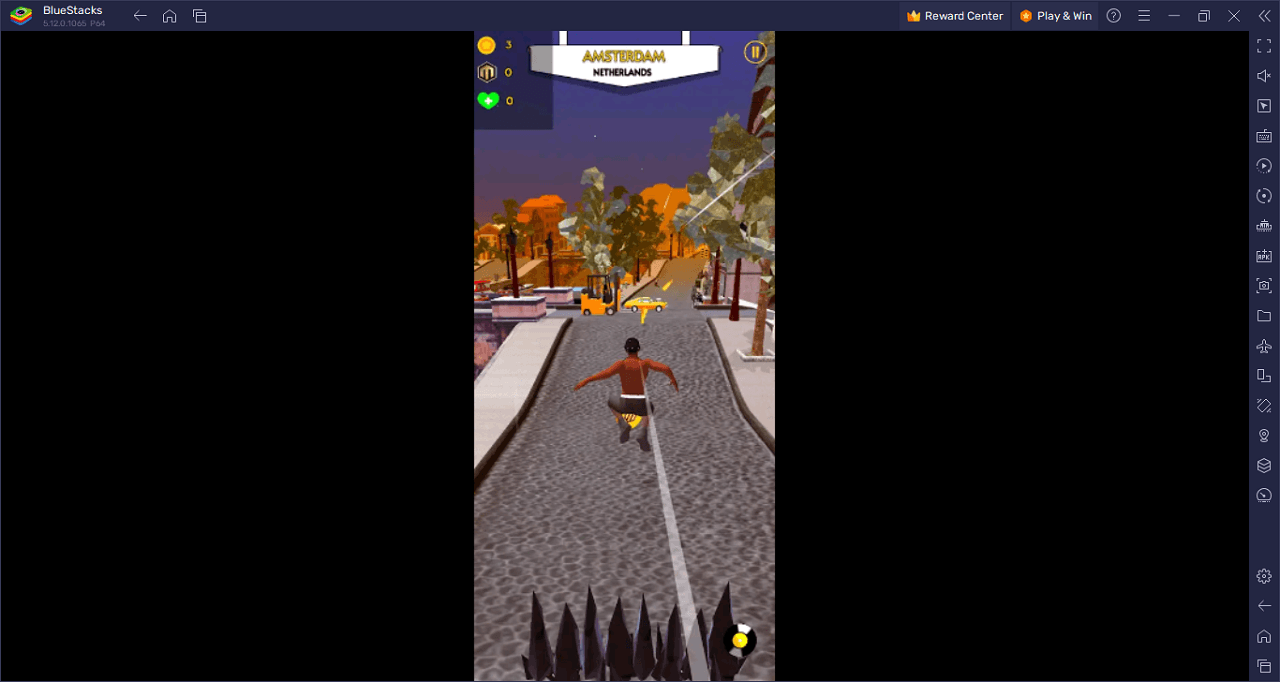
What you can expect in this game include the choice among various Mavin artists, challenges of dodging obstacles while amassing power-ups, and the thrill of evading adversaries, all set to the rhythm of iconic Mavin songs.
Key Game Features
Mavin All-Stars Runner seamlessly integrates the thrill of endless running with the magnetic charm of Mavin’s iconic universe. To understand what sets this game apart and why it has garnered such attention, let’s delve into its distinctive game features.
Dynamic Setting in Lagos: The game is set against the lively and bustling backdrop of Lagos, Nigeria. This not only adds cultural richness but provides players with a vibrant environment that’s both challenging and visually captivating.
Playable Mavin Artists: Players can choose from a variety of Mavin artists to play as. Each artist, being distinct, brings a unique flair and set of abilities to the gameplay, ensuring that every run feels fresh and different.
Obstacle-laden Routes: Mavin All-Stars Runner is filled with obstacles that players need to dodge, jump over, or slide under. These challenges test reflexes and decision-making skills, making each run a thrilling endeavor.
Array of Power-ups: As players sprint through the streets, they can collect various power-ups. These enhance the gameplay by providing temporary abilities like speed boosts, invincibility, and more, adding an additional layer of strategy to the game.
Adversaries to Avoid: It’s not just about dodging obstacles; players must also be wary of enemies that lurk around corners. Successfully avoiding these adversaries not only increases the player’s score but also adds a layer of excitement and unpredictability to each run.
Mavin-centric Soundtrack: The game features tracks from the Mavin Records library. As players make their way through the game, they are treated to a pulsating soundtrack that not only enhances the gaming experience but also introduces them to the iconic sounds of the Mavin artists.
Customizable Characters: Beyond just choosing their preferred Mavin artist, players can also customize their chosen character’s appearance and abilities. This ensures a personalized touch to the gameplay, allowing players to truly make the game their own.
System Requirements and BlueStacks Installation
For a seamless and delightful time playing Mavin All-Stars Runner on your PC, ensure your system aligns with the necessary criteria. Paramount is a compatible operating system—Windows 7, 8, or 10—with the most recent updates installed.
Download and Installing Mavin All-Stars Runner on PC
Now that you know what Mavin All-Stars Runner has to offer, it’s now time to dive into how you can play on your PC or Mac using BlueStacks.
- On the BlueStacks website, search “Mavin All-Stars Runner” and click on the relevant result.
- Click on the “Play Mavin All-Stars Runner on PC” link on the top left.
- Download and Install BlueStacks on your PC.
- Click on the “Mavin All-Stars Runner” icon at the bottom in the app player.
- Complete the Google Sign-in to install the game.
- Click the “Mavin All-Stars Runner” icon on the home screen to start playing.
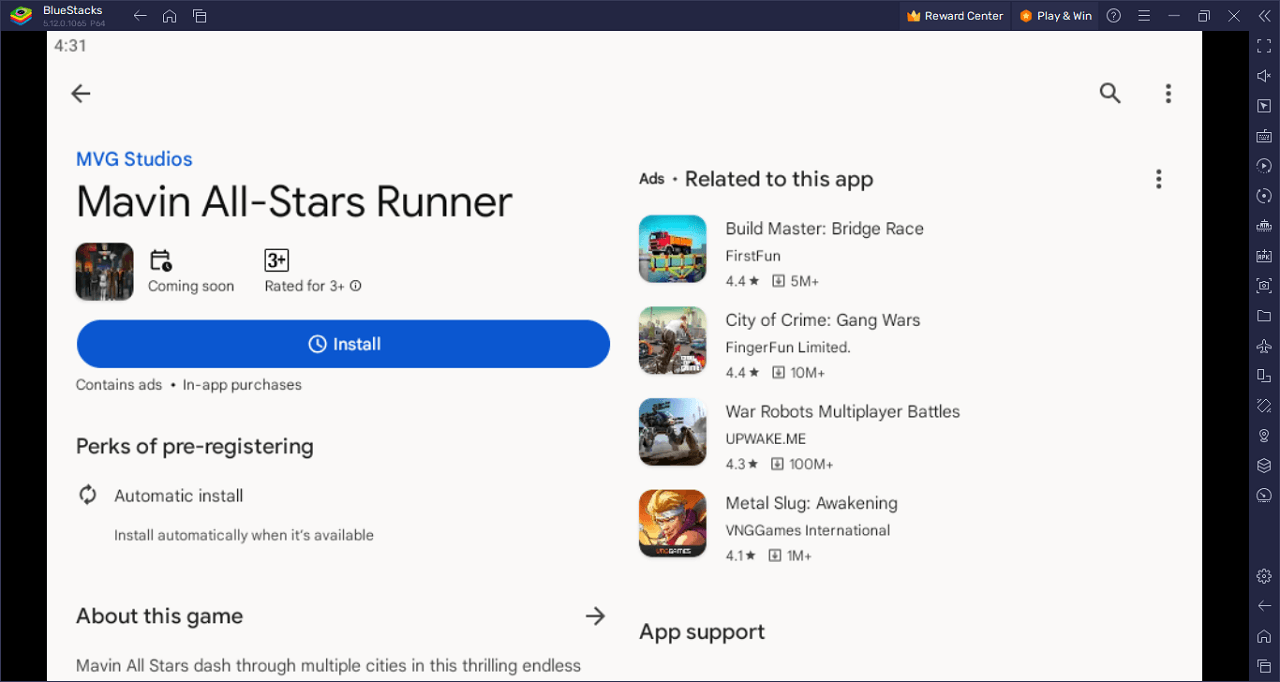
Mavin All-Stars Runner isn’t just another endless runner game; it’s a fusion of high-octane gameplay with the legendary Mavin universe that makes you want to run, jump, and dash again and again. Picture this: The bustling and lively streets of Lagos, Nigeria, spread out before you, and there you are, sprinting as one of your favorite Mavin artists. How cool is that?
But wait, the excitement doesn’t stop there. As you navigate through the city, obstacles test your reflexes, power-ups beckon to boost your performance, and lurking enemies keep you on your toes. Every decision, every jump, every dodge matters.
Your playlist? It’s powered by the hottest Mavin tracks. As the beats drop and the rhythms play, they sync with your character’s strides, creating an immersive experience that’s bound to get your heart racing both in-game and out.
And let’s talk choice! Whether you have a favorite Mavin artist or love them all, Mavin All-Stars Runner has you covered. Choose your character and let their unique abilities and style dictate your gameplay.
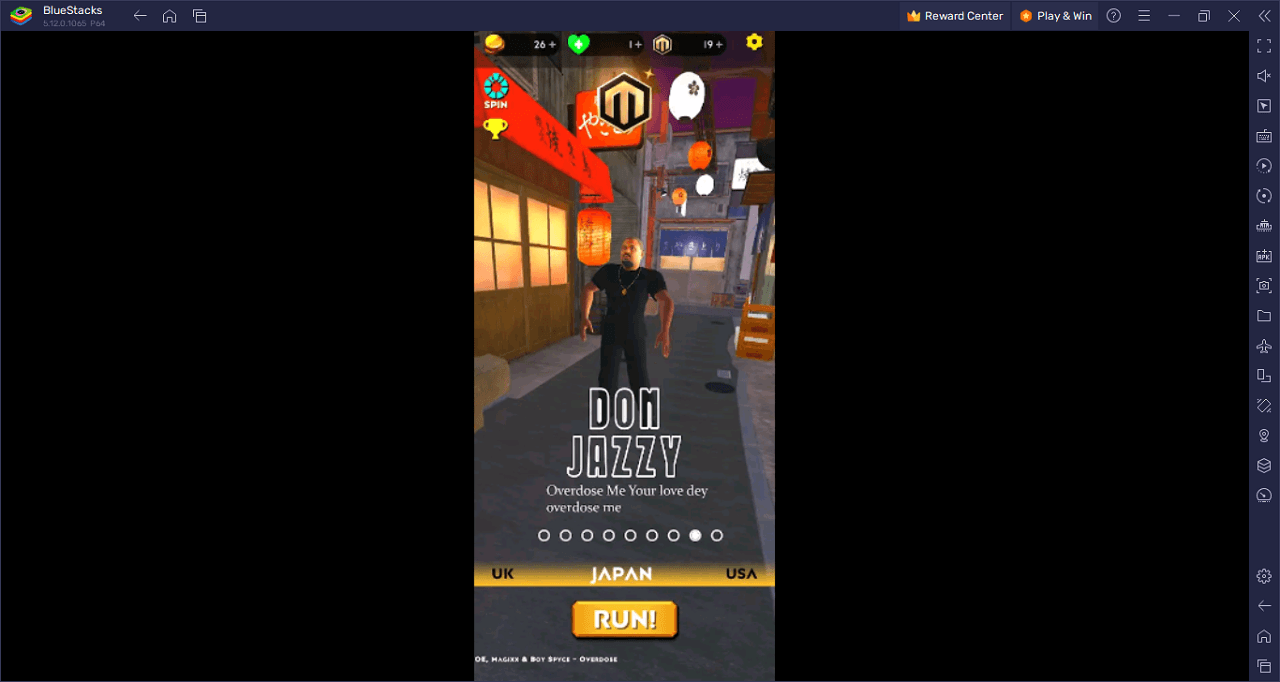
Join the race now in Mavin All-Stars Runner on PC with BlueStacks and play on a larger screen with enhanced controls. Play with a mouse, keyboard, or gamepad, and forego smudging your phone’s screen with your thumbprints!
















