Merge Dragons! on BlueStacks—Improve your Gameplay with our Platform

Combination games like Merge Dragons offer hours of simple fun for those who don’t feel like thinking or are too tired to put their brains at maximum capacity. In this sense, it’s difficult to imagine how these games could be enhanced by BlueStacks, whose tools can vastly improve the playability thanks to its keymapping tool or combo key. However, we’ve come today to talk to you about how these tools can radically change the way you play any game, including simple titles like this one.

Impeccable Performance in Every Game
As we mentioned in our article about the tips and tricks for Merge Dragon, this game is similar to other combination titles such as Candy Crush or Matchington Mansion. However, even though their gameplay is, in principle, similar, their concepts diverge considerably. For instance, in a game like Candy Crush, the objective is to cause explosions on the board to destroy a certain number of objects; the keyword here being “destroy.” On the other hand, in Merge Dragons, the idea is to combine board elements to create new solutions, and each level is completed once you obtain a specific combination.
However, due to the semi-open nature of this game (solutions are not luck-based like in other games, but are obtained via combinations of elements), the maps tend to be bigger than in other games of the genre, and the gameplay is not so smooth, especially on older devices. Luckily, BlueStacks makes up for these flaws with its vast processing power, which takes the best that your hardware has to offer and uses it to reproduce your favorite Android games on your PC, with no slowdown. In fact, did you know that BlueStacks is 6 times more powerful than the most expensive mobile devices on the market? And its strength keeps increasing with every new patch!

Nevertheless, even though the power of our platform applies to any game that you play on it, it also offers some tools that, when configured specifically for Merge Dragons, can help to improve your experience with this game considerably.
Let’s take a look:
Increase Your Comfort with the Keymapping Tool
It’s incredible the difference that a few keyboard shortcuts can make when it comes to gaming on BlueStacks. Particularly, when it comes to Merge Dragons, due to the size of many of its boards, coupled with the aforementioned performance issues, moving around some levels can become a real hassle. Because of the lag you may experience in some maps, the game could confuse a swipe of your mouse with a click, and produce unwanted results. On more than one occasion, we’ve personally messed up our scores by accidentally moving a piece while trying to slide across the map and creating an unwanted combination, and this happens fairly often if the board is very populated.

Play Merge Dragons! on BlueStacks
Luckily, BlueStacks has the keymapping tool, a function that allows you to create custom control schemes for any game, including Merge Dragons. Since this game is very simple, there’s no need to create a scheme that is overly complex. Nevertheless, by assigning a handful of shortcuts to certain strategic points of the screen, your performance can be greatly improved.
By default, the control scheme that we created for this game only takes into account the up and down arrows to zoom in and out, respectively. However, if we navigate to the advanced settings of the menu, we can access the keymapping tool where we can freely assign new shortcuts anywhere. By adding three or four shortcuts to the screen, the game will suddenly turn into a completely different experience. In this sense, you will no longer have to struggle with the camera since you can toggle its movements on and off with the press of a key. Furthermore, accessing the most important menus in the game is only a matter of tapping the corresponding key; simple!

This is one of those upgrades that seems really simple, but that radically modifies the way you experience this game. Try it out and let us know how it went!
Easily Complete Old Levels with the Combo Key
In this game, each level can be completed up to three times to gain better rewards, which is a common practice in most mobile games. However, when it comes to Merge Dragons, each time you replay a level, it is exactly the same as the previous iteration, despite the rewards being better. This presents an excellent opportunity for the BlueStacks combo key as it can automate your game and reproduce optimized solutions in a fast, simple and, above all, precise and mistake-free manner.
The combo key is a tool that was added in a recent version of BlueStacks, which allows you to record command strings and reproduce them at a later time. For Merge Dragons, this essentially means that you can record yourself beating a level, and reproduce the said solution the next couple of times when you want to replay it so that you can complete the level automatically while focusing on other matters. However, before moving on and showing you how it’s done, we recommend taking a quick look at our combo key setup guide to learn about its basic usage. On the other hand, if you’re already acquainted with this tool, let’s go ahead and create a combo. Enter the stage that you wish to automate, and start recording:

With the recording running, try to complete the level with careful and deliberate moves. Remember that the combo key records swipes and taps on the screen, and the recording could be rendered useless if you hesitate or jitter too much on each movement.

Once you finish the level, stop the recording and give the combo a name. For this part, we recommend using the name and number of the stage so that you don’t mix it up with the other combos. Once you give it a name, you’ll also have to assign the combo to a key. In the future, every time you want to reproduce this combo, all you have to do is press the corresponding button.
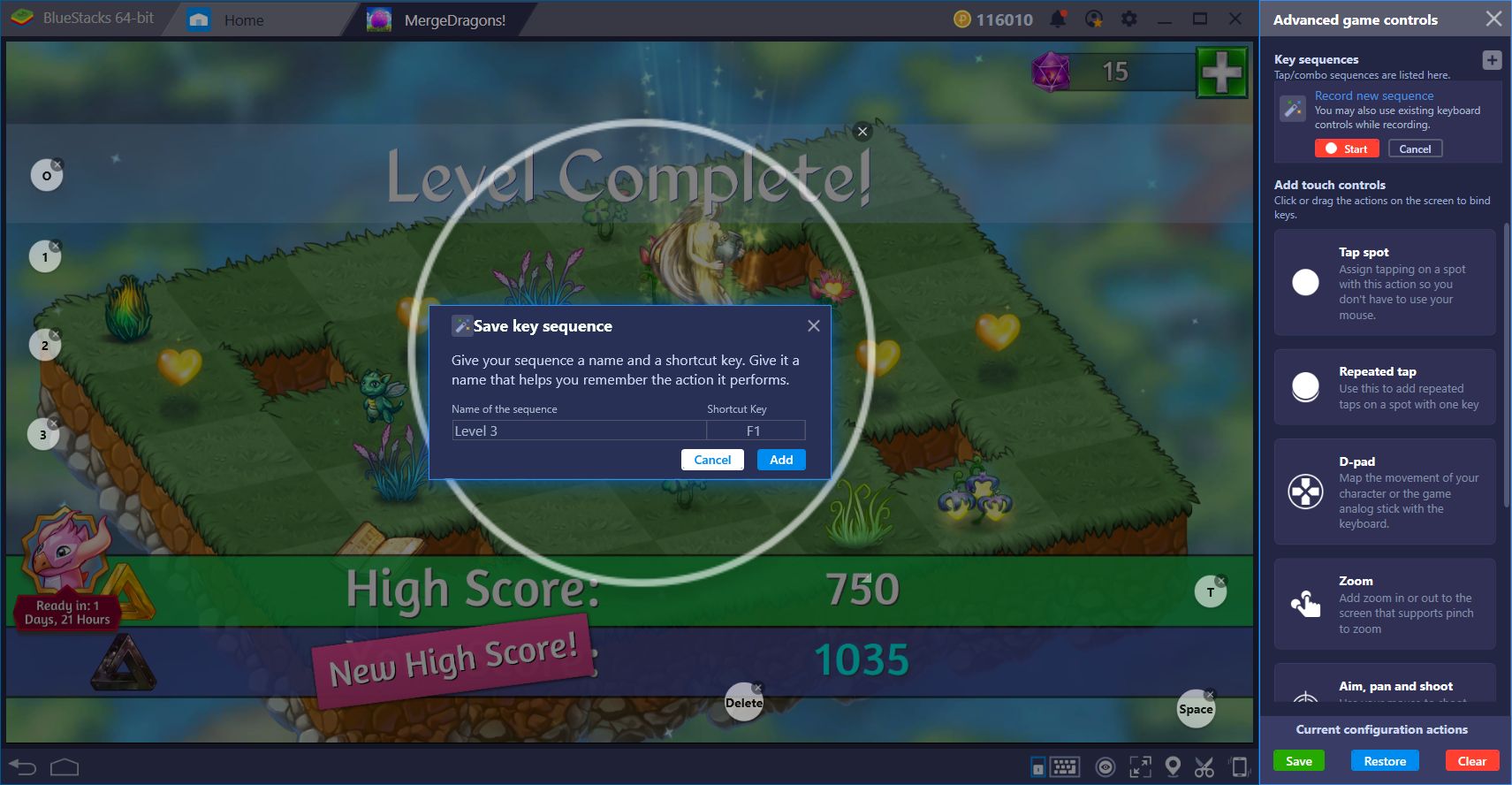
The usage of the combo key extends far beyond completing each stage automatically. However, we believe that this is one of its most essential aspects for reducing the tedium of having to replay the same levels over and over, and for focusing on only completing the newer and more challenging stages.
Merge Dragons is a very entertaining game in its own right. However, we believe that, with the improvements that the BlueStacks tools provide, your enjoyment of this title can be increased significantly. If you liked this guide, leave a comment! Alternatively, check out our blog where you can find other articles similar to this one, and not limited to Merge Dragons exclusively!
















