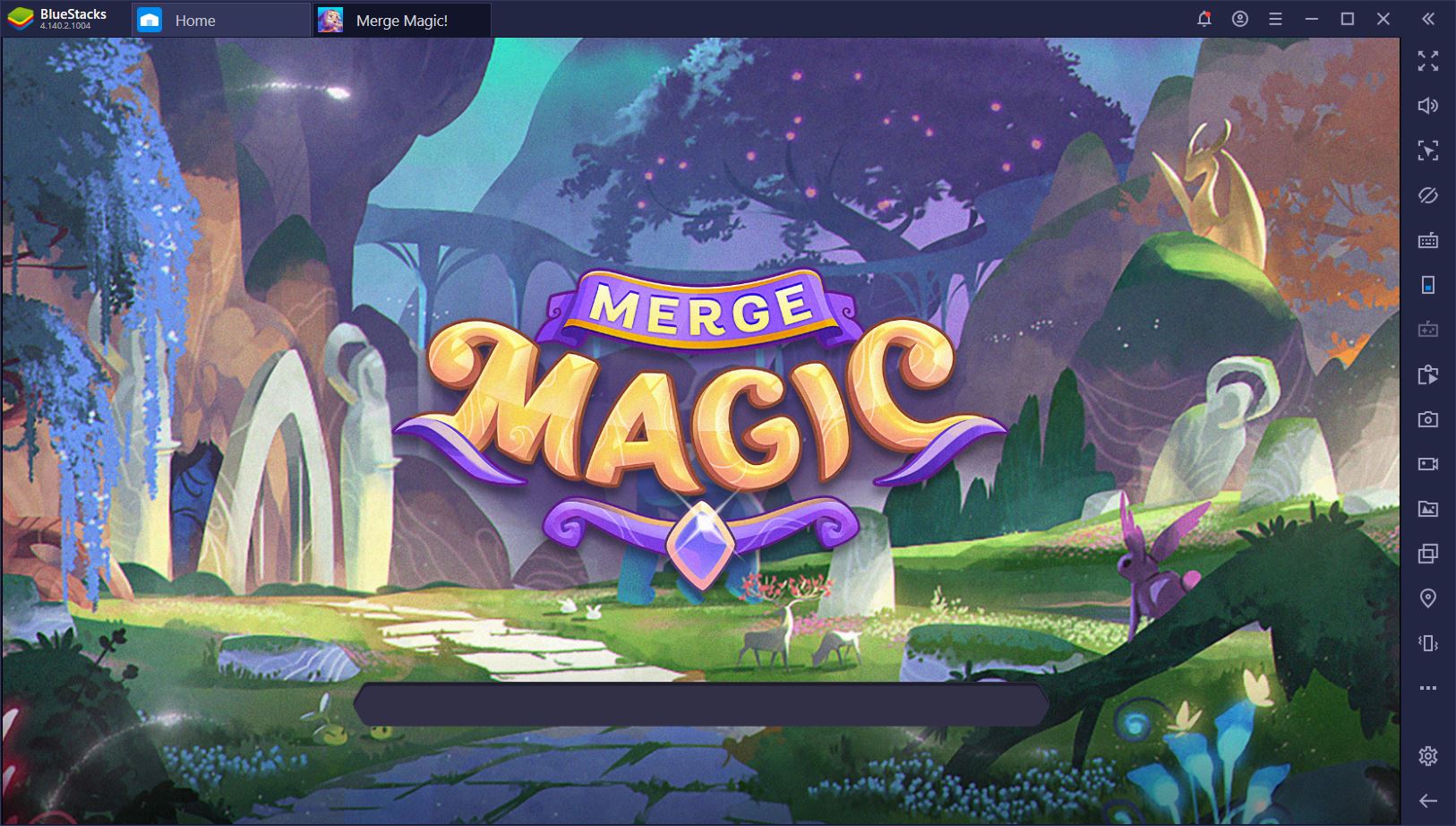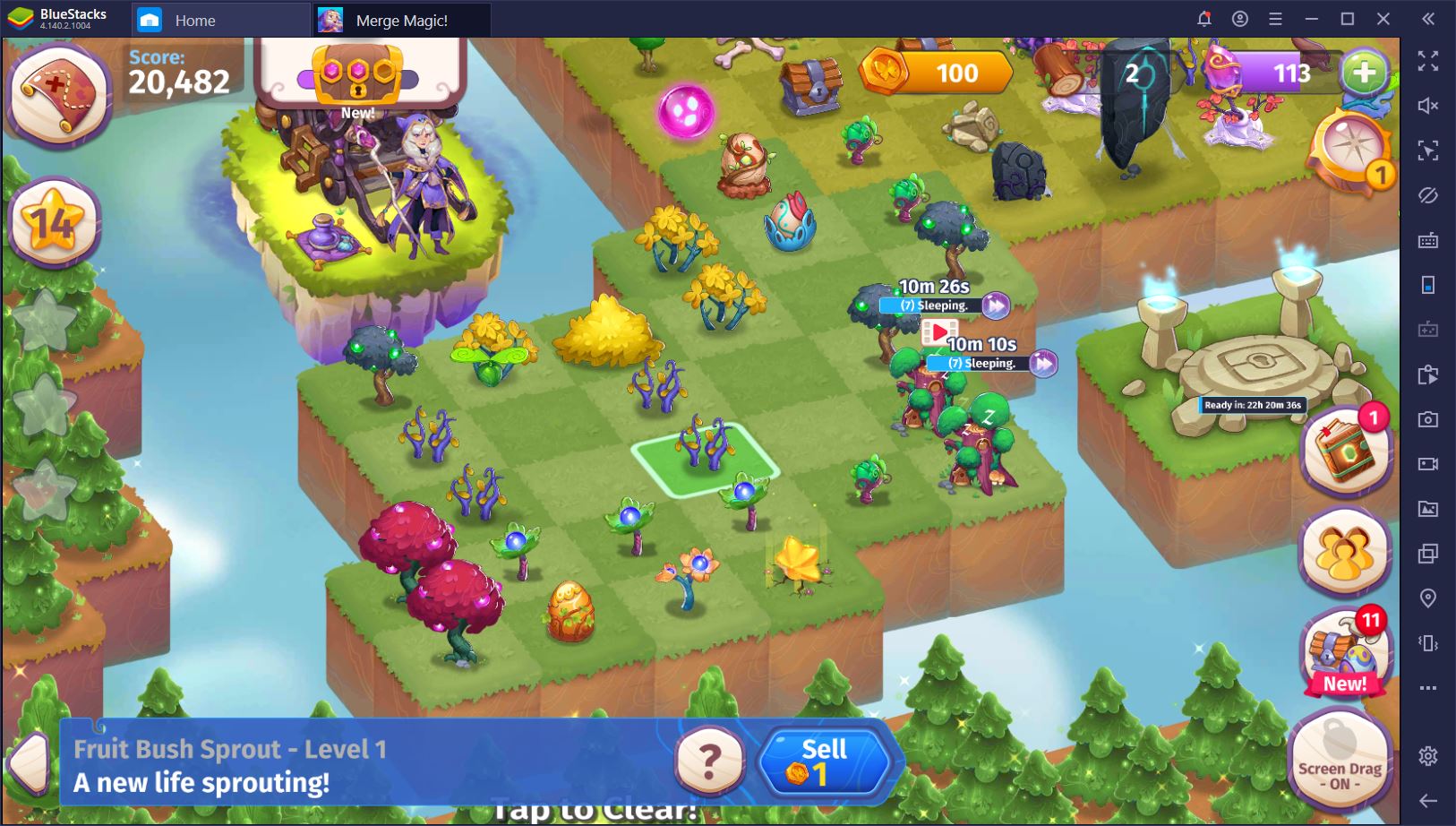Merge Magic! on PC: Tips and Tricks for Beginners

Merge Magic!, Gram Games’ latest release in the Merge series, is fairly similar to many of its predecessors and especially to Merge Dragons! If you’ve played other games in the series before, then you might find it more useful to check out our advanced guide to base development. If, on the other hand, you’re new to this genre, then there are a few things you should know before you start playing.

Although Merge Magic! looks simple enough, the game is only apparently so. Of course, you can randomly merge objects, but this will significantly delay your progression and, in some cases, prevent you from completing challenges. Rest assured, though: we have you covered. Below, you’ll find 5 tips and tricks that every Merge Magic! beginner should learn in order to make better use of their base and resources.
1 – Everything Merges
When you start playing Merge Magic!, you’ll first be asked to combine a few flowers, trees, and eggs into higher-tier objects and helping creatures. What the game won’t tell you, however, is that almost everything can be merged in this mythical world. Think buildings, cobwebs, rocks, water puddles, coins, reward stars: everything!

There are just a few exceptions to this rule. For one, you’ll quickly notice that some purple bushes inside your base cannot be merged. These can only be harvested by your magical creatures and, after generating a number of basic flowers, they can be cleared to make room for more useful stuff. The same goes for bones and a few structures that can only be removed when attacked by your helpers.
2 – Merge 5 (Not 3!) Objects
Most of the fun of Merge Magic! comes from the excitement of discovering the next level object in a chain. The game will encourage this from the very start by telling you to combine 3 identical objects for various rewards. The tutorial won’t tell you that it makes far more sense to merge 5 items at a time, rather than 3. The result of 5-mergers is two higher-tier objects, which means that you use 1 less lower-tier object than if you would merge things 3 at a time.

This might not look like much right now. However, you should consider that it can take up to 1 year to max out a tree, for instance, if you don’t invest real currency in the game. When you look at the 5-merger rule from the point of view of the end-result, you’ll notice that you can save months of work with this nifty little trick.
Play Merge Magic! on BlueStacks

It may be tempting to merge 3 items together, especially when you don’t know what the result will be. You should try your best to resist this temptation, though, because your patience will pay off in spades in the long run.
3 – You Can Merge Gray Objects
This one is particularly useful during missions or world levels, where you’re asked to clear most of the land from corruption before you can merge the victory statue pieces. You can actually merge items that are corrupted by bringing enough cured identical items next to them. This way, you can sometimes go for a better combo and, more importantly, clear the land faster.

Most missions, especially prior to level 50, are fairly easy to complete. Challenges, on the other hand, might ask you to merge the victory statue in less than 25 seconds! This can be an utter pain to achieve if you don’t know that you can merge colored objects with corrupted ones.
4 – More Dragons = More Space
Back in your home base, you initially starts with just a tiny patch of land. Since your objective is to always accumulate 5 copies of an object before you merge it further, you’ll need a lot of space to store objects you cannot currently use. In other words, you’ll want to expand your base as quickly as possible.
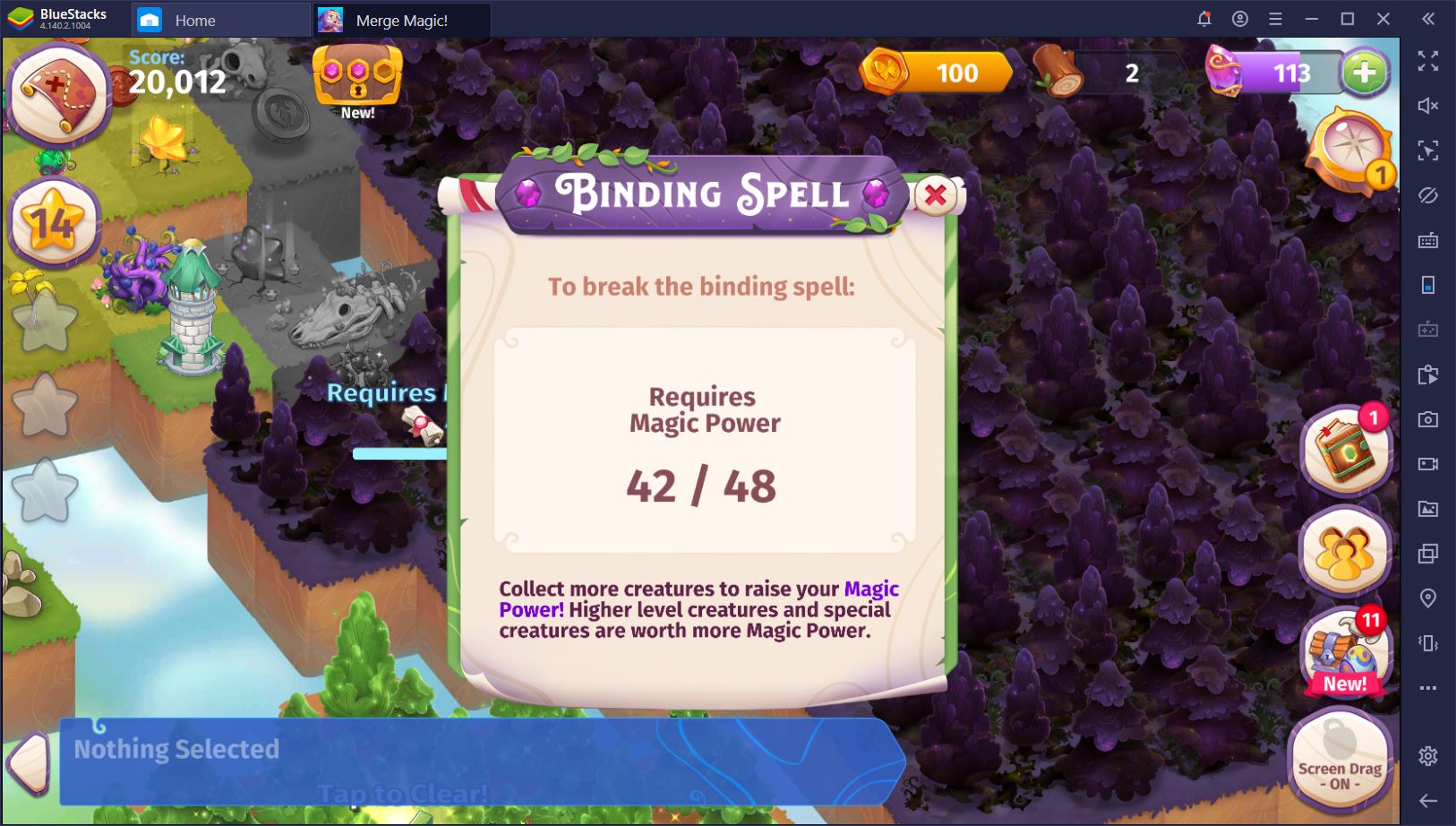
If you take a quick look around the base, you’ll notice that new patches of land can be unlocked as you accumulate more magical power. This comes from your magic creatures, each of which is characterized by two stats – magical power and stamina. The first refers to the creature’s contribution to your total magical power (and therefore to the size of your base), while the second tells you how many actions the creature can perform before going back to sleep.
To expand your base, you’ll basically need more magic creatures that are as high in level as possible. Don’t forget that once you get 3 eggs, for instance, the same 5-merger rule applies. Don’t put them together just yet. Instead, you should wait for 5 eggs and obtain an extra helper during the merge!
5 – Take Advantage of Missions
Although they don’t take place inside your base, missions or world levels can be of great help in your expansion. Unfortunately, you do not get to keep most of the things you merge during missions. However, there are a few notable exceptions, including gold, wood, and gems.

At the end of each level, you get to choose a few rewards to take back to your base. If you’re an F2P player, these are mostly modest, but you can still take advantage of some levels in a big way. For example, some levels allow you to merge gold-generating objects, which you can then use to create theoretically infinite amounts of gold. Practically speaking, you’ll only be able to carry as much as your max storage allows, but, if you’ve been building treasuries, the amount will still be worth the cost in terms of compasses.

The same applies for levels that let you generate rock or wood. You might not be able to take the source objects back to your base, but you will still be able to use them to stock up on goodies before you merge the victory statue pieces.
Speaking of gold, wood, and stone, once you get your bearings in Merge Magic!, you should definitely check out our guide to resources and how to get more. Although these don’t have as much buying power as the premium currency, they are nevertheless essential for the further development of your base.