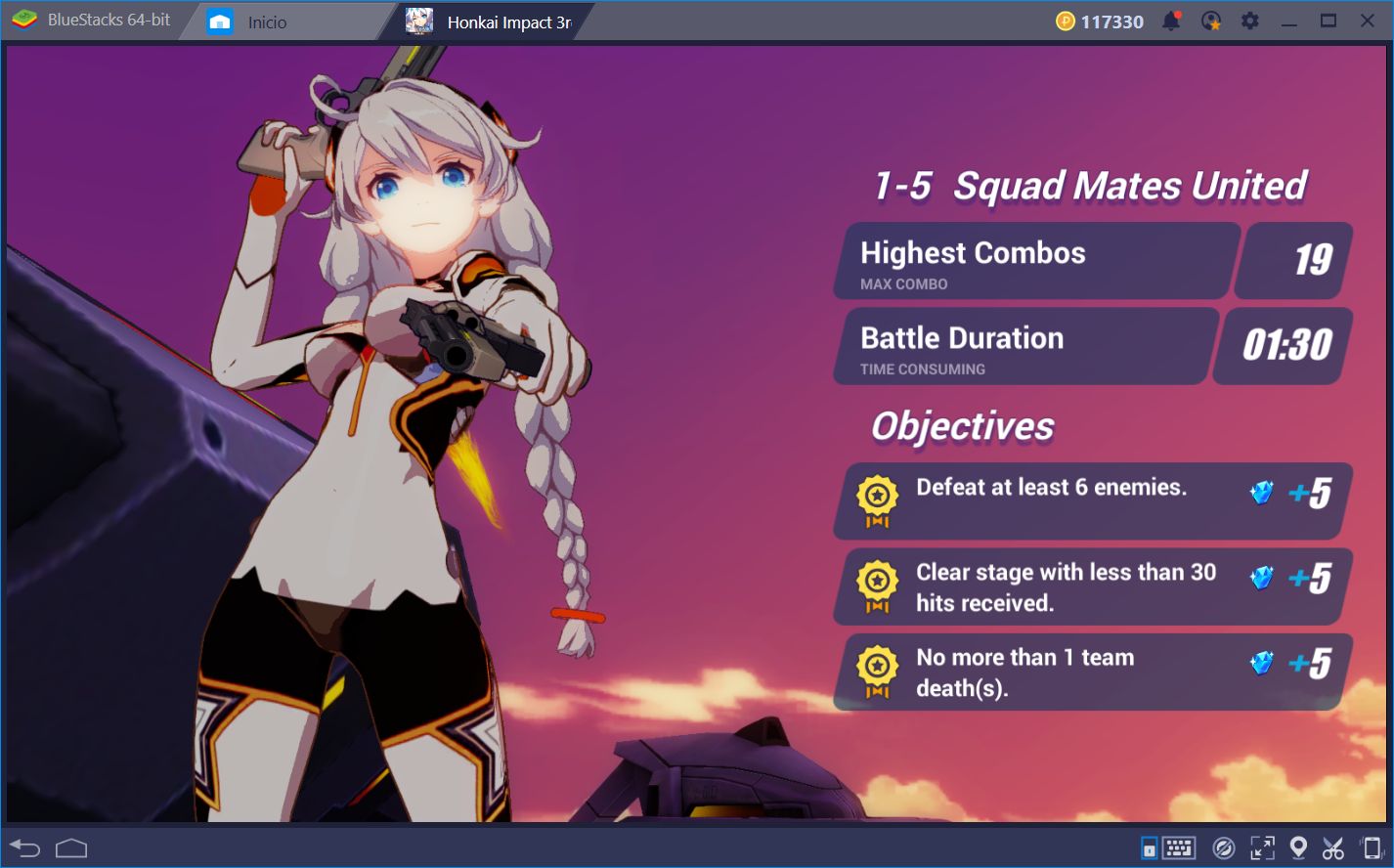How to Play Motorsport Rivals: Team Game on PC with BlueStacks
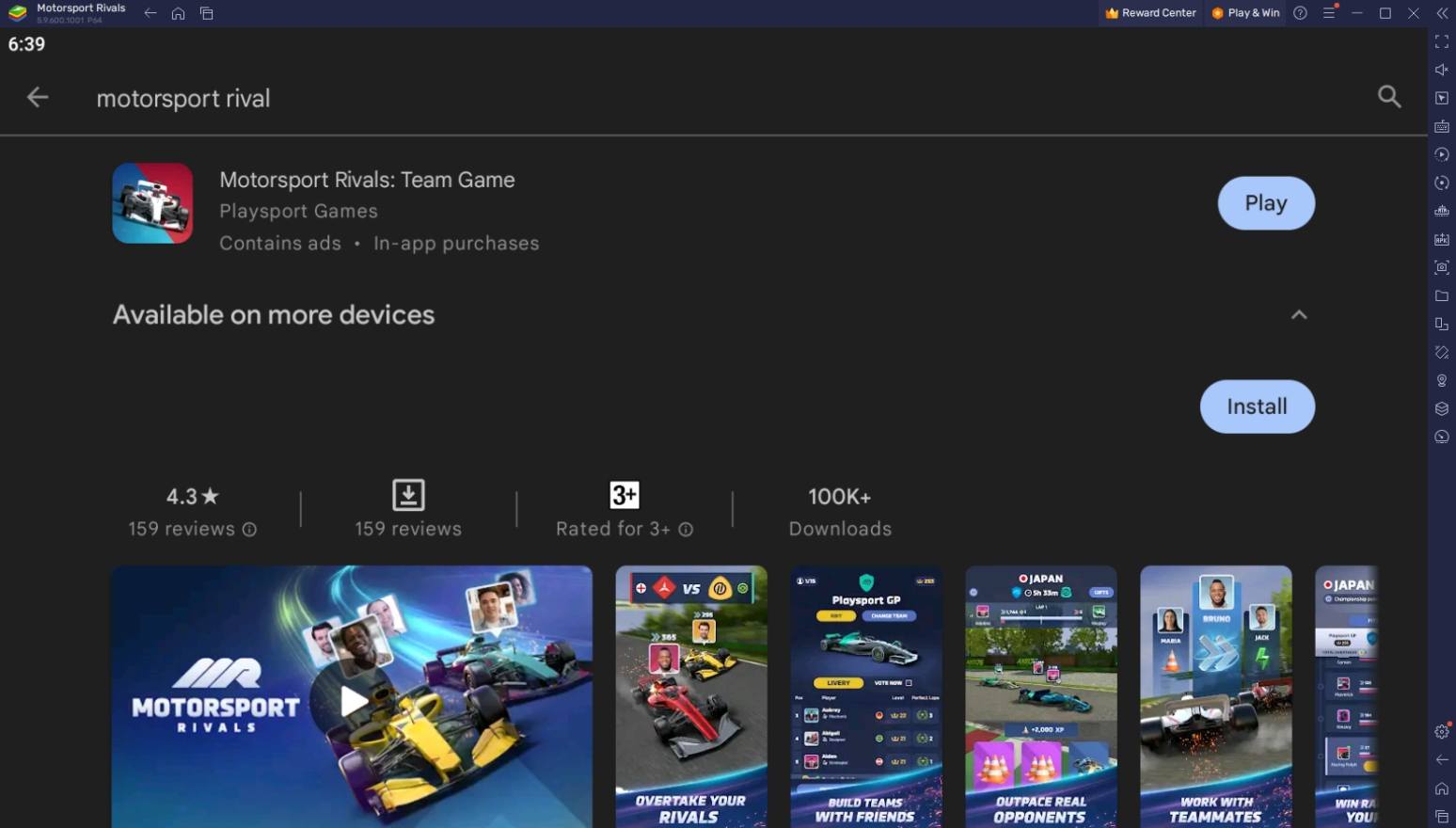
It’s time to play Motorsport Rivals: Team Game with its release grabbing the attention of racers around the world. The popular racing game puts a heavy emphasis on its vast multiplayer mode that allows co-op racing and traditional competition against other players around the world. Its racing mechanics are unrivaled in the market with the game putting heavy emphasis on realistic driving mechanics that will put even the most experienced sim racer at the edge of their seat trying to secure the win.

Now that you can play Motorsport Rivals: Team Game on your Android devices, you can experience the thrill of racing on your phone. However, BlueStacks gives the option for players to play on PC with the best Android emulator on the market. Racing games feel better when you can use the features available on your computer that’s why we made this PC setup guide that will give you all the advantages of making the switch.
Motorsport Rivals: Team Game BlueStacks PC Setup Guide
Motorsport Rivals: Team Game is a title that works well on mobile devices but even the most hardcore players need to admit that phones are not the best place to play racing simulators. There are a lot of phones that don’t support major features necessary when playing racing games which is why most people play Motorsport Rivals: Team Game on BlueStacks. Here’s a short PC setup guide to help players install Motorsport Rivals: Team Game on their computers.
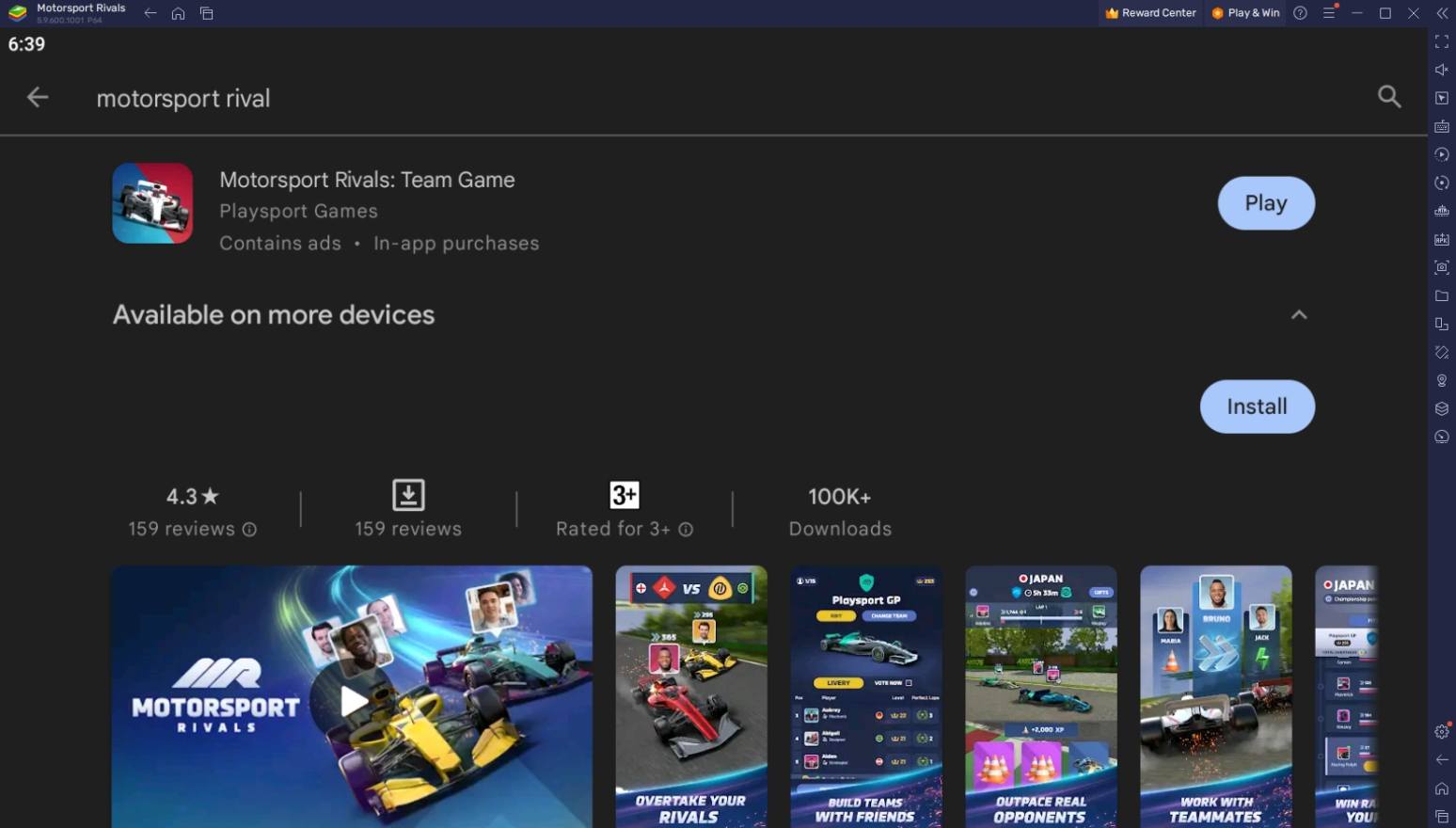
To install Motorsport Rivals: Team Game on your computer, please follow these easy steps:
- On the BlueStacks website, search “Motorsport Rivals: Team Game” and click on the relevant result.
- Click on the “Play Motorsport Rivals: Team Game on PC” link on the top left.
- Download and Install the BlueStacks App player on your PC.
- Click on the “Motorsport Rivals: Team Game” icon at the bottom in the app player.
- Complete the Google Sign-in to install the game.
- Click the Motorsport Rivals: Team Game icon on the home screen to start playing.
Useful Features When Playing Motorsport Rivals: Team Game
BlueStacks isn’t just a regular emulator where you can simply play Motorsport Rivals: Team Game without any additional features. The platform is designed to give players the optimal experience that they won’t be able to find when playing the game on their phones. Take a look at all the reasons you’ll want to play on PC with BlueStacks’ exclusive features giving you a closer look at the advantages of playing the game on the best Android emulator on the market.
- Gamepad Support
Being able to play racing simulators with a game controller is arguably the 2nd best way to experience the game if you don’t have access to gaming steering wheels. BlueStacks provides Gamepad Support in the platform which is recognized by Motorsport Rivals: Team Game. This will give players an easier time maneuvering their vehicles which will prove to be a massive advantage if you are trying to compete with other hardcore races in the game.

Mobile phones also have access to gamepads but there are very few phone controllers on the market that are really worth using. On the other hand, there are so many great PC controllers on the market that players won’t have difficulty choosing one that fits their preference in terms of overall gaming. Players who are looking to win important races should try to play Motorsport Rivals: Team Game using a gamepad that will give them smoother maneuverability.
- Keymapping Tool
The BlueStacks Controls Editor Function is another way to improve your experience at playing Motorsport Rivals: Team Game on PC. If you don’t have access to a controller, you can still play racing simulators smoothly on the computer. This function allows you to bind your PC keyboard as tap spots on the screen, giving you the option to have directional commands and activation keys available on your computer. This means you have total control over the game and don’t have to rely on swiping your cursor over the screen.
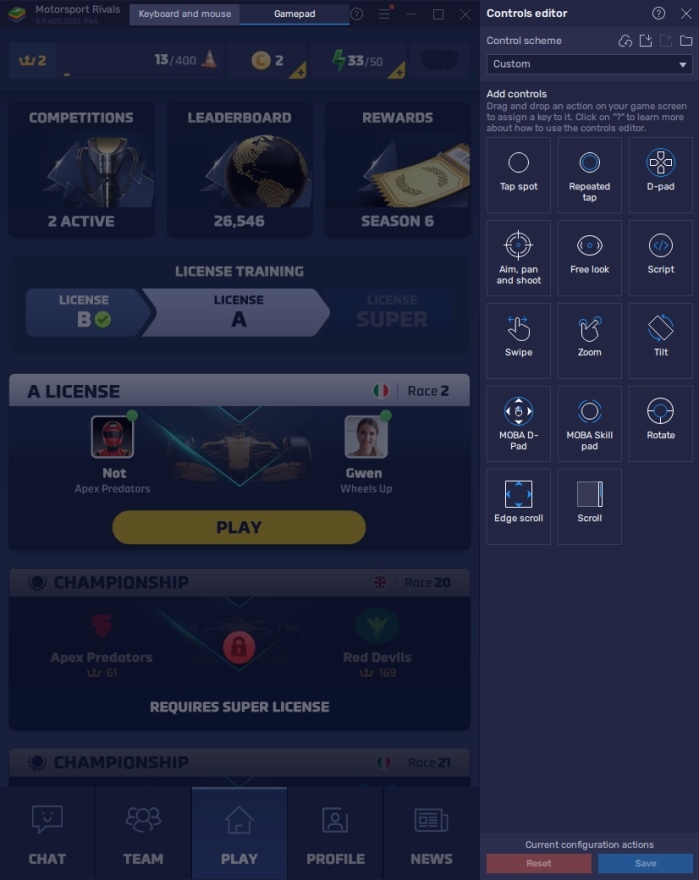
Being able to bind your keys to the game screen is a massive advantage when playing any game on the market. This function essentially means you’ll be able to input commands faster without the need for swiping the screen with your fingers which can actually block your line of sight in the game. If you played racing simulators on your PC before, you’ll know how good it feels to have keyboard inputs while steering your vehicles in high-pressure races to secure first place.
- Macro Feature
The BlueStacks Macro Feature is used to create auto commands or custom binds that will help players have an easier time doing different tasks in the game. In a racing simulator like Motorsport Rivals: Team Game, the advantages are also present since you can create macro commands that skip the more tedious parts of playing the game. Auto-play has always been an important part of mobile games and now you can create auto-play commands even in games that don’t have these features.
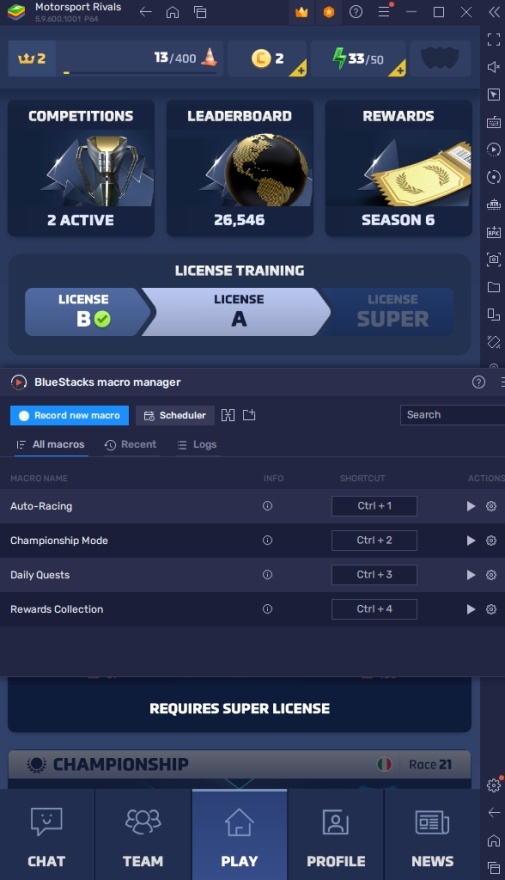
Motorsport Rivals: Team Game requires a lot of manual activity from the players when they use the application. The Macro Feature may not feel like a necessary part of playing this game but you’ll be surprised at the numerous applications it has when playing different types of game genres. For example, you can use the macro feature to accomplish daily tasks or collect rewards that are gated behind time restrictions.
Compete in High-Level Races With Your Team!
There are many racing simulators in the market but Motorsport Rivals: Team Game is unique in the sense that you can play with your team against other players. Coordinate with your allies to secure first place as you strategically use the track to your advantage and push towards the finish line in the fastest time possible. You can either play as the supporting cast or be the primary racer to secure first place.
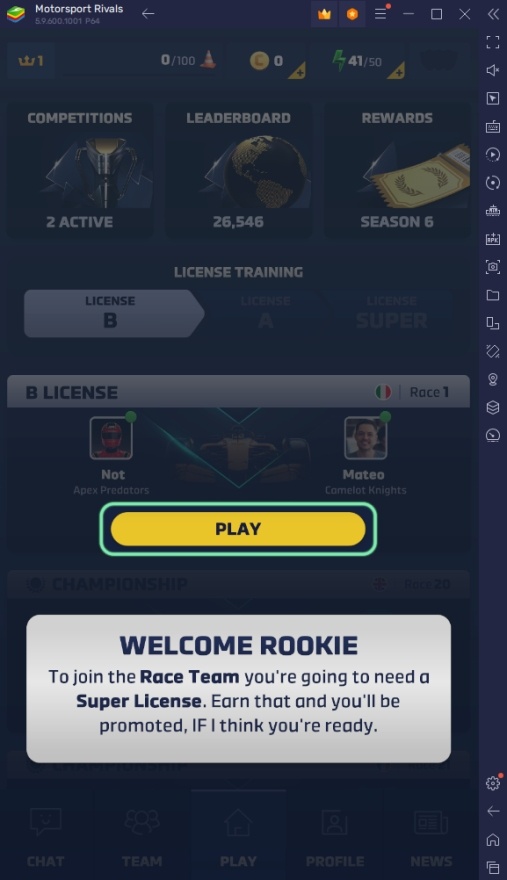
The game is a wonder to racing simulators around the world and there’s no better way to have it than to play on PC. This PC setup guide aims to give players the option to level up their gameplay and take advantage of exclusive features that will allow them to race efficiently. There’s so much to do when you play Motorsport Rivals: Team Game so be sure to follow BlueStacks for more guides and updates!