Neural Cloud Rerolling Guide and Target List for the Best Start

Joining the fray of live 2D Strategic Role-Playing Games is Neural Cloud, a new title by Darkwinter Software Co., Ltd. Launched globally less than a week ago, Neural Cloud has already been making the headlines for its strategic gameplay, collectability option, and live 2D art for it’s characters which looks brilliantly beautiful to watch. The concept of the game is simple – advance in the story mode as high as you can while receiving rewards on the way. A better explanation would be to talk about how the story mode is in itself like a labyrinth-stylized dungeon where players fight different waves of enemies every chapter and encounter a boss stage at the end of it. Each victory in each fight provides the players an opportunity to take up a buff or a resource to help them along their journey to the boss fight. Once the boss is defeated, players can move on to the next chapter and so on. Neural Cloud is available to be downloaded and installed as a free-to-play game on both the Google Play Store and iOS App Store. You can also Play Neural Cloud in your browser on your PC or mobile without downloading. Click and Play instantly!
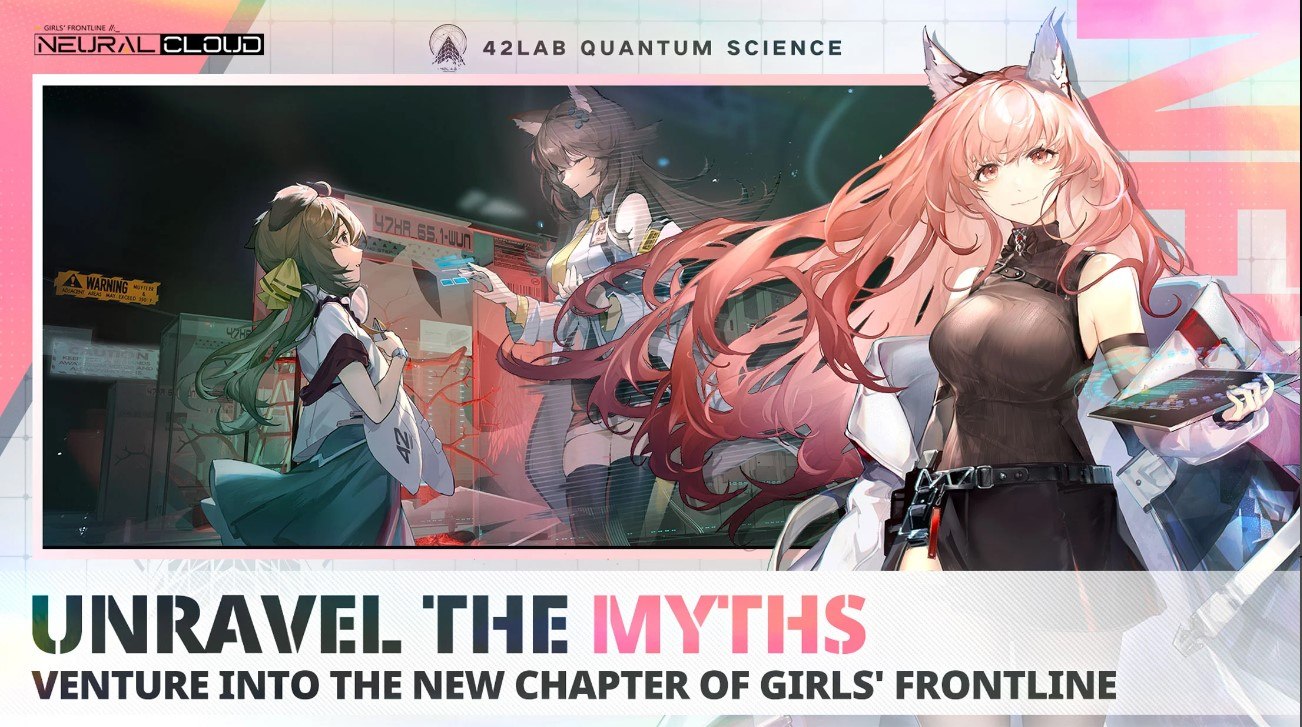
Being a Girl’s Frontline project, Neural Cloud can be seen having many similarities with the previous game although, the combat system and characters are different. Players can experience a cybernetic-stylized themed graphics and skill effects all around the game. The storyline of Neural Cloud is set in a post-apocalyptic era where the dolls are facing an existential crisis due to the threat from outsiders called “Exile”. The Dolls are trying their best to survive while a group of dolls are being in secret as part of the Project: Neural Cloud. You, the player, are tasked with the job of being their commander and oversee that the operations go smoothly.

In this rerolling guide for Neural Cloud, we will be giving an in-depth as to how you can re-roll efficiently in the game while creating a new account. Keep in mind that re-rolling is a term often used in gacha games since they rely on probabilities and summoning system in order to get powerful characters. Usually, re-rolling at the global launch of a game is one of the best times for the process as players get a ton of summons or summoning currency due to the pre-registration rewards. New promo codes are available as well for players to redeem and get some extra summoning currency.
Neural Cloud is a gacha game that makes use of an RNG system to provide heroes to the players. Each hero, called “Doll” in the official in-game terminology, is a unique character that has a specific rarity attached to it. Players can summon for these dolls on different summoning banners using their premium currencies. The higher the rarity of the doll, the less probability it will have to be summoned and vice-versa. To solve this challenging problem of acquiring strong heroes in the beginning, many players adopt the process of re-rolling. Here’s an in-depth beginners guide for Neural Cloud that explains all the basic systems that a new player will encounter as he starts his journey.
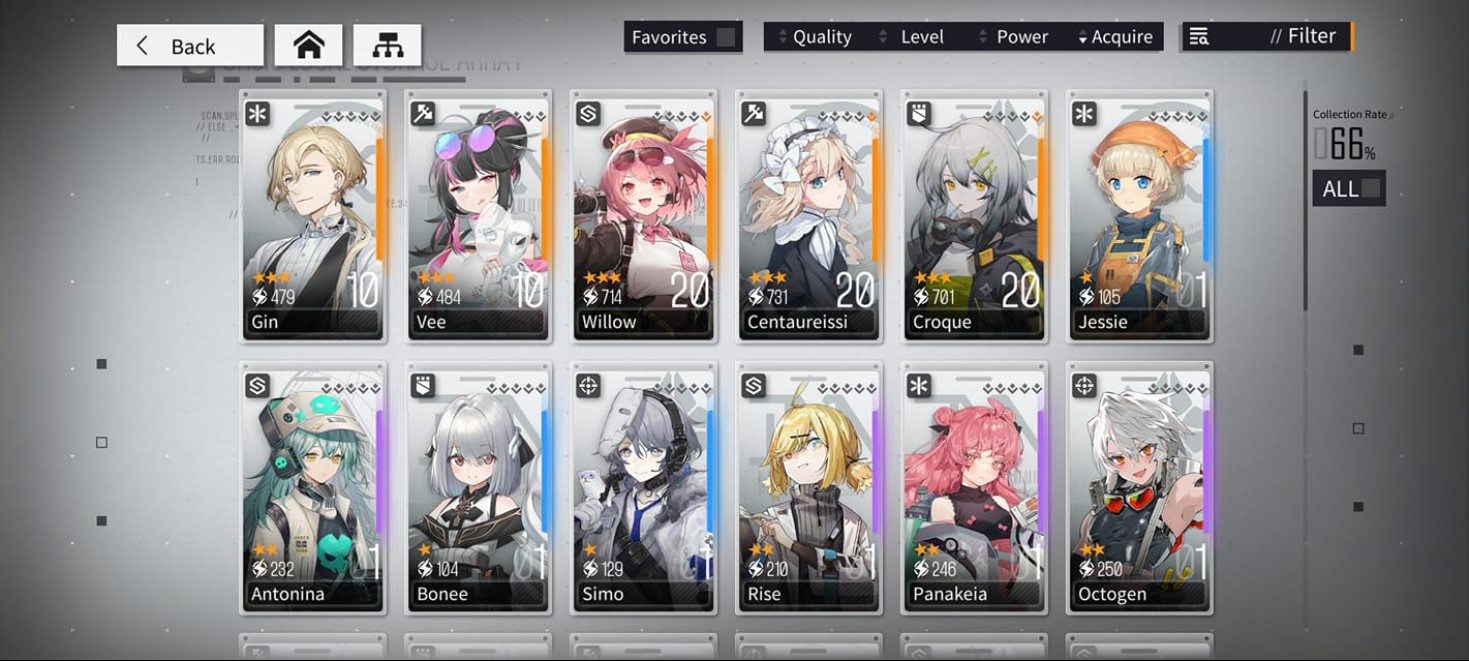
Here are the different rarities of Dolls and their rates:
- 3-Star Dolls – 3.6% probability of being summoned
- 2-Star Dolls – 18.6% probability of being summoned
- 1-Star Dolls – 77.8% probability of being summoned
Rerolling Guide for Neural Cloud
Rerolling is an essential part of games like these where a strong head starts matters and can set you up for a smooth and efficient journey throughout the game. Playing Neural Cloud on BlueStacks eases the process for a perfect reroll using its Multi-Instance Manager tool. In Neural Cloud, players can re-roll on multiple recruitment banners with the help of the pre-registration rewards they get by the developers in the in-game mailbox. Players should first focus on completing the tutorial after completing the 1st chapter that the game tasks them with. Only after completing the tutorial can players unlock the gacha system and access their in-game mailbox. In the mailbox, they will find premium currency as part of the pre-registration rewards waiting to be claimed. Claim them and directly head over to the gacha system. The summons should be around 20 if you have claimed all of the pre-registration rewards. Click on the “Neural Search” button the advanced recruitment banner to start summoning. A good re-roll target would be to at least start 1 3-Star Doll. However, players can re-roll for multiple 3-Star Dolls as well depending on their hard work and dedication. A typical re-roll process till the time you summon from scratch takes around 15 minutes. Why wait? Play Neural Cloud instantly on your browser without downloading anything. Click, and start playing now.
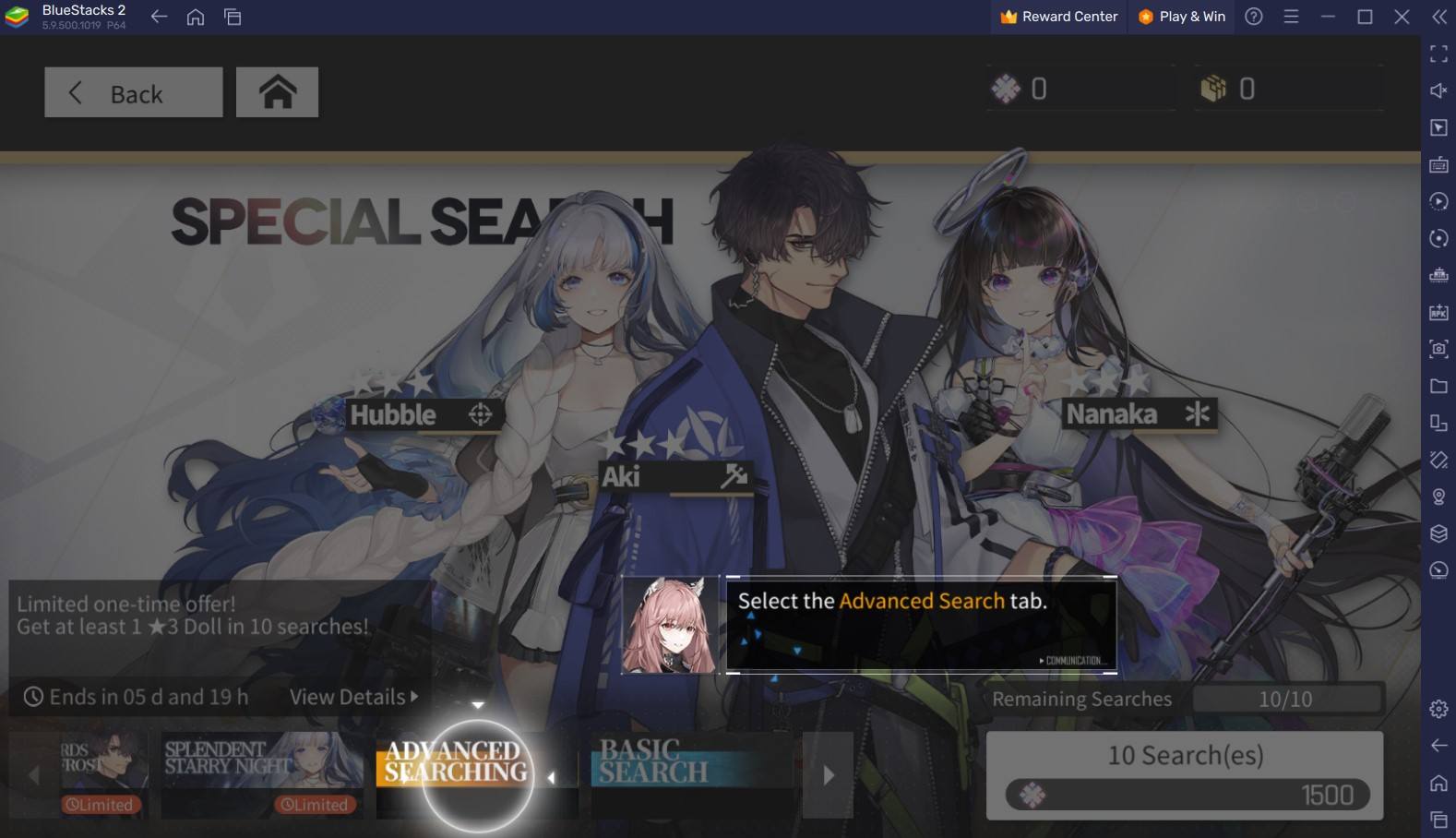
The Dolls recommended to target while re-rolling is as follows:
- Aki (3-Star Doll)
- Vee (3-Star Doll)
- Croque (3-Star Doll)
- Yanny (3-Star Doll)
- Sakuya (3-Star Doll)
- Angela (3-Star Doll)
Players can keep the account if they have any of the 2 3-Star Dolls that were mentioned above. For a more in-depth list, check out our tier list for the strongest dolls in Neural Cloud. If players are not able to get any of the reroll targeted Dolls, then they can use the following methods provided below to reset their progress and start from the beginning.
Method 1: Use Different Account
- This is one of the easiest and most widely used methods of re-rolling where players can simply create a new account in the game using their email id, Twitter login credentials, Facebook accounts, google accounts, or apple accounts.
- Make sure to re-roll and delete the progress afterward.
- Log in to a new account after deleting progress.
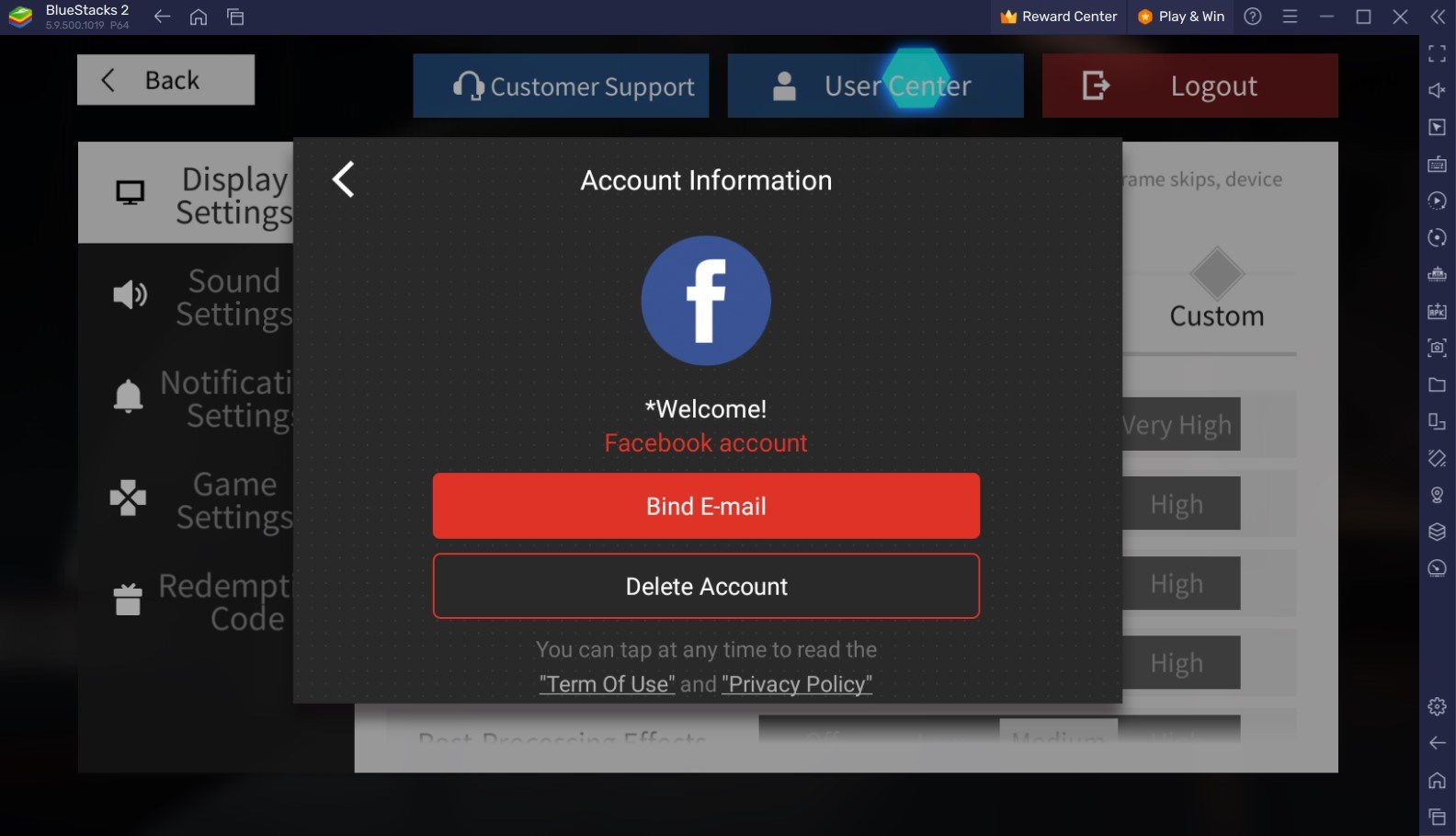
Method 2: Use Guest Account
- A guest account feature is also available in Neural Cloud for the joy of re-rollers. Simply create a guest account while logging in and complete the re-rolling process.
- Delete your in-game data afterward and proceed to create another guest account.
- Repeat the process until you find a good re-rolled account with your desired characters.
- Link the guest account with an email account or social media account to keep the progress.
Enjoy Neural Cloud on a bigger screen of your PC using your keyboard and mouse with BlueStacks for the most optimized gameplay experience. Play Neural Cloud on your PC or mobile without downloads! Click and start playing instantly for a smooth and hassle-free experience.

















