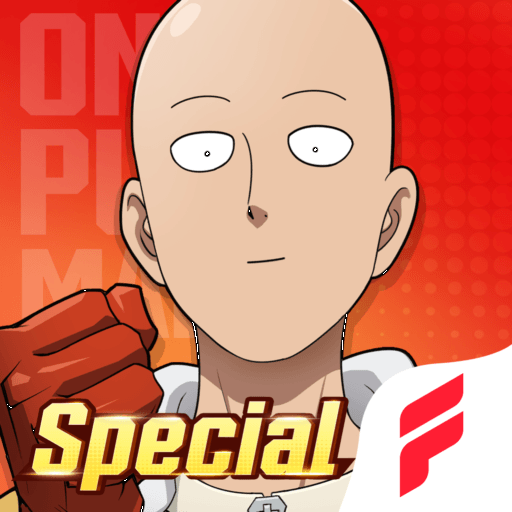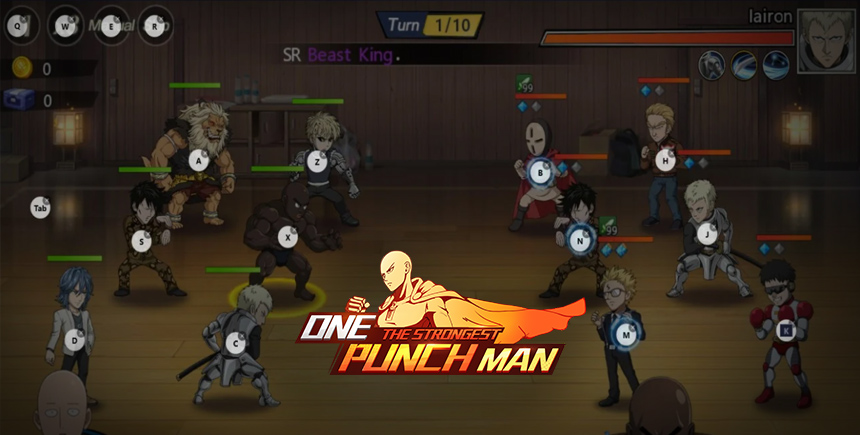One Punch Man - The Strongest Reroll Guide - How to Summon the Best Characters And Get a Head Start
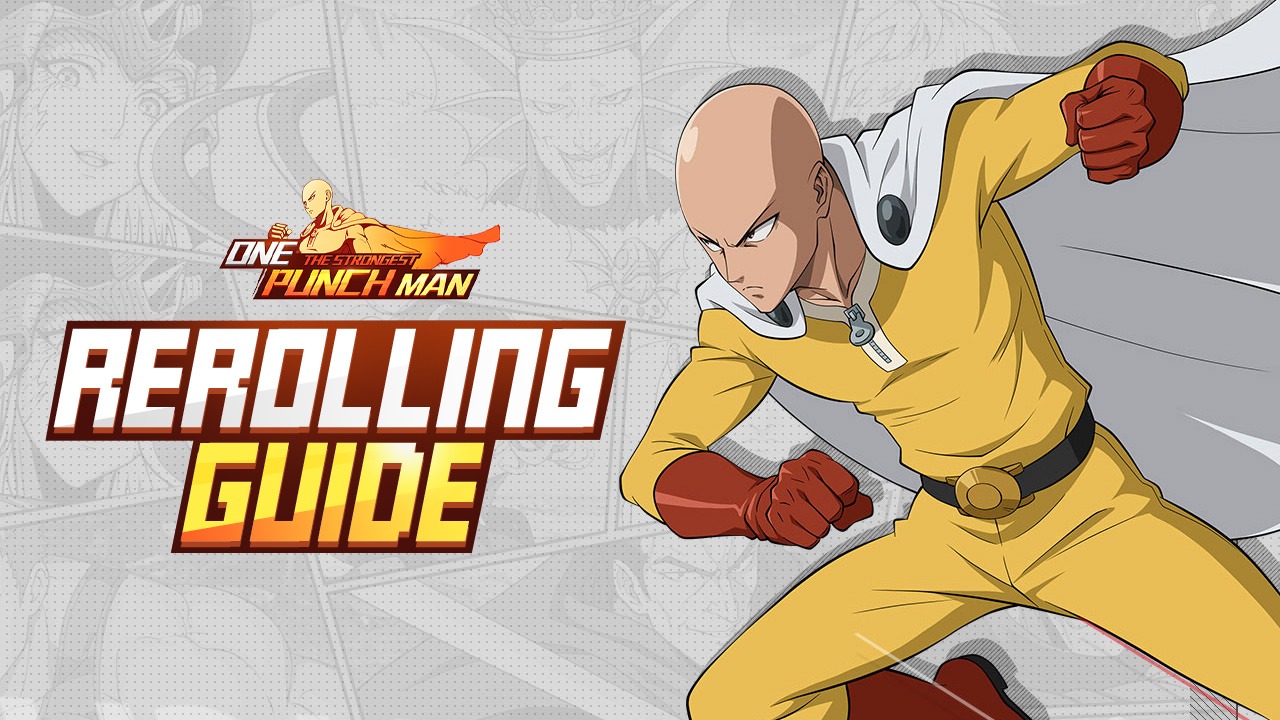
Recruiting and unlocking power top tier characters is a great way to get ahead in most gacha RPGs, and the new One Punch Man – The Strongest is no exception. However, while knowing about the best characters in the game is part of the learning process, actually unlocking them is the hardest part, considering that the odds of recruiting them from the gacha are quite low. For this reason, it’s common for players to want to reroll in order to summon the best characters from the very start.
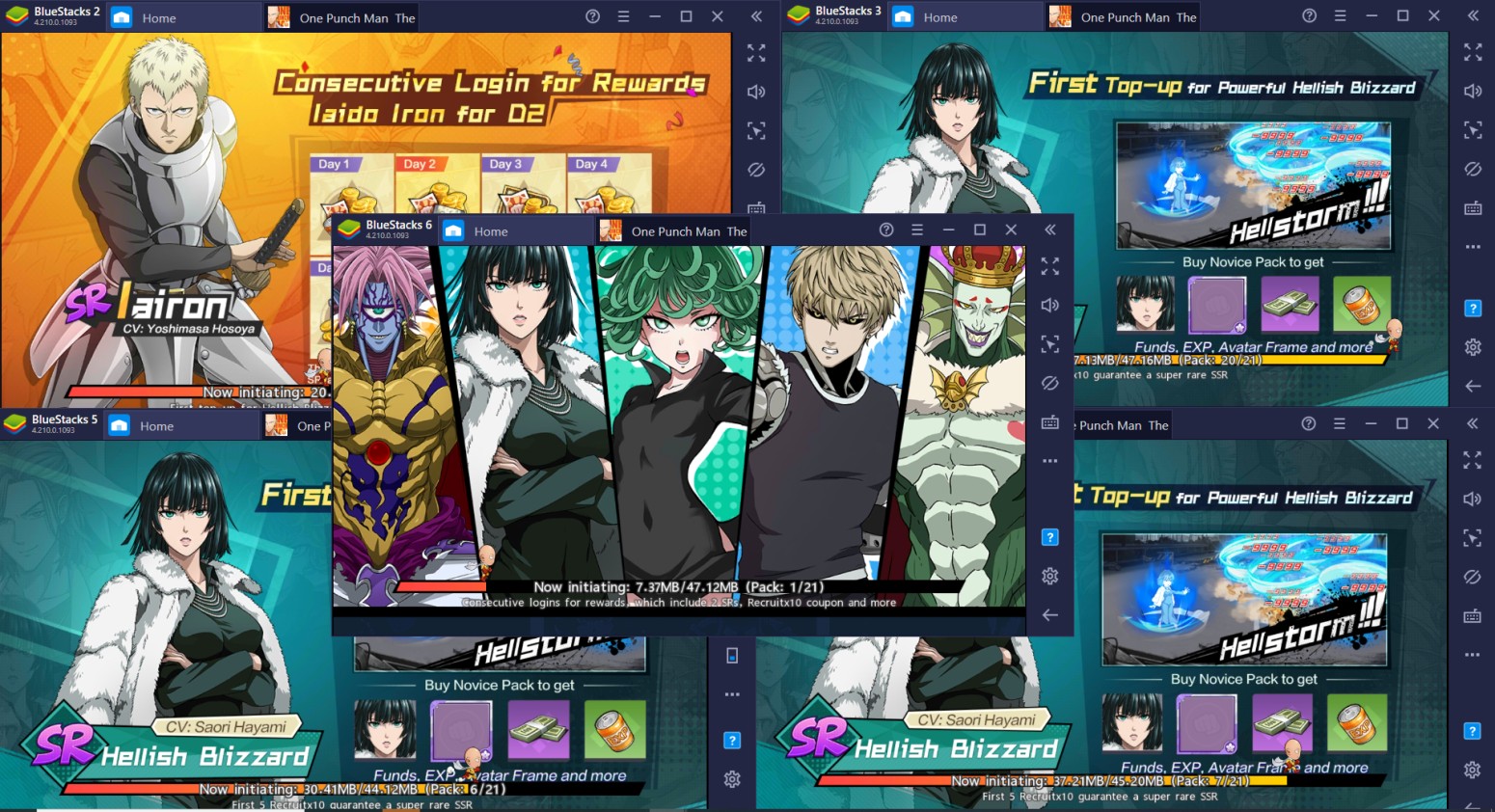
The process of rerolling varies from game to game, though it always follows the same goal and concept. The objective of this process is to recruit a few decent characters for your team from early on so that you can get a head start. Moreover, the concept revolves around starting a new game, progressing until you get your first free summonings, and restarting your game if you don’t get the characters that you wanted. Ultimately, the idea is to repeat the process as many times as necessary until you get the desired units.
In One Punch Man – The Strongest, there are two ways to reroll, one longer than the other, but regardless, the process itself is quite easy and straightforward.
How to Reroll in One Punch Man – The Strongest
The process of rerolling in OPM takes about 10 minutes for the shorter method, and consists of the following steps:
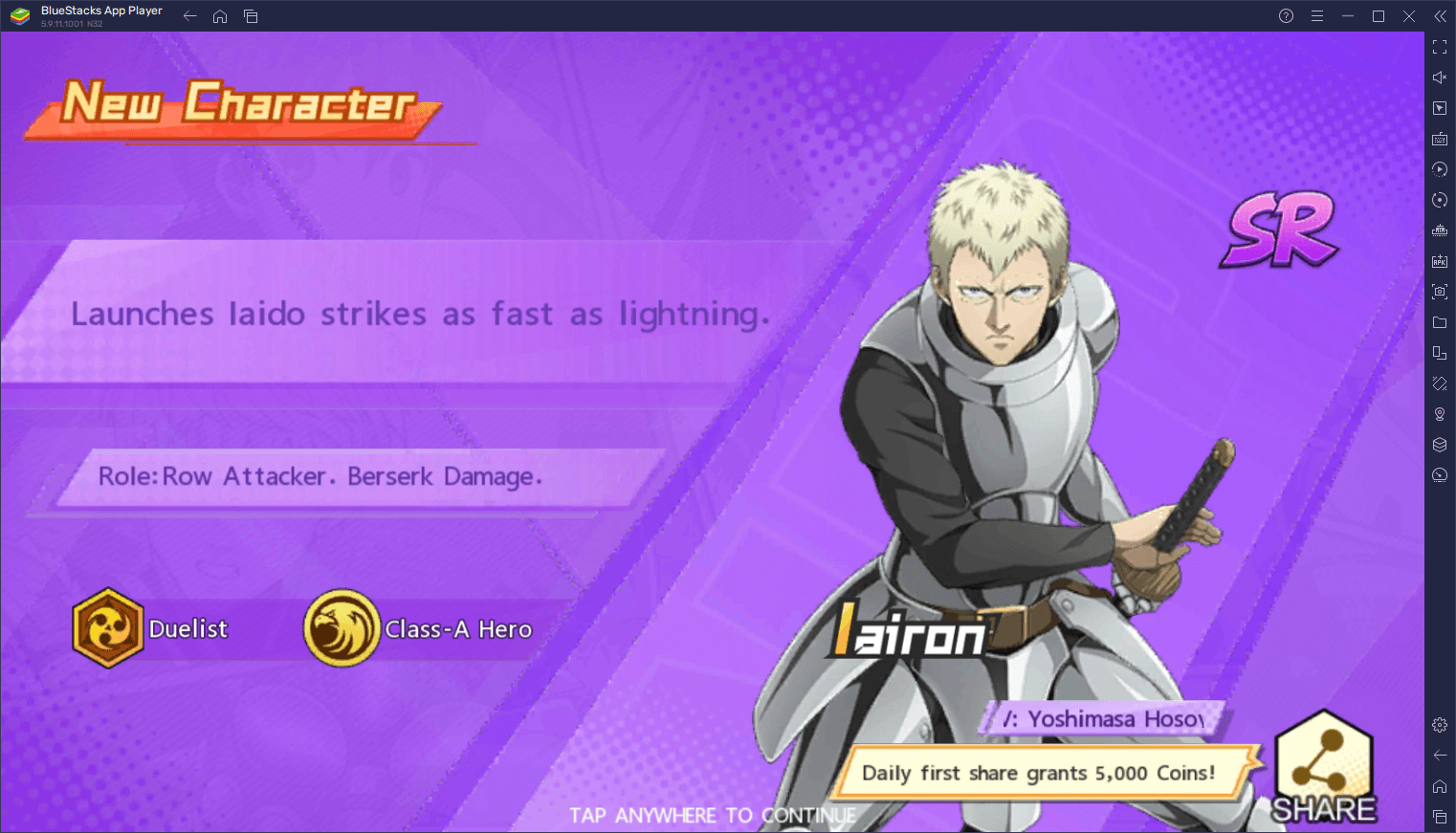
- Login into the game as a guest and progress through the tutorial.
- After finishing the tutorial, check your inbox to claim your pre-registration rewards, which should include many EXP Sodas and a couple of Vouchers for the gacha.
- Go to the Recruit feature and spend your Vouchers.
- If you didn’t get what you wanted from the gacha, you can restart your game by deleting its local data through the Android settings menu.
- Repeat steps 1 through 4 until you get your target characters.
The longer method involves the same steps but requires grinding until you get to account level 20, which rewards you with a chest containing 10 Elite Vouchers, nabbing you an extra 10x summoning for the current run. This may or may not be worth it to you, depending on the amount of time and effort you want to put into rerolling.
Keep in mind that if you’re playing One Punch Man – The Strongest on PC with BlueStacks, you can use our Instance Manager to reroll on multiple accounts at the same time, potentially speeding up the process considerably. Check out our PC setup guide for this game to learn how to get started with downloading and installing it on your computer.
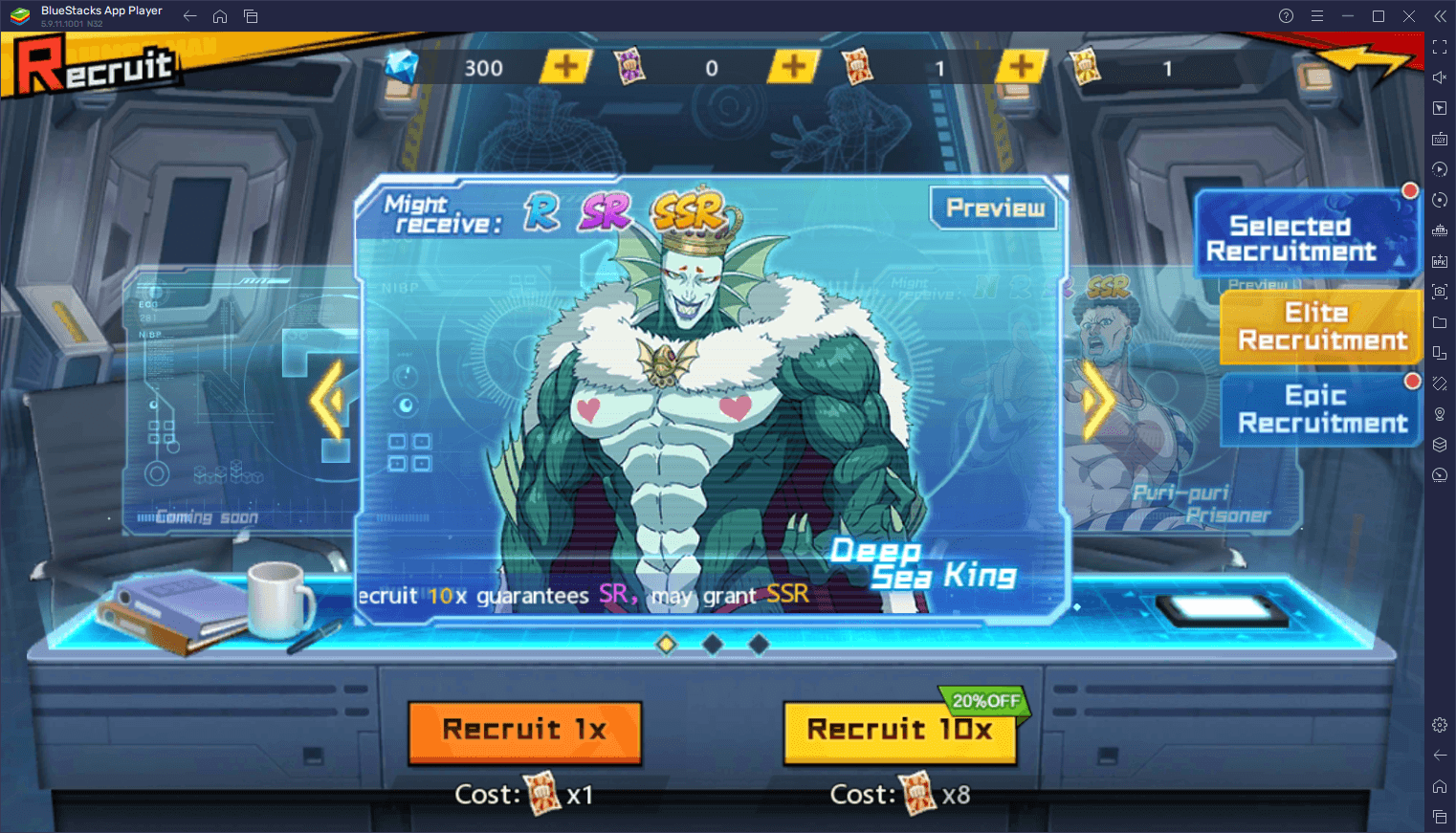
When you’re finished rerolling, remember to bind your current session to your Google Play account, so that you don’t lose your hard-earned progress if anything goes wrong.