How to Play Onmyoji Arena on PC with BlueStacks
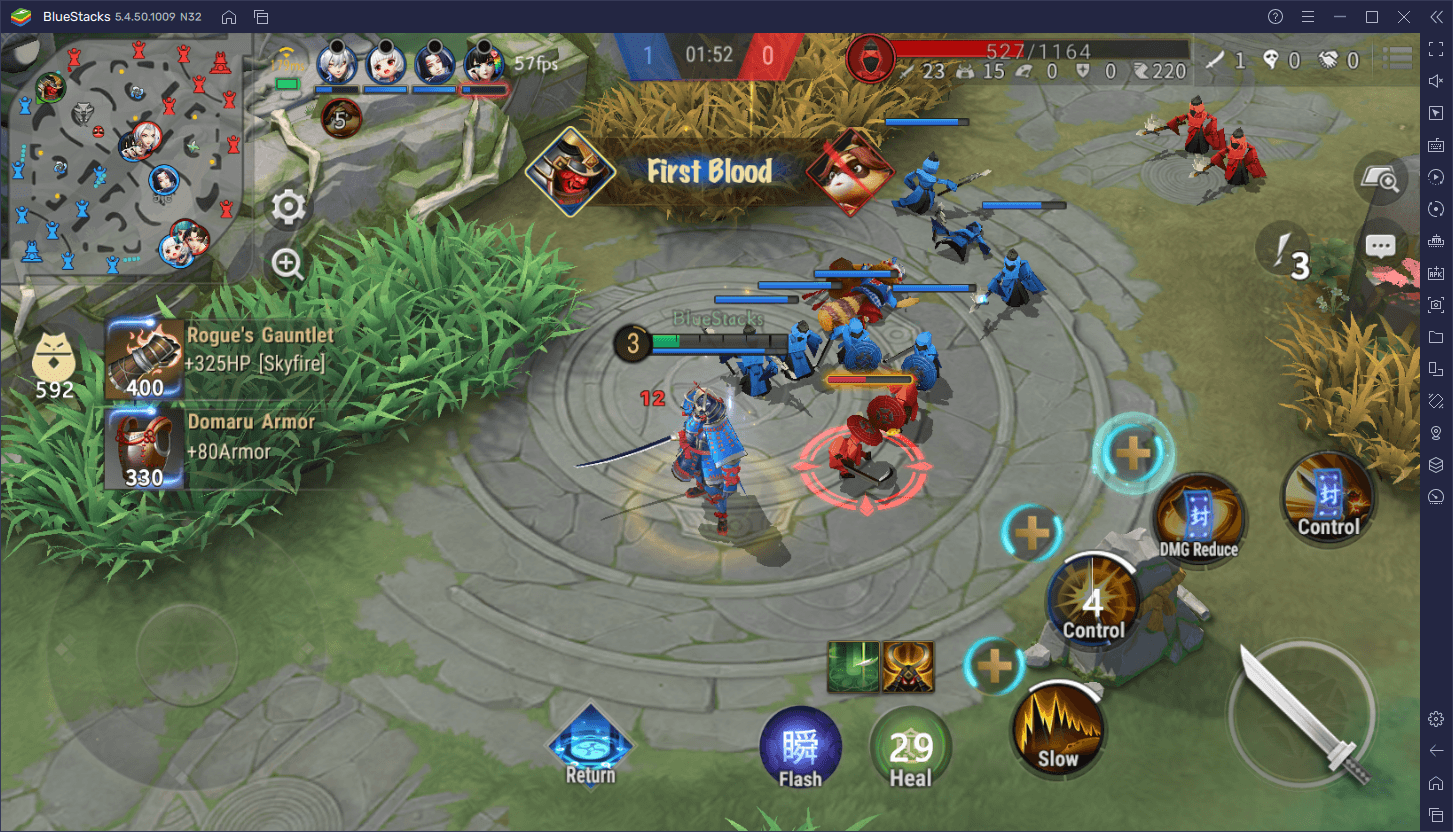
Given the popularity of the MOBA genre in the PC platform, you’d think that they would be more prolific in the mobile medium. However, these games are few and far in between when it comes to phone gaming, and even less so when you consider the good ones. Onmyoji Arena is one of these mobile MOBA games that offers awesome and exciting gameplay not only in its respective genre, but also in other game modes including an auto-chess mode, as well as multiple types of fun MOBA map variants.
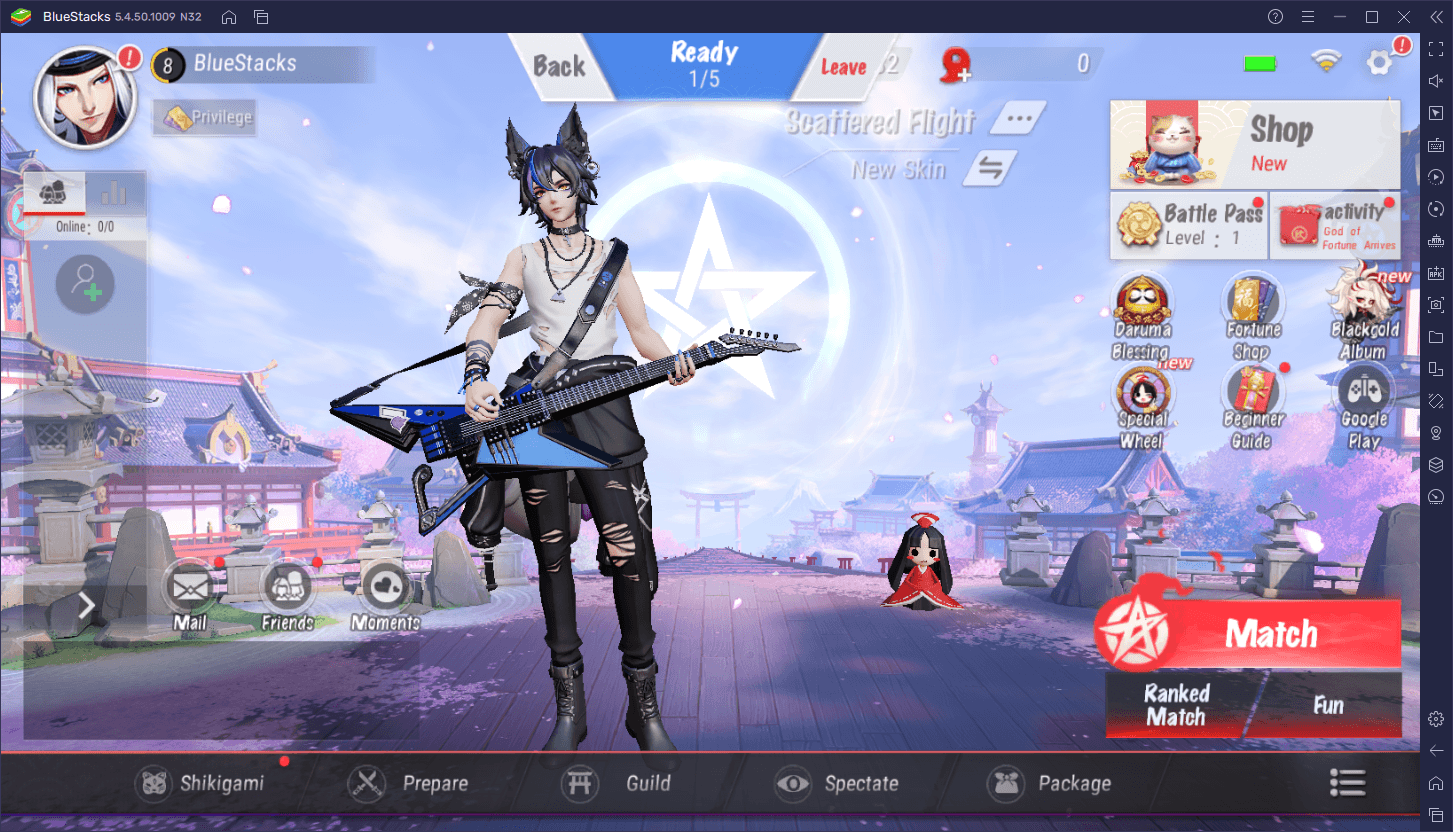
Onmyoji Arena is a MOBA game where players can choose from around a hundred different hero characters, called Shikigami, and take to the field where they must farm minions and fight against other players across three different lanes. The objective, like in any other game in the genre, is to beat your opponent’s defenses by defeating their Shikigami, crumbling their towers, and eventually destroying their central inhibitor building located in the middle of their bases. This main game mode is very similar to other MOBAs like DotA or League of Legends: Wild Rift. In this sense, if you’re looking for this formula but with an Eastern mystic spin, then Onmyoji Arena might be what you’re looking for.
However, there’s more to this game than just the main MOBA mode as Onmyoji Arena also has several other game modes, including tower defense, and auto chess variants. This adds plenty of diversity to the game and makes it ideal for many types of gamers. Whenever you’re tired of kicking butt on the field, you can lay back and relax playing a round or two of auto chess, or compete against friends or other people to see who can survive for the longest in the tower defense mode.
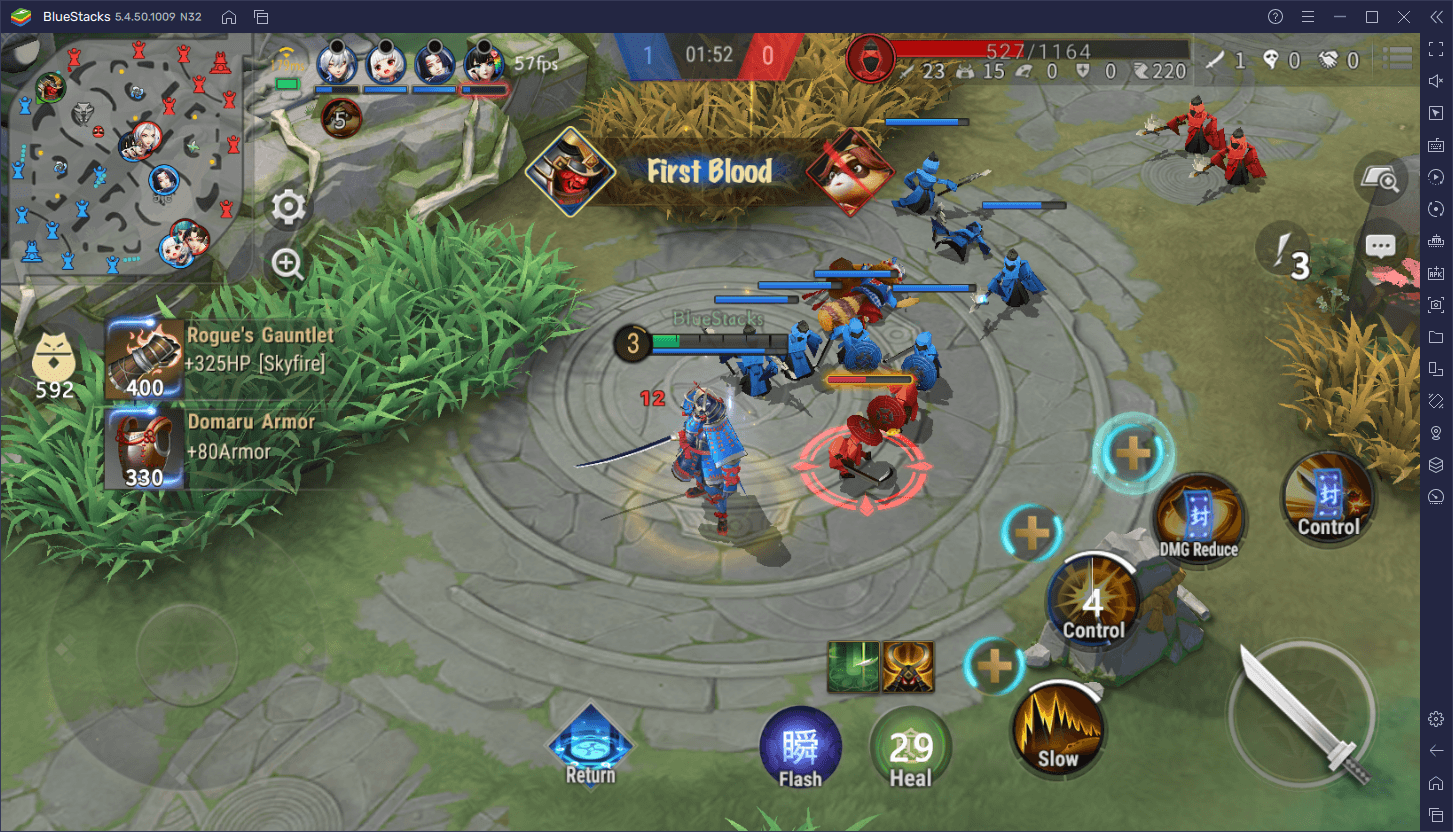
Regardless, in order to fully enjoy everything that this game has to offer, we strongly suggest playing Onmoyji Arena on PC with BlueStacks. Not only can you get the best graphics and a stable 60 FPS in any game mode, but you can also play the MOBA mode with your mouse and keyboard, with the same control scheme as any traditional MOBA game for PC. These improvements will help you considerably to win your matches and score more eliminations.
How to Download and Install Onmyoji Arena on PC
Installing this mobile MOBA on your computer is easy and mostly automatic. All you have to do is follow these simple steps:
- Download and install BlueStacks on your PC.
- Complete Google Sign-in to access the Play Store, or do it later.
- Look for Onmyoji Arena using the search bar on the top-right corner.
- Click to install Onmyoji Arena from the search results.
- Complete Google Sign-in (if you skipped step 2) to install Onmyoji Arena.
- Click the Onmyoji Arena icon on the home screen to start playing.
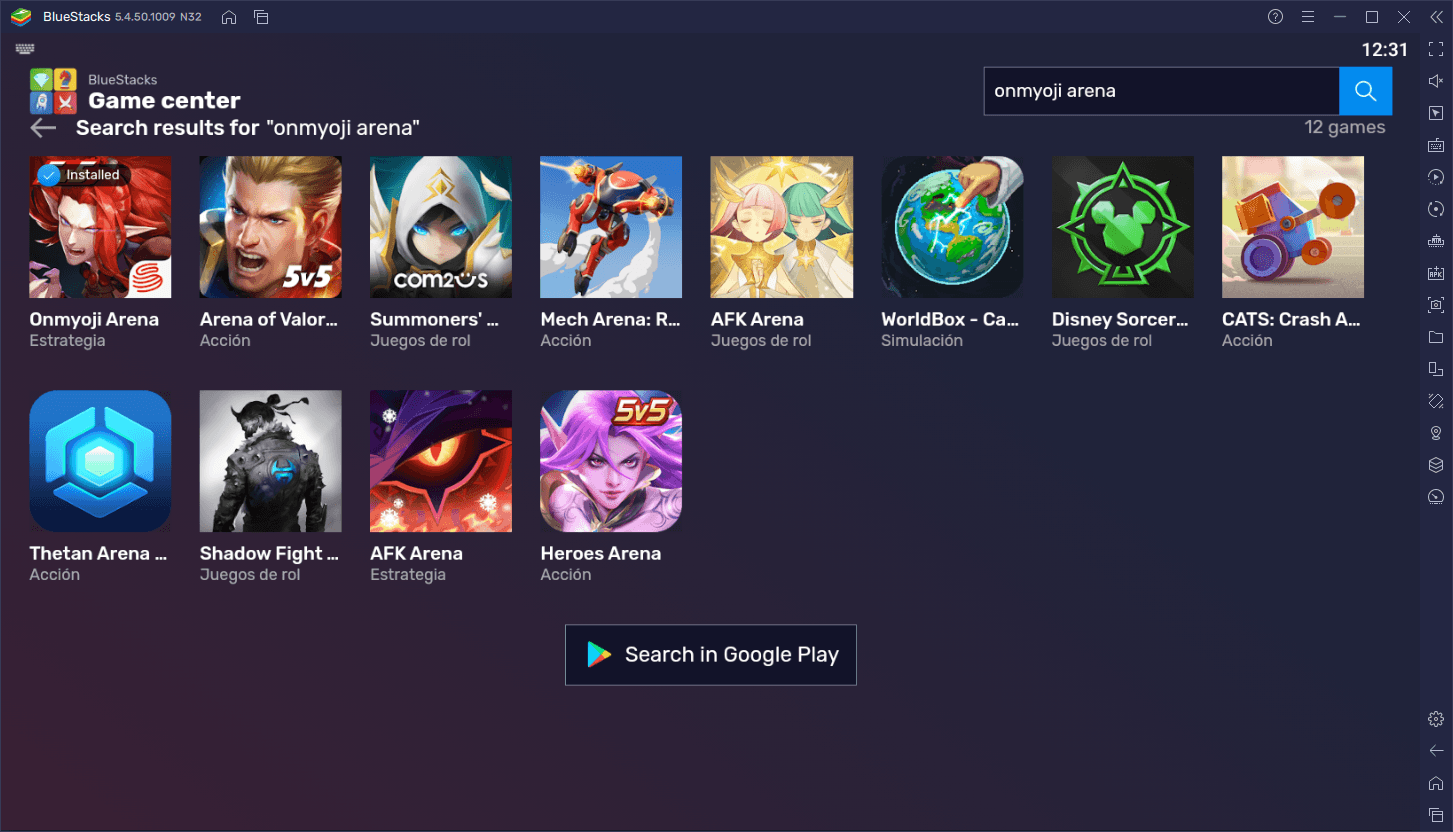
Installing and playing Onmyoji Arena on PC is just the tip of the iceberg as far as the things BlueStacks can do for improving your experience. Check out our BlueStacks tools guide for this game to learn how our Android app player can help you to win more matches and significantly improve things like your controls, graphics, performance, and more.
















