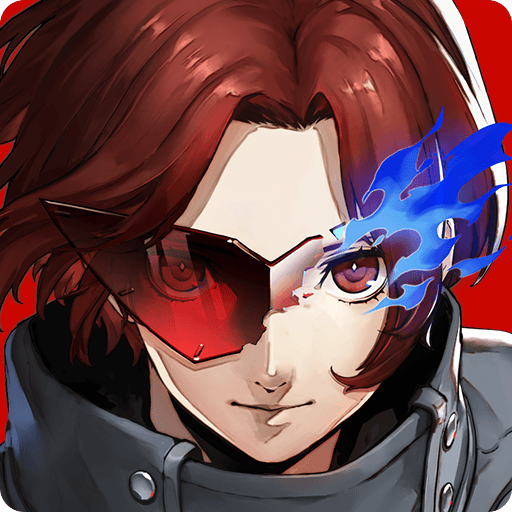Persona 5: The Phantom X Rerolling Guide and Tips
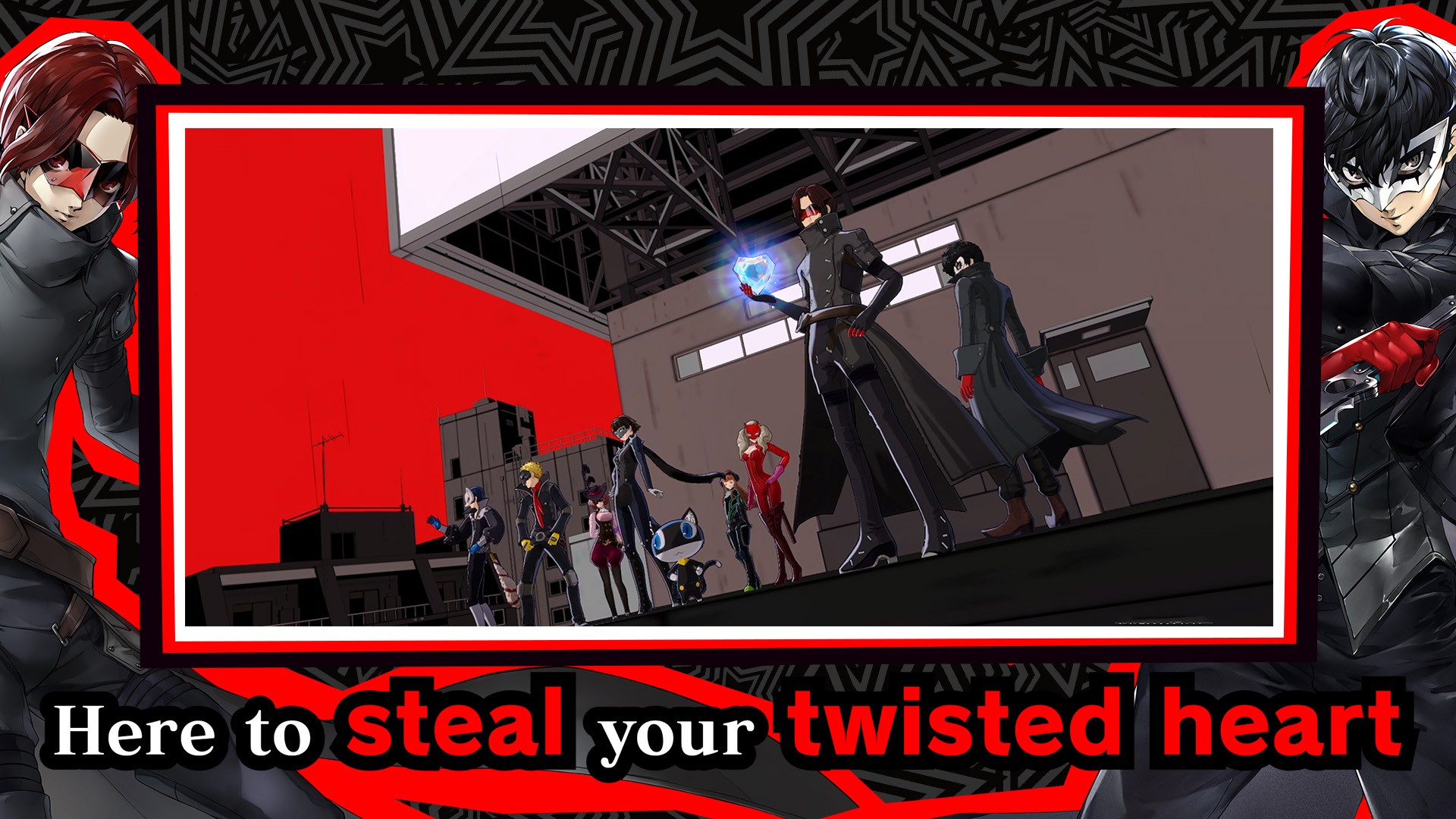
Persona5: The Phantom X is a next-generational turn-based RPG that brings the Persona right on your fingertips! Players take on the role of a masked vigilante, balancing daily student life with nighttime heists in the Metaverse. The game retains the signature elements of dungeon crawling, Persona fusion, and character bonding while introducing fresh faces and enemies. Having a strong start at the beginning of the game can be quite beneficial, especially for F2P players. This is where re-rolling can help you acquire the best phantom thieves at the start. Check out how below!
Why Re-roll in Persona5: The Phantom X?
Rerolling is referred to as the process of repeating the same steps in account creation and summoning at the start of your journey. It is a common practice in gacha games, and Persona5: The Phantom X is no exception. In this game, the entire re-rolling process can take hardly 5-10 minutes, depending on how fast your device is. Players can skip through the tutorial and cut-scenes to directly unlock the Contract (gacha) system.

Rerolling gives you a major early-game advantage. Persona 5: The Phantom X offers 50-roll pity on the Beginner (Newcomer) banner with a 5-star selector, and 80-roll hard pity on limited character banners. Securing a strong 5-star character early—like Joker, Panther, or Mona—makes story progression and event content far smoother.
Top Phantom Thieves to Target while Re-rolling
Persona5: The Phantom X has a host of different types of phantom thieves, each possessing multiple active and passive abilities. For the sake of account growth, some characters are much better than others, especially if you get them right at the start of your journey. Since we are focusing on re-rolling, some of the recommended targets are as follows:

- Joker (Ren Amamiya) – S-tier top-tier DPS with versatile damage and guaranteed value when featured
- Ann Takamaki (Panther) – Solid physical AoE DPS; highly recommended as your 50-pull free pick
- Mona (Morgana) – Top-tier healer with wind damage; ideal support
- Yaoling Li (Rin) – Strong curse-type debuffer
- Seiji Shiratori (Fleuret) – Excellent single/AoE DPS
- Leon (Leo Kamiyama) – Highly valued buffer
- Miyu Sahara (Puppet) – Reliable navigator/tank support
If you manage to get any of the above-mentioned phantom thieves during a re-roll, consider binding the account to ensure the progress is not lost.
How to Re-roll in Persona 5: The Phantom X?
To start your re-rolling process in Persona5: The Phantom X, follow these simple steps:
- Log in to the game with a guest account. Using a guest account is ideal for re-rolling because it allows you to restart your progress without having to save it.
- Complete the initial tutorial to unlock the contract system. Consider skipping through all the cut-scenes to save more time.
- Collect all the rewards from your in-game mail, as well as claim the rewards from the event section. Players should be getting approximately 40 summons worth of pulls on the standard banner.
- Now you are ready to summon and test your luck! We recommend using all your pulls on the standard contract. If you pull one or more top-tier phantom thieves from the list mentioned above, continue playing. If not, prepare to reroll by restarting your account progress.
- To restart your progress, you will need to delete your account. Simply head over to Menu -> Settings -> Other settings -> Delete account. Repeat the re-roll process from scratch.

Re-roll Faster in Persona5: The Phantom X with BlueStacks
If you want to speed up the re-rolling process in Persona5: The Phantom X, you’re in luck because BlueStacks provides the perfect solution for the job: Multi-Instance Manager. This feature makes use of several instances, each representing a distinct Android device. You can clone the current instance to avoid having to reinstall the game on all instances.
Once you’ve created as many instances as your device can handle, navigate to sync instances and select the first as the “master instance.” This feature allows you to manage the activities of all instances by issuing instructions from the master instance. Simply commit to re-rolling the master instance, and all other instances will follow suit.
Players can enjoy playing Persona5: The Phantom X on a bigger screen of their PC or Laptop via BlueStacks along with your keyboard and mouse.
Keep progressing in Persona5: The Phantom X with our other in-depth guides.