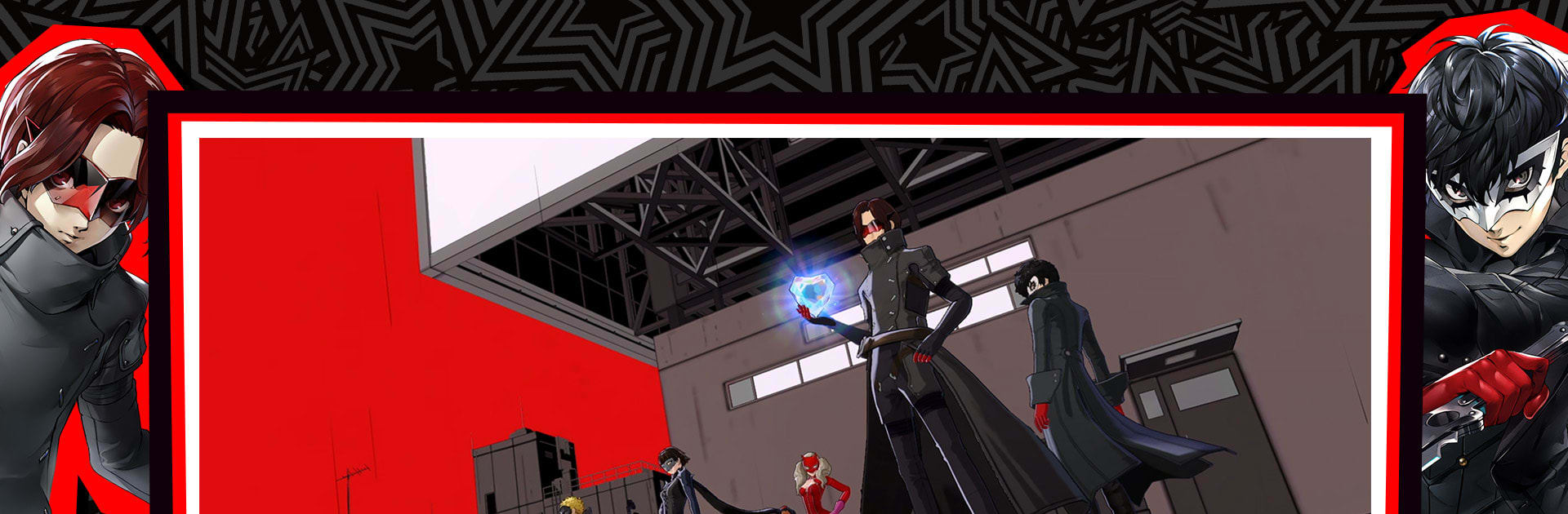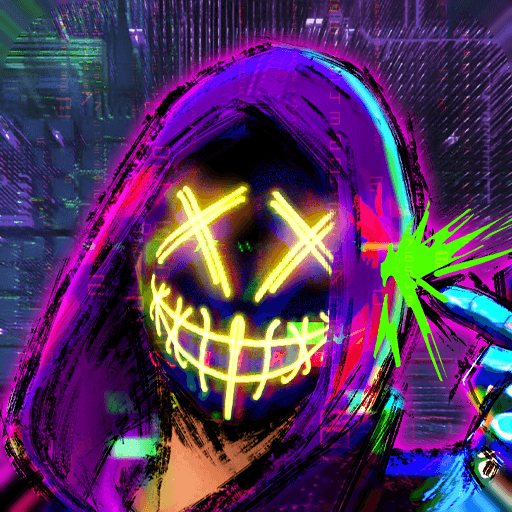Persona5: The Phantom X is a Role Playing game developed by SEGA CORPORATION. BlueStacks app player is the best platform to play this Android game on your PC or Mac for an immersive gaming experience.
Here, you live a double life — during the day, you are a student, but at nighttime, you are a phantom thief. But you aren’t stealing for the money or glory, you are fixing the crooked system by unmasking the corrupt. Will you dominate this new world? Play Persona5: The Phantom X.
About the Game
Persona5: The Phantom X follows an engaging storyline. The game allows you to equip your character with lethal weapons like deadly knives and more. Everything you know and love about the Persona series is awaiting you in this game.
Gameplay Overview
This game challenges your battle skills and stealth mode. You have to infiltrate high-level places like palaces at night without being detected to steal essential resources. As such, you need to have effective strategies and execute them in style.
Game Features
- Anime-themed graphics
- Up to 4 chapters
- Smooth game controls
How to Play?
Download Persona5: The Phantom X for free from the Google Play Store using the BlueStacks app player.