PUBG Mobile Game Guide: Why Your Kills Matter More Than You Think

In this PUBG Mobile Guide, you be will be learning about a lot of things related to the game. One of the biggest controversial topic that has always been discussed is K/D vs Rank. Some players say that rank is everything and some say that both are important. It is a fact that skills are everything in battle royale matches. However, when it comes to K/D and Rank, which one is more valuable is the question that needs answering. Let’s be clear about one thing, your talent, skills, and worthiness are not measured based on your rank tier or your royal pass level.

It is measured only based on your K/D ratio. Yes, it is the K/D that actually describes your worthiness in PUBG Mobile. If you keep your focus more on K/D, your rank will automatically keep improving. You may argue that Ace players are better than other tier players but that is definitely not the case. There is not a single player in the game that has a 0.8 K/D with six stars without any skills. That just does not happen in PUBG Mobile. Your rank may not be the benchmark of your skills but your K/D is going to be.
Also note that this guide will not be addressing the bronze or lower rank players who are basically beginners. Instead, it is for the players who are already on Diamond or above ranks.
Why Do You Need Kills?
Rank is nothing in front of your K/D. If that seems confusing, here’s why: in PUBG Mobile you can simply camp the whole match and improve your exp level and rank up. This just shows that you are a camper and that is no fun at all. To increase K/D you always need to take fights and do hot drops. To increase your rank all you need to do is land far away from the plane route and camp from start to finish. Taking fights will increase your skills and playing for positions will not make you fearless.
PUBG Mobile is a battle royale game where you need to survive and outlast 99 other players to win the game. You might argue that survival is the main factor of this game. Technically, it is but not by camping and letting others fight each other. PUBG is about surviving by smartly outplaying your opponents. Your ability to destroy your enemies matters the most. Hence, your K/D is the most important factor to measure quality. So you need to focus more on your K/D and your rank will automatically keep increasing. Try to get as many kills as possible even if you are dying. It doesn’t matter that you die but at least take fights.

Taking fights will build experience and nothing can beat experience. There are many players in the game that are on Ace and have abysmal K/D. Does that mean that they are better than Diamond or Crown players? Absolutely not, because you can’t judge players by their rank. Every tier is competitive and having a K/D of more than five and the rank of Crown is better than having a K/D of two in Ace. Every player has their own definition of success in PUBG Mobile. With that said, most of the time if you see a player playing well. check their K/D.
K/D and Kills
K/D is directly proportional to the number of kills. In the game, a player’s K/D and the number of matches they have played should be taken into account. As the number of matches keeps increasing while the performance is stagnant, K/D automatically reduces. If at around 400 matches a player has a K/D of three to four then that is a good player. Such a K/D is highly appreciated among PUBG Mobile players. Tier is not an appropriate criterion to judge the skills. A player can improve their Tier by camping and landing at unknown places. Level is also a good criterion but it can also be improved if you are playing for a long time continuously.

To kill enemies, you must first be able to spot them. One of the things that will be helpful when it comes to spotting enemies are good graphic settings. Seasoned gamers will know that foliage settings, when available, are kept to a minimum so that opponents can be spotted in the grass easily. Although PUBG Mobile does not have foliage settings, there are other things in the graphics menu that you can play around with to get an edge. Playing around or tinkering with your graphic settings is something that you should consider seriously.
Anti-aliasing
If you have been playing PUBG Mobile for a while then you might know about the anti-aliasing feature in graphic settings. Some players say it’s bad and some say it is good for the gameplay. So what exactly is anti-aliasing and what does it actually do? In simple words, anti-aliasing is there to make the edges of the textures smoother which in turn provides a better view. The feature makes sure that the edges of objects in the game are smooth and don’t look jagged. However, the anti-aliasing feature increases the performance load for the GPU to a significant level and uses more VRAM.
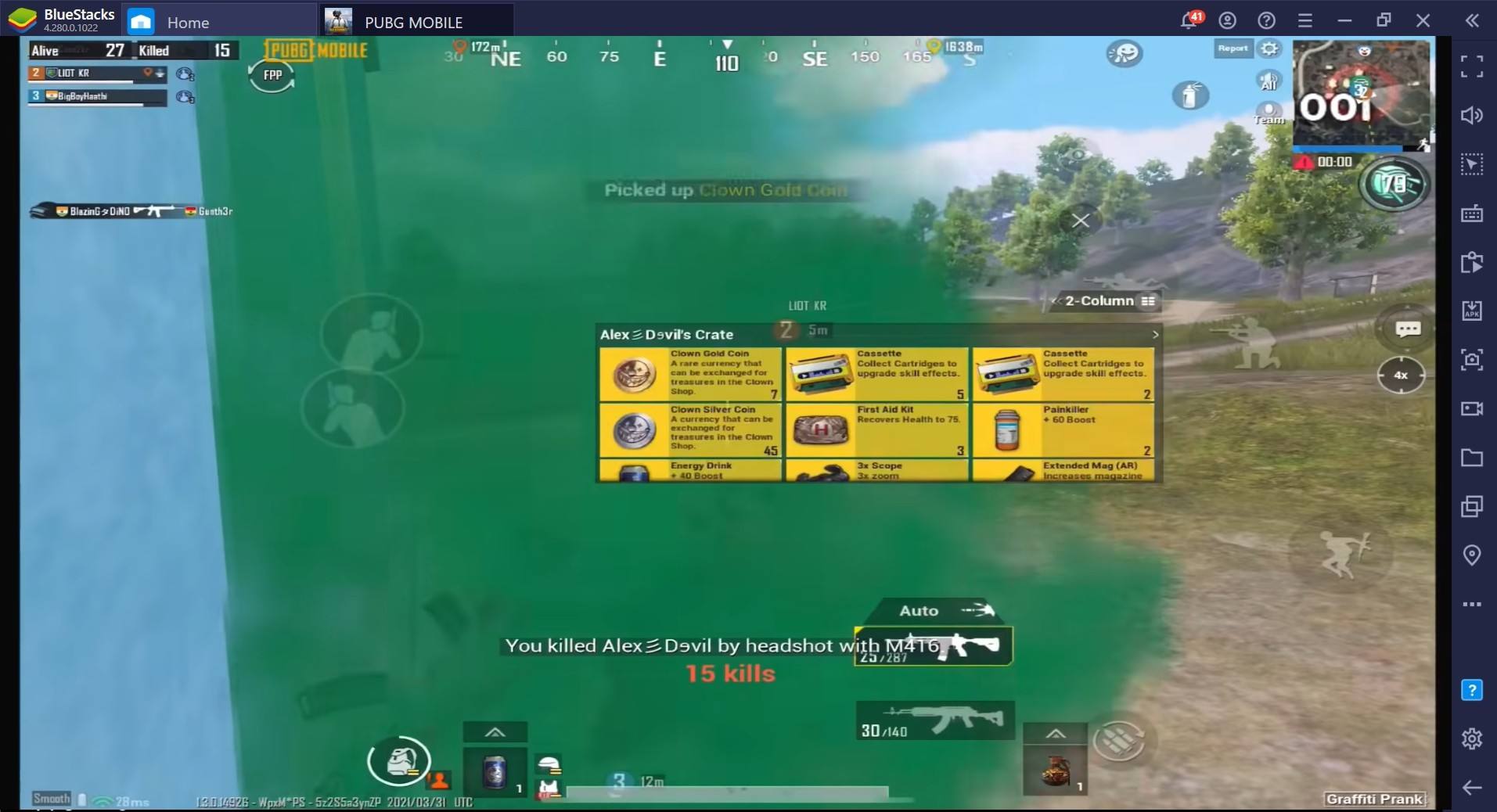
If your device has limited video memory and you have enabled anti-aliasing, then you can notice few lags and frame drops. While playing PUBG Mobile another thing to remember is that the anti-aliasing option is only available for devices that can handle the graphics load. So a good rule of thumb is to only enable the anti-aliasing feature if your device can handle it. Using the anti-aliasing in the low-end device will make the device heat and drain the battery faster. It can even cause some frame drops if used in a low-end device.
So, should you enable or disable it? Well, it is entirely up to your personal preference. Usually, this function doesn’t make much difference on a small screen device. Just turn off the anti-aliasing option and then look at the edges of the houses. Then turn it on and notice again and you will clearly see the difference of graphics on a large screen device. Chances are that you will be playing this game on BlueStacks so turning this option on might be beneficial. Better graphics also translate to better view of the angles and the enemies.
HDR
Another controversial topic in the PUBG Mobile community is which graphic setting is better. More specifically, the debate is between smooth vs HDR settings. Most players prefer to use smooth graphics settings on a daily basis. That being said, most of them don’t actually know why they’re using that specific setting. If you do a comparison among the two settings then you will realize that there is a reason for choosing each setting. The HDR setting on PUBG Mobile runs the game at the native resolution of your device. HDR uses the High Dynamic Range mode and the game is rendered in way better color.

HDR just looks way better and makes the game look more scenic. With that said, the HDR graphics makes it harder to spot enemies, and also it caused some little frame drops. FPS matters a lot in battle royale games and the same is the case for PUBG Mobile. So if you play on the lower graphics like smooth or balanced then you will surely get the highest FPS which your device offers. However, if you try to play on HD, HDR or UHD then might you will face some frame drops. Those graphic settings do need more resources from the processor.

Another thing to remember is that using the HDR mode on a Non-HDR capable display won’t result in much improvement in graphics quality. It’s still present but not as much as compared to on devices with a HDR capable display. The simple fact is that using HDR graphics makes your battery drain faster and heats up your device. So if you have enabled it and are seeing poor performance in the game then you might need to disable it.













