How to Play Reverse: 1999 on PC with BlueStacks

Reverse: 1999, a role-playing game developed by Bluepoch Co., Ltd., transports players to an extraordinary time-traveling adventure set within a retro-futuristic world imbued with nostalgic 90s themes. The game’s central mechanic revolves around manipulating gravity, enabling players to traverse unconventional surfaces such as walls and ceilings.
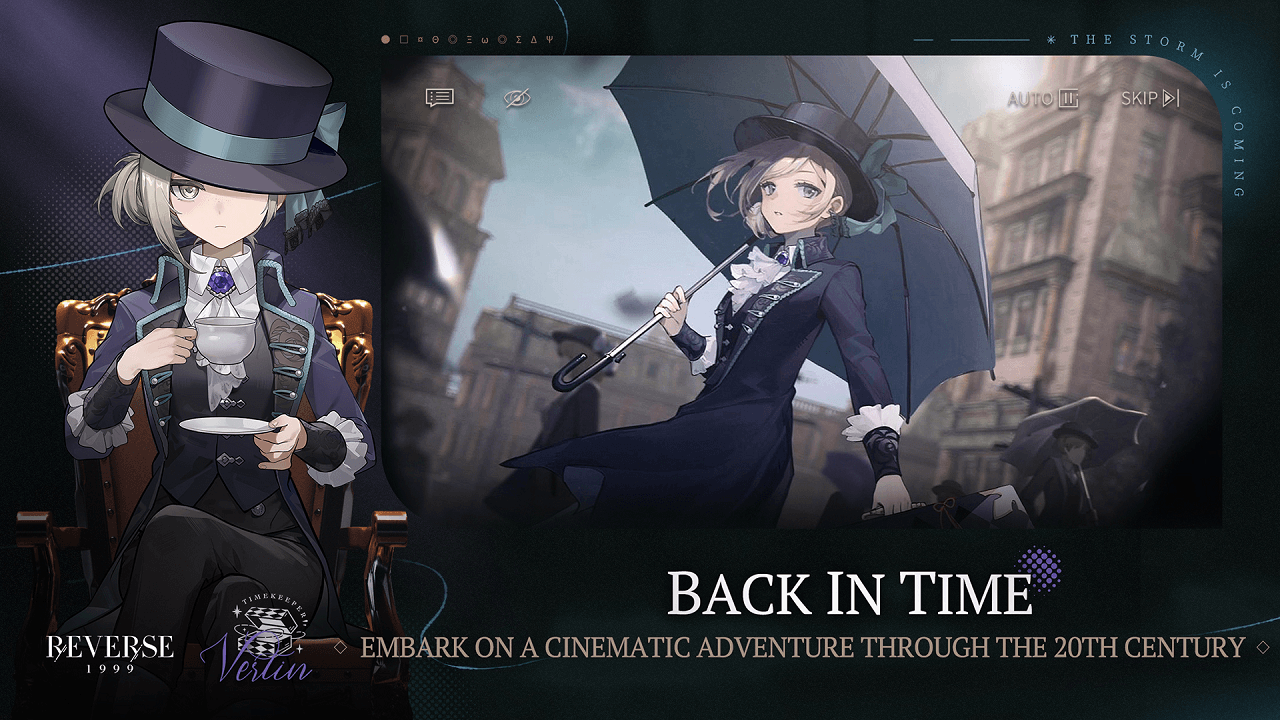
Players assume control of an enigmatic character mysteriously trapped in the year 1999, guiding them through intricate maze-like levels filled with difficult obstacles and cunning traps. By defying the laws of physics, they navigate through these challenges, uncovering secrets of the past and present to unravel the mysteries of their time-traveling situation.
REVERSE 1999 CONTEST: WIN 3000+ GIFTS
Join the Reverse: 1999 code giveaway and unlock a treasure trove of in-game resources!
Download and Installing Reverse: 1999 on PC
Now that you know what Reverse: 1999 has to offer, it’s now time to dive into how you can play on your PC or Mac using BlueStacks.
- On the BlueStacks website, search “Reverse: 1999” and click on the relevant result.
- Click on the “Play Reverse: 1999 on PC” link on the top left.
- Download and install BlueStacks on your PC.
- Click on the “Reverse: 1999” icon at the bottom in the app player.
- Complete the Google Sign-in to install the game.
- Click the “Reverse: 1999” icon on the home screen to start playing.
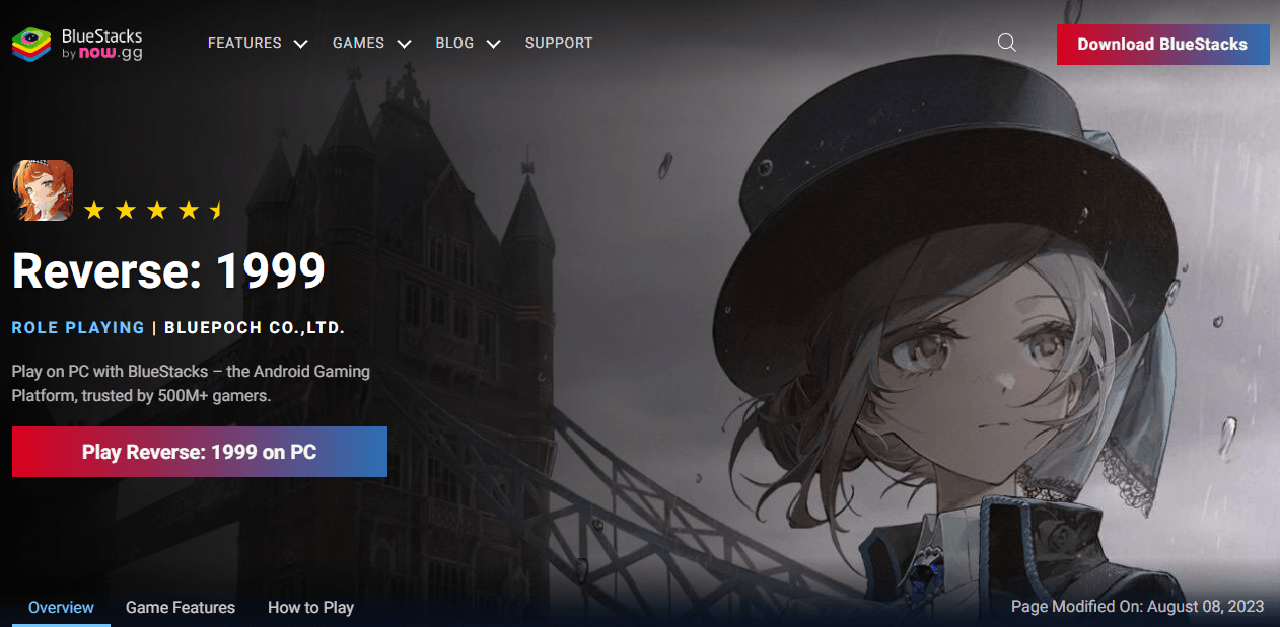
Embark on a time-traveling adventure with Reverse: 1999, an engaging role-playing game set in a retro-futuristic world oozing with 90s nostalgia. This game draws players into intricate, maze-like levels where they defy gravity, traverse walls and ceilings, and solve mind-bending puzzles.
The main protagonist, trapped mysteriously in the year 1999, becomes the focal point of an absorbing storyline. Players must unravel the mysteries of past and present to understand their time-traveling predicament, with immersive storytelling that’s further enhanced when played on PC or Mac with BlueStacks.
The game’s visual charm lies in its gorgeous pixel art graphics reminiscent of classic 90s video games. Vivid colors, fluid animations, and nostalgic references are a feast for the eyes, especially for those longing for that old-school vibe.
Reverse: 1999 doesn’t shy away from challenges, either. Its levels are filled with intricate puzzles that demand careful planning, strategic thought, and gravity manipulation. The puzzles grow in complexity, offering a satisfying sense of achievement as each new obstacle is overcome.

Venture into the mystical realm of Reverse: 1999 on PC with BlueStacks, enjoying a larger screen and enhanced controls. Utilize the Advanced Keymapping System to effortlessly play the game with a mouse, keyboard, or gamepad. Experience seamless gameplay and embark on a spellbinding adventure.
















