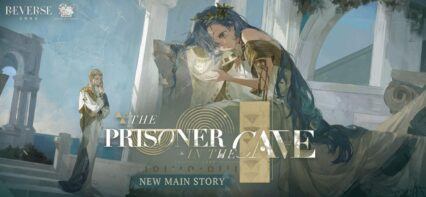Reverse: 1999 - Rerolling Guide to Summon Your Favourite Characters

Reverse: 1999 follows the story of a mysterious time keeper Vertin and her theories regarding the “Storm” that sift people away from their original timeline. Find out the mystery behind this phenomenon and unveil the truth behind the storms. Relive 20th century in a new fashion in this turn-based RPG, with graphics to match AAA titles. Powered by Unreal Engine 5, players can expect a full-blown 60 FPS/ FHD experience with crisp animations and vivid visuals. Reverse: 1999 is available to be downloaded and installed as a free-to-play game on both the Google Play Store and iOS App Store.

Reverse: 1999 is a brand-new gacha game developed and published by Bluepoch Limited. As a new player, you will be enticed to find out there are multiple different characters to summon and use in battles. Each character comes in their own unique design forms and boast a unique appearance. Apart from art style, each character is also blessed with multiple useful active and passive abilities that are used in combat situations. Beginners are going to be in for a treat with massive rewards awaiting them as part of global launch celebrations!
REVERSE 1999 CONTEST: WIN 3000+ GIFTS
Join the Reverse: 1999 code giveaway and unlock a treasure trove of in-game resources!
In this rerolling guide for Reverse: 1999, we will be helping you kick start your account by explaining the intricate process of re-rolling! A re-rolled account is always going to be more beneficial than a regular account because of the powerful characters it will have already summoned to match the difficulty of content. To help new players, the language of this guide is kept in strict layman language so that they are not confused.

Here are the different rarities of characters and their rates:
- 6-Star Characters– 1.5% Probability of being summoned
- 5-Star Characters – 8.5% Probability of being summoned
- 4-Star Characters – 40% Probability of being summoned
- 3-Star Characters – 45% Probability of being summoned
- 2-Star Characters – 5% Probability of being summoned
Rerolling Guide for Reverse: 1999
Rerolling is an essential part of games like Reverse: 1999 where a strong head starts matters and can set you up for a smooth and efficient journey throughout the game. Playing Reverse: 1999 on BlueStacks eases the process for a perfect reroll using its Multi-Instance Manager tool. In Reverse: 1999, players can summon for their favourite characters on multiple different types of summoning banners.
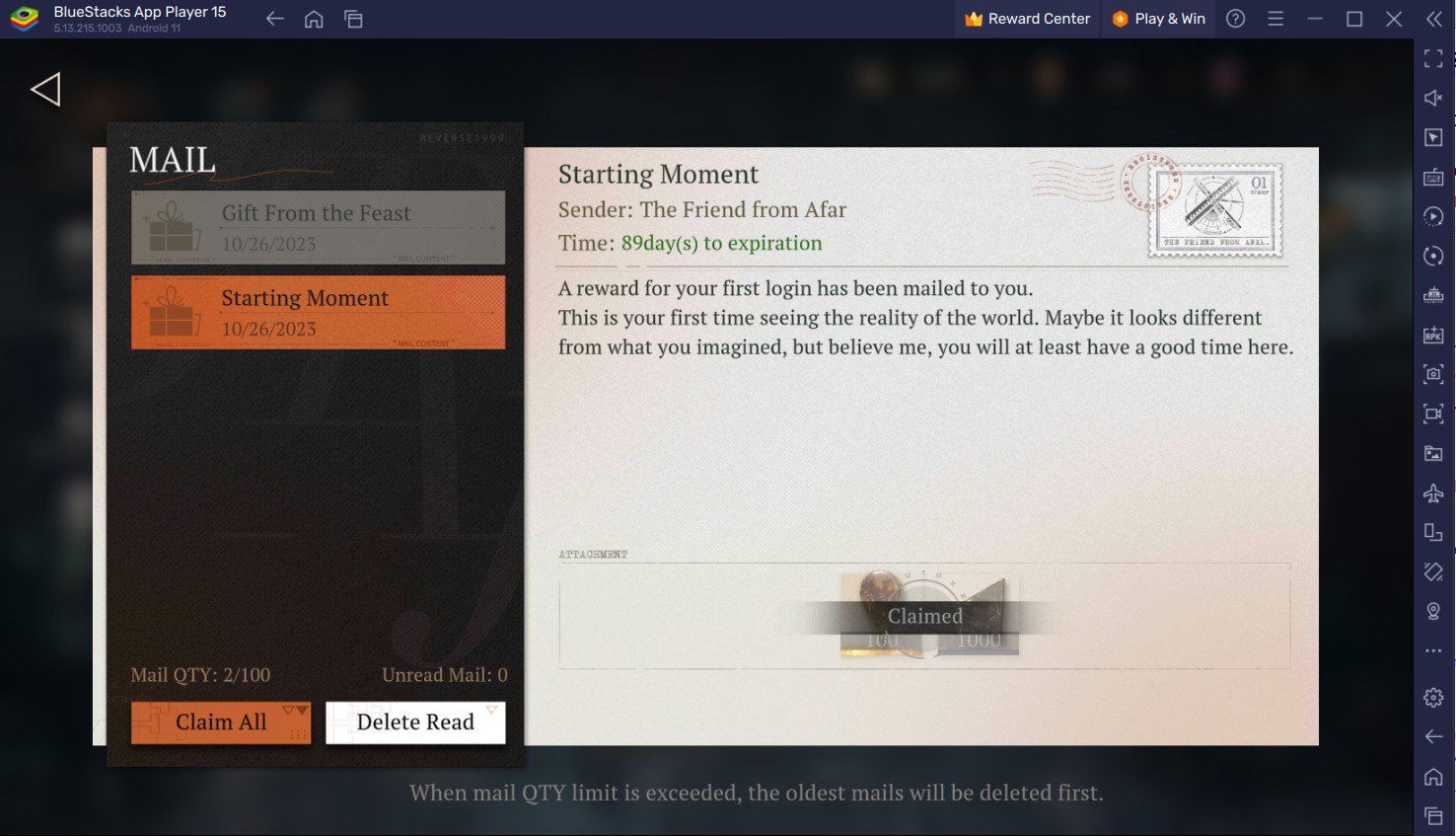
To give you a brief, re-rolling in Reverse: 1999 is a tedious process that can take up to 10-30 minutes, depending on the number of summons you want to accumulate. The true saving grace of re-rolling in Reverse: 1999 is going to be ensuring you skip the initial tutorial all the way. This should save you an extra 10-20 minutes. Follow the basic storyline and clear Chapter 1-4 to get your hands on the pre-registration rewards that are available in the mailbox. These rewards should be enough to do 11 summons.
A host of different summoning banners should be shining once you enter the Recruit menu. We would recommend summoning on the Amid the Water banner to have a chance of getting your hands on Druvis III and/or Regulus, 2 of the best 6-star characters in the game. We would also advise you to check a tier list for the best characters in the game and keep the account if you’re successful in pulling any of them. One more thing to keep in mind, standard banners do not share pity with rate-up banners, so don’t summon on them.
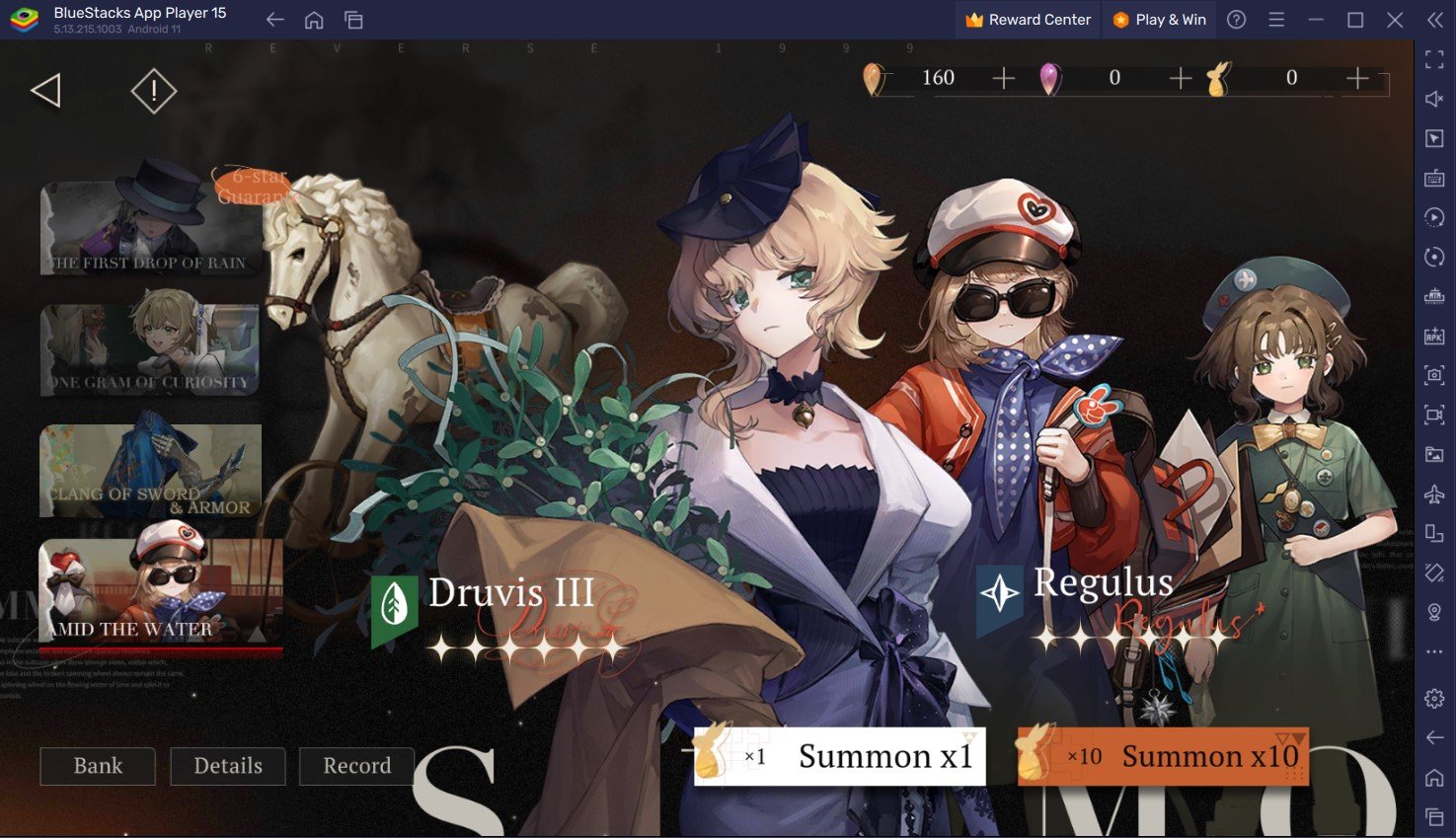
If players are not able to get any of the reroll targeted characters, then they can use the methods provided below to reset their progress and start from the beginning.
Method 1: Using Guest Accounts
- This method requires you to make guest account every time.
- For some reason, Reverse: 1999 does not allow a guest account to be deleted till 15 days. Hence, you would require multiple BlueStacks instances to ensure continuous re-rolling through a guest account.
- Alternatively, you can try clearing cache and resetting app data from your device settings to re-download the data and try from scratch.
- Repeat the process till you get a successful re-roll.
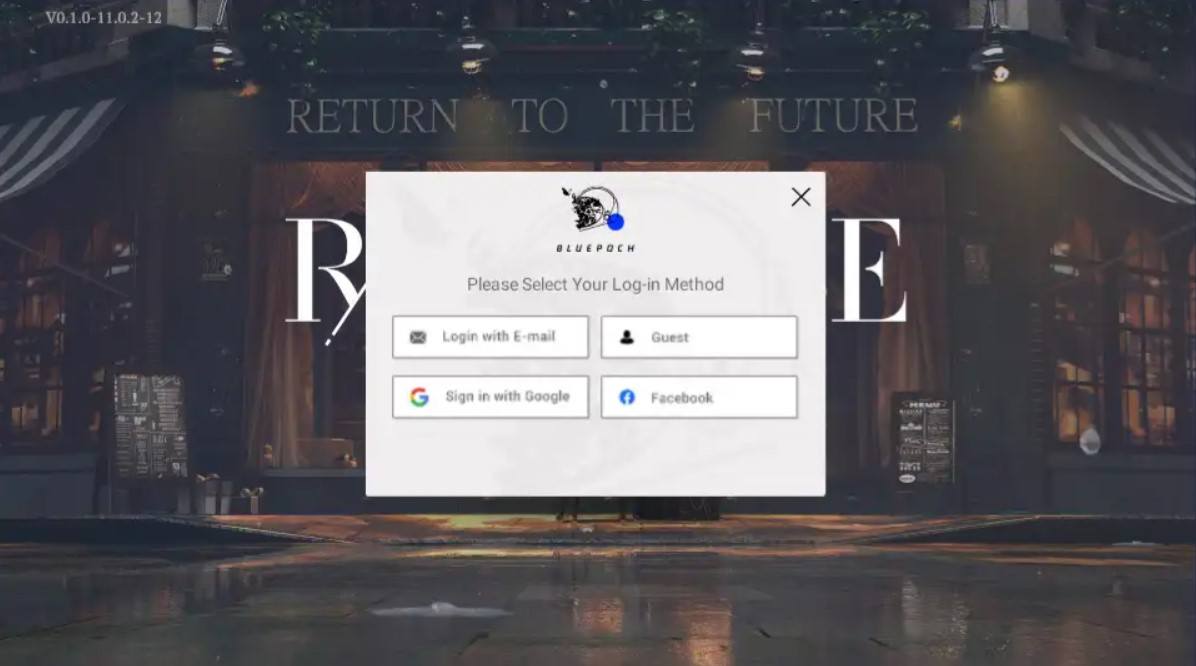
Method 2: Use Different Accounts Every time
- This method entails players to use a different account every time. Currently, Reverse: 1999 supports Google accounts, Facebook accounts, and Email IDs to login to the game.
- Players can simply use another Google ID or Facebook ID, or Email ID to make a new account and start re-rolling on that account.
- Simply exit the game. Then re-open the game. Do not enter the game, and instead click on the “Log Out” option on the main screen.
- Login again using a different ID.
Players can enjoy Reverse: 1999 even more on a bigger screen with your keyboard and mouse via BlueStacks!