How to Play Running Pet: Dec Rooms on PC With BlueStacks

Step into the vibrant world of Running Pet: Dec Rooms, an exhilarating endless running game. As you navigate the tracks, be prepared to jump, slide, and dodge an array of obstacles while collecting gold coins that pave your way to exciting adventures. Every stride and leap you make holds the promise of a thrilling journey.
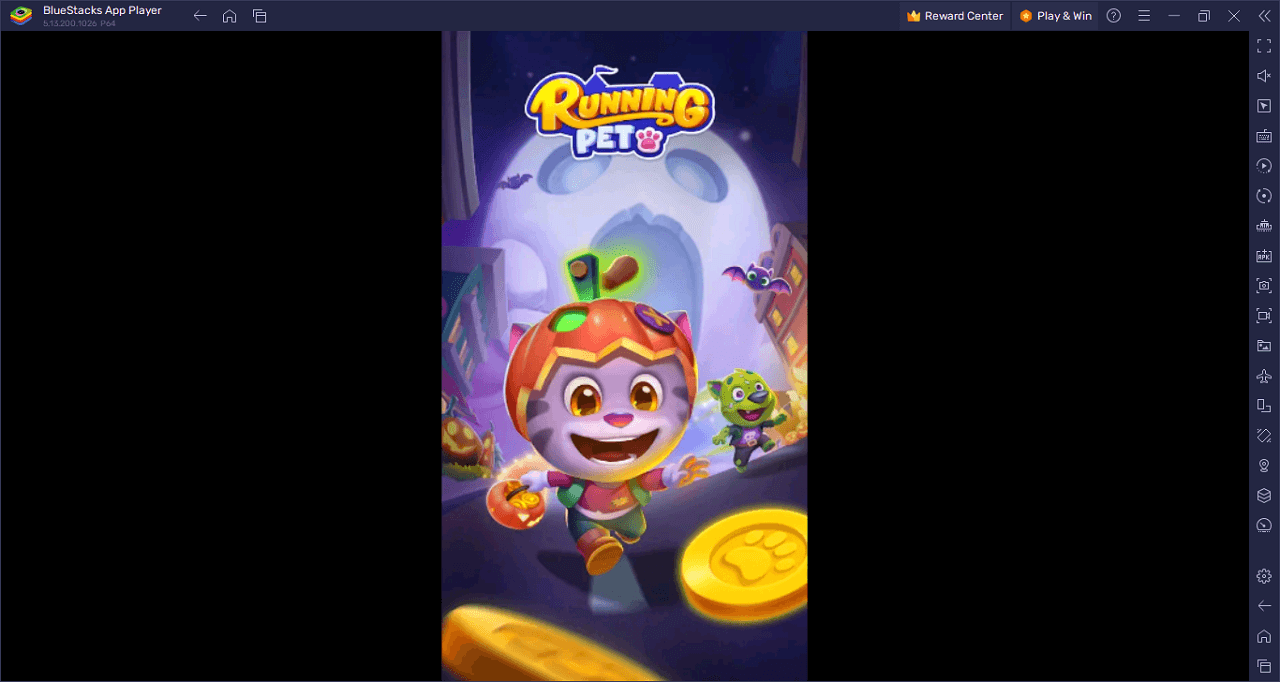
Sunny Cat, the charismatic protagonist, along with his delightful friends, has a dream: to build the perfect home. Your collected gold coins are the key! Investing these coins will allow players to purchase stylish furniture, turning the dream home into reality. Additionally, as rooms are constructed, players can unlock a host of charming characters such as Buck, Luna, Bao, Jack, and George, each adding their own flair to the game.
The fun doesn’t stop at running. Collect pieces of skateboards to unlock special abilities, letting you glide effortlessly through city streets, bustling subways, and dense jungles. Whether navigating the urban landscape or venturing into mystical terrains, the challenges in Running Pet keep coming. With daily tasks and a plethora of landscapes to conquer, there’s never a dull moment. Play Running Pet and transform dreams into reality!
Key Game Features
Running Pet: Dec Rooms is packed with features that promise players an immersive and exciting experience. Let’s delve into the distinct aspects that set this game apart:
Endless Running Mechanics: Running Pet offers an endless running gameplay, challenging players to navigate through diverse landscapes, dodging obstacles, and collecting gold coins.
Building Dream Homes: As players accumulate gold coins, they’re not just setting high scores. These coins are instrumental in purchasing furniture and aiding Sunny Cat and his pals in constructing their ideal abode.
Unlockable Characters: With each room built in the dream home, players are rewarded with a slew of new characters, from the adventurous Luna to the charming Buck, each bringing a fresh dimension to the game.
Skateboarding Abilities: Collecting skateboard pieces isn’t just a side quest; it’s a gateway to new abilities. Players can skateboard through various terrains, enhancing their gameplay and adding a layer of excitement.
Diverse Game Environments: From bustling city streets to mysterious subways and wild jungles, the game offers a plethora of environments, ensuring that players always have fresh challenges to tackle.
Daily Tasks and Challenges: Running Pet keeps players engaged with daily tasks that push their skills to the limit. Completing these tasks not only offers in-game rewards but also a sense of achievement.
Vibrant HD Graphics: The game shines in its presentation, with colorful and vivid HD graphics that make the Running Pet world come alive, offering players a visually delightful experience.
Global Player Challenges: For those with a competitive edge, Running Pet provides an opportunity to challenge players globally, setting the stage for intense races and matches.
System Requirements and BlueStacks Installation
For an optimal gameplay experience with Running Pet: Dec Rooms on your computer, it’s pivotal that your system aligns with the necessary specifications. A foundational step is having an updated and compatible OS—this can be Windows 7, 8, or 10.
Download and Installing Running Pet: Dec Rooms on PC
Now that you know what Running Pet: Dec Rooms has to offer, it’s now time to dive into how you can play on your PC or Mac using BlueStacks.
- On the BlueStacks website, search “Running Pet: Dec Rooms” and click on the relevant result.
- Click on the “Play Running Pet: Dec Rooms on PC” link on the top left.
- Download and install BlueStacks on your PC.
- Click on the “Running Pet: Dec Rooms” icon at the bottom in the app player.
- Complete the Google Sign-in to install the game.
- Click the “Running Pet: Dec Rooms” icon on the home screen to start playing.
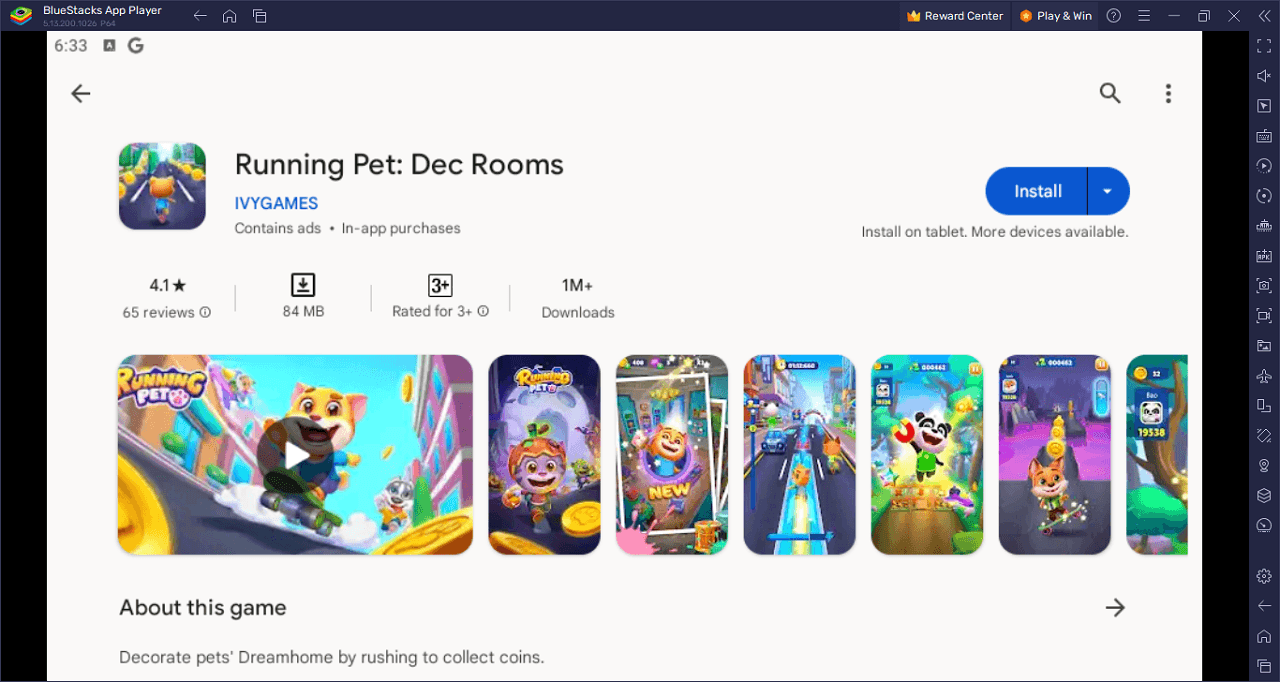
Welcome to the adrenaline-pumped universe of Running Pet! Picture this: a bustling cityscape, your character running at breakneck speed, dodging obstacles, collecting gold coins – and all this with the wind in your hair and adventure in your heart.
Meet Sunny Cat, the lovable feline with big dreams. He’s not alone; his pals are on a quest too. Their goal? A dream home filled with memories, laughter, and chic furniture. As you gather those shimmering gold coins, you’re not just racking up points; you’re helping Sunny Cat and friends make their home dreams come true. And the more rooms you help build, the more exciting characters you unveil, like the adventurous Buck or the spirited Luna.
But Running Pet isn’t just about the run; it’s about the ride too! Assemble skateboard pieces and unlock unparalleled abilities. Feel the thrill of skating through bustling streets, mysterious subways, and untamed jungles. Each environment tests your skills, pushing you to outdo yourself with every run.
The game boasts a spectrum of features: from vivid HD graphics that bring the Running Pet world to life, to seamless gameplay mechanics ensuring an immersive experience. Plus, for those with a competitive streak, there’s a global challenge awaiting where you can prove your mettle against players worldwide.
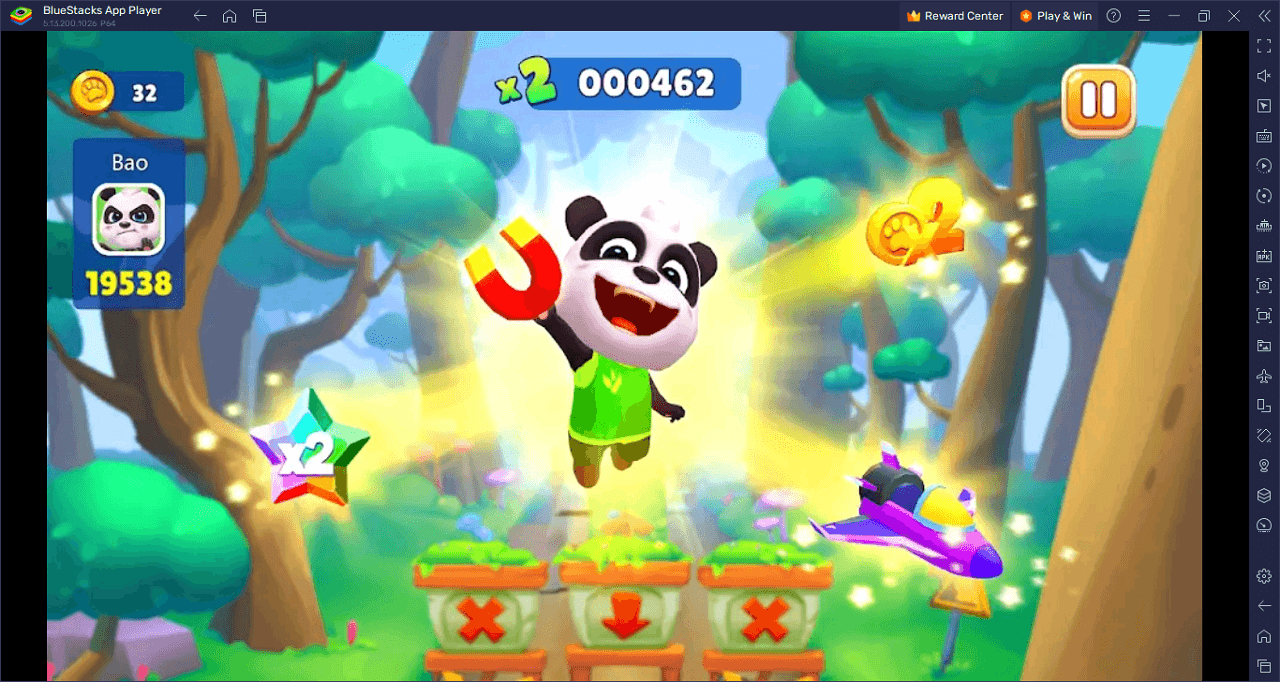
Lace up those running shoes and join Sunny Cat in Running Pet: Dec Rooms on PC with BlueStacks and play on a larger screen with enhanced controls. Play with a mouse, keyboard, or gamepad, and forego smudging your phone’s screen with your thumbprints!
















