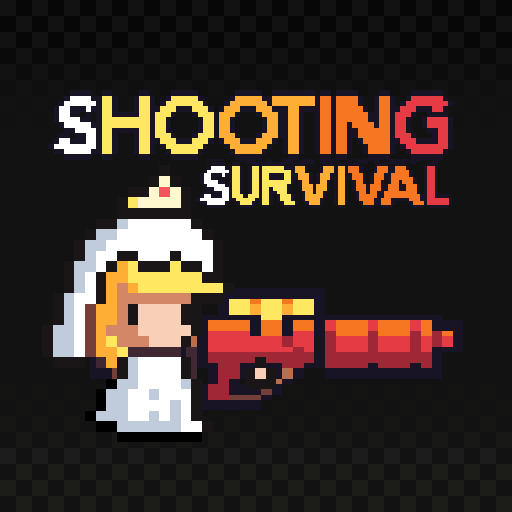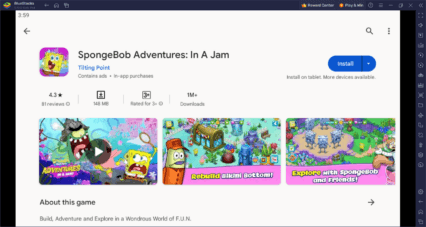How to Play Pixel Shooting Survival Game on PC or Mac with BlueStacks
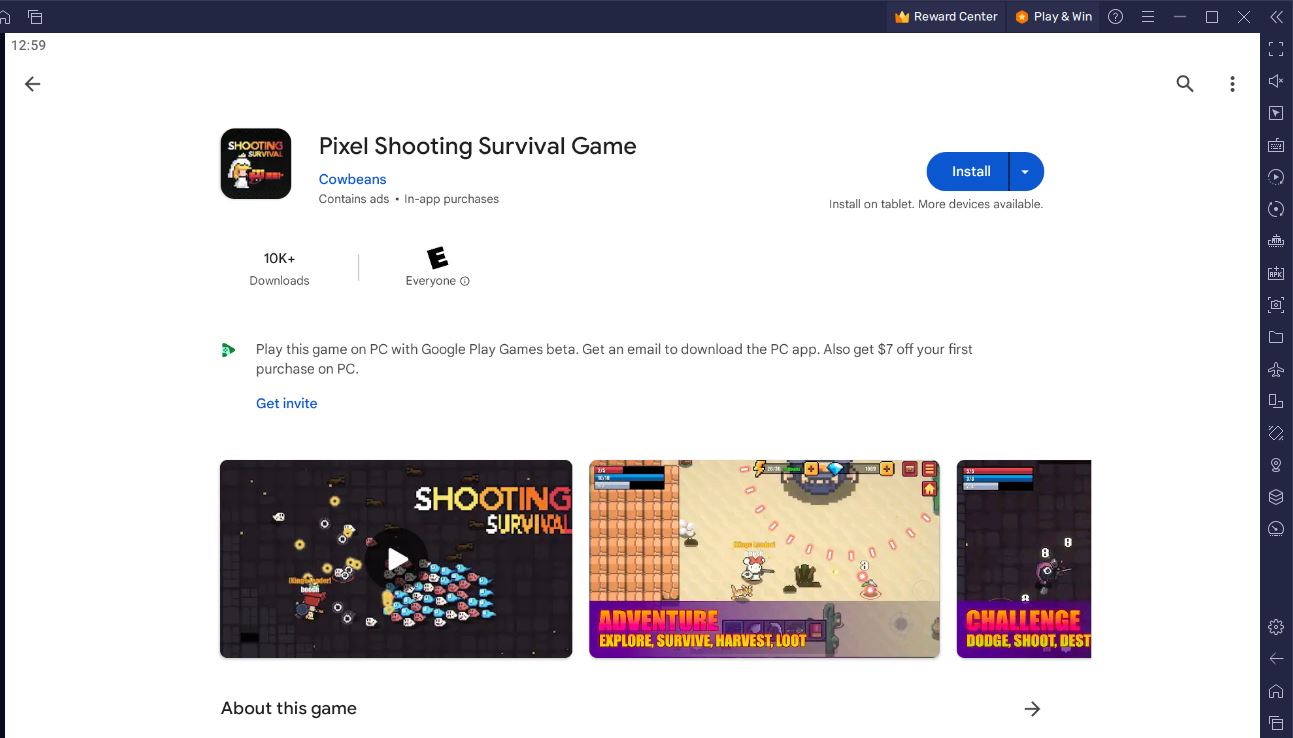
In the mobile scene, several of the most popular genres are pixel, survival, shooter, and multiplayer. Cowbeans, the same developers who made Rebuild Civilization 2048 and Pixel Survival World – Online, have combined all of the genres together into one epic game called Pixel Shooting Survival Game.
Pixel Shooting Survival Game’s objectives are simple – just shoot pixel monsters, collect the loot, and survive for as long as you can. During your rounds, you must gather materials to craft better items which will help you eliminate more enemies and even defeat menacing bosses who carry precious loot. You can also complete quests and use rewards to improve your home to show off to your friends. Speaking of, you can play the game with friends or by yourself and you can trade items with other players to potentially get better gear.
An action-packed pixel shooting adventure awaits you in Pixel Shooting Survival Game so install and play it now on PC or Mac with BlueStacks! In this guide, we’ll check out what you need to get the game running and the steps to install it.
BlueStacks System Requirements
To get the best experience in playing PIXEL SHOOTING SURVIVAL GAME on a Windows PC, you must install and play the game with BlueStacks 5 using an Android 11 OS instance. You can check out the minimum and recommended system requirements for Windows PCs here. You do not need an expensive and powerful gaming computer to run games on BlueStacks 5 unless you want demanding features such as 120 FPS. At minimum, your PC must be running Microsoft Windows 7 or above. Additionally, you can also run BlueStacks 5 on a virtual machine using software like VMWare, VirtualBox, or Microsoft Virtual PC.
Things are different when it comes to macOS systems. As of now, macOS only supports BlueStacks 4. More importantly, macOS systems older than 2014, systems that run the new M1 and M2 chips, and systems that run macOS 12 (Monterey) and macOS 13 (Ventura) do not support BlueStacks 4. If your macOS system can run BlueStacks 4, check out the system requirements here .
If you own systems that do not support BlueStacks 4, you can still experience gaming on BlueStacks using BlueStacks X, which allows you to play Android games on the cloud. BlueStacks X is designed for macOS systems running M1/M2 chips. However, there is still a wide range of compatibility with other macOS systems. Check out the system requirements for BlueStacks X here.
Once you have verified that your PC or Mac can run BlueStacks, it’s now time to learn how to install PIXEL SHOOTING SURVIVAL GAME!
How to Install PIXEL SHOOTING SURVIVAL GAME
- Download and install BlueStacks on your PC.
- Complete Google Sign-in to access the Play Store or do it later.
- Look for PIXEL SHOOTING SURVIVAL GAME in the search bar at the top-right corner.
- Click to install PIXEL SHOOTING SURVIVAL GAME from the search results.
- Complete Google Sign-in (if you skipped step 2) to install PIXEL SHOOTING SURVIVAL GAME .
- Click the PIXEL SHOOTING SURVIVAL GAME icon on the home screen to start playing.
Game Features
Pixel Shooting Survival Game provides an energetic 2D pixel shooter experience using simplified controls and features like crafting that allows you to create interesting weapons.
The game has plenty of weapons that you can play around with such as firearms, staves, swords, and much more! What’s also interesting about the game is the amount of exploration that you can do. The game has plenty of randomized dungeons that you can explore to collect loot. There are also arenas that house intimidating creatures but carry enormous loot. Additionally, you can visit various areas to access crafting and resource processing.
In general, Pixel Shooting Survival Game is like Terraria if Terraria was a 2D shooter. Plenty of elements like resource collection, exploration, crafting, and others present in Terraria and similar games like Minecraft are in Pixel Shooting Survival Game. Undoubtedly, mixing these features with a huge armory of weapons and action-packed combat is a fun experience.
Play Pixel Shooting Survival Game now on PC or Mac with BlueStacks and take advantage of features like controller support and macros to enhance your gameplay experience.