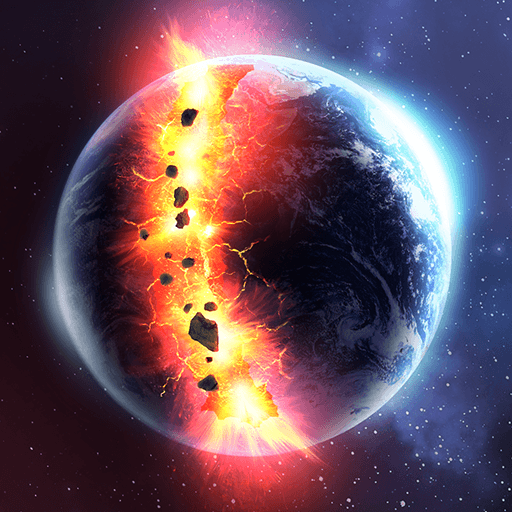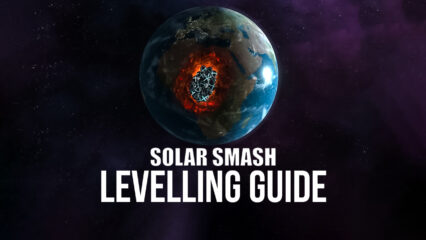Beginner's Guide To Playing Solar Smash

Solar Smash is a pretty simple game but offers little to no tutorial at all. Players that want to figure out what they need to be able to destroy entire planets and solar systems more efficiently might need more information to rely on than just spamming random weapons. After all, there’s an order to chaos. This is especially true when the game is designed in such a way that requires one to learn the particular interactions between elements so that desired reactions can be forced out.

It’s true that there’s no need to overthink playing Solar Smash by learning the deeper context revolving around the game’s commands. However, there are people that want to understand the game so that they don’t feel like they’re just randomly tapping. After all, people get more satisfaction knowing that they’re doing something with even the tiniest sense of understanding and purpose. Villains who have no reason for why they commit acts of chaos aren’t really met with good reviews, anyway.
Complete The Achievements
Achievements are undeniably the best way to get a sense of completion in the game. Rather than destroying planets randomly, why not challenge yourself by trying to complete all the achievements on the list so that you’ll enjoy a more gratifying experience playing the game? It’s actually quite fun being able to check each box one by one until you’re only left with the tedious tasks that require you to spam planet destructions, which you may or may not do.

Completing achievements requires a bit of creative thinking. There are some achievements that are tricky to complete if you haven’t been playing the game for a very long time. Don’t be afraid to try out a bit of experimentation on the interactions between commands, weapons, and the planet or system you’re trying to destroy. If it doesn’t work out, you can always just reset it when you destroyed that planet without completing the achievement.
Make Sure To Hit The Spot!
Destroying a planet in as few moves as possible requires hitting the right spots, as this implies destroying the planet’s core. If you want to shorten the time at which you eliminate an entire population, just get to the core and wait for the planet to self-destruct by clicking the fast-forward button. There are lots of weapons you can use to penetrate the core, but our favorite would be the Celestial Being, which you can use to punch a hole through the planet in one hit.

Players that prefer the slow and agonizing destruction of a planet might also want to do it efficiently. If you’re using weapons like meteor showers, missiles, or alien invasions, just make sure to hit populated areas on the planet. For example, if you’re hitting Earth, you can apply that bit of Geography from school to target the most densely populated planets and countries. Bigger continents mean bigger populations here, so try to strike those down when you’re trying to eliminate all life on the planet.
Familiarize Yourself With The Weapons
There are different weapon types in the game; some are realistic, while others seem to have just come straight out of a science-fiction novel. The weapons try to emulate every possible way that a planet can be destroyed, but with the added twist of some vindictive god of destruction using it at will. There are a lot of weapons to choose from that all have different scales of destruction. Try to familiarize yourself with how each of them works and how those weapons interact with the target.

Some weapons are extremely effective at destroying stuff with one hit, while others work a lot more slowly. Depending on what kind of destruction you want to inflict on the planet, you might have to choose between weapon types or catastrophes to maximize what you’re trying to achieve. Some achievements require a certain process that can’t be done by simply spamming random weapons. If you can’t get an achievement done, it’s time to change your approach.
Try To Experiment On Different Planets
Different planets exist in Solar Smash. Some planets exist within our solar system, while others are planets that exist in galaxies far, far away. There are even some fictional planets in the mix that add to the challenge, such as the Machine World. It is covered by a shield, making it difficult to destroy the world using some of the weaker weapons. Of course, the most satisfying victories are those that you worked very hard to achieve, especially if you had to get a bit creative to get there.
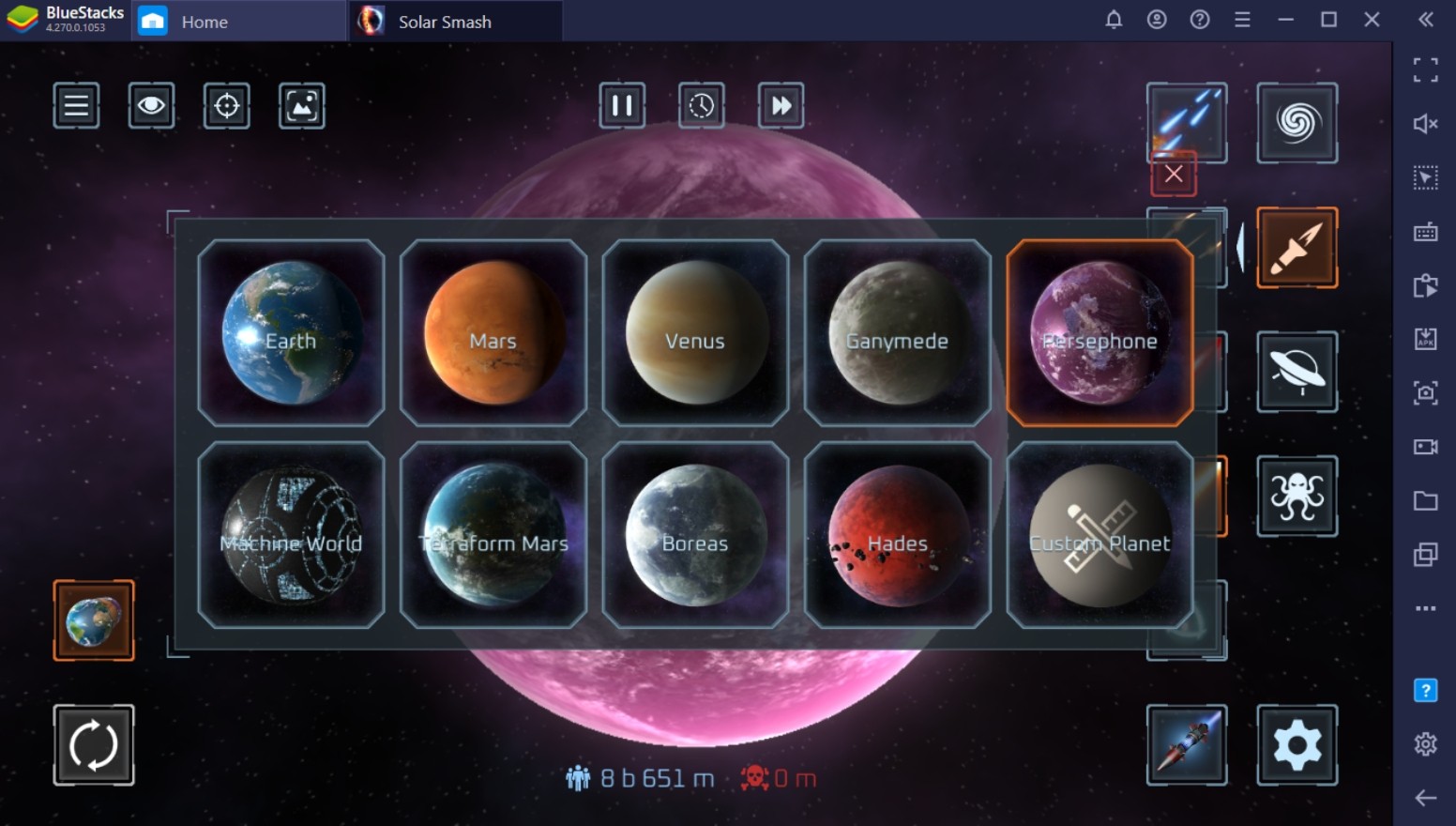
During the System Smash, there’s only one system to choose from, and that’s the solar system we all know and love. The map and scale of destruction are a lot bigger, and you can play around with each planet’s rotation. You can also remove the sun from the solar system to check how the other planets will react. Regardless of which mode you choose, there are a lot of ways you can amuse yourself by making use of various astronomical catastrophes or artificial weapons to exert your dominance as the master of the universe.
Setup A Control Pad When Using Target Mode
If you’re using BlueStacks, you can set up a control pad by using the Keymapping Tool. This feature allows you to use the touch analog on your BlueStacks screen and add your own D-Pad. This makes it easier to spam weapons on a planet to tick off some of the achievements on the list. Activating this feature will make your movements more precise since using a mouse to rotate the map around can be a bit iffy. Using an analog should fix most of your problems concerning movement.
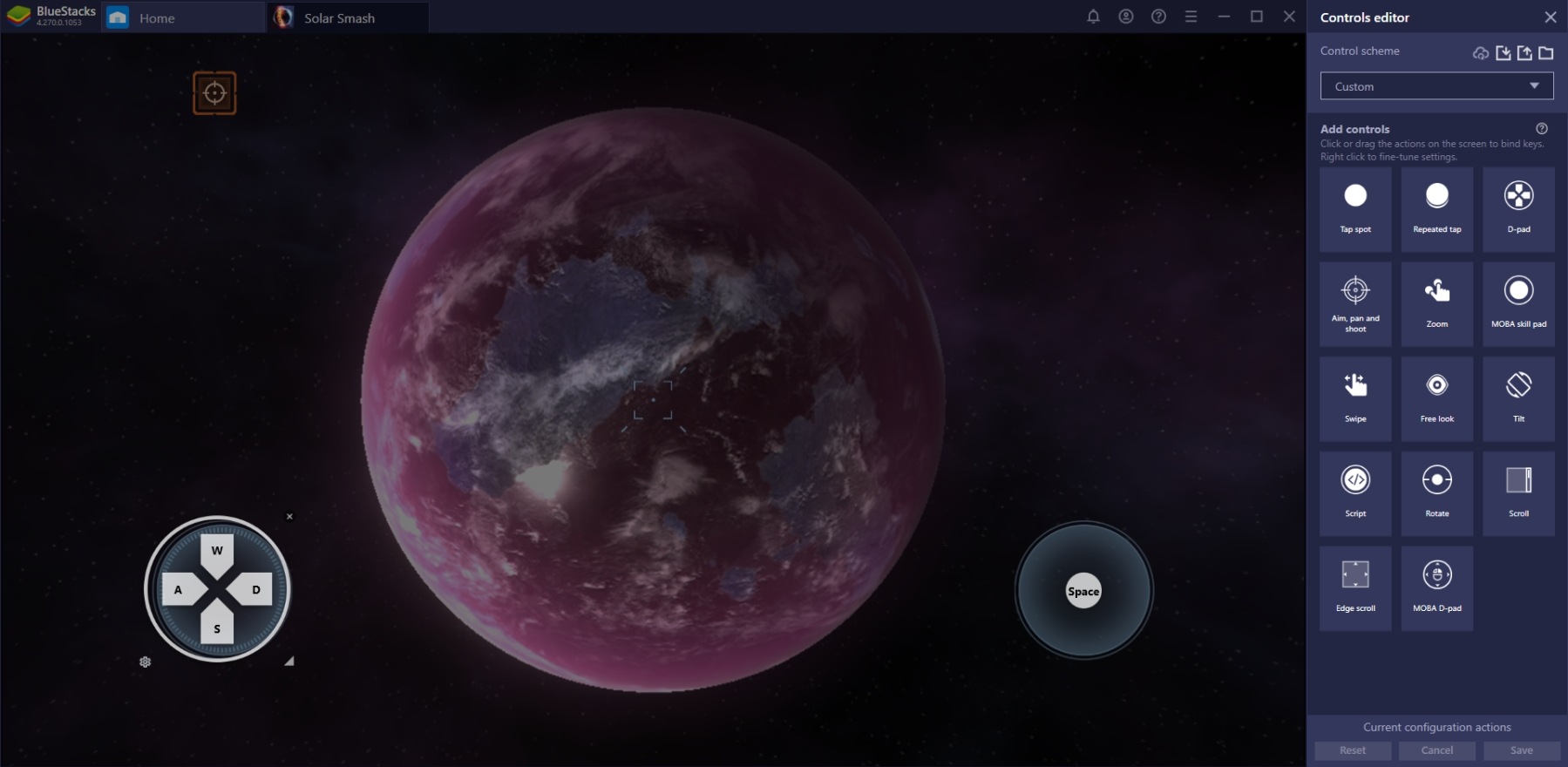
To efficiently set your D-Pad for Target mode, simply put your WASD D-Pad on the Left-side Button and a Tap Button on the Right side button, which is usually set as the space bar. This setup will let you rotate the map easily and fire your weapons without triggering your computer’s sticky keys command. The game will require you to do a lot of weapon firing, which can be taxing on your fingers, so make sure to use keys that aren’t too stressful for you to press on continuously.