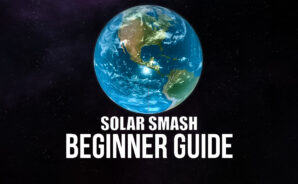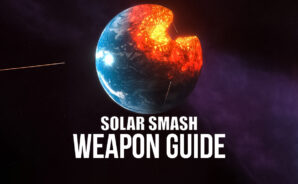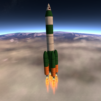Explore a whole new adventure with Solar Smash, a Simulation game created by Paradyme Games. Experience great gameplay with BlueStacks, the most popular gaming platform to play Android games on your PC or Mac.
Solar Smash is basically a big toy box for blowing up planets and making space do strange things. A player picks a world, then goes wild with lasers, meteors, nukes, antimatter rockets, even goofy stuff like a space shiba or a giant monster. Watching the surface crack, oceans boil off, and the core get punched out is oddly relaxing. It looks nice without being too serious, and the camera lets someone zoom in close or pull way back to watch debris drift. There are shields and defense satellites too, so it is not only destruction. Sometimes it turns into a puzzle about how to break a planet that is trying to protect itself, which is fun.
There are two main ways to play. Planet Smash is straight up target practice for planets and moons, with a big list of tools to test. Solar System Smash is where it gets nerdy in a good way. A player can build simple star systems, place planets, tweak orbits, then see gravity tug everything around. Collisions feel weighty, rings get shredded, and a tiny black hole can wreck the whole layout in a minute. The physics sell the chaos without turning it into a homework sim. Controls are simple on mobile, but on PC with BlueStacks the mouse feels precise and the bigger screen makes the cracks, shockwaves, and orbit lines easier to read. There is no story, no grind, just quick sessions of creative destruction, some experimenting, then a reset to try a different combo or a weird ring world with a shielded moon.
Start your journey now. Download the game on BlueStacks, invite your friends, and march on a new adventure.