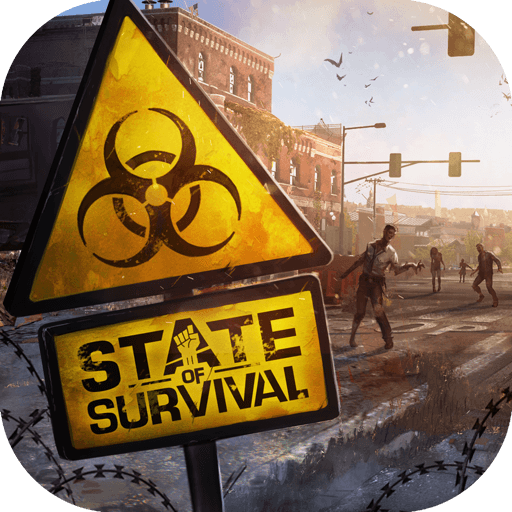How to Play State of Survival on PC with BlueStacks
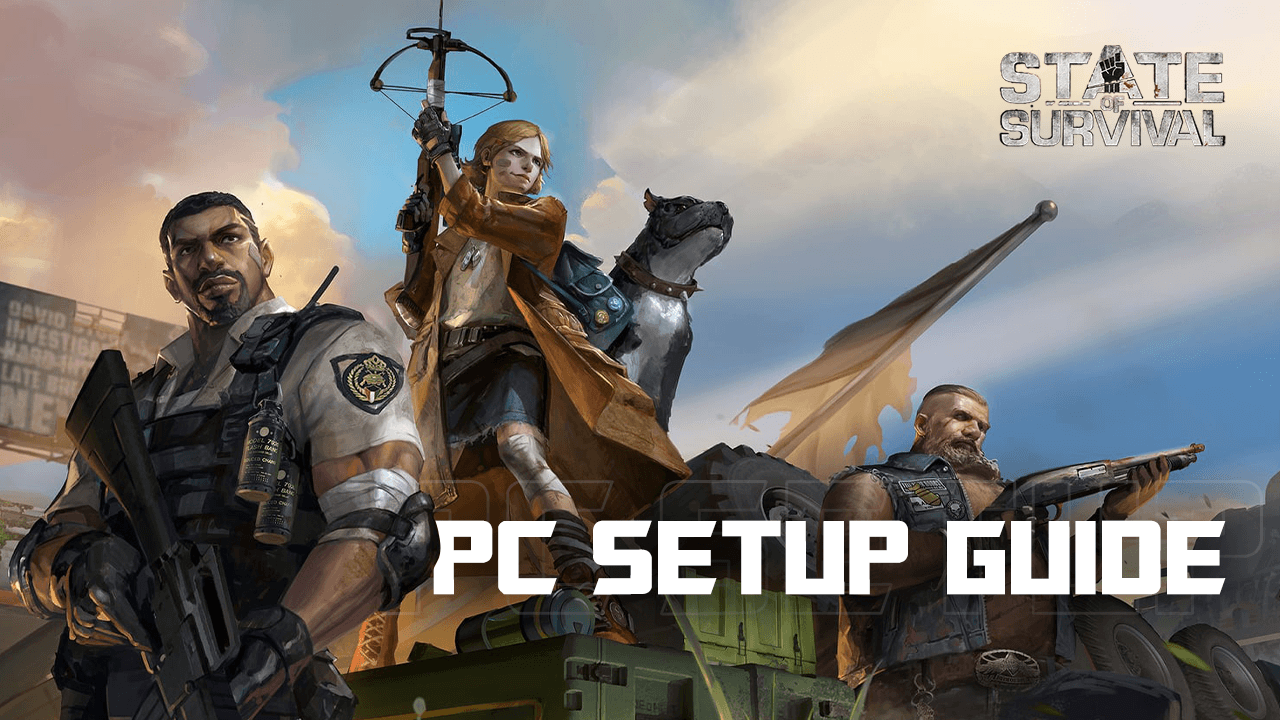
When it comes to mobile games, no one has done it quite as well as State of Survival has, combining the best parts of the zombie wasteland theme, with the engaging and thrilling PvP and PvE gameplay of strategy conquest games. And for good measure, this game also has a singleplayer real-time RPG combat mode in the form of the Explorer Trail system. The result of this combination is one of the best zombie games that anyone can play on their mobile devices.
Installing State of Survival on PC
- Go to the game’s page and click on the “Play State of Survival on PC“ button.
- Install and launch BlueStacks.
- Sign in to the Google Play Store and install the game.
- Start playing.
For Those Who Already Have BlueStacks Installed
- Launch BlueStacks on your PC.
- Search for State of Survival on the home screen search bar.
- Click on the relevant result.
- Install the game and start playing.
Minimum System Requirements
BlueStacks runs on any virtual system, sporting the following minimum requirements:
- OS: Microsoft Windows 7 and above
- Processor: Intel or AMD Processor
- RAM: Your PC must have at least 4GB of RAM. (Note: Having 4GB or more disk space is not a substitute for RAM.)
- Storage: 5GB Free Disk Space
- You must be an Administrator on your PC.
- Up-to-date graphics drivers from Microsoft or the chipset vendor
For more information, players can visit the Google Play Store page of State of Survival. For more in-depth insights, tips, and exciting gameplay strategies, explore our extensive BlueStacks Blogs on the game. Players can enjoy State of Survival even more on a bigger screen with their keyboard and mouse via BlueStacks!