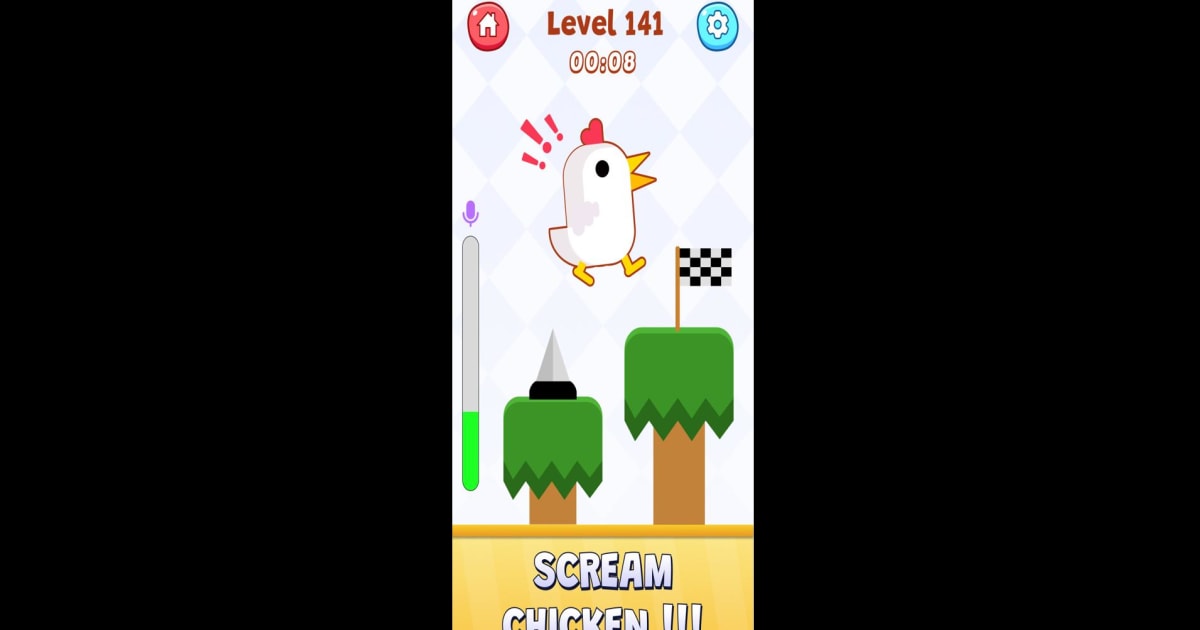How to Play Tik Tap Challenge on PC with BlueStacks
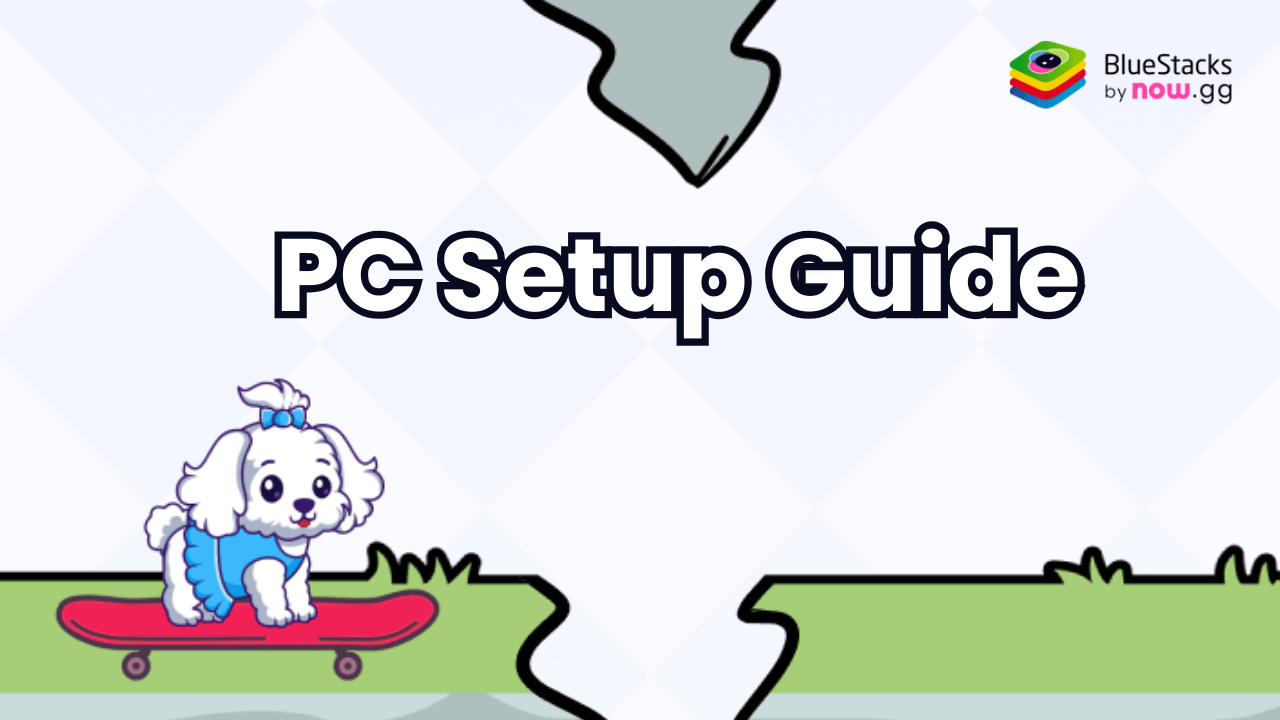
Tik Tap Challenge is a casual game that combines addictive gameplay with various engaging challenges. Designed for casual and hardcore gamers, it offers an array of mini-games that test reflexes, creativity, and precision1. Players can enjoy quick tap sessions or longer gaming marathons, ensuring there is always something new to conquer.
Got questions about guilds, gaming, or our product? Join our Discord for discussions and support!
The game revolves around a straightforward yet addictive concept: tap the screen in sync with the music while dodging various obstacles. Players must stay alert, as the rhythm can change unexpectedly, requiring quick reflexes and keen timing. The minimalist graphics enhance focus and provide a clean interface, making it easy for players to concentrate on the challenges.
Follow the steps below to use the BlueStacks emulator to play Tik Tap Challenge on a Windows PC or laptop.
Installing Tik Tap Challenge on PC
- Go to the game page and click the “Play Tik Tap Challenge on PC“ button.
- Install and launch BlueStacks.
- Sign in to the Google Play Store and install the game.
- Start playing.
For Those Who Already Have BlueStacks Installed
- Launch BlueStacks on your PC.
- Search for Tik Tap Challenge on the homescreen search bar.
- Click on the relevant result.
- Install the game and start playing.
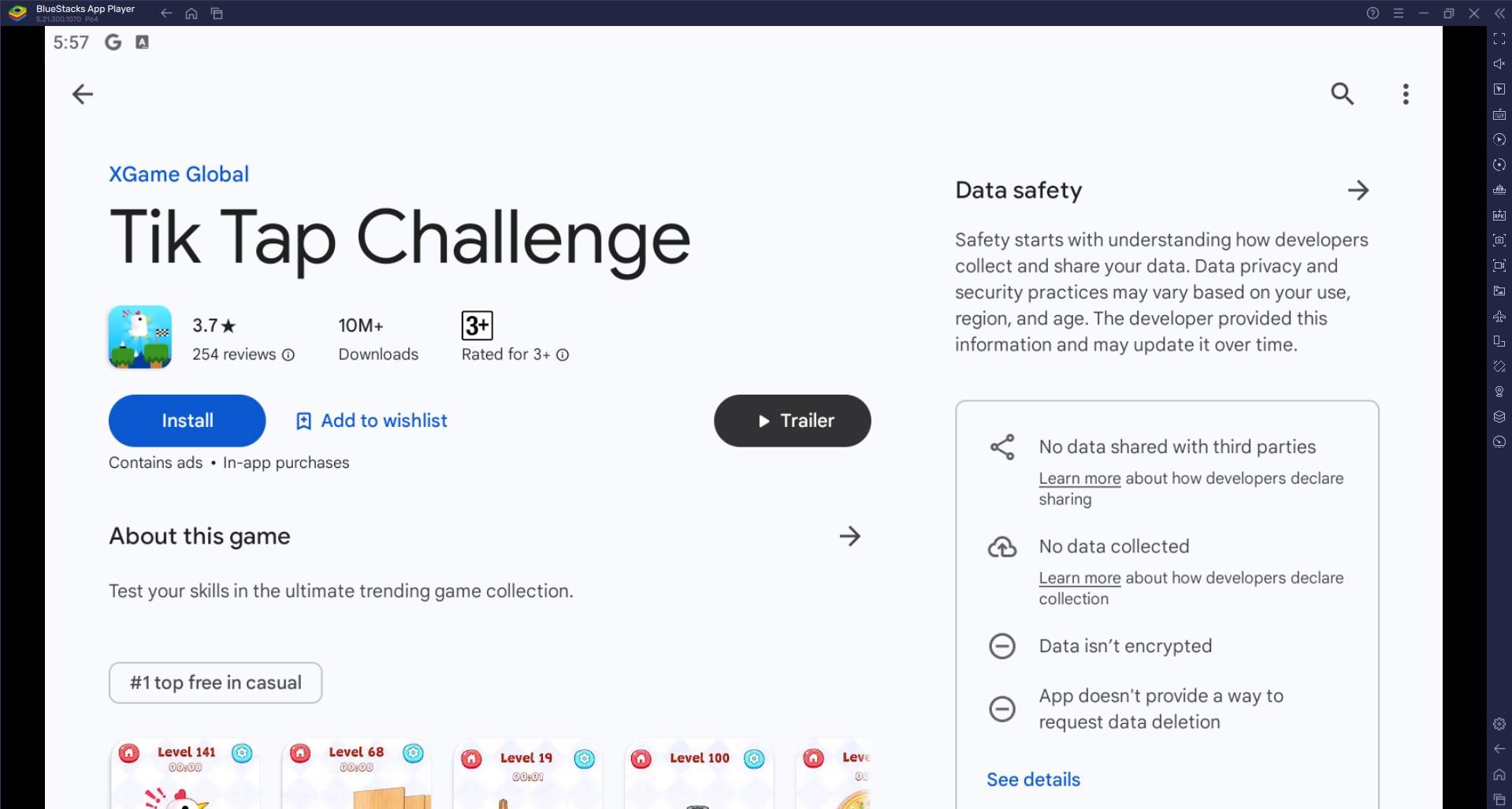
Minimum System Requirements
BlueStacks runs on virtually any system, sporting the following minimum requirements:
- OS: Microsoft Windows 7 and above
- Processor: Intel or AMD Processor
- RAM: Your PC must have at least 4GB of RAM. (Note: Having 4GB or more disk space is not a substitute for RAM.)
- Storage: 5GB Free Disk Space
- You must be an Administrator on your PC.
- Up-to-date graphics drivers from Microsoft or the chipset vendor
Tik Tap Challenge is perfect for anyone looking to unwind with some fun and engaging gameplay. Whether you’re in the mood for a quick tap session or a longer gaming marathon, this game has something for everyone. The variety of mini-games and the addictive nature of the gameplay ensure that you’ll keep coming back for more.
Get the best gaming experience in Tik Tap Challenge on your PC or Laptop with BlueStacks. For more information, players can take a look at Tik Tap Challenge’s Google Play Store page.