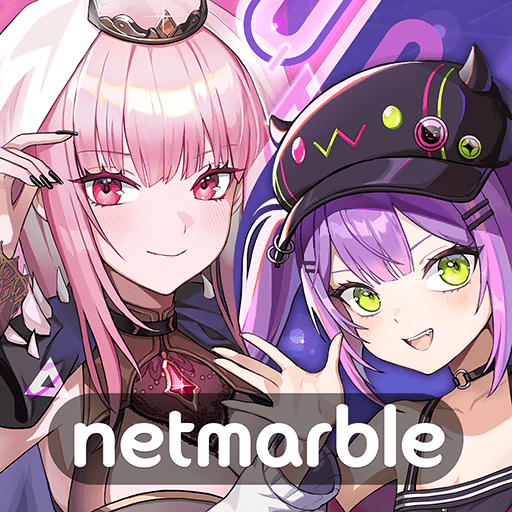Tower of God: New World on PC - Enhance Your Gameplay Experience with BlueStacks

Welcome to the world of Tower of God: New World, an exciting 3D mobile idle game based on the popular show and Webtoon series. Released just yesterday, this game immerses players in a captivating narrative where they follow Twenty Fifth Bam’s journey through the enigmatic Tower in search of his friend, Rachel. With stunning graphics, dynamic gameplay, and a diverse cast of characters, Tower of God: New World promises an unforgettable gaming experience. You can also Play Tower of God: New World in your browser on your PC or mobile without downloading. Click and Play instantly!
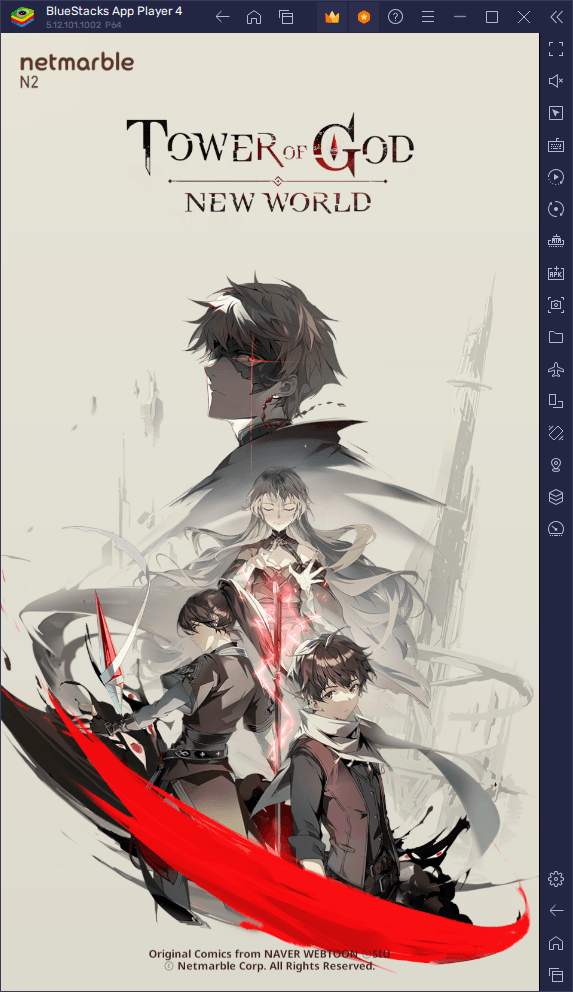
If you’re eager to embark on this thrilling adventure, playing Tower of God: New World on PC with BlueStacks is the way to go. BlueStacks offers superior performance and unlocks a range of tools and features, elevating your gameplay beyond what even the most advanced smartphones can provide. In this guide, we will delve into the world of BlueStacks and show you how to maximize its potential, making your Tower of God experience truly epic. Let’s dive in and discover how to get the most out of your gaming tools!
Take Control of the Action With Fully Customizable Bindings
In Tower of God: New World, players can elevate their gaming experience by utilizing BlueStacks’ Keymapping Tool, a powerful feature that enables fully customizable control schemes using a mouse and keyboard. Unlike most mobile games, which often limit control options, BlueStacks breaks these barriers, granting players unprecedented control over their gameplay.
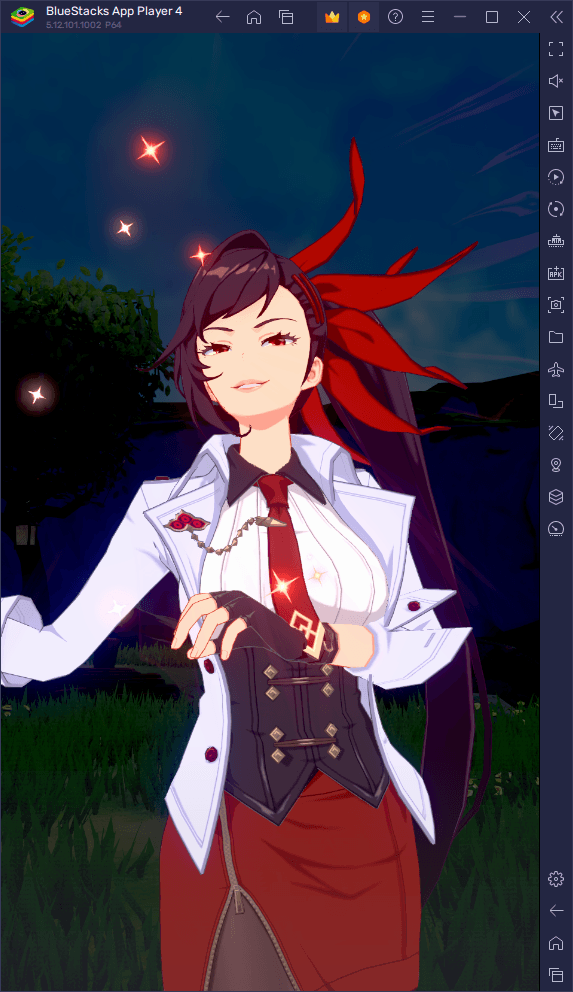
To access the Keymapping Tool, simply press Ctrl + Shift + A while in-game to open the Advanced Editor screen. Here, players can easily visualize their current bindings and effortlessly modify them by clicking on specific controls and assigning new buttons. Deleting bindings is just as simple, with a quick click on the X icon that appears when hovering over the control.
The customization options don’t stop there! Adding new functions to the existing scheme is a breeze—simply drag and drop functions from the panel on the right to the desired location on the screen, then assign a binding. This level of personalization empowers players to tailor their controls to match their playstyle perfectly.
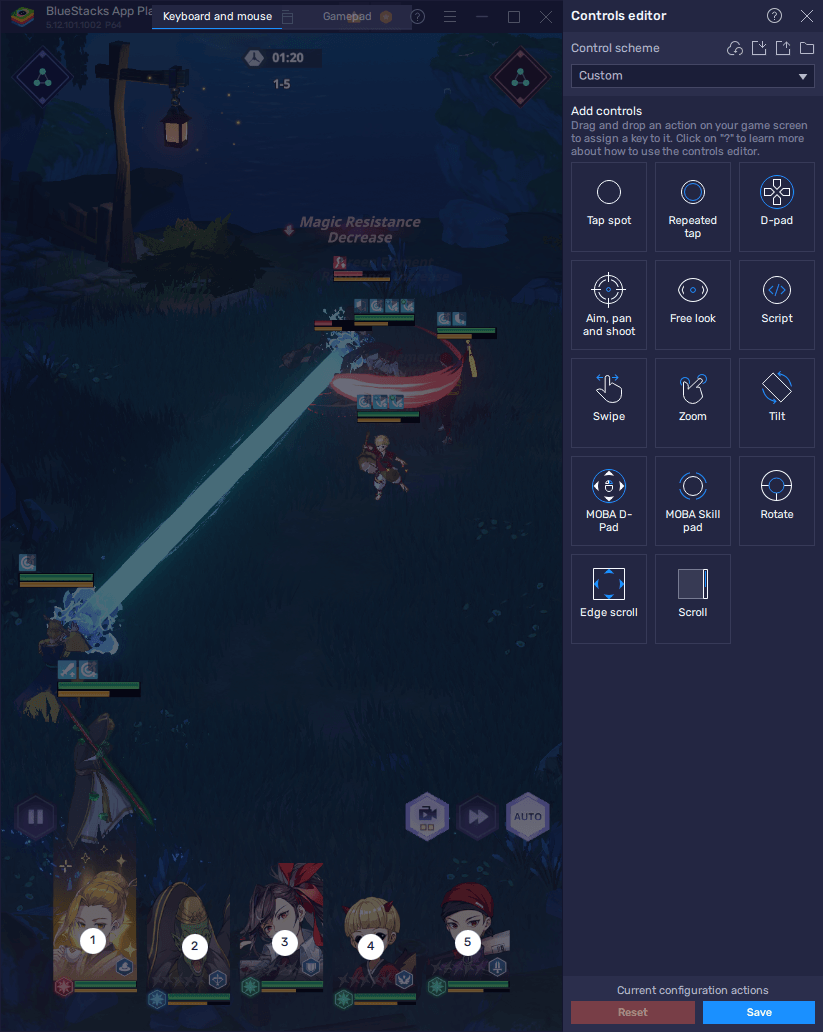
Once you’ve fine-tuned your control scheme to perfection, don’t forget to hit the “Save” button on the lower right to apply your tweaks instantly. With BlueStacks and the Keymapping Tool, you can take charge of the action like never before, giving you the upper hand as you conquer the Tower of God.
Strategize and Theorize by Playing on Multiple Accounts Simultaneously
BlueStacks’ Instance Manager feature is a game-changer in Tower of God: New World, enabling players to play on multiple accounts simultaneously. This powerful tool lets you explore various strategies and team combinations to find the most effective approach. Moreover, it proves invaluable for those seeking to reroll in gacha RPGs, as it speeds up the process significantly.
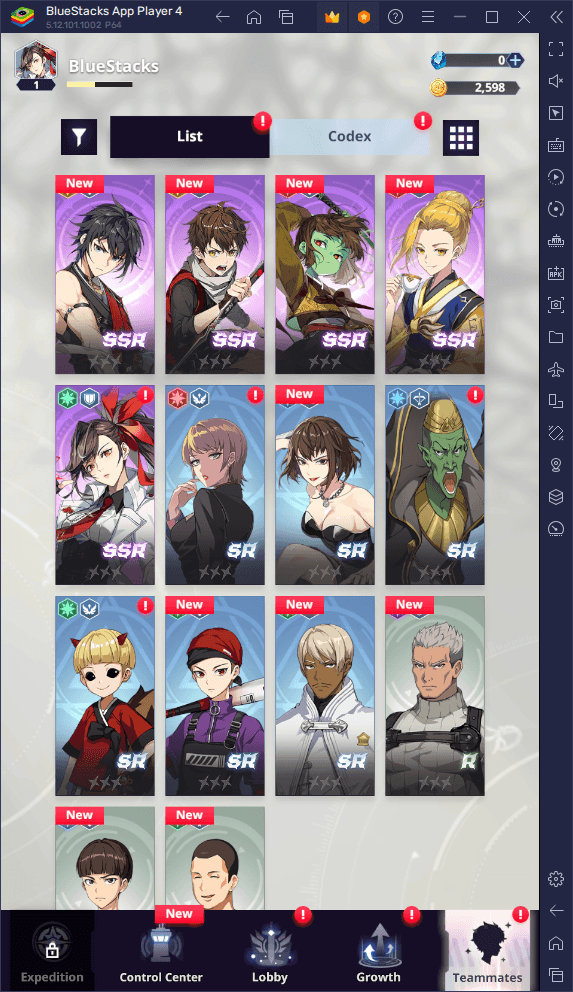
To begin using the Instance Manager, simply press Ctrl + Shift + 8 while in BlueStacks to access the instance panel, where you’ll find a list of your current instances. From here, you can launch, close, and modify settings for each instance using the gear icons. If you no longer need a specific instance, just delete it to free up resources.
With the “+ Instance” button on the lower left, you can create as many instances as you desire. However, keep in mind that each simultaneous instance requires additional RAM and CPU resources. Following the PC setup guide for Tower of God: New World, install the game on each instance to play with multiple accounts concurrently.
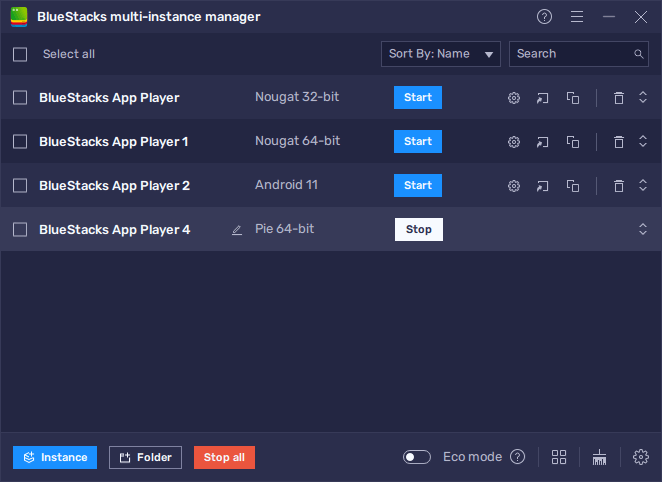
Unleash your strategic prowess and test various team compositions without limitations with the BlueStacks Instance Manager. Discover new strategies, maximize efficiency, and dominate the Tower of God like never before.
Expedite Rerolling With the Instance Sync Feature
BlueStacks’ Instance Sync feature is a game-changing tool that brings unparalleled convenience and efficiency to the world of gacha games. Rerolling, a popular strategy to obtain powerful characters or items at the start of the game, can often be time-consuming and laborious when performed on multiple accounts. However, with the Instance Sync feature, BlueStacks eliminates this burden entirely.
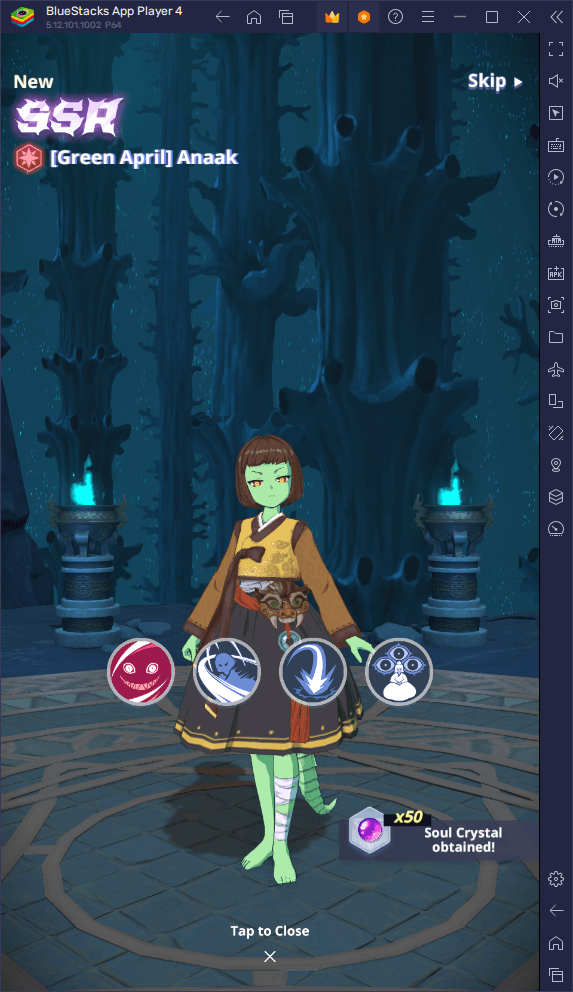
By activating Instance Sync with a simple Ctrl + Shift + 9 command, players can synchronize their actions across all active instances. This means that any action taken on the main account will be replicated with 100% precision on the other instances. Whether you’re summoning characters, performing quests, or managing resources, all of your activities will be mirrored seamlessly.
This exceptional feature empowers players to reroll on multiple accounts without the traditional effort associated with it. Imagine rerolling on three, four, or more accounts simultaneously with the same ease as rerolling on just one. With BlueStacks, you can efficiently explore various starting combinations, discover top-tier characters faster, and find the perfect lineup to dominate your game.
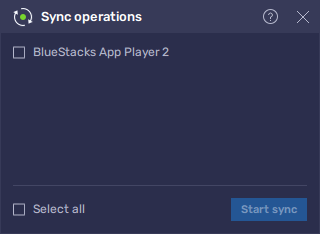
Instance Sync is not only a time-saver but also an invaluable strategy for competitive players who want to maximize their chances of obtaining rare and powerful units. It streamlines the rerolling process and lets you focus on the thrill of building the ultimate team without the repetitive tasks. Take advantage of this cutting-edge feature to supercharge your gacha gaming experience and rise to the top of the leaderboards with ease.
Tower of God: New World offers an enthralling adventure set in the iconic Tower of God universe, and playing it on PC with BlueStacks elevates the experience to new heights. With the Keymapping Tool, you gain full control over your actions, providing a level of customization that mobile gaming can’t match. The Instance Manager enables you to explore multiple accounts and strategies simultaneously, perfect for efficient rerolling in gacha games. And the Instance Sync feature takes convenience to the next level, allowing you to reroll on multiple accounts effortlessly.
Embrace the power of BlueStacks to unleash your full potential in Tower of God: New World. Enhance your gameplay, strategize like never before, and embark on an epic journey to conquer the Tower. Whether you’re a seasoned player or a newcomer to the Tower of God universe, our guide has equipped you with the tools to achieve greatness. So dive in, take control, and rise above the competition in this captivating mobile idle game. Get ready to rewrite the destiny of the Tower and become a legend in Tower of God: New World! Why wait? Play Tower of God: New World instantly on your browser without downloading anything. Click, and start playing now.