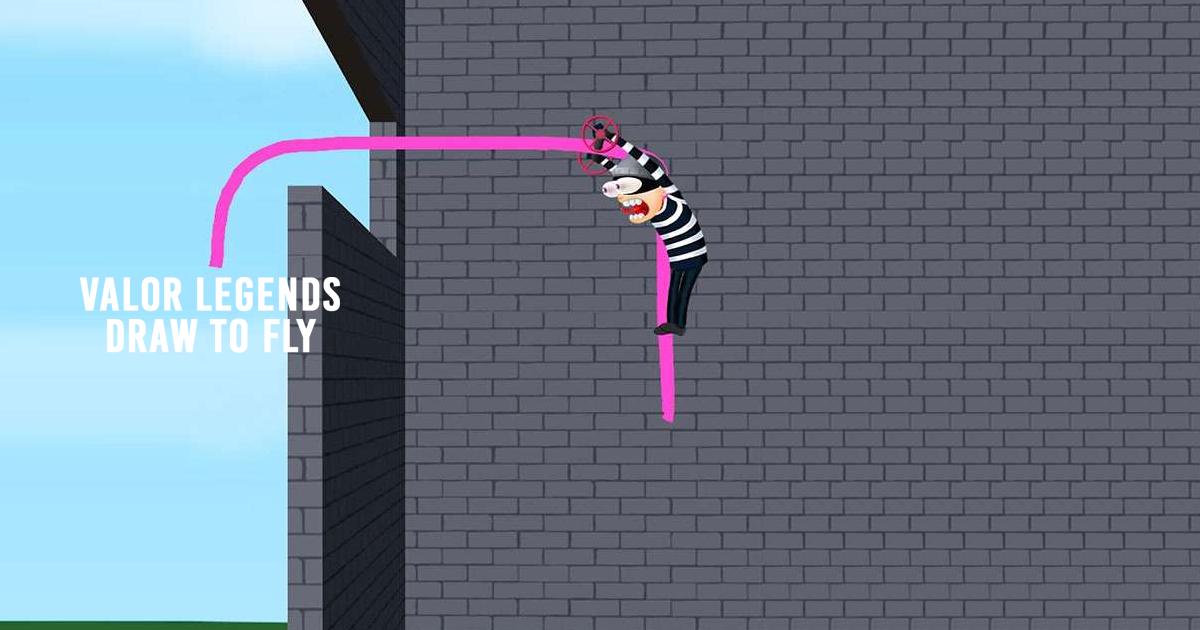How to Play Valor Legends: Nuts & Bolts on PC With BlueStacks
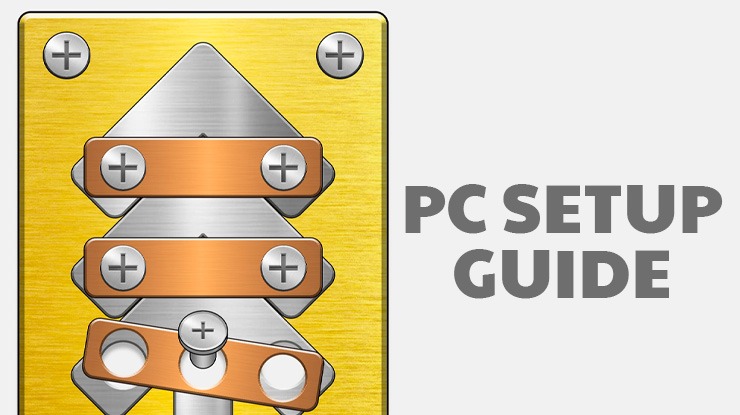
Valor Legends: Nuts & Bolts is a captivating mobile game that blends a variety of gaming genres into one unique experience. Released in June 2021, this game offers players an intriguing mix of RPG, puzzle-solving, and strategy elements. In the world of Twist & Mend, players immerse themselves in a workshop filled with intricate challenges, untangling twisted iron pieces and navigating through a maze of ropes. Alongside these puzzle sections, the game also features RPG elements, including collecting and leveling up heroes from different factions, tactical battles, and an engaging storyline set in the Oasis.
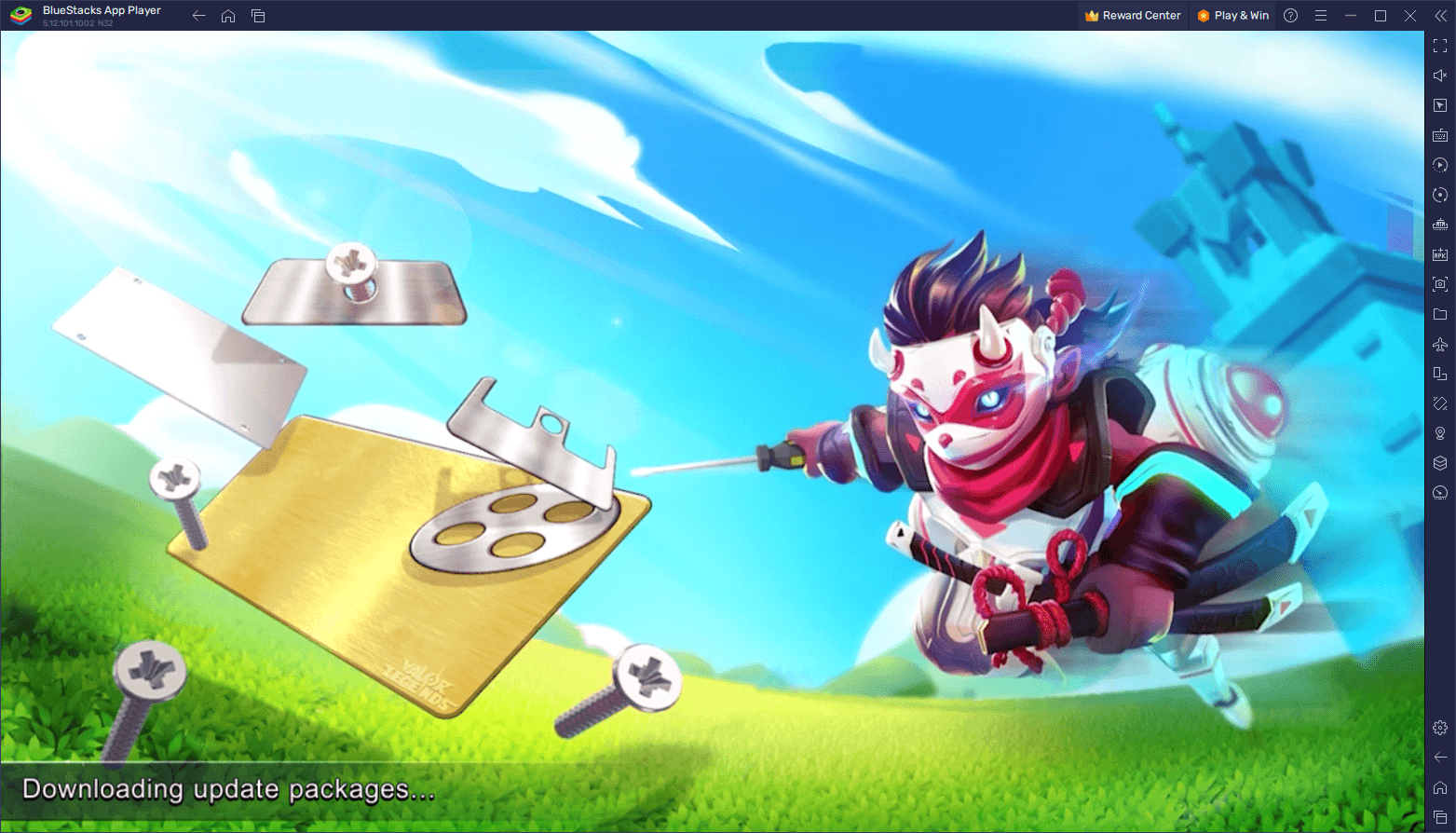
However, to truly appreciate all that Valor Legends: Nuts & Bolts has to offer, playing it on a PC with BlueStacks is the way to go. BlueStacks provides a plethora of enhancements that can take your gaming experience to the next level. In this article, we’ll guide you through the process of installing this game on your PC using BlueStacks, ensuring that you get the best possible experience and can fully enjoy all the game’s standout elements. Let’s dive in and unlock the world of Valor Legends: Nuts & Bolts on your computer.
Downloading and Installing Valor Legends: Nuts & Bolts on PC
Saving the realm from evil might be a difficult and time-consuming, but installing and enjoying this game on PC definitely doesn’t have to be, since you only need to follow a few easy steps to get started:
- On the BlueStacks website, search “Valor Legends: Nuts & Bolts” and click on the relevant result.
- Click on the “Play Valor Legends: Nuts & Bolts on PC” link on the top left.
- Download and install BlueStacks on your PC.
- Click on the “Valor Legends: Nuts & Bolts” icon at the bottom in the app player.
- Complete the Google Sign-in to install the game.
- Click the “Valor Legends: Nuts & Bolts” icon on the home screen to start playing.
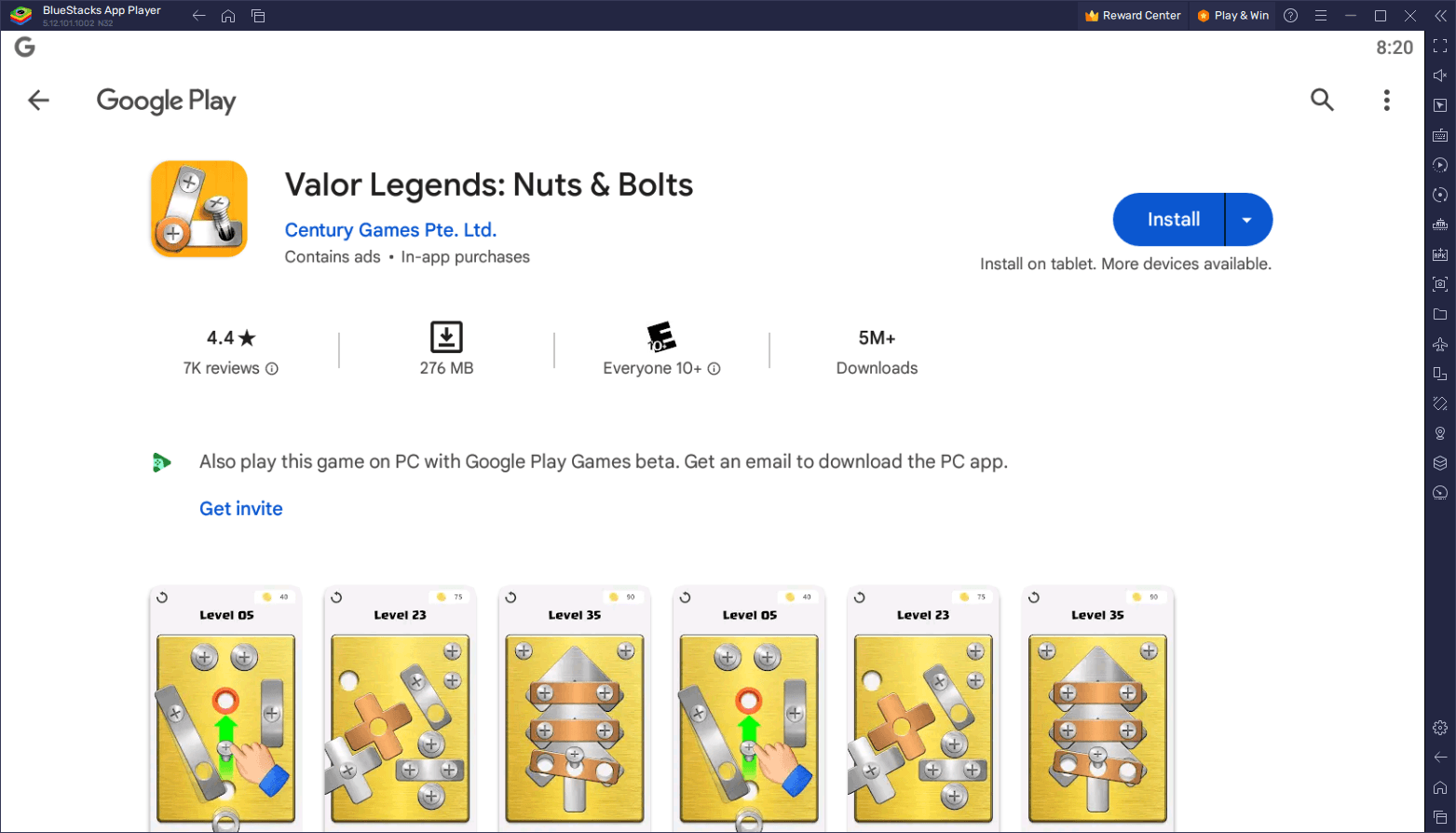
Valor Legends: Nuts & Bolts is an intriguing mobile game that seamlessly blends elements from various gaming genres, providing players with a unique and engaging experience. Released in June 2021, this game transports players into the intricate world of Twist & Mend, a workshop filled with challenging puzzles and captivating storytelling.
At its core, Valor Legends: Nuts & Bolts is a game of two distinct halves. The first part involves players solving complex puzzles by skillfully maneuvering screws and untangling twisted iron pieces on a metal board. With 64 meticulously crafted levels, each presenting a new puzzle, players must navigate through a web of ropes and intricately stacked iron. This puzzle-solving aspect challenges players’ intellect and problem-solving skills, adding a layer of complexity to the game.
On the other hand, the game incorporates classic RPG elements. Players can collect over 70 heroes from five distinct factions, each with its unique abilities and strengths. Building and leveling up your squad of heroes is crucial for success. The game also features idle gameplay, allowing heroes to automatically defeat rivals when you’re away, ensuring that progress continues even when you’re not actively playing.
Tactical battles are a key aspect of Valor Legends: Nuts & Bolts. Players can strategically deploy their heroes on the right rows, with just a few clicks on the screen. The storyline takes players on an epic adventure in the Oasis, where they must confront Shadow forces and uncover the mysteries that lie within. Collaborative gameplay is encouraged through Guild Wars, and competitive challenges await in the Glory Arena. Regularly held special events keep the gameplay fresh and engaging.
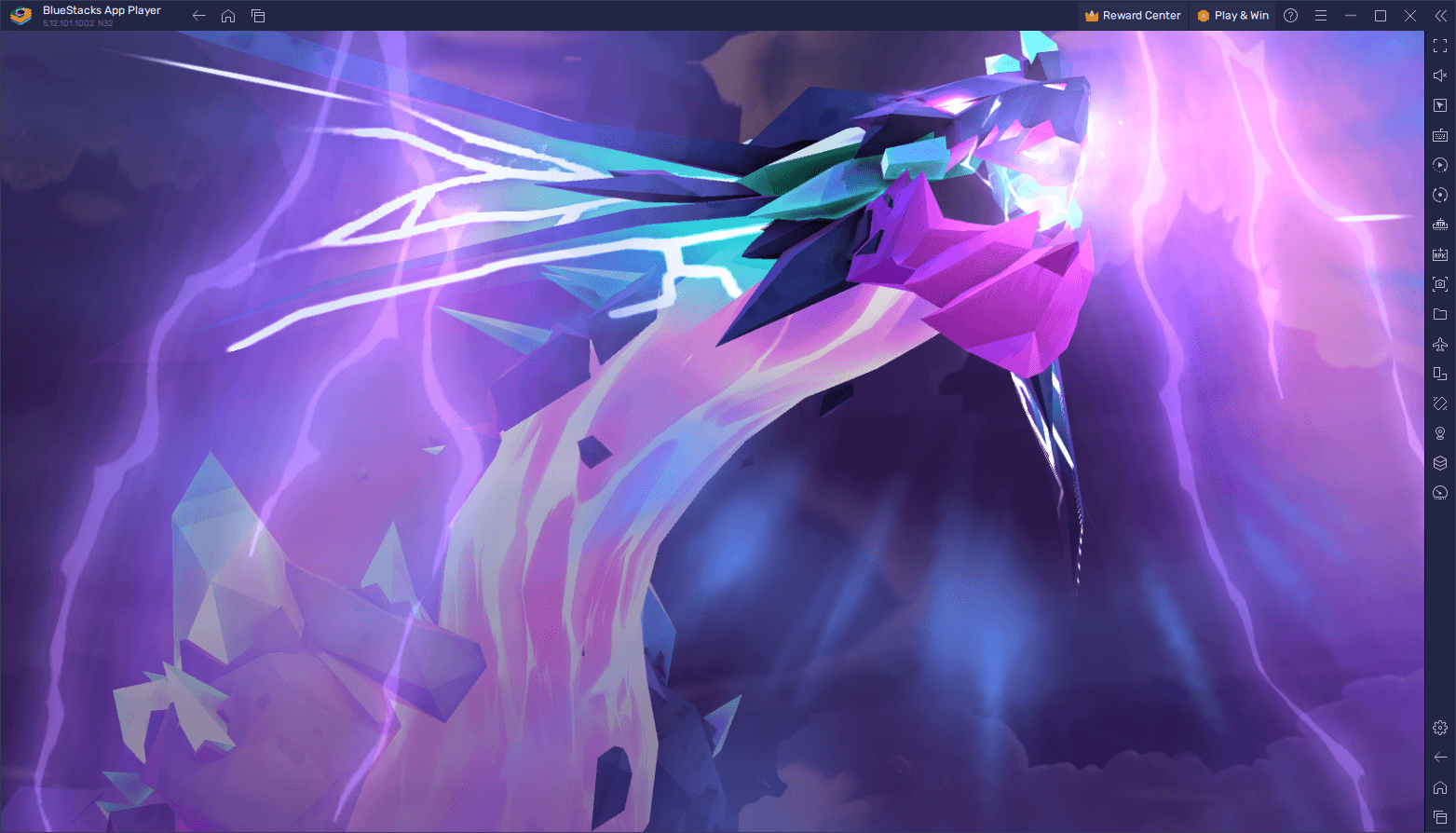
To fully enjoy all that Valor Legends: Nuts & Bolts has to offer, playing it on a PC with BlueStacks is highly recommended. BlueStacks enhances the gaming experience by providing a larger screen, smoother performance, and the convenience of using a keyboard and mouse, along with access to a plethora of useful tools and features. In this article, we’ve outlined the step-by-step process of installing the game on your PC using BlueStacks. Don’t miss the opportunity to unlock the full potential of Valor Legends: Nuts & Bolts and enjoy an enhanced gaming experience on your computer. Dive in and embark on your adventure today!