Apex Legends Mobile – Comprehensive Guide With Everything You Need to Know About Respawn’s Hit Mobile Battle Royale
- What is Apex Legends Mobile?
- How to Download and Play Apex Legends Mobile on PC
- Apex Legends Mobile Basic Gameplay
- Apex Legends Mobile Game Modes
- Apex Legends Mobile Maps
- The Different Legends in Apex Legends Mobile
- The Weapon Types in Apex Legends Mobile
- Apex Legends Mobile Battle Pass
- Apex Legends Mobile Reviews and Ratings
- Additional Apex Legends Guides and Resources
It’s been quite a while since Apex Legends graced the market and our PCs back in 2019, when the popular battle royale was first released without any sort of significant marketing or hype behind it. In fact, at the time, the game was only teased by a few influencers the days before its release, during the halftime show for the Super Bowl that year, which basically comprised the entirety of the marketing campaign for the game pre-launch. Post-launch, however, the game released to critical acclaim, quickly rising to become a titan (no pun intended) in the industry, standing tall among the other greats like PUBG, Fortnite, and Call of Duty, among others.
Now, those of you who are Apex Legends veterans already will likxely find no surprises in Apex Legends Mobile. Nevertheless, for those of you who are new, either to the mobile version or to the game itself, you’ll find everything you need to know about this game in this comprehensive Apex Legends Mobile guide.
What is Apex Legends Mobile?
This one is simple and self-explanatory: This is just the mobile version of Apex Legends, the popular battle royale developed by Respawn Entertainment, who is also the team responsible for the awesome Titanfall series of fast-paced and intense shooter games.
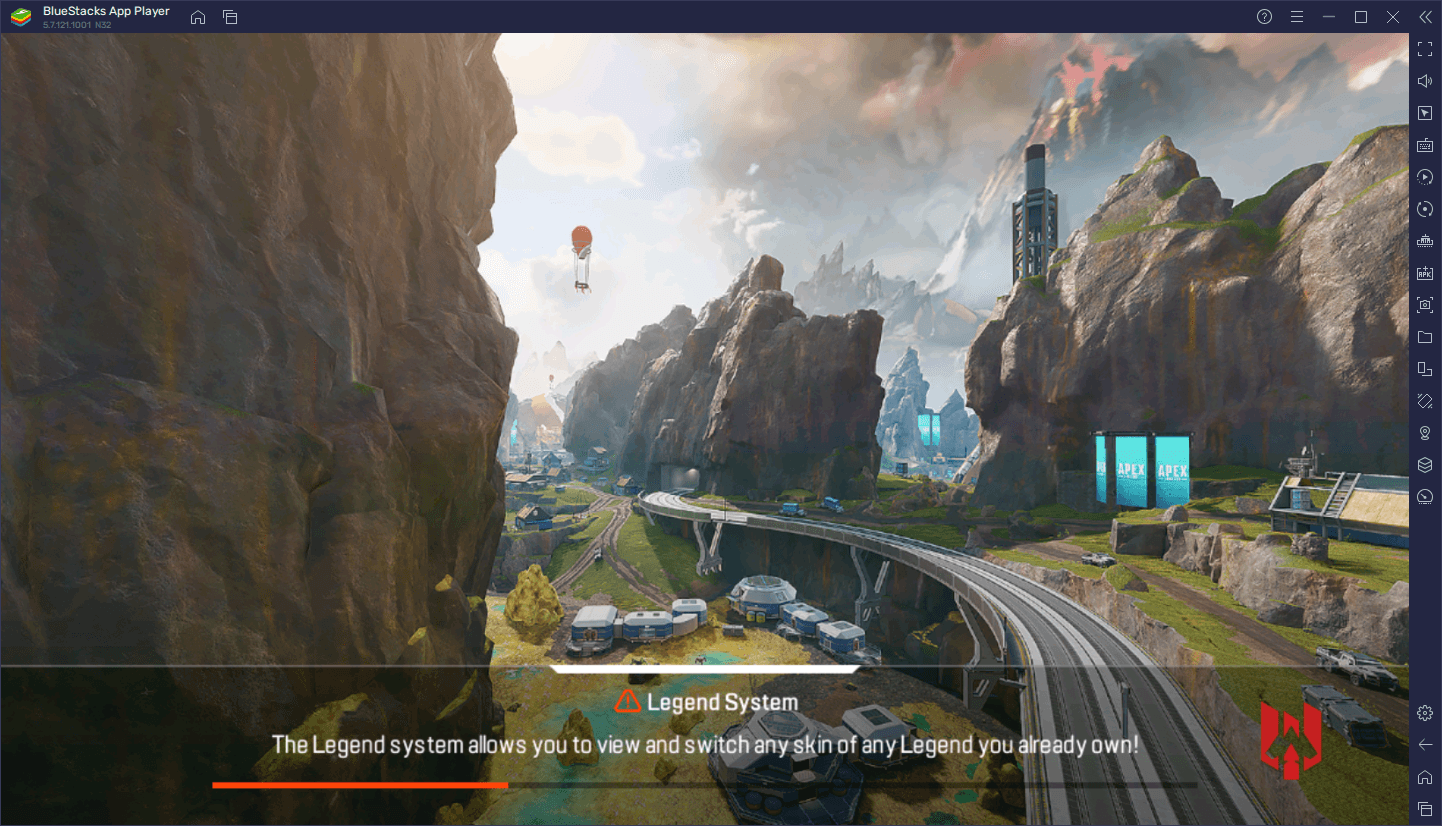
With its three-man squad gameplay, and its plethora of quality of life and innovative game features such as improved non-verbal team communication via the innovative “ping” system, its class-based hero shooter feature, and its focus on smaller teams with fewer players per match, Apex Legends became a strong contender in the battle royale genre back when it was first released in 2019, a position which they still occupy to this day.
For this reason, it came as no surprise when Respawn eventually announced that they would be releasing Apex Legends Mobile, a version of their game for phones and other mobile devices. And while this announcement initially spread through the web in the form of half-jokes and rumors, it nevertheless turned into reality—a reality which finally appeared on the market a few weeks ago, on the 17th of May of 2022.
Curiously enough, the original Apex Legends was quite impressive at a technical level, considering that it was developed on a modified Source Engine, and pushed it to the limits of what it could do. Apex Legends Mobile, on the other hand, was developed using an engine that might be regarded as more “appropriate” for the scope of this game, Unreal Engine 4, a fact that is immediately apparent not only from the stunning quality of the visuals, but from how the maps, characters, and engines render rapidly in-game, and with the characteristic “pop-in” effect that is commonplace in games developed in UE.
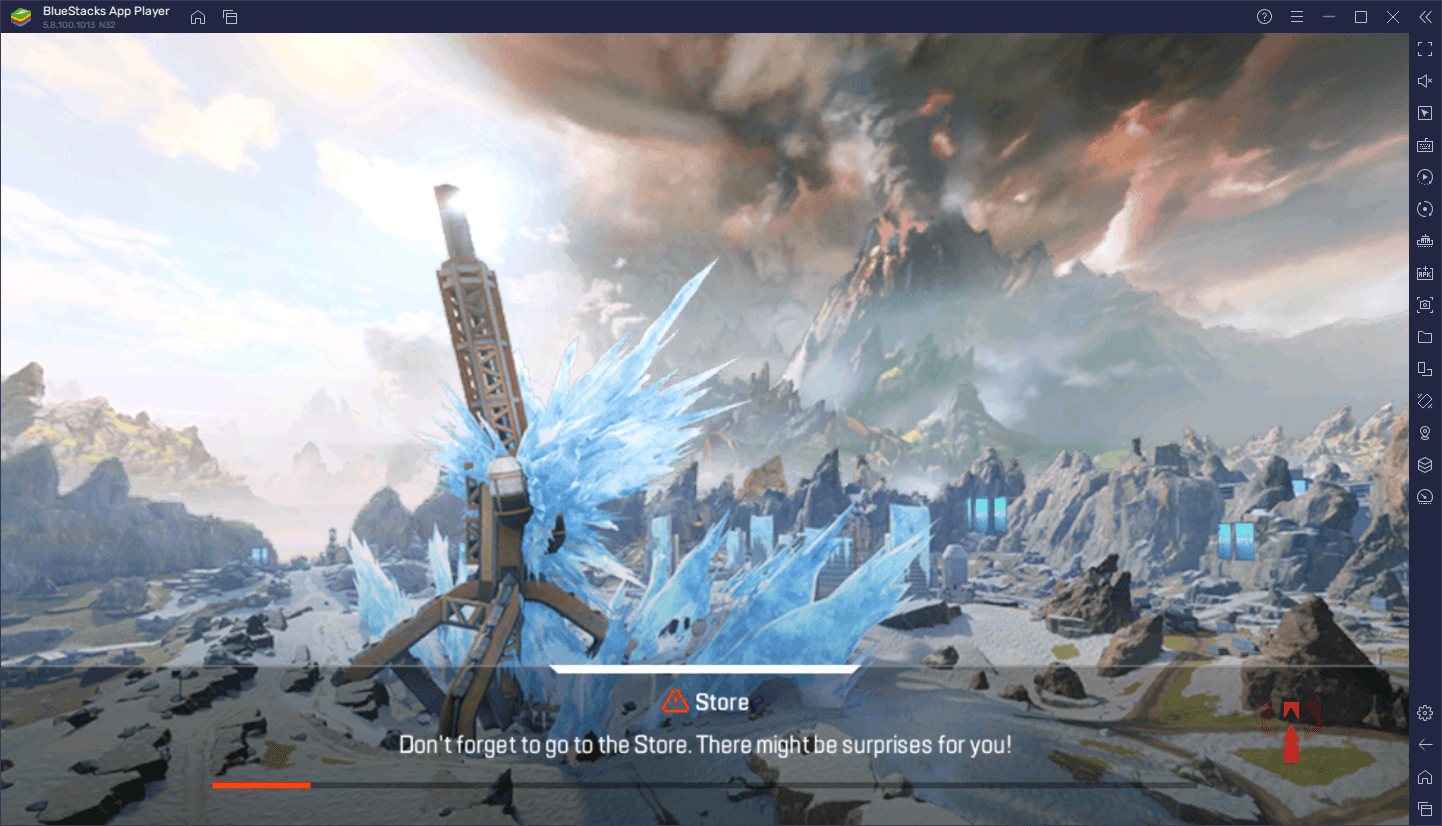
Apex Legends Mobile was developed by Respawn along with LightSpeed Studios, and was published by Electronic Arts, making this an “authentic” mobile version instead of a spinoff that was worked on by a B-team as an afterthought. If you were on the fence wondering whether this version is an actual polished and refined game instead of a cash grab, then rest assured as this IS the real thing, and we can personally vouch for the quality and fun factor of this title.
How to Download and Play Apex Legends Mobile on PC
When it comes to mobile battle royale games like this one, it’s not enough to simply be good at the game in order to win the matches. After all, there’s always going to be someone better than you, unless you’re the #1, that is. The bad thing about being #1, however, is that there can only be one. In this sense, if you want to win matches and climb leaderboards, you’ll need all the help you can get. And what better way to increase your odds of winning than by playing Apex Legends Mobile on PC with BlueStacks?
Playing this awesome battle royale on your computer will let you get a much better view of the battlefield of all times, especially since you can play on your large monitor. Moreover, since you’re playing with superior PC hardware, you can also play on the highest graphical and frame rate settings, without any sort of lag or slowdowns, and without having to drop a ton of money on a good phone. And this is without mentioning that BlueStacks also has many different features to improve your success in Apex Legends Mobile, most notably the Keymapping Tool that lets you play with your mouse and keyboard, which is miles ahead of the typical touchscreen controls in terms of accuracy and ease of use.
With all that being said, the best part of playing Apex Legends Mobile on PC with BlueStacks is that it’s very easy to get started, only requiring a few simple steps:
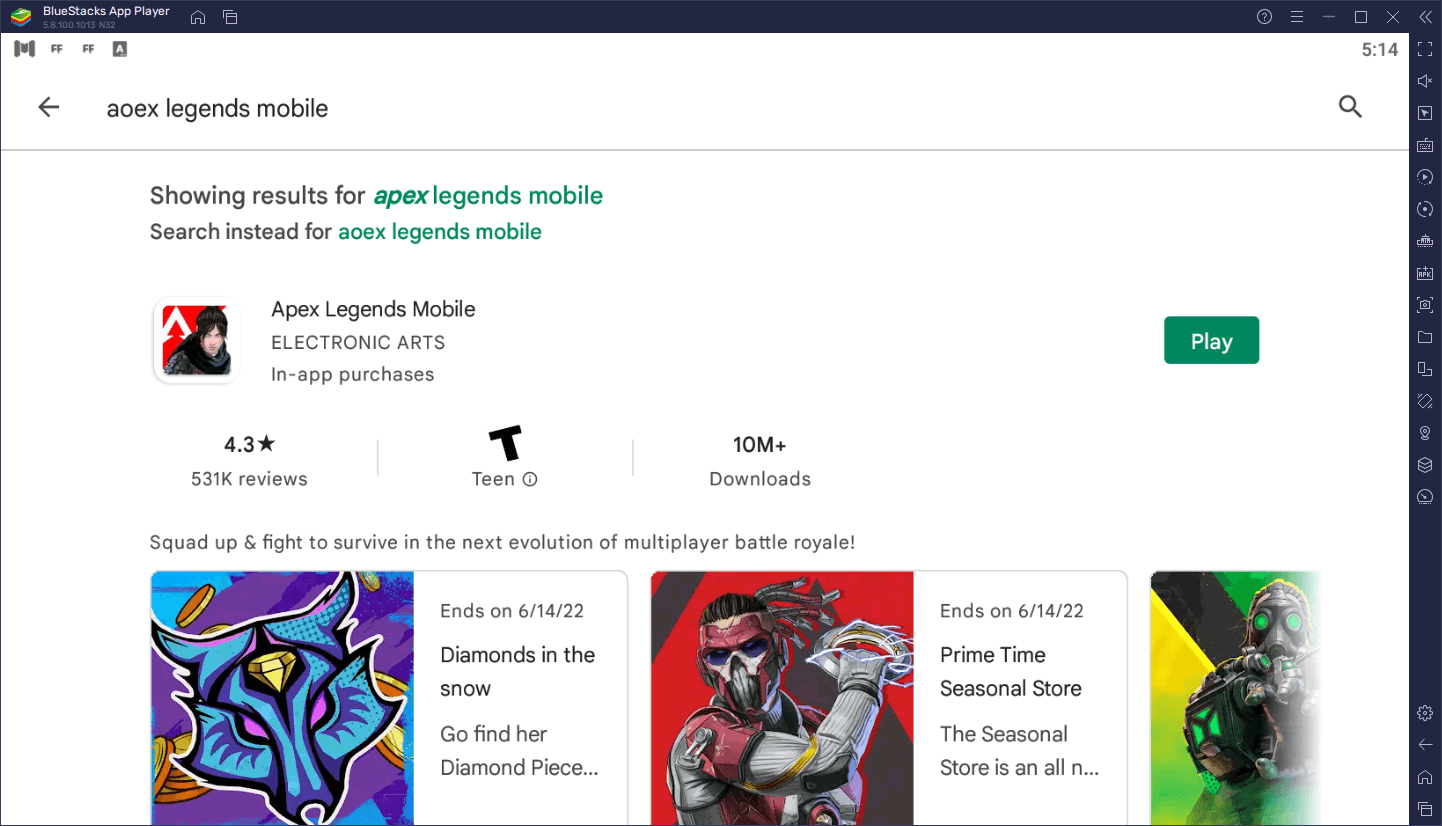
- On the BlueStacks website, search “Apex Legends Mobile” and click on the relevant result.
- Click on the “Play Apex Legends Mobile on PC” link on the top left.
- Download and install BlueStacks on your PC.
- Click on the “Apex Legends Mobile” icon at the bottom of your BlueStacks screen.
- Complete the Google Sign-in to install the game.
- Click the “Apex Legends Mobile” icon on the home screen to start playing.
In just a few minutes, you’ll be getting the best experience with Apex Mobile Legends on PC. Just remember to swing by the in-game settings and tweak your graphics and frame rate to the max before you start!
Apex Legends Mobile Basic Gameplay
As a mobile battle royale game, we’re sure that most of you are aware of the basic premise in Apex Legends Mobile: The objective in these games is to drop on a deserted map, immediately start looting buildings and chests to pick up gear and weapons, and then engage against other teams in order to eliminate them and become the winner of the match. However, as expected, this is much easier said than done, considering that other players will often fight long and hard to defeat you, so you must always be at the top of your game both in terms of map awareness, as well as in skill and accuracy.
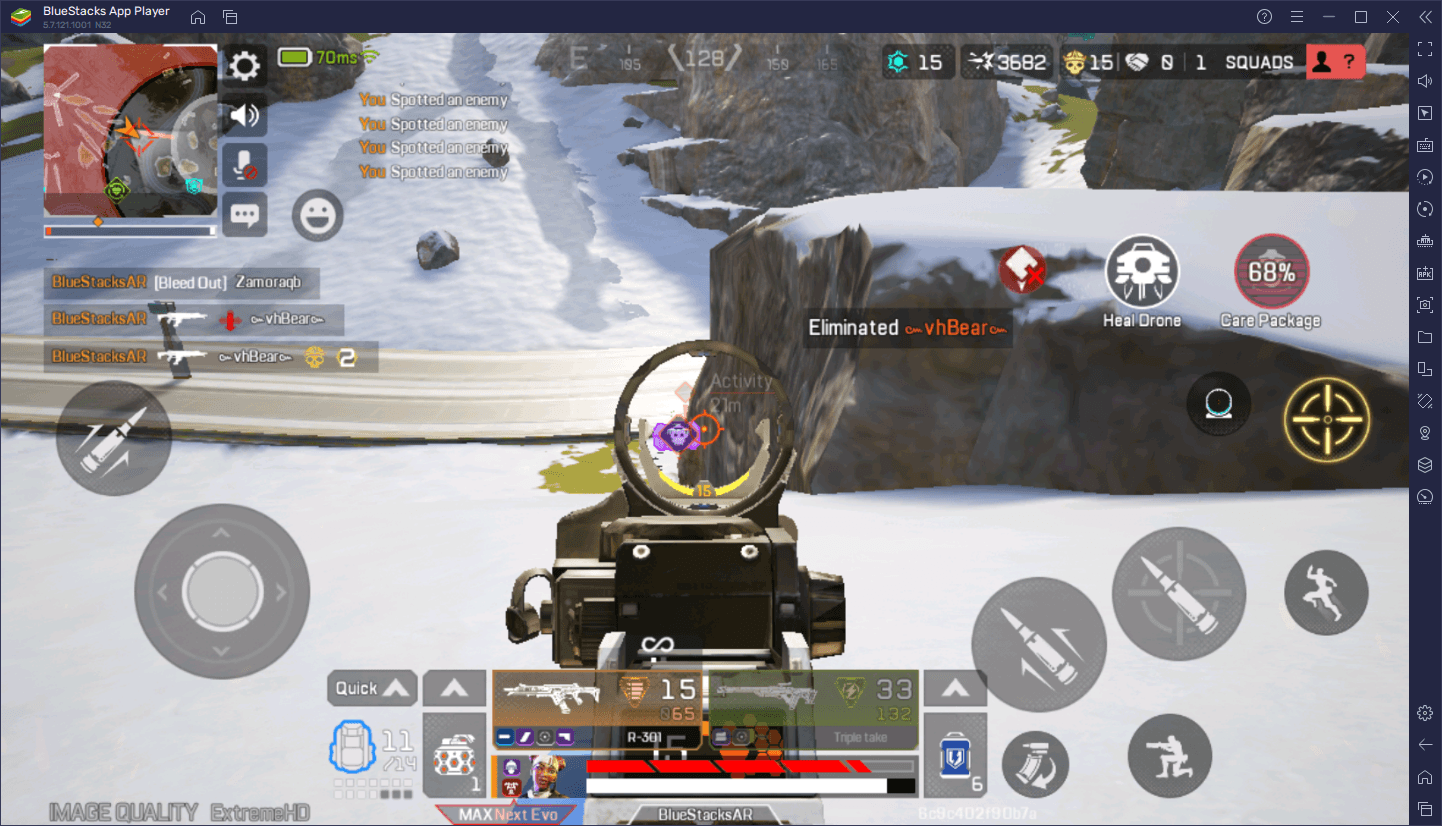
As we mentioned earlier, Apex Legends distinguishes itself from other battle royale games with its three-man squad format, as well as its matches on smaller maps and with fewer number of teams. This makes matches quite dynamic and action-packed, as players don’t have to spend too much time running around in order to find other teams. The pacing and rhythm of the matches is quite similar to games like Call of Duty: Warzone, so you can expect to find lots of action here.
Another distinguishing feature in Apex Legends Mobile is its hero-based gameplay, where players can choose from a variety of Legends before entering the match. Each of these characters have their own set of Tactical and Passive Skills, as well as their unique stats such as different hitboxes, running speeds, and so on. And though you can technically dominate with any Legend if you’re good enough at aiming and shooting, the skills of your character will highly influence your approach to the combat in this game, as well as determine the things you can and can’t do.
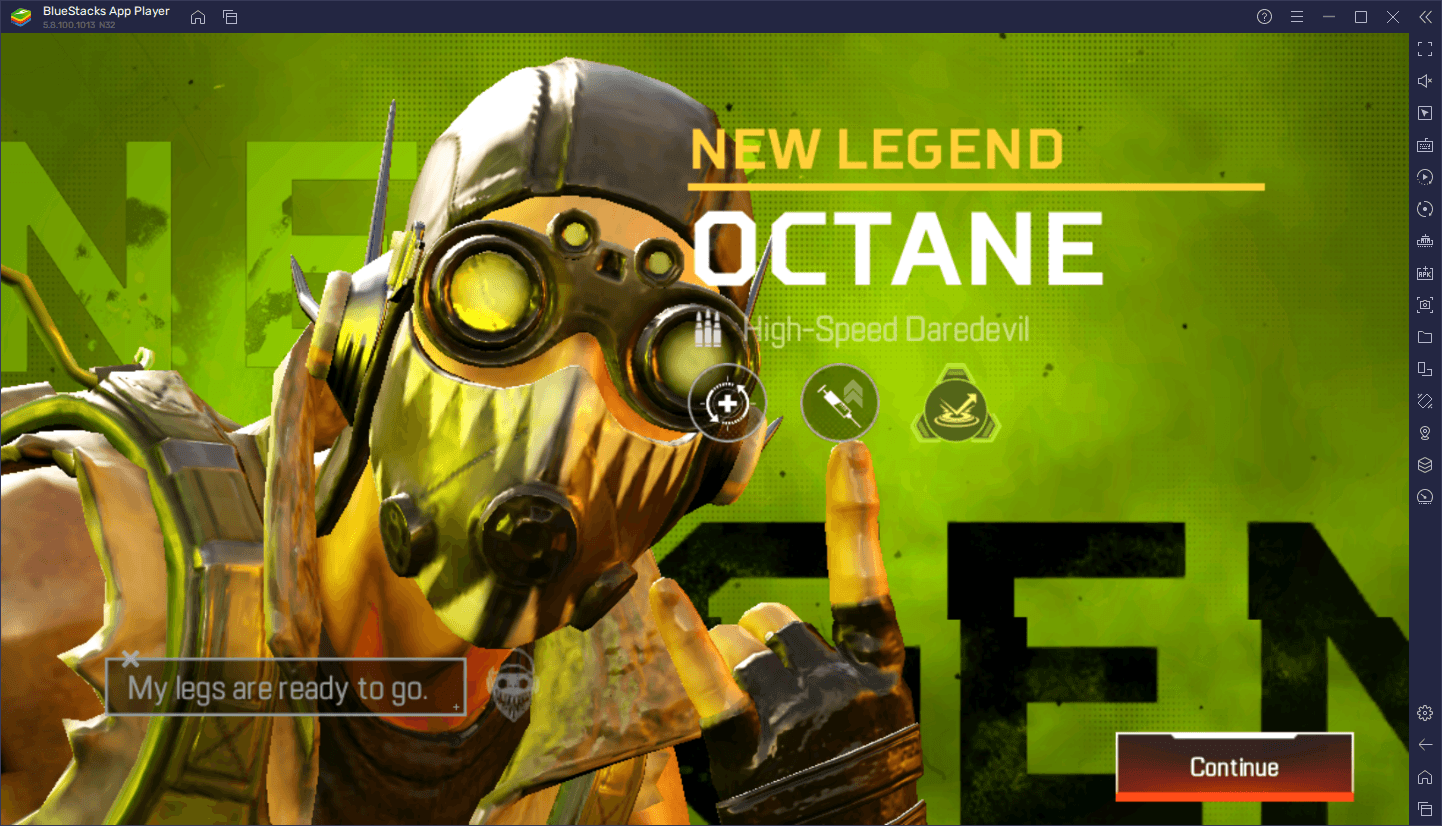
Aside from battle royale, Apex Legends Mobile also has a few other game modes, which is great for keeping things fresh and varied. Nevertheless, battle royale is by far the most popular game mode, and it’s where you’ll find most of the player base.
Apex Legends Mobile Game Modes
Aside from the main battle royale mode, Apex Legends Mobile also has two other modes, along with occasional limited modes, to add some variety to its gameplay. The standard modes in this game are pretty self-explanatory and include the following:
- Battle Royale: The standard mode we all know and love. The last team standing is the winner, and to the winners go the spoils!
- Team Deathmatch (TDM): The teams spawn in one of several maps, and the one with the most kills after the timer expires is the winner.
- Arena: Two squads of three enter an arena and duke it out in round-based encounters with permanent death. If you die, you stay dead for the remainder of the round. The team with more victories after a few rounds is the winner.
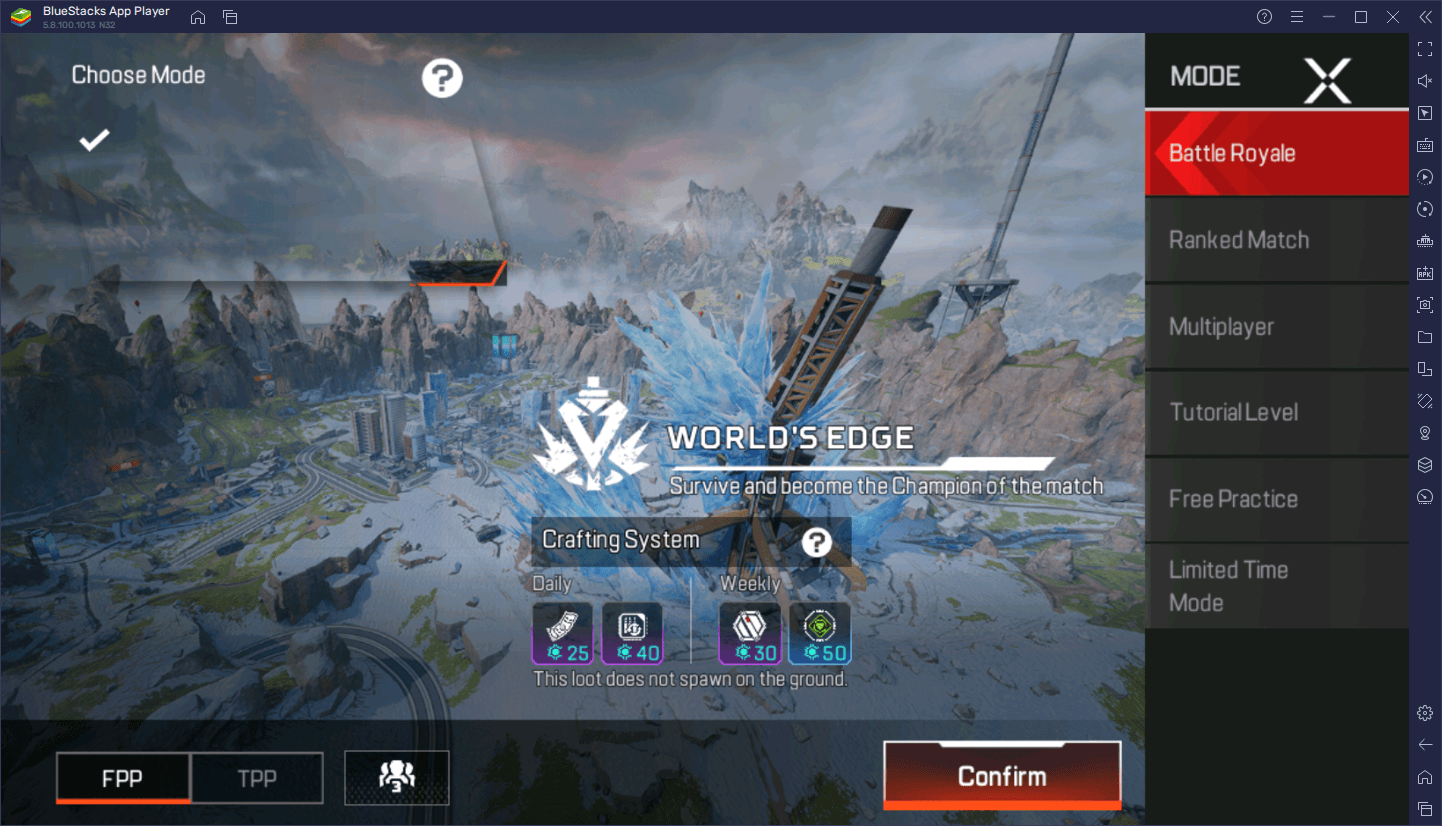
It’s worth pointing out that these three game modes have a few variants, though their premise still remains the same. For instance, TDM has both a “random respawn” and a “base respawn” variants, though they’re still essentially the same mode. Moreover, there are other modes that aren’t actually multiplayer, such as the tutorial mode and the firing range, though they are essential for practicing your skills, especially if you’re still not used to the mobile controls.
Or, you know, you could just play Apex Legends Mobile on PC with BlueStacks, and get the same keyboard and mouse control scheme as the PC version!
Apex Legends Mobile Maps
Along with the additional game modes, Apex Legends Mobile has specific maps for each of them, though the variety, as of right now, is still quite small. Moreover, these maps, in most cases, are simply specific areas of the battle royale maps that have been walled off and serve as the arenas for the matches. In this sense, if you’ve been playing only the battle royale mode for a long time and decide to try the other game modes, you might find that you’re already familiar with the maps.

With that being said, Apex Legends Mobile currently has six maps in its rotation:
- World’s Edge: The standard battle royale map for the current version of the game. It has a large variety of small zones, which can be divided into mid-tier locations and high-tier locations, depending on the quality of the loot you can find in them. Understandably, the high-tier places are the most contested, and landing in these will almost certainly result in early teamfights. This map also has three vaults that contain loot of the highest quality, though they can only be opened with Vault Keys.
- Artillery: A map available for both Arenas and TDM modes. It consists of simple flat surfaces with several bunkers and buildings where players can take cover. This map is suitable for long distance weapons, though it’s not uncommon to run into players in close-quarter environments.
- Overflow: A dam with lots of narrow walkways and a focus on verticality above all else. This map is difficult to navigate and is most suited for medium to short range weapons, though sniping here is not unheard of.
- Thermal Station: The only map set in World’s Edge. The Thermal Station has a large flat surface in the base of the crater, though it also has plenty of walkways and a few buildings in the main drill and surrounding areas.
- Skull Town: A map with lots of different huts and hovels that encourage close quarter encounters. We strongly suggest bringing a shotgun if you’re playing on this map.
- Market: One of the smallest maps, consisting simply of a closed outlet mall structure with two stories and lots of long hallways and open areas. The only real cover in this map are the different stores on the second floor, and the few obstacles and stalls on the lower floor.
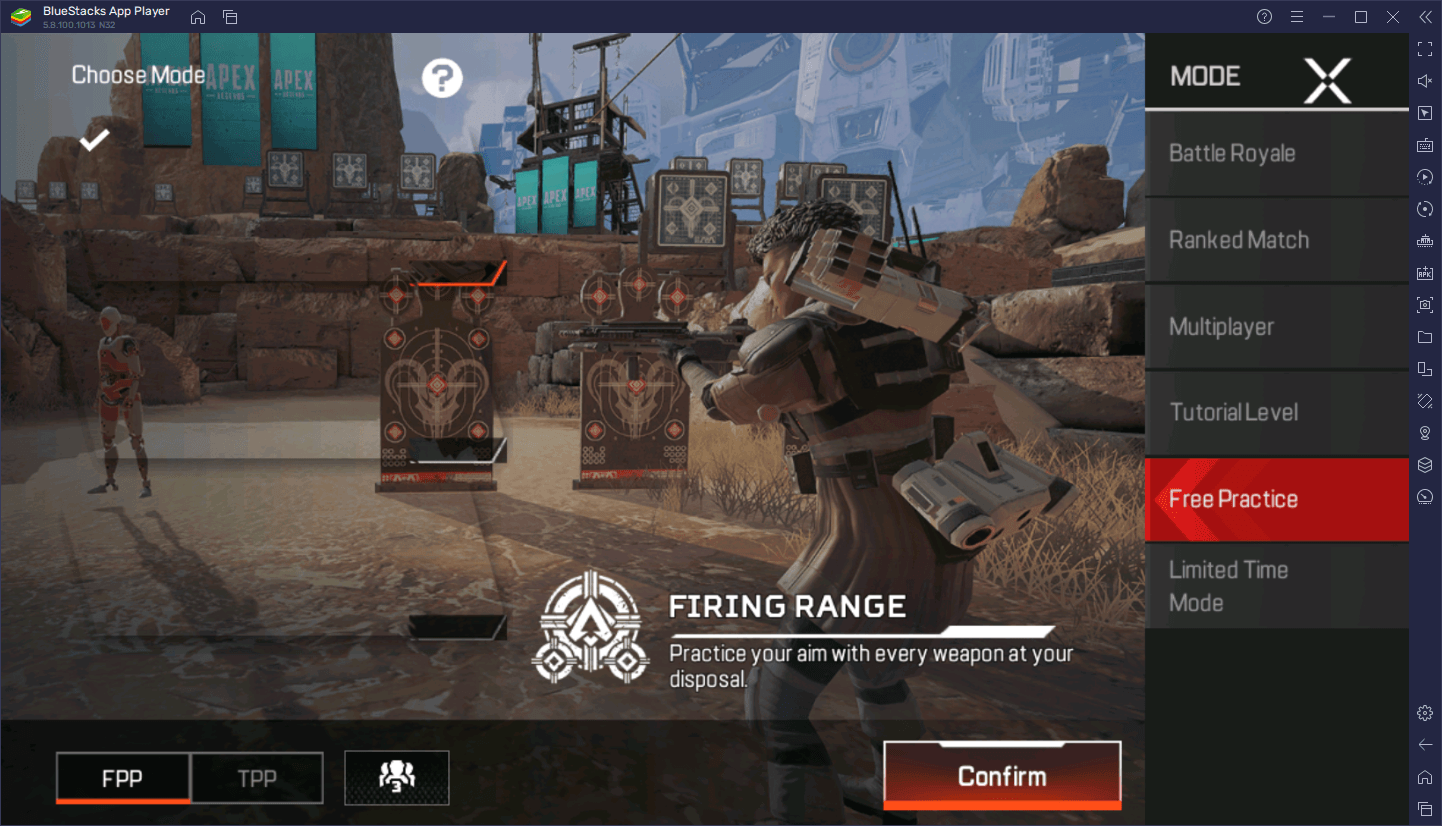
Learning about the different maps in the game is an important part of winning and thriving in Apex Legends. And though this knowledge usually comes with practice, knowing a bit about the maps beforehand can give you an idea of what to expect, as well as the best weapons to use in each.
The Different Legends in Apex Legends Mobile
There are quite a few different characters in Apex Legends—21, to be exact. And while the Legends roster in Apex Legends Mobile features only a few of these characters, more will be added in future updates. Regardless, there’s still enough Legends to have some variety in all your matches.

There are 10 different characters that you can find in Apex Legends Mobile, including the following:
- Bloodhound: A skilled tracker who can scout out enemies by following their tracks and by identifying objects and doors that they have interacted with recently. They can use their sonar to detect enemies through walls, and their ultimate skill highlights all enemies on the screen while improving Bloodhound’s attributes for a duration.
- Pathfinder: This bulky robot isn’t very fast on land, but can use his grappling hooks and zipline gun to effectively careen through the air and travel longer distances. His ultimate lets his entire team travel via zipline, which is always handy for ambushing enemies or running into the circle with ease and style.
- Wraith: A nimble offensive hero that can shift into the void to render herself invisible and move quickly on foot. She’s ideal for aggressive play styles since her kit is great for flanking and ambushing, and then running away unscathed. Her ultimate is similar to Pathfinder’s, only instead of a zipline, she allows her team to travel across long distances via a series of portals that remain active for a few minutes.
- Fade: An offensive Legend that specializes in disrupting enemies by throwing them into the void and preventing them from taking action via his powerful ultimate. However, players must be careful when using this skill since it can also trap allies. Fade can also go back in time to reset his position and even recover the health and shield that he lost in the past 20 seconds.
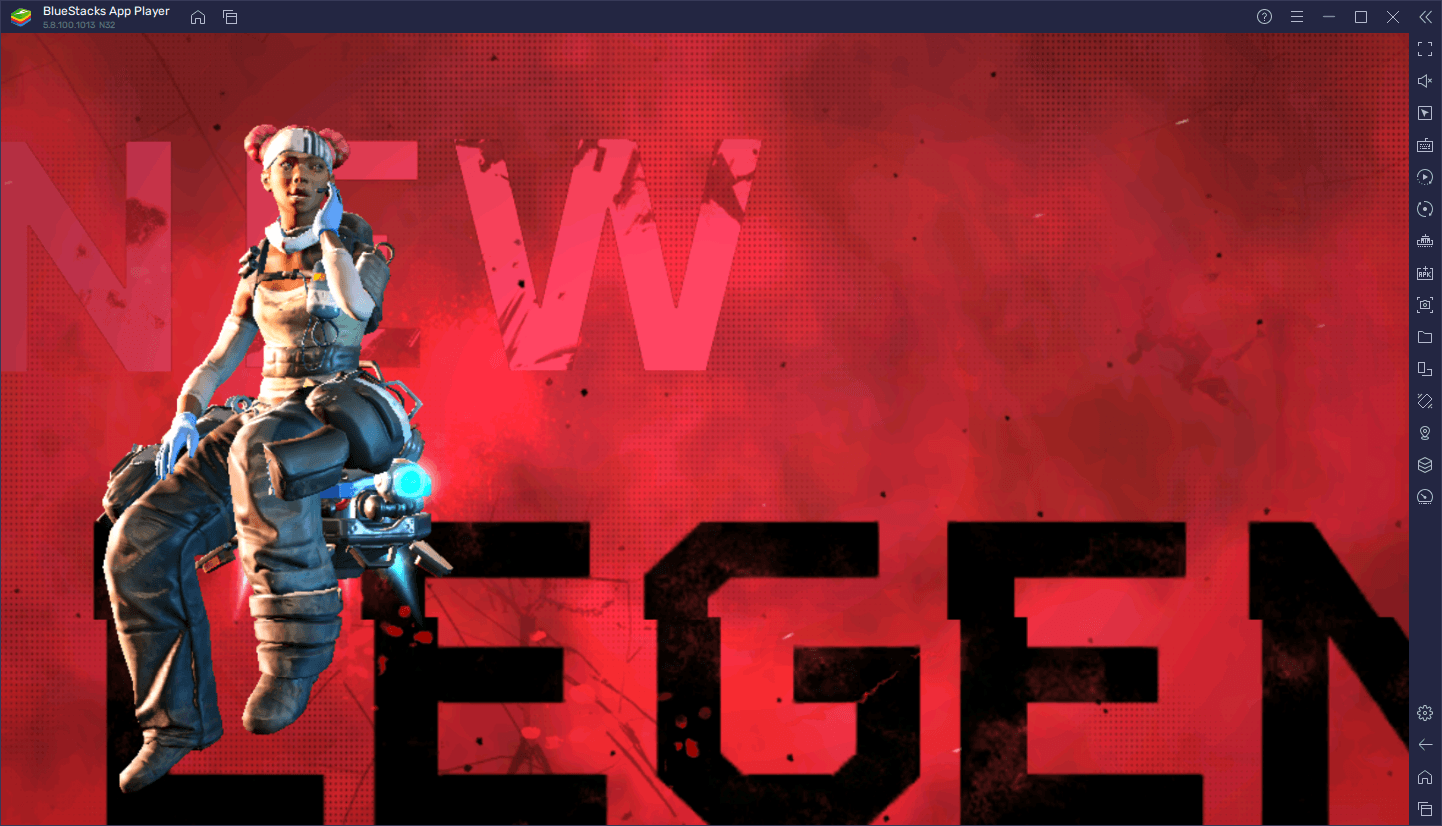
- Caustic: A defensive hero that can seal off areas via placing his own brand of toxic mines. When enemies get close enough, these mines will explode, blanketing the area in noxious fumes that deal continuous HP damage that goes through the enemies’ shields. Caustic can also gain vision of the enemies when they stand in his gas clouds, making him an exceedingly competent defender.
- Octane: The fastest Legend of the bunch, mostly thanks to his skill that slowly drains his HP in exchange for a significant burst of speed. His ultimate lets him deploy a bounce pad that players can use for traversing long distances, as well as for running away or ambushing enemies from above.
- Mirage: A trickster that can deploy holograms to fool and distract enemies, leaving them open to ambushes. However, these illusions might not fool the most skilled players, so this Legend could fall off pretty hard once you climb enough in the ranked leaderboards.
- Lifeline: A combat medic dedicated to healing and supporting her team. She can deploy a healing bot that restores the HP of all nearby units, making her an invaluable part of any team. Furthermore, her ultimate can summon a care package with lots of defensive goodies and healing items.
- Gibraltar: A defensive powerhouse that can summon a powerful dome to protect an area, which blocks shots and projectiles from going both in and out of it. Gibraltar can also revive allies much faster while standing in his dome. His ultimate can rain destruction on an area and wreak havoc on enemies, dealing extreme damage and inflicting a slowing effect for a few seconds.
- Bangalore: A soldier-for-hire forged in the flames of battle. Bangalore thrives in combat by passively gaining a burst of speed whenever she’s hit, or when the bullets nearly miss her. She can also deploy tactical smoke grenades to either conceal her team’s location, or to cover herself or a teammate when reviving a downed ally. Her ultimate is similar to Gibraltar’s, except that it covers a much larger area, and has a delay before the explosions go off.
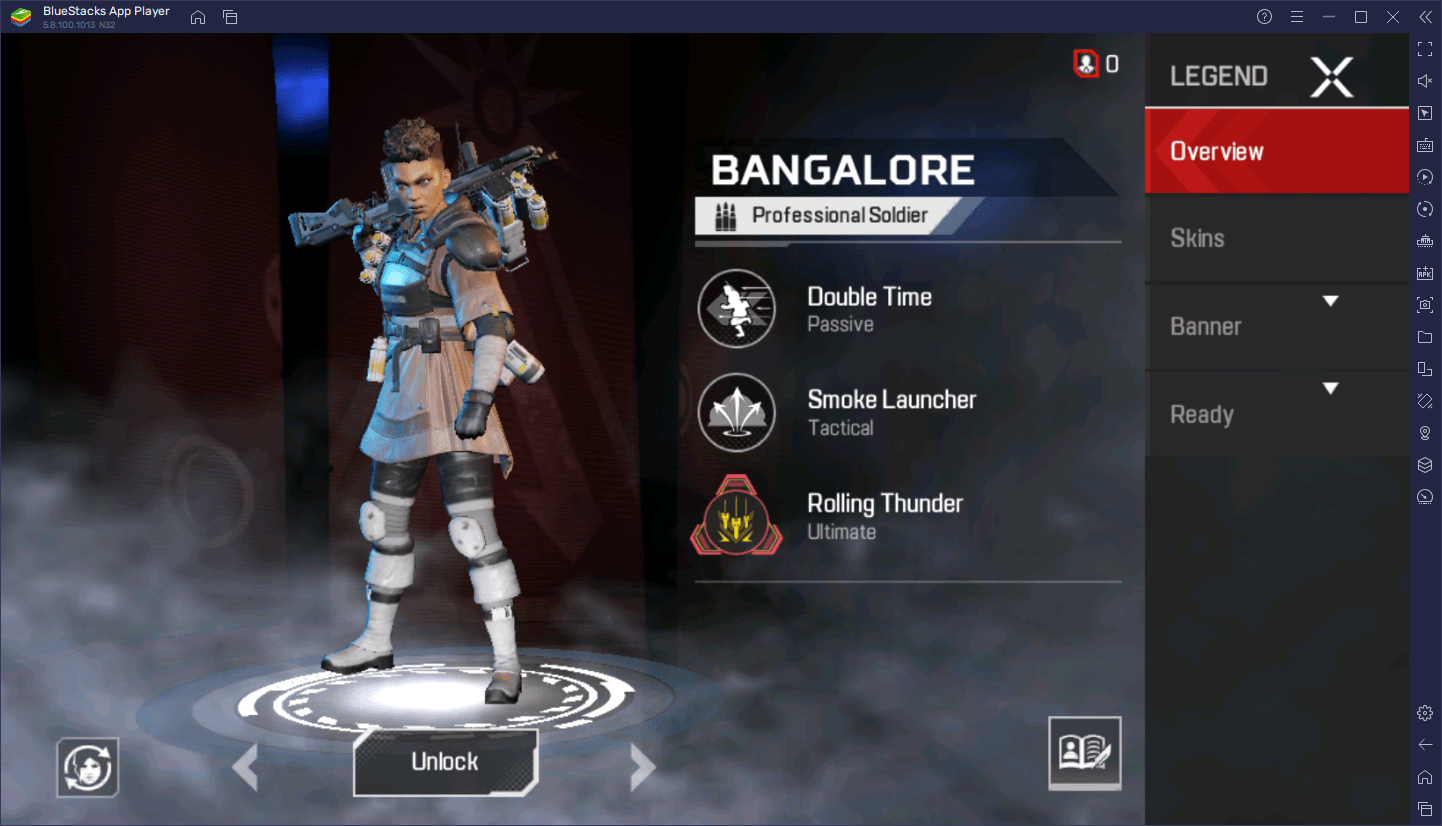
As we said, it doesn’t really matter what Legend you choose if you’re excellent at moving and shooting. Nevertheless, it’s undeniable that you could do much better by choosing the right character for your play style. Learning about each of the characters, however, is just the first step to dominating their kits.
The Weapon Types in Apex Legends Mobile
Just like there are different character types in this game, there are also different types of weapons, mainly divided into certain categories. These categories include the following:

- Assault Rifles (ARs): All-around nice weapons for medium and long distances, though they’re outclassed by more specialized weapons, like snipers at long ranges, and shotguns and SMGs at close distances. Nevertheless, they’re a valuable asset to keep on your person at all times, especially if you manage to fully kit them out with the right attachments.
- Submachine Guns (SMGs): Weapons with exceedingly high fire rates but lower accuracy and higher damage drop off at medium to long distances. Their fire rate makes them ideal for pumping an enemy full of lead at close quarters.
- Light Machine Guns (LMGs): Heavy weapons that often pack a punch and offer high ammo capacities. They’re great for laying down suppressing fire, as well as for mowing down fleeing targets with a ceaseless discharge of bullets.
- Shotguns (SGs): Powerful weapons with low fire rate but that pack a punch each time you pull the trigger. These are usually only truly effective at close ranges due to the pellet spread. However, they can easily take down a target with 2 or 3 well-placed shots in the upper chest.
- Sniper Rifles: Slow, cumbersome weapons that usually have a low fire rate, but that can do ridiculous damage, often downing enemies with a single headshot in some cases. Some sniper rifles are more mobile than others, allowing users to move around quickly while shooting, with a tradeoff in damage.
- Marksman Rifles: Semi-automatic rifles ideal for precision shooting while on the move. They don’t hit as hard as snipers, but are considerably stronger than ARs. However, they require a high skill level to be used effectively.
- Pistols: Mostly regarded as sidearms and weapons that you’ll only really use at the beginning of the match, when you haven’t found anything better. Nevertheless, the Wingman is a notable heavy pistol that can deal extreme damage, even knocking down enemies with a couple of headshots.
While these categories can shed some light on the role and purpose of any given weapon, Apex Legends Mobile takes it a bit further by also giving the players the opportunity of outfitting most guns with attachments that they can find scattered through the map. These attachments can not only improve the stats and handling of any gun, but even alter their functionality in some cases.
Apex Legends Mobile Battle Pass
While it’s perfectly possible to just jump in and start playing Apex Legends Mobile with the characters you’re given as login rewards and from completing challenges, you can also speed up your progress, and even unlock unique rewards and items from leveling up your battle pass. You can find this feature on the top right corner of the main menu screen, and you can click on it to view your current level, as well as the rewards that you can obtain from progressing through the battle pass.
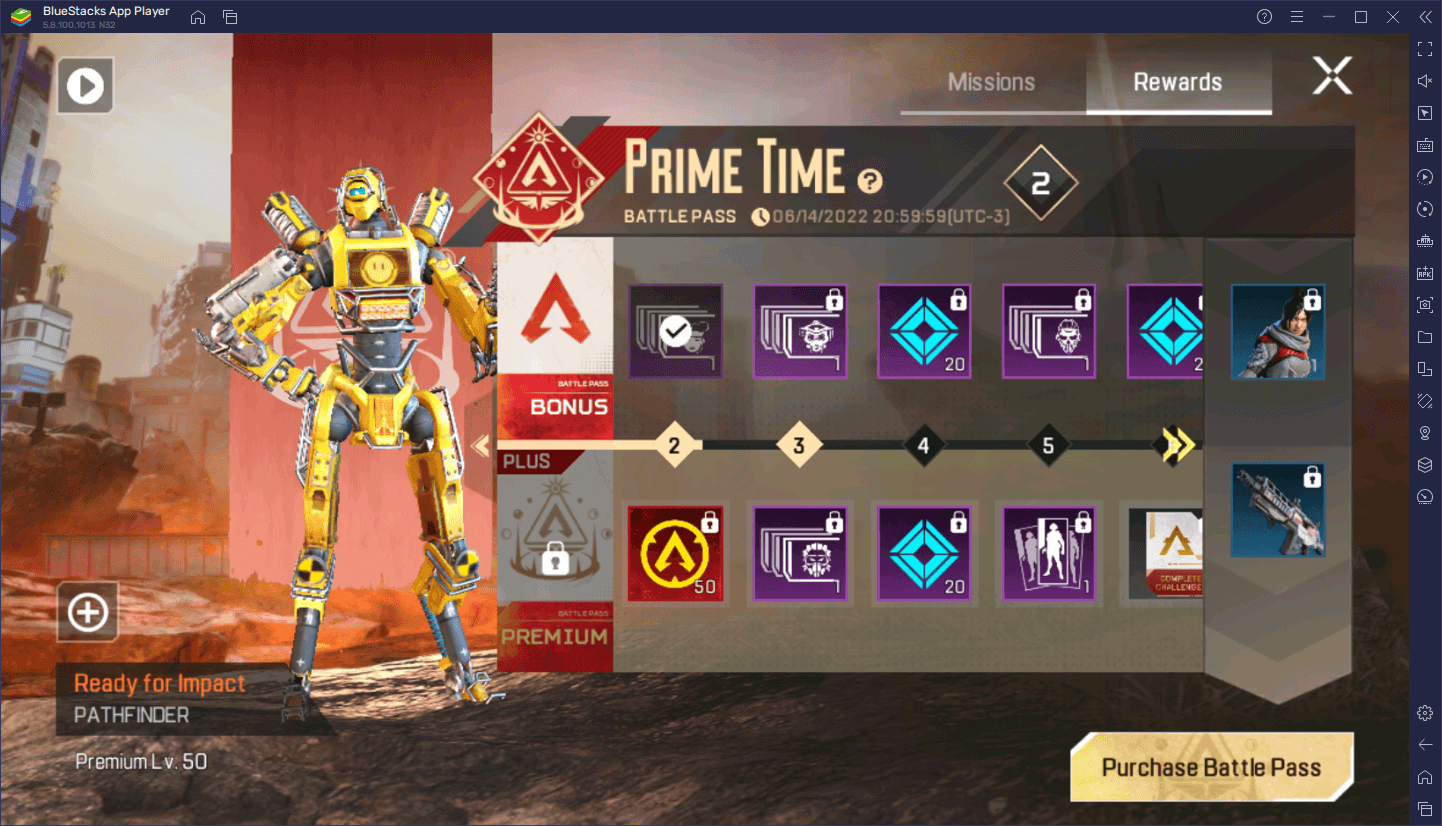
One important thing to note about the battle pass in Apex Legends Mobile is that it has two tiers. While all players get access to the battle pass bonus tier for free, you have to pay a fee to access the premium tier, which has tons of extra rewards and goodies. The premium tier can be purchased directly through the battle pass menu for 799 Syndicate Gold, the game’s premium currency, which adds up to just under USD $10 in real world money.
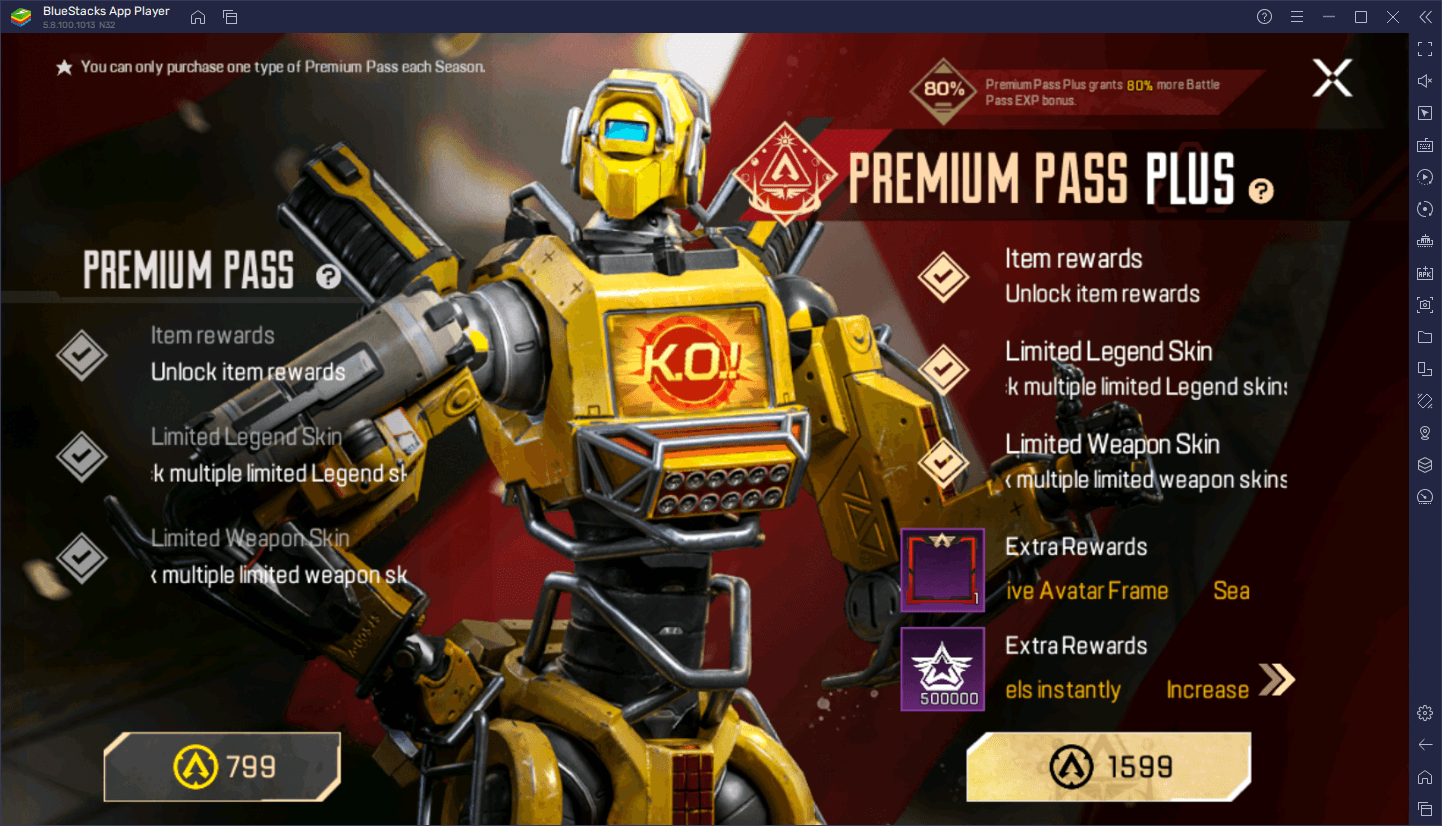
Though it’s definitely not necessary, the battle pass premium is often a good value purchase if you’re looking to score some nice rewards and swag when playing Apex Legends Mobile.
Apex Legends Mobile Reviews and Ratings
Though the game was released just a scant few weeks ago, Apex Legends Mobile already has over 10 million downloads on the Play Store as well as a 4.4 average rating on its app page. This makes it one of the fastest growing mobile games currently.
With over 500 thousand reviews, users frequently praise Apex Legends Mobile for being a good recreation of the original game, but for mobile devices, faithfully capturing all the elements that made it stand out since its launch back in 2019. Nevertheless, its most prevalent critiques revolve around not being able to invert the aiming controls, or the fact that the game consumes way too much battery and that it can suffer from slowdowns on lower-end devices.
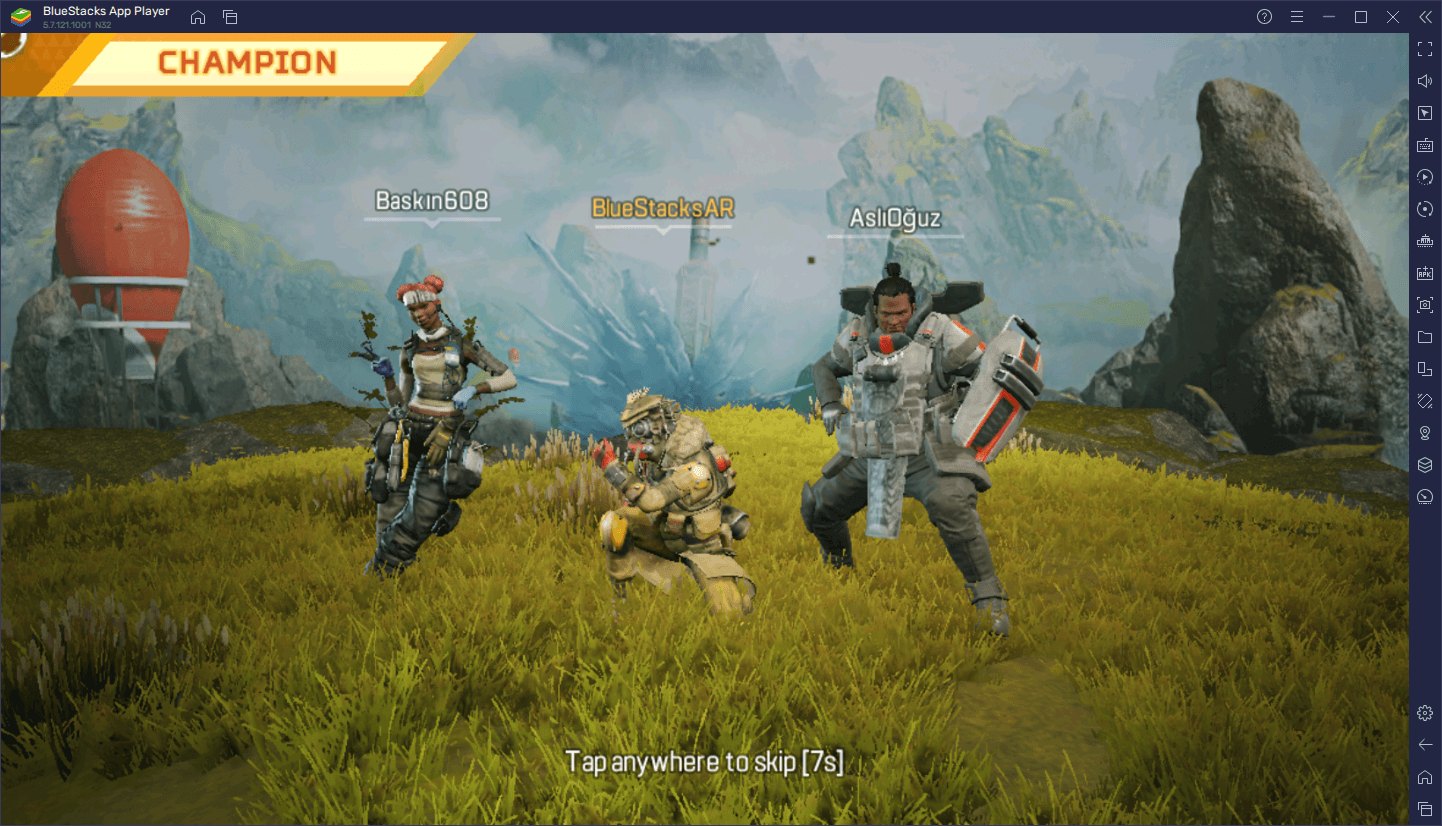
Some of these critiques are to be expected from most games when they have just launched. However, while we can’t do anything about inverting the aim controls, you can definitely get the best performance and graphics, without having to worry about battery usage, by playing Apex Legends Mobile on PC with BlueStacks.
Additional Apex Legends Guides and Resources
That’s it for our comprehensive Apex Legends Mobile guide. While we’ve introduced all the basic elements that you need to know before starting in this game, you might want to read up on other specialized articles to refine your knowledge of other aspects. Luckily, our blog has a few additional guides that you can check to further enhance your skills in this game, including the following:
- BlueStacks Optimization Guide – An article on how to configure and optimize your game to take advantage of everything BlueStacks has to offer when playing Apex Legends Mobile on PC.
- Characters Guide – A detailed breakdown of all the Legends in the game as of its launch, detailing their skills, strengths, and weaknesses.
- Diamonds in the Snow Event Guide – A brief guide of the Apex Legends Mobile “Diamonds in the Snow” event that is currently underway.
As you can see, there are only a handful of guides available on our blog at the moment. Nevertheless, feel free to check back in the following weeks, as we’ll probably be adding many more handy Apex Legends Mobile guides to our repertoire.
As always, we encourage you to leave your own tips, tricks, and thoughts in the comment section below!


