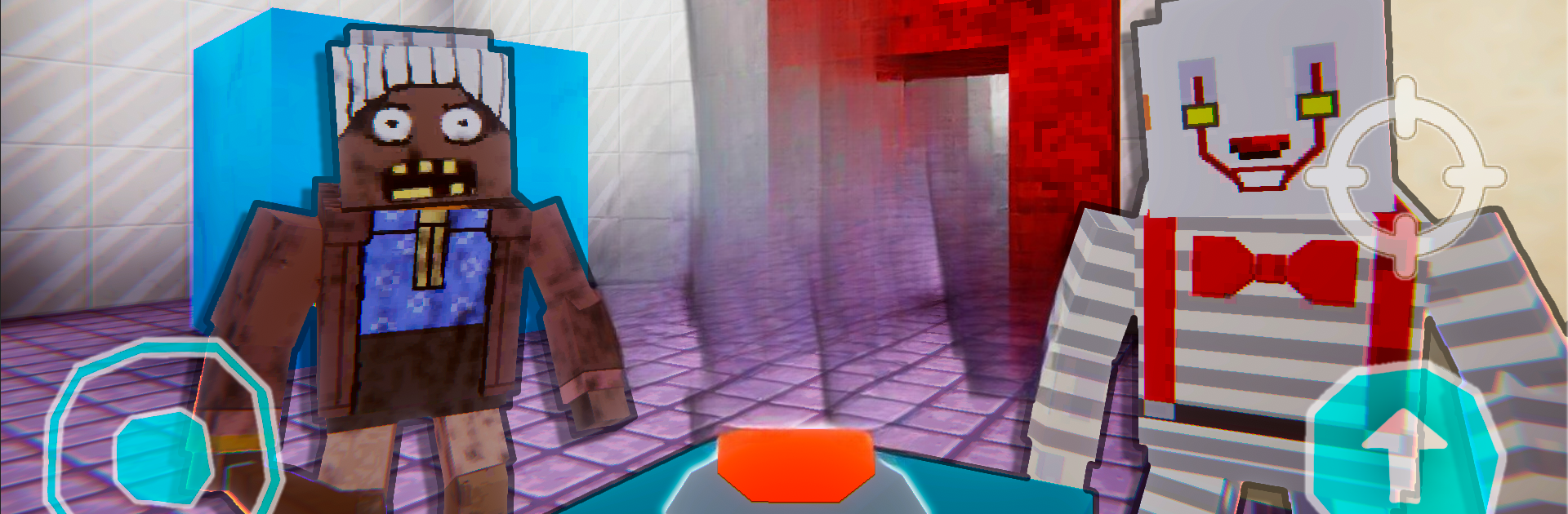Join millions to experience Find the Button Game, an exciting Adventure game from WildGamesNet. With BlueStacks App Player, you are always a step ahead of your opponent, ready to outplay them with faster gameplay and better control with the mouse and keyboard on your PC or Mac.
About the Game
Ever spent ages hunting for that one hidden item and loved the challenge? Find the Button Game by WildGamesNet dials that thrill to eleven. What seems like a simple task—find the right button, lever, or block—quickly turns into a brain-bending adventure across all sorts of weird and wild locations. Each level is a fresh puzzle, and just when you think you’ve got it figured out, the next map throws you for another loop.
Game Features
-
Loads of Unique Levels
Tackle tons of handcrafted stages, each with a totally different vibe—think castle moats full of lava, spooky forests at night, or even quirky environments like hunter’s cabins and schoolrooms. -
Hidden Objects Galore
Buttons aren’t just sitting out in the open. Some blend right into the scenery, tucked behind covers, or disguised as decorations. Keep your eyes peeled, and don’t hurry or you’ll miss them. -
Parkour & Running Challenges
It’s not just about spotting the button. Sometimes you’ll be swinging over lava, racing against crumbling walls, or leaping between platforms to hit those hard-to-reach spots. -
Archery Mechanics
Got a button out of arm’s reach? Grab a bow and some arrows—you’ll need to shoot certain switches from a distance to open new paths. -
Cool Shop Upgrades & Hints
Stuck on a level? Swipe through the in-game store for items or grab a hint if you really can’t crack it. You can even pick up helpful little bonuses along the way. -
Dynamic Day & Night Maps
Light changes everything. Some buttons are way sneakier in the dark, while others only show up under sunlight. You’ll get to search in both settings across the maps. -
Pet Helpers
Sometimes your best friend in this adventure is a four-legged sidekick. Yep, a trusty dog can help sniff out what you’re missing on certain levels. -
Regular Updates, No Paywalls
Maps get added on the regular, so there’s always a new challenge around the corner. Everything’s open—no extra purchases required.
And if you want even smoother gameplay, playing on BlueStacks can give you better mouse and keyboard control for those trickier platforming moments.
Make your gaming sessions memorable with precise controls that give you an edge in close combats and visuals that pop up, bringing every character to life.