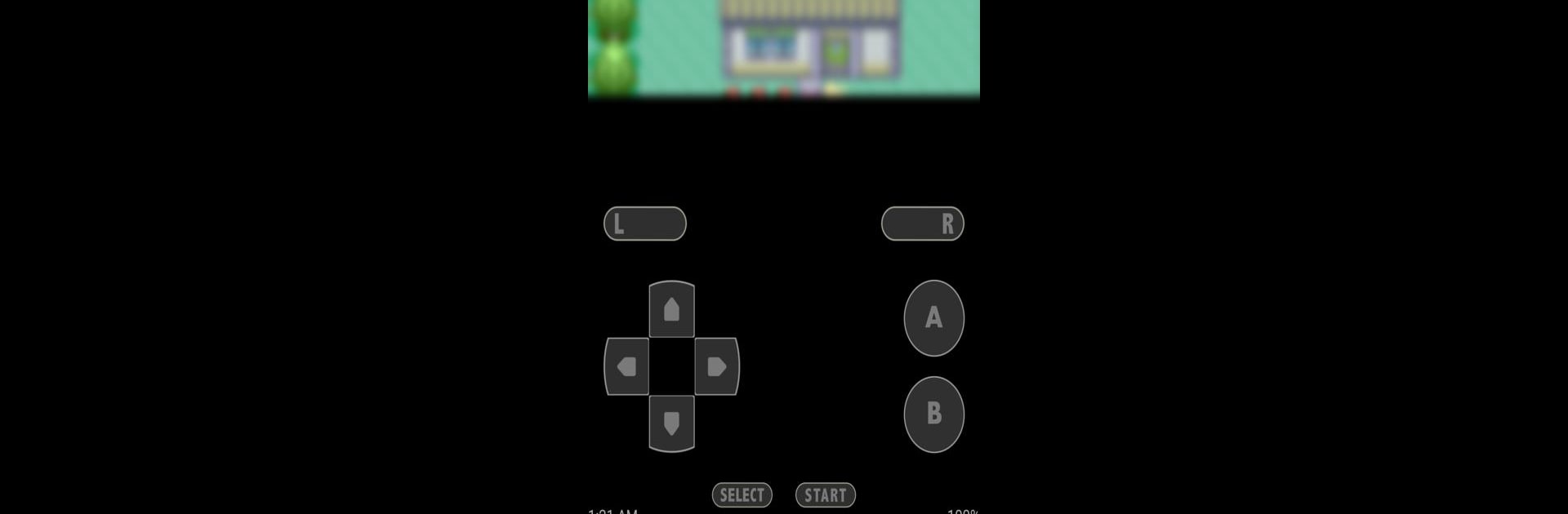Bring your A-game to John GBAC, the Arcade game sensation from John emulators. Give your gameplay the much-needed boost with precise game controls, high FPS graphics, and top-tier features on your PC or Mac with BlueStacks.
About the Game
John GBAC, from John emulators, is an Arcade game that turns your Android device into a pocket-friendly retro gaming zone. Whether you’re tracking down childhood favorites or curious about classic titles, this easy-to-use emulator puts loads of nostalgia right in the palm of your hand. Everything feels familiar — only faster and slicker — and if you’ve used John GBA or John GBC before, you’ll notice the smooth upgrade.
Game Features
-
Accurate Emulator Engine
Brings you the original GBA and GBC engines, letting you play your own game files just like you remember — quirks and all. -
Crisp Visuals
High-quality graphics rendering makes those pixelated worlds look their best, whether you’re squinting at a tiny screen or playing on PC through BlueStacks. -
Smart File Search
Easily finds your ROMs wherever they’re hiding — SD card, internal storage, zipped-up, you name it. -
On-Screen Controls
Use the virtual keypad, complete with turbo buttons and fully customizable layouts. Adjust key positions and sizes for that perfect fit. -
Save States with Previews
Quickly save your spot anywhere in the game, and peek at thumbnail previews to keep track of what’s what. -
Speed Controls
Want to speed things up or slow them way down? Tinker with time from a crawl (x0.25) to lightning fast (x16). -
External Controller Compatibility
Plug in a Bluetooth or MOGA controller for classic, tactile controls — just like the good ol’ days. -
Cheat Support
Enter cheat codes when you want to mess around or skip the grind. -
Cloud Integration
Got John DataSync? You can link your saves to Dropbox for backup or play across devices. -
Handy Screenshots
Snap a screenshot whenever you want to save a memory or brag about a high score. -
Ad Removal Option
Get rid of ads with a simple in-app purchase if you’re after a distraction-free experience.
Slay your opponents with your epic moves. Play it your way on BlueStacks and dominate the battlefield.