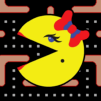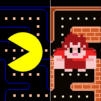Good things NEVER come to an end, especially in gaming! That said, how about another dose of some thrilling Pac-Man adventure? You could never say no to that, could you? Play PAC-MAN Championship Edition DX on PC and Mac with BlueStacks and have fun with the most beloved arcade game of all time! Travel through intense mazes, with different difficulty levels and prove you are the best at, probably, the most acclaimed videogame of all time! Can you win clear the 132 amazing levels prepared especially for this version? Yes! 132 exclusive mazes for you to put all your potential to prove! Plus, meet 3 different game modes: Score Attack, Time Trial and Ghost Combo. Get ready for some more ghost chain gobbling and survive the most intense levels to become the great PAC-MAN Champion of all time! Can you get a perfect 10/10 at every single level? This is the time to prove! Download PAC-MAN Championship Edition DX on PC with BlueStacks and collect dots destroying those pesky ghosts one last time!
Play on PC with BlueStacks or from our cloud
- Overview
- Game Features
- How to Play
Page Modified On: December 07, 2020
Play PAC-MAN Championship Edition DX on PC or Mac
Game Features
Game controls
- Tap Spots
- Other Moves
Enhancements
- Macros
- Multi Instance
- Multi Instance Sync
- Script
- Game controls
- Enhancements

Macros

Multi Instance

Multi Instance Sync

Script
How to Download and Play PAC-MAN Championship Edition DX on PC or Mac
Download and install BlueStacks on your PC or Mac
Complete Google sign-in to access the Play Store, or do it later
Look for PAC-MAN Championship Edition DX in the search bar at the top right corner
Click to install PAC-MAN Championship Edition DX from the search results
Complete Google sign-in (if you skipped step 2) to install PAC-MAN Championship Edition DX
Click the PAC-MAN Championship Edition DX icon on the home screen to start playing

We were SO looking forward to this day: the moment in which the new and improved BlueStacks 4, the most powerful gaming engine ever created, would finally be used to host the most epic videogame in history: PAC-MAN! This is the moment when we look up and say: we did it! We actually did it! So please, forgive us for the excitement, if you believe it is too much, but we just can’t contain our happiness about it. And to prove it, you are about to play this incredible and timeless title with plenty of new features that will offer you a good excuse to rely on the BS4 to enjoy all you can while taking on your favorite titles. Download PAC-MAN Championship Edition DX on Windows 7, 8, 10 with BlueStacks and prepare yourself to rediscover your entire gaming experience. If you have just no limits for fun, you can even open different apps at the same time, using the Multi-Instance mode! What are you waiting for? Ultimate gaming freedom is one step away. Enjoy it!
Minimum System Requirements
With BlueStacks 5, you can get started on a PC that fulfills the following requirements.
Operating System
Microsoft Windows 7 or above, macOS 11 (Big Sur) or above
Processor
Intel, AMD or Apple Silicon Processor
RAM
at least 4GB
HDD
10GB Free Disk Space
* You must be an Administrator on your PC. Up to date graphics drivers from Microsoft or the chipset vendor.
Browse More by BANDAI NAMCO Entertainment America Inc.
Browse All GamesSimilar Games
PAC-MAN Championship Edition DX - FAQs
- How to play PAC-MAN Championship Edition DX on Windows PC & Mac?
Play PAC-MAN Championship Edition DX on your PC or Mac by following these simple steps.
- Click on 'Play PAC-MAN Championship Edition DX on PC’ to download BlueStacks
- Install it and log-in to Google Play Store
- Launch and play the game.
- Why is BlueStacks the fastest and safest platform to play games on PC?
BlueStacks respects your privacy and is always safe and secure to use. It does not carry any malware, spyware, or any sort of additional software that could harm your PC.
It is engineered to optimize speed and performance for a seamless gaming experience.
- What are PAC-MAN Championship Edition DX PC requirements?
Minimum requirement to run PAC-MAN Championship Edition DX on your PC
- OS: Microsoft Windows 7 or above MacOS 11 (Big Sur) or above
- Processor: Intel, AMD or Apple Silicon Processor
- RAM: Your PC must have at least 4GB of RAM. (Note that having 4GB or more disk space is not a substitute for RAM)
- HDD: 10GB Free Disk Space.
- You must be an Administrator on your PC.