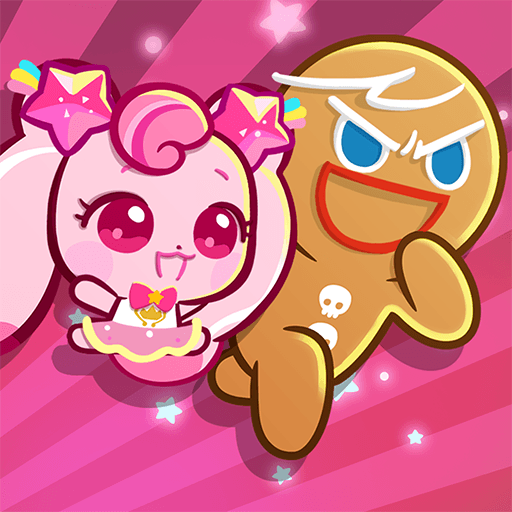From the innovators and creators at Manodio Co., Ltd., SWAT and Zombies Season 2 is another fun addition to the World of Arcade games. Go beyond your mobile screen and play it bigger and better on your PC or Mac. An immersive experience awaits you.
About the Game
Ready for some classic arcade mayhem? SWAT and Zombies Season 2 by Manodio Co., Ltd. throws you right into the heart of a zombie apocalypse, where you’re part of the last SWAT squad standing between ravenous undead and Perfectville – the last safe spot on earth. The stakes? Only survival of humankind. The zombie hordes won’t give you a break, and you’ll have to juggle twitchy FPS sniper action with some seriously wild defense tactics. Curious if you’ve got what it takes to handle this relentless chaos?
Game Features
-
Massive Weapon Variety
Nearly 50 weapons to choose from, each with its own feel. Whether you like blowing zombies away up close or picking them off from a distance, there’s something to fit every playstyle. -
Unpredictable Zombie Foes
Not your average shufflers—think zombies on skateboards, in neon pink, armed with spears, or even… zombie dogs. Staying on your toes is basically the rule here. -
Wild Hell Mode
Think you’re tough enough? Hell Mode ramps up the intensity with challenging stages that punch back hard. It’s not for the faint-hearted or under-upgraded. -
Endless Waves in Infinite Mode
Go all out against limitless zombie swarms, try to hang on longer than anyone else, and see where you land on the world rankings. -
Real-Time PvP Battles
Take your team into the arena and go head-to-head with other SWAT squads worldwide. It’s frantic, competitive, and a great way to test those quick reflexes. -
World Cleanup Events
Ever wanted to team up with global players to wipe zombies clear off the map? Special modes let you do exactly that—zombie destruction on a global scale. -
Sniper Action Control
There’s a satisfying manual aiming system: swipe or drag to line up your perfect shot and let those sniper skills shine. -
SWAT Team Upgrades
Gather coins and stars as you play, then pump them back into your squad to fortify and trick them out with stronger gear. -
Smooth Controls on BlueStacks
Playing on BlueStacks? Expect tight, responsive controls and snappy gameplay, especially handy when the zombie chaos starts heating up.
Get ready for a buttery smooth, high-performance gaming action only on BlueStacks.