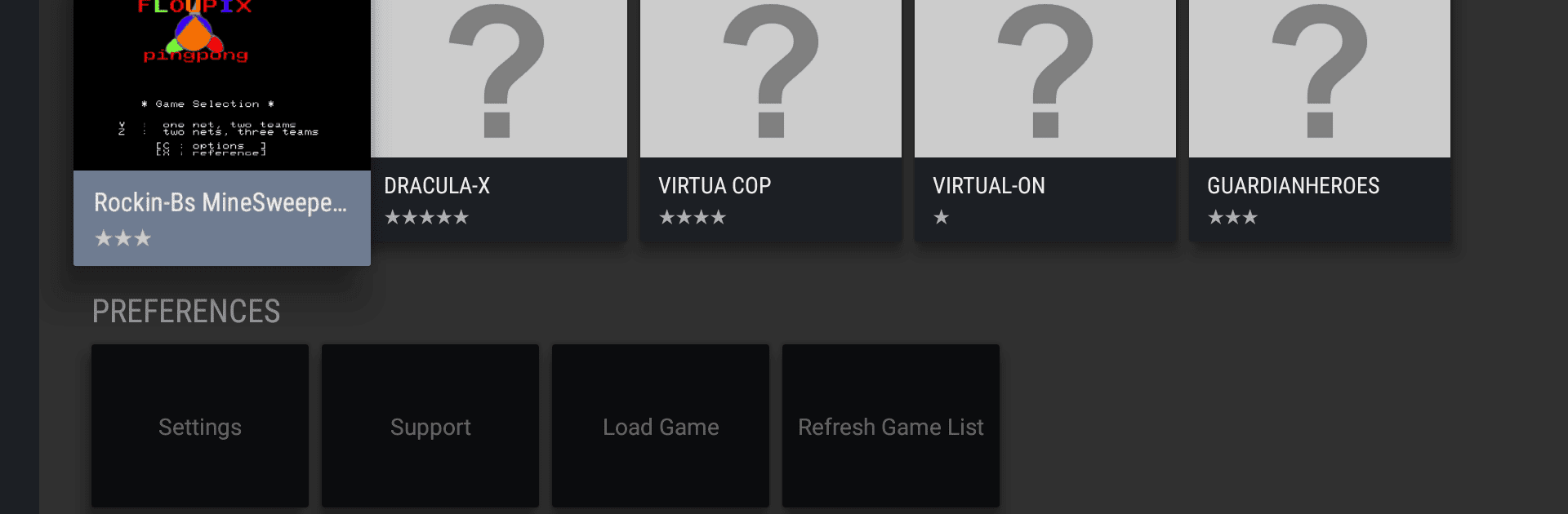Bring your A-game to Yaba Sanshiro 2, the Arcade game sensation from devMiyax. Give your gameplay the much-needed boost with precise game controls, high FPS graphics, and top-tier features on your PC or Mac with BlueStacks.
About the Game
Yaba Sanshiro 2 by devMiyax brings the Arcade flavor of the Sega Saturn right to your Android device. If you’ve been craving a nostalgic trip back to those classic Saturn titles, here’s your chance to fire them up in a fresh way on modern hardware. The setup’s pretty straightforward, and you’ll find plenty of options to personalize your experience—whether you’re revisiting old favorites or checking out titles for the very first time.
Game Features
-
Saturn Arcade on Android
Experience your own Sega Saturn games on your phone or tablet. Just load up your legally-owned game files and get playing, no complicated hoops to jump through. -
High-Definition Graphics
The visuals get a nice bump with OpenGL ES 3.0, making those old-school polygons look sharp on current screens—definitely not what they looked like back in the day. -
Big Memory Upgrade
Don’t worry about running out of space for high scores or save files. The backup memory capacity here jumps from a minuscule 32KB up to a generous 8MB, which comes in handy for the more demanding games. -
Save File Sharing & Cloud Support
Want to swap your progress between devices? Copy your backup and state save data to your private cloud and keep your gameplay going wherever you happen to be. -
Custom File Management
Files and save data are easily managed, and on Android 10 or above, storage follows the updated file location rules—so your stuff stays organized. Just remember, save data gets wiped if you ever uninstall. -
Compatibility Reporting
Ran into a snag? There’s a handy in-game option to report bugs or compatibility issues to the developer, making it easier for devMiyax to keep things running smoothly. -
Flexible Controls
Use touch controls, or plug in a controller for an even more authentic experience. If you’re after a different kind of gameplay, running it via BlueStacks is also an option.
With Yaba Sanshiro 2, a bit of setup lets you relive those Sega Saturn classics your way, while still having plenty of new tech packed under the hood.
Ready to top the leaderboard? We bet you do. Let precise controls and sharp visuals optimized on BlueStacks lead you to victory.