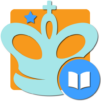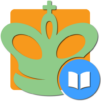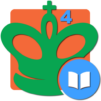Step into the World of Chess Strategy & Tactics Vol 2 (1800-2200 ELO), a thrilling Board game from the house of Chess King. Play this Android game on BlueStacks App Player and experience immersive gaming on PC or Mac.
About the Game
If you’ve ever wanted to take your chess know-how a notch higher, Chess Strategy & Tactics Vol 2 (1800-2200 ELO) just might be your thing. It’s designed for chess fans who already know their way around the board, but want to get sharper—and maybe understand why the pros make the moves they do. With lessons inspired by Victor Golenishchev’s classic teachings and packed with examples from recent high-level games, this Board game from Chess King is part study tool, part training ground.
Game Features
-
In-Depth Lessons
Move through more than 30 carefully structured topics, each focused on chess strategy or tactics you can use in real games. The material covers classic themes like pawn structures, piece activity, and endgame tricks, all presented in bite-sized lessons. -
Hands-On Practice
There are over 750 exercises that challenge you to find the best moves, each with varying levels of difficulty. If you make a mistake? You’ll get hints, gentle nudges, or even see what your blunder would look like in an actual match. Basically, it’s like having a coach sitting right there with you. -
Real Game Examples
Want to know how grandmasters handle tricky positions? The lessons are stuffed with real positions from recent tournaments, so you’ll see theory in action—not just textbooks. -
Interactive Board Play
Each theoretical section lets you try out moves directly, test ideas, and play through lines. You can experiment until things make sense. -
Adaptive Difficulty & Progress Tracking
Not every puzzle is a walk in the park—and that’s a good thing. Tasks range from straightforward to head-scratchers, and the app actually keeps track of your progress, showing you how your ELO is shifting as you work your way through. -
Bookmark Favorites
Got a puzzle you can’t stop thinking about? Mark it to easily hop back later. -
Flexible Learning
Lessons are broken into short, focused segments, so you can fit in a little chess between meetings or before bed. -
Test Mode & Custom Settings
Whether you want to zero in on certain topics or just see how you do under time pressure, flexible test modes and settings let you tailor practice to your style. -
No Internet? No Problem
All the main features work offline—you won’t lose your place or progress if Wi-Fi drops out. -
Multi-Device Support
Sync your progress across devices (Android, iOS, web) through your Chess King account, handy if you switch between phone and tablet. -
Tablet-Friendly Layout
The interface looks clean and makes the most of big screens. And if you like your training on a PC or Mac, you can smoothly run it through BlueStacks. -
Try Before You Commit
There’s a taste of the coursework available for free, letting you poke around the exercises and see if it fits your learning style. -
Play Against the Computer
Sometimes you just want to test a position the hard way—so dive into any lesson puzzle and play it out against the computer until you’re satisfied.
Make your gaming sessions memorable with precise controls that give you an edge in close combats and visuals that pop up, bringing every character to life.