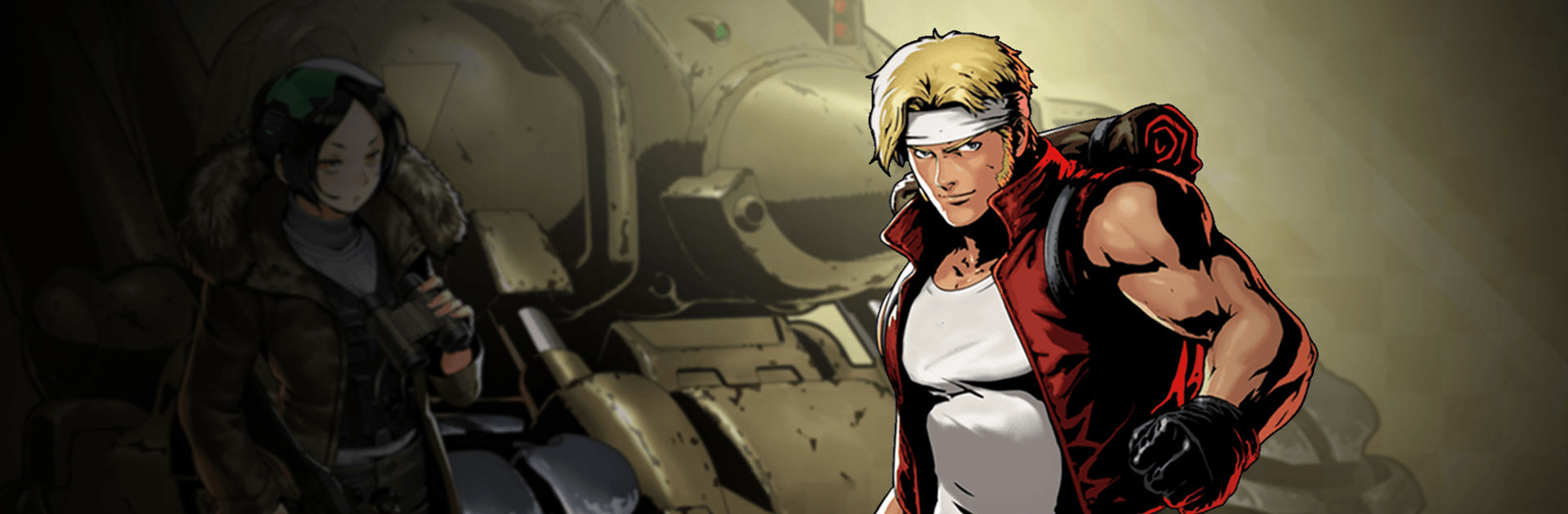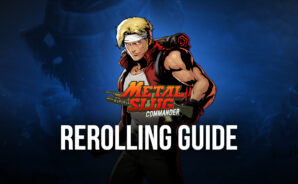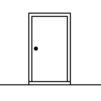Metal Slug : Commander is a Card game developed by SNK HK. BlueStacks app player is the best platform to play this Android game on your PC or Mac for an immersive gaming experience.
It has been years since Earth fought off the invaders from space, and the planet is returning to normalcy. But peace never lasts long. World leaders have begun to raise their armies, and regional disputes are breaking out everywhere. It’s time to stand up against this new threat, Commander. The fate of the world is in your hands.
Enjoy classic Metal Slug gameplay featuring all of your favorite scenes, music, and mechanics from the series’ best titles.
Deploy fighters using the strategic two-line system. Create formations that will put fear into the hearts of your foes. Become the strongest Commander the world has ever seen!
Acquire super mecha and dominate the battlefield. Tons of incredible robots to collect and deploy.
Simple and fun gameplay with a depth and complexity to satisfy fans of strategy games. Even if you’ve never played a game like Metal Slug before, you’ll be able to pick up and play this game.
Save the world in Metal Slug : Commander on PC with BlueStacks.