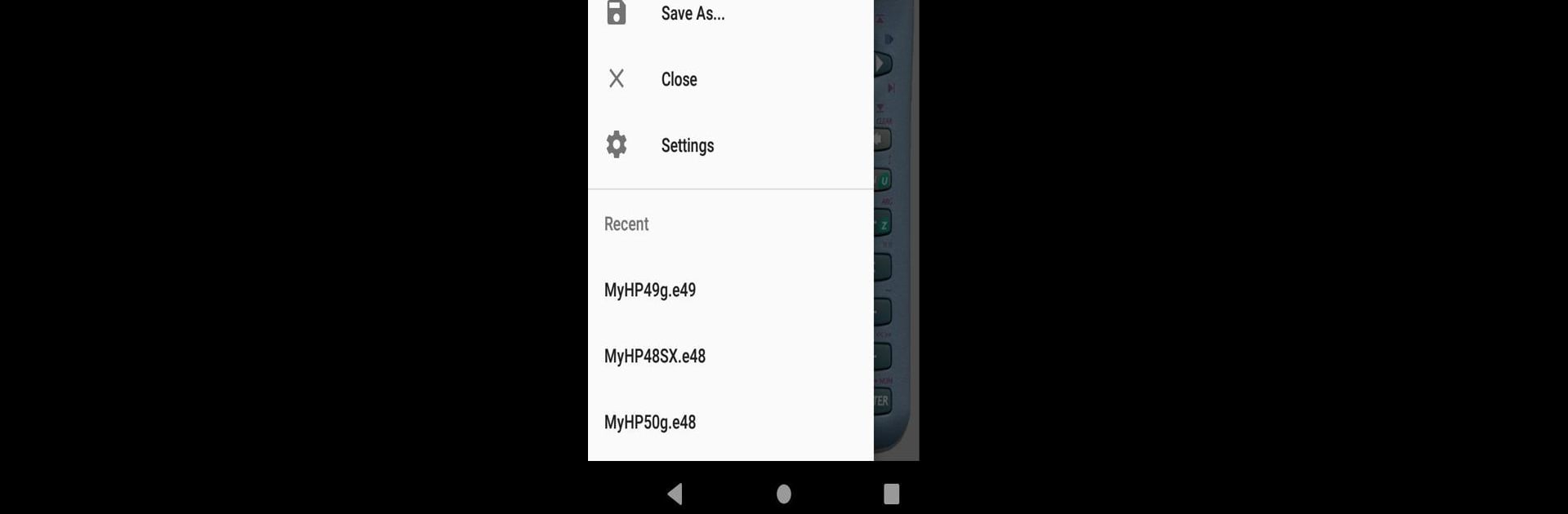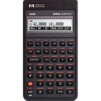Join millions to experience Emu48 for Android, an exciting Educational game from Regis Cosnier. With BlueStacks App Player, you are always a step ahead of your opponent, ready to outplay them with faster gameplay and better control with the mouse and keyboard on your PC or Mac.
About the Game
Ever missed the old-school feel of those classic calculators? Emu48 for Android, developed by Regis Cosnier, brings those legendary calculator experiences to your phone or tablet. Whether you’re brushing up on math problems, running through engineering formulas, or just geeking out over calculator nostalgia, this app lets you carry powerful tools right in your pocket. It’s designed for anyone who wants to emulate authentic HP calculator models, all in a neat, touch-friendly package. You can even get a bit technical if you want – customization and file loading are totally in your hands.
Game Features
-
Classic Calculator Emulation
Relive the experience of using beloved HP calculators, all within a single app. The emulation is true to the originals, making it handy for learning, practice, or a bit of nerdy fun. -
Easy KML and State File Support
Load up KML files with their detailed faceplates – a few popular ones are even built in. Want to import your own? Just select a folder and you’re set. You can also save and reopen state files just like the classic Windows version. -
Simple, No-Nonsense Permissions
The app doesn’t bug you with annoying permission requests. You open files or KML folders straight from your device storage using Android’s secure system. -
Quick Start Menu
Getting started is straightforward: just tap the menu, create a new session, and select your calculator of choice. Advanced users can also dive into custom folder selections for even more flexibility. -
Open Source Spirit
It’s all under the GPL license, so those interested in how Emu48 for Android works can check out the code, tinker, or even contribute if that’s your thing. -
Optimized for Android
Emu48 for Android is built to make use of your device’s full capability and works especially well on BlueStacks for a bigger, desktop-style view. -
Bonus Embedded Scripts and Faceplates
You’ll find Eric’s Real scripts and a few other fan-favorite faceplates preloaded, so you can start tapping away right after installation.
Ready to top the leaderboard? We bet you do. Let precise controls and sharp visuals optimized on BlueStacks lead you to victory.