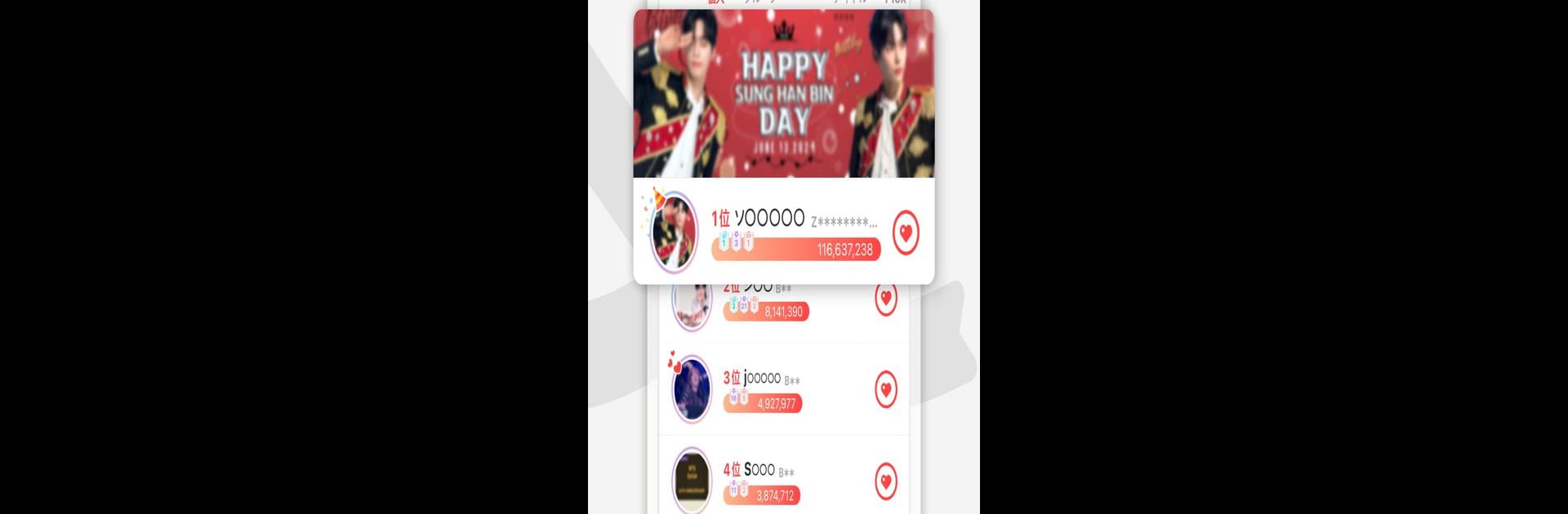Why limit yourself to your small screen on the phone? Run Kpop Idol Vote – CHOEAEDOL, an app by ExodusEnt., best experienced on your PC or Mac with BlueStacks, the world’s #1 Android emulator.
About the App
Kpop Idol Vote – CHOEAEDOL is where passionate K-pop fans gather to show love for their favorite idols, keep up with all the latest happenings, and join a global fan community that’s always buzzing. Whether you’re hoping to push your bias up the ranks or just want to connect with fans from around the world, this Entertainment app from ExodusEnt. packs in everything you need for a fun, interactive fan experience. You’ll find cool ways to participate, celebrate, and get your voice heard—right alongside thousands of fans everywhere.
App Features
- Real-Time Voting
-
Jump into live K-pop polls to help your faves climb the rankings. Your votes matter, whether you’re using the app on your phone—or with BlueStacks on your computer for some extra convenience.
-
Charity Angel & Fairy Events
-
Voting doesn’t just show support; it can actually turn into real-world donations, making your idol a Charity Angel or Charity Fairy. It’s fan love that actually gives back.
-
Fun, Unique Polls
-
There’s always something new to vote on, from themed picks to trending topics. Special events keep things interesting and offer a bunch of cool prizes for topping the charts.
-
Idol Birthday and Anniversary Celebrations
-
Be part of massive fan projects, like setting up Times Square ads or easy crowdfunding for your idol’s big milestones and birthday celebrations.
-
Vibrant Fan Community
-
Hop into live chats, share high-quality photos and HD videos, and get updates from K-pop fans worldwide. Thanks to support for 17 languages (including flawless English), it’s super easy to connect—no matter where you’re from.
-
Idol Schedules & Special Dates
-
Never miss a comeback, concert, fan meeting, music show, or birthday. Keep tabs on all the important events and even discover nearby birthday cafes for your bias.
-
Free High-Quality Wallpapers
-
Browse and download stunning idol wallpapers—male and female—in crisp quality, straight to your phone.
-
Rookie Idol Support
-
Rookie groups aren’t left out! You can vote to put rising stars in the spotlight, with the top group getting featured on Seoul billboards.
-
Official Award Voting
-
Get involved in the voting for big K-pop award shows like SBS Gayo Daejeon and Asia Artist Awards right inside the app.
-
Endless Idol Communities
- Connect with fans of BTS, BLACKPINK, TWICE, SEVENTEEN, EXO, and all the rising or established K-pop groups. The list is massive, so you’re sure to find your tribe.
BlueStacks gives you the much-needed freedom to experience your favorite apps on a bigger screen. Get it now.