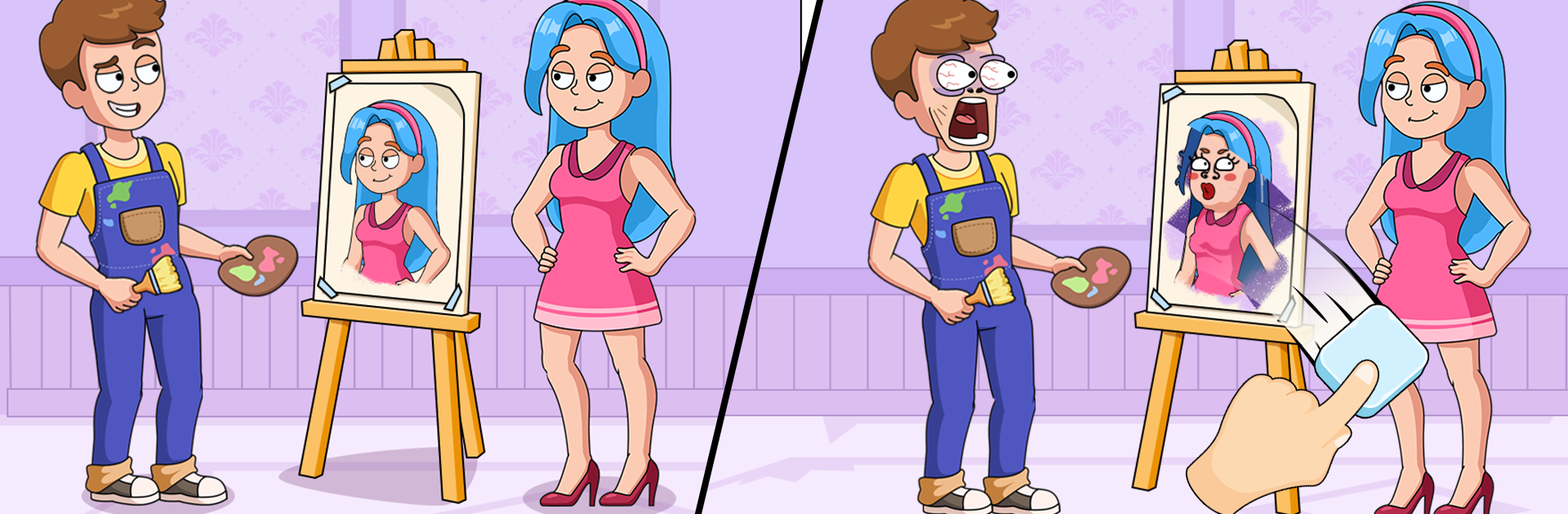Explore a whole new adventure with Delete Master 3: DOP Story, a Puzzle game created by GAPU. Experience great gameplay with BlueStacks, the most popular gaming platform to play Android games on your PC or Mac.
About the Game
Get ready to give your brain a workout with Delete Master 3: DOP Story. This clever puzzle game from GAPU tosses you into level after level of brain teasers, where figuring out what to erase is all part of the fun. If you’re a fan of quirky challenges and love finding creative solutions, you’ll have a blast unraveling these doodle puzzles. Whether you’re squeezing in a quick play session or settling in for a marathon, this one keeps your mind guessing.
Game Features
-
Interactive Puzzle Mechanics
Each level hands you an eraser and a drawing with a sneaky twist. It’s your job to figure out exactly which piece to delete in order to reveal the hidden surprise or complete the scene. -
Tons of Levels
We’re talking hundreds of puzzles—plenty to keep you busy. Some are straightforward, but others? They’ll seriously mess with your expectations. Think outside the box, or the game will nudge you in wild directions. -
No Stress Over Mistakes
Made a wrong move? No worries. Just watch the picture snap right back and try again. There’s zero penalty for experimenting, so go ahead and give those outlandish ideas a shot. -
Charming Visuals
From the bright, colorful designs to silly animations, the whole game gives off happy, lighthearted vibes. It’s hard not to smile at some of the fun scenes you uncover. -
New Daily Challenges
Drop by each day for fresh puzzles and small rewards. These brain teasers switch things up and give you even more reasons to come back. -
Fun with BlueStacks
If you want to try solving these puzzles with a bigger screen and easier controls, playing on BlueStacks brings an extra layer of comfort to the mix.
Get ready for a buttery smooth, high-performance gaming action only on BlueStacks.