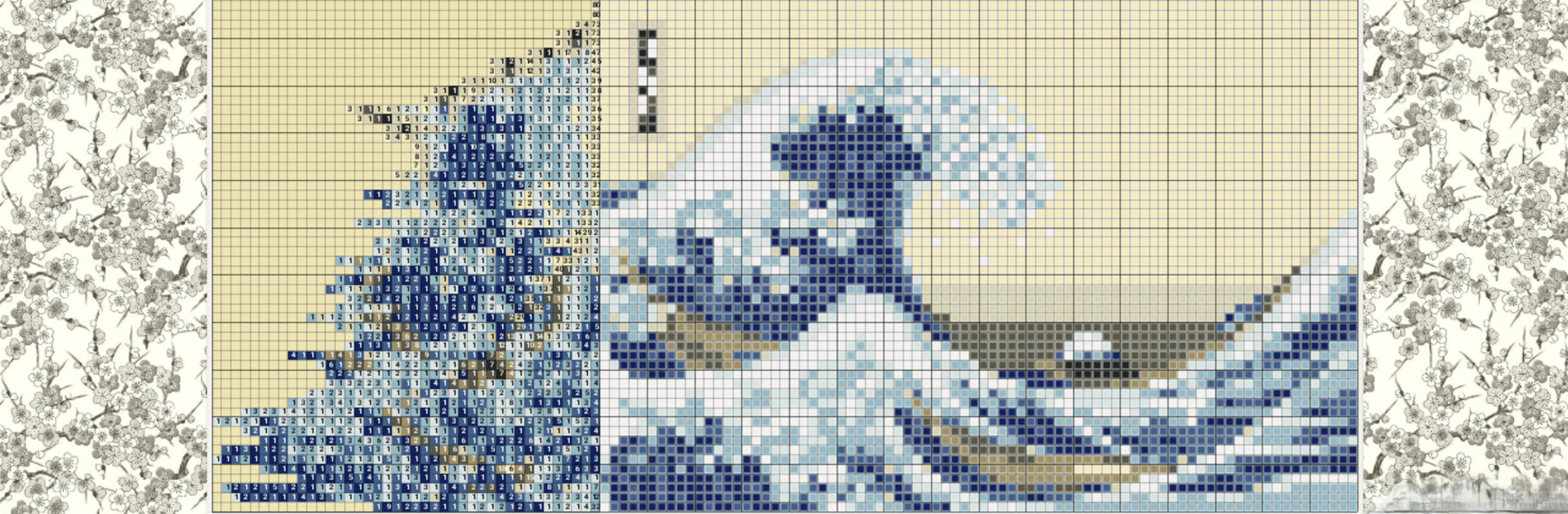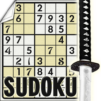From the innovators and creators at Ucdevs Interaction, Nonograms Katana is another fun addition to the World of Puzzle games. Go beyond your mobile screen and play it bigger and better on your PC or Mac. An immersive experience awaits you.
About the Game
Nonograms Katana from Ucdevs Interaction is the kind of Puzzle game that sneaks up on you—one minute you’re working through a tidy little grid, the next you’re completely hooked trying to uncover the hidden pictures inside. If you love logic, a bit of art, and puzzles that reward a keen eye, this one’s got your name on it. Expect plenty of brain teasers, all waiting for you to crack them open, at whatever pace feels right.
Game Features
-
Huge Variety of Puzzles
Nonograms Katana features over a thousand puzzles, ranging in difficulty and size, from bite-sized 5×5 grids up to sprawling 50×50 challenges. There’s always a fresh puzzle for any mood or skill level. -
Classic Logic, Clever Presentation
Every puzzle is handily sorted and tested to guarantee there’s only one correct answer. Play black-and-white or give colored nonograms a go for extra flavor—both challenge you to think ahead. -
Make and Share Your Own Puzzles
Had a great idea for a puzzle? Create it yourself! It’s easy to design, send puzzles to friends, or try out user-created designs. -
Useful Tools and Smart Helpers
Enjoy auto-saving, undo/redo options, hints, and even the ability to mark potential spaces with crosses or dots. Optionally, auto-fill and cross-out tools keep those number clues manageable. -
Customizable Experience
If you’re the type who likes things just so, customize backgrounds, fonts, and color schemes or switch between day and night modes. Want even more comfort? Lock the number bars, zoom smoothly, and use a cursor for careful selections. -
Save Progress and Share Results
Sync up to the cloud to keep your progress safe. Show off your completed puzzles with easy result sharing. -
Leaderboards and Achievements
Test your puzzling skills against others, collect achievements, and see how you stack up on the leaderboards. -
Extras and Expansions
Check out the Adventurers Guild for quests, loot, and a dash of adventure, or dip into the Dungeon Expansion for a quirky isometric RPG twist right inside the puzzle game. -
Play on the Go or at Home
Whether you’re on your phone, tablet, or using BlueStacks to really stretch out on a bigger screen, you’ll find Nonograms Katana fits wherever you like to play.
Start your journey now. Download the game on BlueStacks, invite your friends, and march on a new adventure.