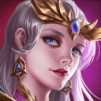Light of Ariel is a role playing game developed by TurinGame. BlueStacks app player is the best platform to play this Android game on your PC or Mac for an immersive gaming experience.
Immerse yourself in a gorgeous, 3D fantasy universe inhabited by heroes and champions. Engage in epic combat against monsters, beasts, and even other players using a rich, real-time battle system. Collect gear and sell it on the free trade market where all players can trade and exchange resources.
Warriors, grab your swords and don your finest armor before stepping into the massive cross-server PvP combat. Jump into the fray and fight for honor and glory in battlefields where up to 300 simultaneous players clash steel and trade blows. Join a Guild and fight under its banner in the Guild Wars; will you crush your foes, or will your guild be humiliated and overwhelmed.
The in-game trade market allows for limitless trading and exchange. Sell all of the loot and extra items you’ve got stacked up in your inventory! Or use the search feature to find the material or item you need to make your character unbeatable.
Travel the world on the back of a majestic mount, a display of your power and wealth. Customize your character with unique skins and equipment. Walk the roads and traverse the towns in the highest-level gear to strike fear into the hearts of your rivals.