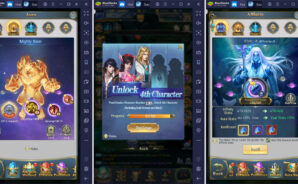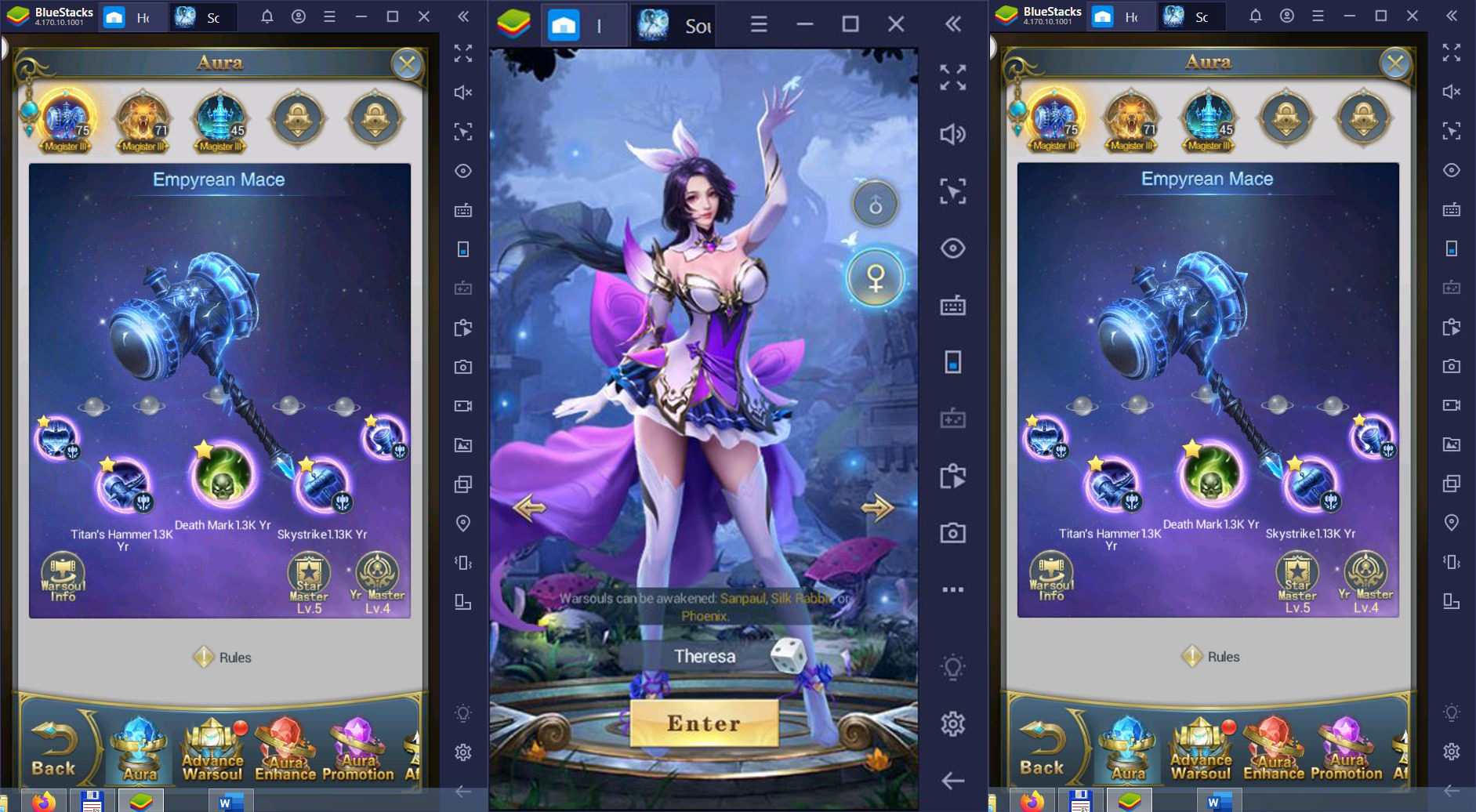Soul Land: Awaken Warsoul is a role playing game developed by 37GAMES Interactive Entertainment. BlueStacks app player is the best platform to play this Android game on your PC or Mac for an immersive gaming experience.
In the mystical realm of Soul Land, every individual possesses a unique and extraordinary superpower known as Warsoul. Warsouls come in diverse forms, ranging from majestic beasts to enchanted plants, powerful weapons, and even enigmatic creatures. It’s time to awaken your inner soul power in the world of Soul Land.
Whether it’s the Empyrean Mace, the Teal Herb, or the Mighty Bear, each Warsoul possesses its distinct strengths and weaknesses. Uncover your destined Warsoul and harness its potential.
Empower yourself by customizing your skills. Combine Auras with various attributes and effects to craft a unique skill set tailored for overcoming different types of adversaries. Adaptability is the key to victory!
With a vast array of Warsouls and Auras at your disposal, the possibilities are limitless. Create over 100,000 distinct lineups, each with its strategic advantages and tactical nuances.
Soul Land draws inspiration from a renowned novel of the same name, inviting you to immerse yourself in captivating tales of growth, friendship, and love. Relive these epic stories and embark on an unforgettable journey in the world of Soul Land.