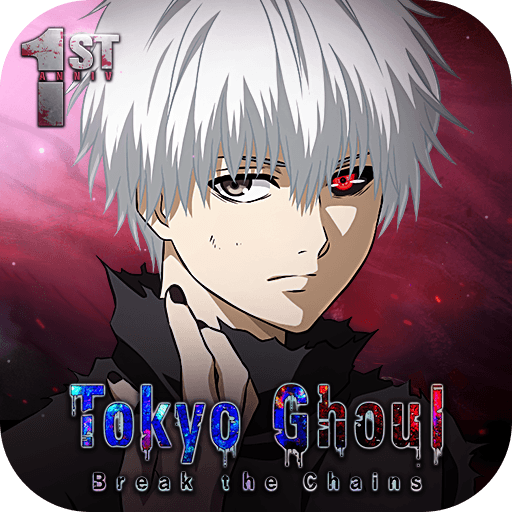From the innovators and creators at ICEBIRD GAMES, 찐삼국 is another fun addition to the World of Role Playing games. Go beyond your mobile screen and play it bigger and better on your PC or Mac. An immersive experience awaits you.
About the Game
찐삼국 from ICEBIRD GAMES reimagines the Three Kingdoms with a bold twist, blending history with myth in a relaxed, tactical Role-playing adventure. You’ll collect iconic generals, harness divine and demonic forces, and set smart formations that let battles play out with a satisfying rhythm. Prefer a bigger screen and keyboard controls? It runs great on BlueStacks as well.
Game Features
- Two Realms, One War: History meets fantasy with Deity and Demon factions joining classic Three Kingdoms camps, adding fresh stories, units, and strategies.
- Commander’s-Eye Tactics: Auto-battles keep things smooth, but your formation, counters, and skill synergy decide who wins. Think more, tap less.
- Distinct Generals: Recruit famous officers shaped by their real-life legends. Personalities and traits actually matter, making team-building feel meaningful.
- Gear and Dragon Spirits: Mix equipment sets, refine weapons, and train dragon spirits to tune attributes for different battlefields and boss fights.
- Big Rewards, Low Grind: Daily events, multi-draws, holiday bonuses, and guild rewards help you snag premium currency, high-rarity generals, and gear without the headache.
- One-Hand Friendly: Vertical layout and simple controls make quick check-ins easy. Progress continues even when you’re not glued to the screen.
- Striking Visual Style: A retro-meets-modern look paints cities, fields, and portraits with a vibe that feels authentic to the era—flashy, but not overdone.
- Social War Machine: Build a federation, seize territory, and take down shared bosses. Lend units, send gifts, and cooperate—or compete—across camps.
Ready to top the leaderboard? We bet you do. Let precise controls and sharp visuals optimized on BlueStacks lead you to victory.